I think that error would invlove a code rewrite. 
My thoughts too. Unfortunately Pixologic has not released the source code. Just a .zsc file, which is a bunch of binary goo.  So no help from the outside available it seems.
So no help from the outside available it seems.
Sorry, I’m being stupid. Try this: unzip the zip to your ZBrush3\ZStartup\Alphas folder and restart. I think the pencil should be ok. You can rearrange the UI if you want and save the result to the Zketchpad.cfg in the ZPlugs\ZketchpadData folder.
Hey! Good thinking. That did the trick. There was some other person asking about this a couple of weeks ago. I’ll see if I can track him down and point him here.
Thanks!
Reeeeeeeeeeeeeeeally thanks !!!
Now we can use our beloved application also for drawing.
Could it be possible to have also some pen marker like those used in concept drawing, you know, those markers who are only gray and have different values of transparency ?
Thanks again,
Michael
thanks!
Does this go into the startup/zplugs folder or are there other installation instructions available?
Thanks
The pencil options of my choice always hints that having a mistake can’t apply definite paintbrush size and color depth, don’t know the reason why, however still tried to draw 1 ha ha
Attachments
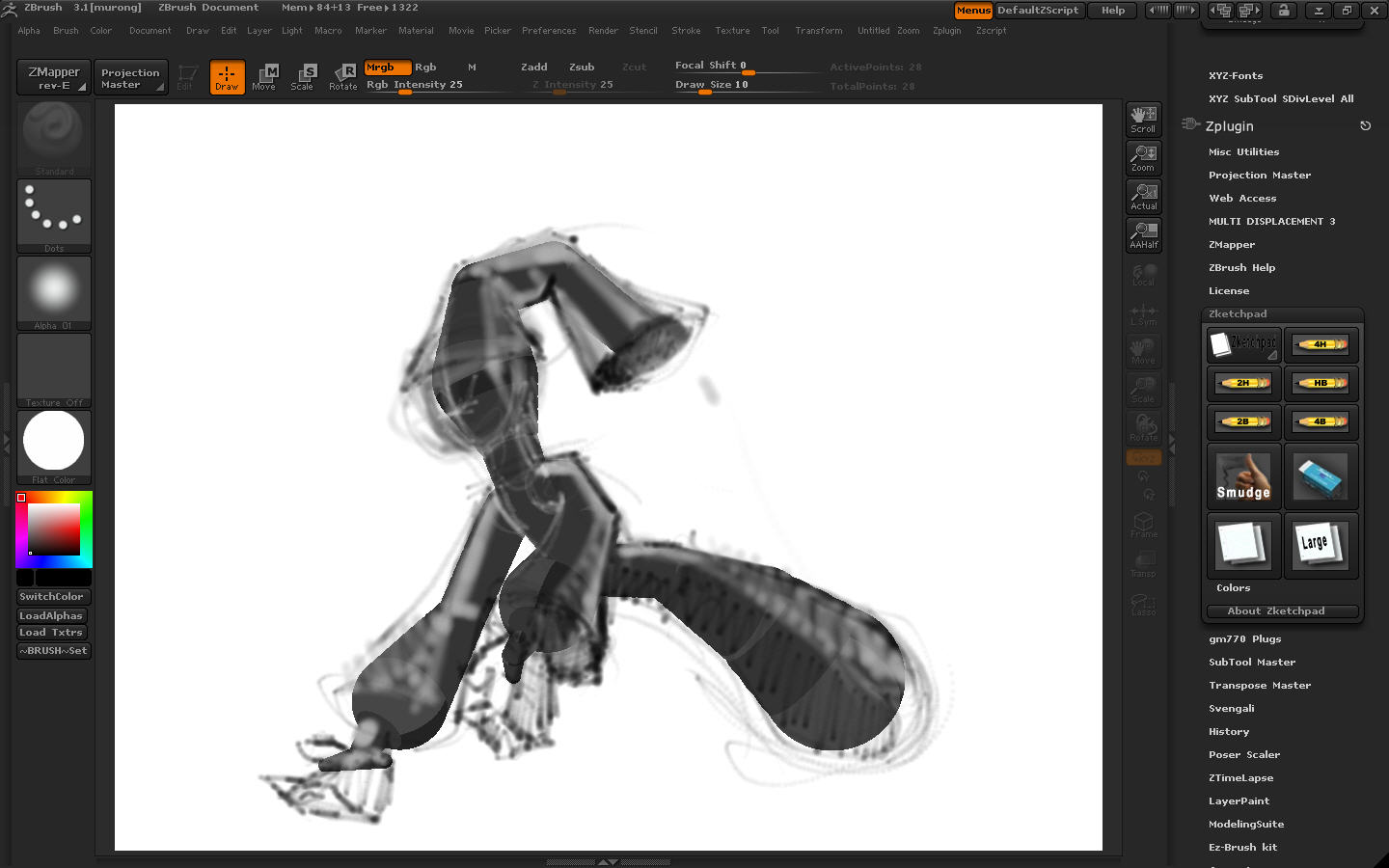
This be the false information
Attachments
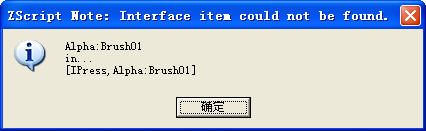
murong,
To get this to work for ZB 3.1, you need to follow the instructions here
http://209.132.96.165/zbc/showpost.php?p=401027&postcount=103
Oh, is so ha ha, thank your to point out very much with help:lol:
Ha ha fix!!!Really too friendly I think ° to be good this plug-in to hope that he would be more and more perfect very much if can join to imitate true palette a mixture pigment function too like, very thankful develop the brothers of this plug-in!!!
Owning it can carry on more convenient creativity
Attachments
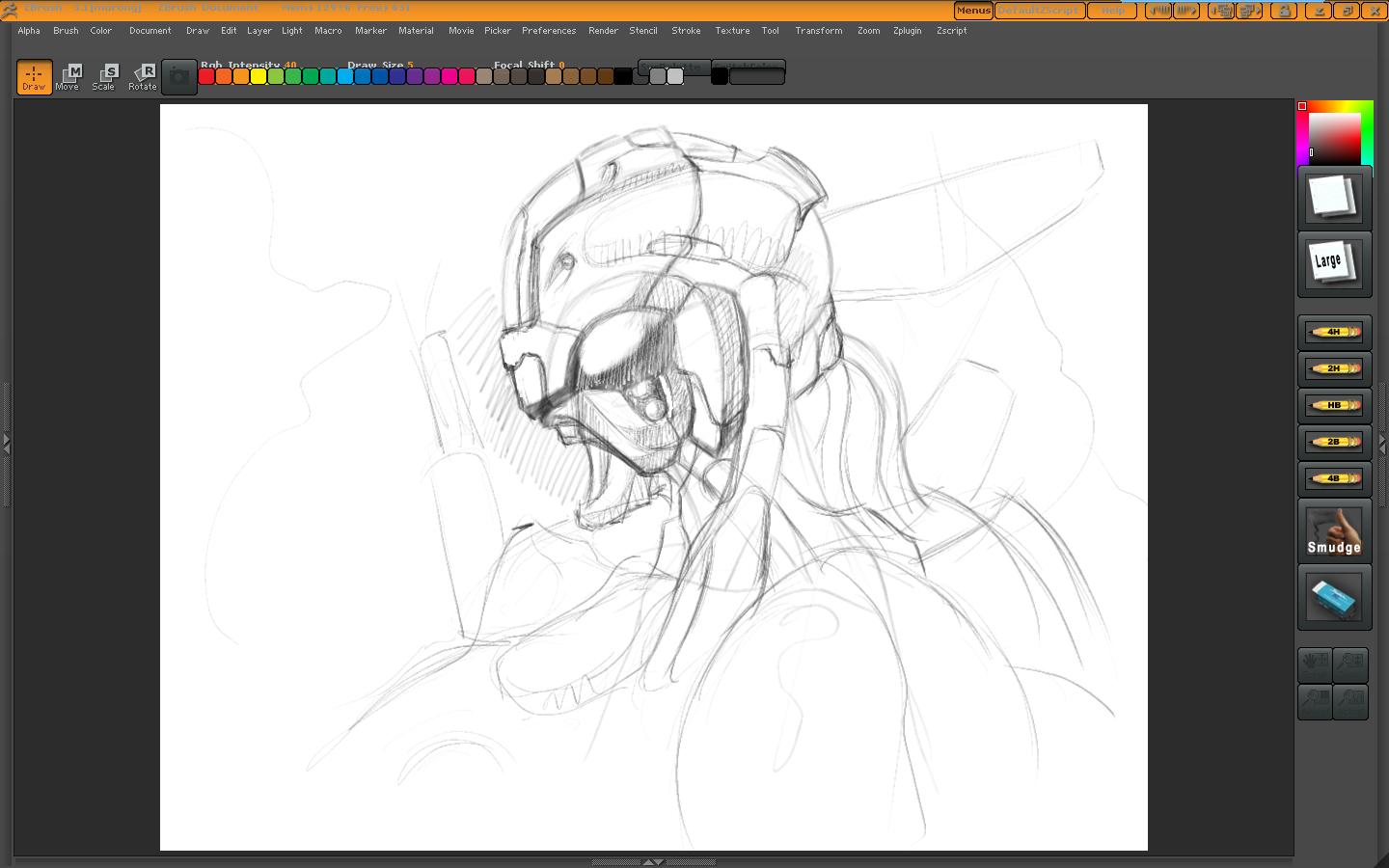
Since Z3.1 doesn’t quite like the original UI config supplied with Zketchpad, and not everyone may realize that you can create a custom layout (and I don’t like the colors!) I made a new UI config based on Z3.1 default. See picture below.
I’ve attached a zip with the config. To use it as is, put this in the ZStartup\ZPlugs\ZketchpadData\ directory. Backup the original if you like. Now when you press the Zketchpad Plugin Load button, the below config is used.
It is easy to make your own.
 Select a starting UI, or use the default.
Select a starting UI, or use the default.
 Set Preferences : CustomUI : Enable Customize ON
Set Preferences : CustomUI : Enable Customize ON
 CNTL-LMB-click items on the shelfs that you don’t want to the middle of the screen and release. They disappear.
CNTL-LMB-click items on the shelfs that you don’t want to the middle of the screen and release. They disappear.
 Temporarily open up the ZPlugin menu on the left or right tray.
Temporarily open up the ZPlugin menu on the left or right tray.
 CNTL-drag Zketchpad buttons to a shelf, & arrange as desired.
CNTL-drag Zketchpad buttons to a shelf, & arrange as desired.
 Close the ZPlugin menu, and close down the left or right tray if you don’t want them open by default for this UI config.
Close the ZPlugin menu, and close down the left or right tray if you don’t want them open by default for this UI config.
 If desired, choose or create a different UI color scheme as well.
If desired, choose or create a different UI color scheme as well.
 Save this UI config over the original Zketchpad.cfg in the ZStartup\ZPlugs\ZketchpadData\ directory. Backup previous version if desired.
Save this UI config over the original Zketchpad.cfg in the ZStartup\ZPlugs\ZketchpadData\ directory. Backup previous version if desired.
 Now, when the Zketchpad Plugin Load button is pressed, your custom UI will be loaded instead of
Now, when the Zketchpad Plugin Load button is pressed, your custom UI will be loaded instead of
I like to show the tool menu, Stroke, Alpha, & Texture selector, and anything else related to customizing the brushes on my UI. That way, when I customize the smudger, the customized brush can be selected from the Tool menu, instead of having to re-customize it after selecting the Zketchpad smudger, which sets everything back to its presets.
(I believe it’s also possible to make a custom QuickMenu with the Zketchpad buttons in it so that the UI can be extremely minimalistic.)
Hi Jaycephalus,
That’s a very useful addition - many thanks 
That way, when I customize the smudger, the customized brush can be selected from the Tool menu, instead of having to
re-customize it after selecting the Zketchpad smudger, which sets everything back to its presets.
Chris
Okay i have two questions, (please note that i haven’t used this plugin in a long time),
-
would it be possible to set it up so it works well with sketching layers, like in this thread: http://www.zbrushcentral.com/zbc/showthread.php?t=7354
-
if so, can this be made to work with more than 2 layers.
i have to admit that i’ve never really gotten a handle on layers as far as the opacity/transparency goes.
i just would like to use zb the way i do with ps with multiple layers each with their own color/line etc variations.
EDIT: I’ve also noticed that in the method in the thread above that the colors are somewhat faded, i’m guessing this is due to the material opacity/transparency, how does one if possible make the colors at their full saturation and maintain the layer transparency?
were can I get [color=orange]Zketchpad, I must have missed the url to download it, thank you
ZketchPad was a plugin for ZBrush 2 and has been replaced by PaintStop - available for MacOSX from the Download Center or with the ZBrush 3.5 R3 upgrade for Windows.
thank you for the info
