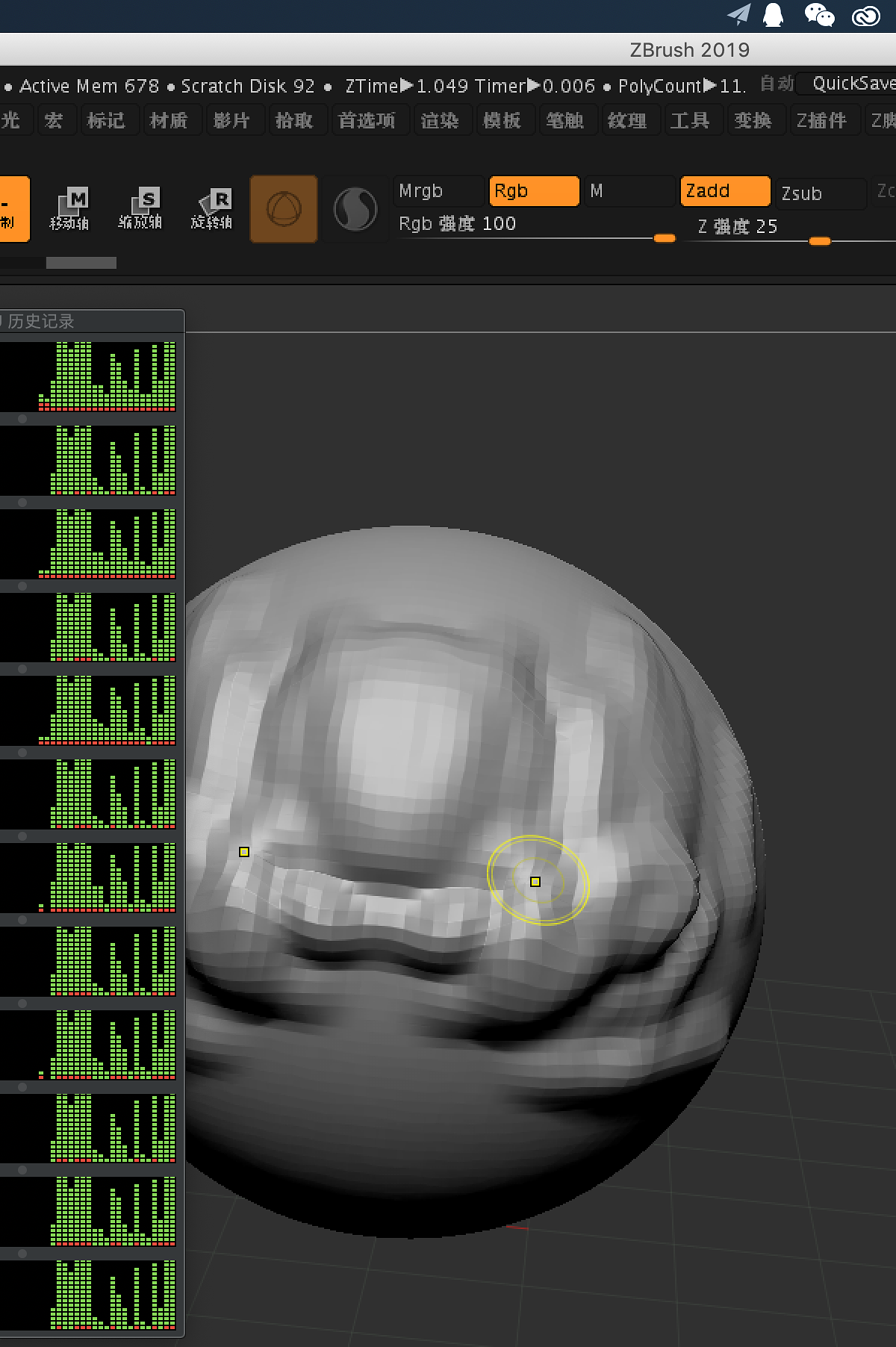I can confirm the same, even running on 18 cores - 100% CPU usage, making higher geometry counts impossible to work with - I’ve sent a tweet out to their new twitter account, hopefully they’ll have a fix soon:
This has been issue for a few versions now and a solution has proven elusive. It’s something that the development team continues to work on and seek a solution for but we have absolutely no ETA regarding when that might actually come to fruition.
For now, the Knowledgebase article linked above has the only known workaround.
Would you mind elaborating what is the cause of this?
I am about to purchase an imac pro (or wait for 2019 mac pro)
Would like to know if zBrush is usable on a heavy multithread machine.
Is it something that can only be fixed on apple’s side?
I’m a ZBrush user, not a developer, but the last few sessions the problem did not recur. I’ve got an iMac Pro.
If it recurs, I’ve added the MaxThread setting to my custom UI, and turn it back to 6 or 4 threads in case the CPU goes wild again. ZBrush is still quite fast with a lowered amount of threads.
Looking at the occurrences, the issue seems to come up pretty randomly, or only in specific cases, maybe when intensively using Sculptris Pro on a dense mesh?
I did notice more fan activity lately, also in other software, so it wouldn’t surprise me if it’s an Apple macOS problem.
The culprit is definitely on pixologic’s side. Zbrush becomes impossible to use even with a minor level of geometry. Turning off multidraw somewhat helps but the viewport becomes unbearably laggy and unusable, essentially it’s like this: sculpt some detail, wait a couple seconds - and finally see the change reflected. I’d definitely not purchase zbrush on a Mac at its current state. I use applications like Houdini, Maya, and Blender - very computationally expensive applications and none of those have these issues. “Simply disabling multidraw” is not a solution, but rather like putting a golf cart engine inside of a semi-truck.
I also use Blender, and indeed I haven’t noticed the CPU heating issue there, but I guess that’s also because Blender uses the GPU a lot. When I check CPU + GPU in the Radeon ProRender renderer the fan also wants to fly away from my iMac Pro. The same goes for Keyshot, which is a CPU-only renderer.
Yeah, that’s normal though, for computationally expensive tasks such as rendering (I use Arnold Render, a CPU only render engine) - it’s normal for CPU usage to be 100%, but for something like ZBrush - simply moving the mouse ramps the CPU usage to 100%, that’s something that should not be impacting CPU performance at all. It has to do with the way ZBrush draws to the viewport, and something going horribly wrong in their multithreading code, could be incorrectly set up mipmaps to PIDs amongst many other things.
Something notable is that the issue only started to occur here since ZBrush 2018.1 was released. I’ve been using ZBrush on two different Macs for 4 years now, and never encountered similar behaviour before.
I have had the fan issues with ZBrush on MacBook Pros for as long as a I can remember. It was definitely before R7.
This issue occurs on Mac mini 2018 too.
I’ve been using ZB 2018.1 on iMac 27" (late 2015) with no problem, but since I started using ZB 2018.1 on Mac mini 2018, I face this problem.
My mac mini 2018 is Core i7, 32GB RAM, BTW.
On my mac mini CPU usage goes up to 100% and fan starts running as soon as I start using ZBrush.
Just moving & turning around the object on canvas is good enough to make it happen.
It means, CPU useage are alwasy 100% and fan is running all the time while I’m using ZBrush.
Its VERY annoying and dissapointing issue, because I bought Mac mini to use ZBrush with 5k monitor and latest CPU on macOS.
I REALLY hope Pixologic or Apple fix this problem as soon as possible.
I upgraded zbrush2019 with joy, thinking that the problem will be solved in this version, but the problem still exists, I don’t know what to do.
I am excited to upgrade zbrush2019, but the problem still exists, once the cpu usage rate is up to 100%, this problem is still not solved
same here. Very disappointed with Pixologic left this issue for so long. They seems not interested in solving this issu or they don’t seem taking it seriously.
I have recently bought Zbrush 2019.1 and a macbook pro 2018. Now I get this fan issue(%1000CPU) and reading the comments doesn’t give me much hope for a solution on the OSX build. enable the multidraw does help(%30CPU), but it crashes all the time with me.
I’m don’t have a perfect knowledge of computers but will it help to just download the Windows 10 ZBrush version and use bootcamp or a virtual machine like virtual box to run it?
Will this solve the problem?
Sorry if its offtopic. I have same problem with multidraw and max theard more than half of maximum. On Winows 10 - lagging, frezzing all programm. I can fix it in bios. Just turn off Hyperthreading. I hear in Mac its can be donne too (disable Hyperthreading \ SMT). Maybe its can help you.
Even this is a old tread, its still Very relevant, and a issue that have been there for many many updates.
I just bought a New Imac 2020 And the fan are spinning like crazy ,its not a spec Question I believe
3,6 GHz 10-Core Intel Core i9
128 GB 2667 MHz DDR4
AMD Radeon Pro 5700 XT 16 GB
So what can it be…
Anyone else with this problem or a solution

-K
Well, I’ve ran Zbrush on two different MacBook Pros. My personal one is a mid 2015 with 16 GB of ram. The other, my work one, is a 2018 with 32 GB of ram.
I suspect the fans going non-stop has always been the case, but I didn’t notice it until I got the 2018, with it’s all USB-C connections. I noticed that when plugged in the battery would still slowly die. So, Zbrush was using so much CPU that the USB-C connection couldn’t keep up, but the old MagSafe one did.
Anywhoo… I just recently went back to try to figure out how to address this issue, and it turns out that Zbrush 2020 has a new button in the “Performance” preferences called “reduce Mac fan activity.”
I didn’t know anything about this button until today, and I don’t know if it’ll actually help. It says it turns off multithreading unless you’re performing a sculpting process. So, we’ll see…
So how does Zbrush run on the IMAC 2020 with maxed out specs or anyone who runs Zbrush on an iMac ? ? ?
How many polys are you able to work with before there is significant lag ? Anybody feel free to answer.
I was thinking about getting a maxed out IMAC 2020 to work with zbrush but wasn’t sure how well it performs on it and whether or not to just wait for the Apple Silicon iMacs that are suppose to come out at some point later this year.
Any comments are this matter are much appreciated !

So did turning the button on help with the fan noise ? Is the fan noise that big of an issue ? The program still runs just as effectively doesn’t it ? I’m asking because I was looking into getting an iMac 2020 so was wondering how big of a problem it really is.
In my case it definitely helped. Also it retains the settings between sessions, before I had to turn off multidraw every time ZBrush lauched. The switch must be doing something else too because it seems more effective than just turning off Multidraw.
If it were me though I’d wait for Silicon Chip, they’re supposed to run so much cooler and faster.