Is that a 3d print or a very realistic 3d render?
<form class=“block vbform” action=“http://www.zbrushcentral.com/newreply.php?do=postreply&t=170580” method=“post” name=“vbform” style="margin-top: 0px; margin-right: auto; margin-bottom: 2em; margin-left: auto; padding-top: 0px; padding-right: 0px; padding-bottom: 0px; padding-left: 0px; clear: both; width: auto; max-width: 100%; ">
- @Overmind50000 haha they are actually 3d models!
</form>
Cool! What render engine?
<form class=“block vbform” action=“http://www.zbrushcentral.com/newreply.php?do=postreply&t=170580” method=“post” name=“vbform” style="margin-top: 0px; margin-right: auto; margin-bottom: 2em; margin-left: auto; padding-top: 0px; padding-right: 0px; padding-bottom: 0px; padding-left: 0px; clear: both; width: auto; max-width: 100%; ">
-
@AndreaTheSigner- Mental Ray!

</form>
This is really nice, I love how they look like kit models or something.
<form class=“block vbform” action=“http://www.zbrushcentral.com/newreply.php?do=postreply&t=170580” method=“post” name=“vbform” style="margin-top: 0px; margin-right: auto; margin-bottom: 2em; margin-left: auto; padding-top: 0px; padding-right: 0px; padding-bottom: 0px; padding-left: 0px; clear: both; width: auto; max-width: 100%; ">
- @max swinton- Ya, that was the look I wanted. Kinda like it was a like miniature figurine kind of thing!
</form>
Here is my character I did for cghub challenge, Definaitly was a fun challenge, and learned a bunch!
WOuld love some critiqs!:)
So after finishing the last piece i posted for the mass effect challenge, I didn’t feel like it turned out very well. So I scratched it and started over! Heres the new version of it. Hope you guys like it!

Wow! great Mental Ray renders!
Is that based of the Mike Nash setup? I would love to learn how to get that going for Mental ray…
Keep 'em coming! 
great mental ray render, any tips for that ?
THanks guys! And his render styles were a great inspiration for em. I really like the look of the clay style renders! Um the render isnt actually anything to complicated. Theres one light which I have hooked up with a photometric filter, and an IBL light. The biggest thing is making sure you have objects to bounce the light and give greater illumination. The ground does a huge part of that. And make sure you have final gather so it illuminates everything.
http://www.zbrushcentral.com/showthread.php?83524-Make-it-look-real-(With-mental-ray) heres a great link with alot of the same info i use! It just takes some messing with. For the shader, my shader was a MIA material with the roughness about half way up and some tooning on the reflectivity.
Hope this all helps guys!
Hi, wow that’s very cool as a beginner!
And as a beginner I get this issue when sculpting :).
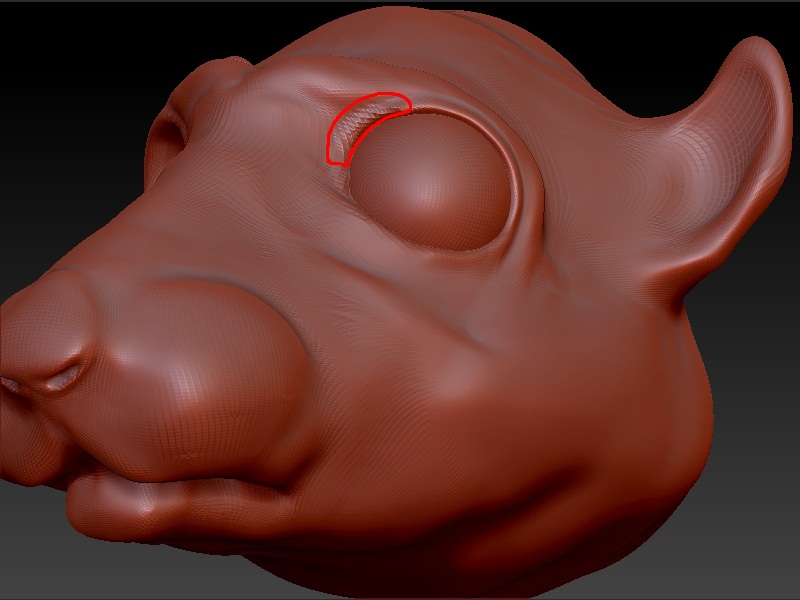
How to avoid this! Thanks.
Haha thanks man, appriciate it.
Ya, that proble is caused by insufficient geometry. I would suggest using the zremesher, and that will give you clean topology . But before that youll probably wanna duplicate that mesh and once you have the new mesh you can subdivide it a couple of times and reproject the old mesh onto the clean topology!  haha hope that was clear, and helped!
haha hope that was clear, and helped!









