No problem. It works pretty well for me. There are a few unnecessary things in there like draw size and Z intensity that I don’t use since they are faster through the spacebar menu, but so far it has been good to me. Luckily the interface is quite easy to customize, so at least it might work as a good jumping off point.
Hello guys!
I am also was looking for some mobile solution for zbrush and sketching, but I am also worried about such programs like 3ds max/Maya/blender or similar
so i googled and found this link --and at the bottom there are mentioned what kind of video chipsets can be equipped in Lenovo X201 X200 tablets
Link
so it is:
Video chipsets:
Intel Graphics Media Accelerator 4500MHD (GMA 4500MHD), in GS45
Intel HD Graphics
http://en.wikipedia.org/wiki/Intel_GMA#GMA_X4500
they all have DirectX 10 and OpenGl 2.1 sooo I think they can run such programs?Am i correct?
These link also showing playing GTAV on this chip:
http://www.youtube.com/watch?v=8OOVmySFin8&feature=player_embedded#at=27

3DNeksus - this stuff all gets a bit hard to track. We don’t fit a big enough demographic so it’s quite difficult to find the information you need for mobile sculpting. That’s why I’m so thankful that drkdve started this thread.
To my knowledge, the lenovo’s will not run other 3d apps well. You will have to find a table pc that has an nVidia or ATI card in it.
Sorry, missed your questions. I’m not hardware savvy enough to answer regarding the chipsets, but in my experience, it really depends on how the application uses DX/GL.
Maya:
My x60 Tablet seems to run Maya fine for basic modeling, I didn’t try to do stuff with dynamics or much Mental Ray though, but poly modeling was fast and responsive.
Modo:
My favorite sub-d modelling application. Uses open GL in advanced ways. My tablet will open and run Modo with just a small amount of lag in the basic modeling viewport, but sometimes it will crash on random operations. If I switch to render mode or live-render-preview mode, it crashes. Very unfortunate, since it means I still have to keep a desktop computer around for now… 
3D Coat:
3D Coat will open in both DirectX and OpenGL modes, but if you do anything in the viewport it will freak out and fill up with red-starburst/explosions instead of displaying what you did. So it’s completely unusable.
I haven’t tried 3ds, or blender, but I might get around to it at some point just to test.
Lenova x220t is out now, larger screen x2 graphics performance.
I can add two more apps to that list that basically work.
My beloved Cinema4D as my 3d weapon of choice work great on the x61t i got here. Not fast enough for rendering vrayforc4d stuff but basic editing and simple motion graphics has not been a problem so far. Only thing to remember is to get out of the OGL mode first. This sometimes causes crashes related to not so good OGL capabilities of the x61t.
To my experience 3dcoat runs fine on the x61t. Even doing simple Voxel stuff works. Sometimes complex shaders make it crash but for editing geometry and retopo it’s perfect as i mostly use these great retopo tools in 3dc.
Mudbox doesn’t work at all but i had trouble with it on any maschine outher than Nvidia equipped PCs.
P…:
Man, that thing looks pretty nice, but why on earth do they keep taking off bezel buttons…
hey guys, I bought a cheap x61 tablet the other day mainly because of this forum i happened to come across a few months ago, thanks a lot for the idea, i never would have thought of it!
anyway, I have everything working fine apart from one thing, pressure sensitivity in zbrush, now I’ve read this forum and tried the various things mentioned like turning off tablet pc components. the driver I have installed at the moment is the wacom pc tablet driver and the pressure sensitivity works in photoshop but nothing seems to happen in zbrush, i uninstalled that driver and installed the bamboo driver but that didn’t seem to work at all, photoshop or zbrush, am I doing something wrong with the bamboo driver, did i miss something? I’m running windows 7 64bit. Would someone be able to link me to the exact bamboo driver they use.
I get the feeling the tablet pc driver should work though seeing as it seems to work flawlessly in photoshop, maybe its something i’m missing in zbrush? in the tablet menu in preferences on zbrush everything is greyed out.
Hopefully someone might be able to help, thank you
i used to work on x 61 and the driver worked fine, had me a regular tablet pc wacom driver. is that the one you had installed first?
Which version of the tablet pc driver were you using? Tablet PC components should definitely be off for windows, as the ink feature seems to conflict with pressure sensitivity in zbrush if I recall correctly, it definitely conflicts with Sketchbook pro.
I think I might be running the more recent tablet PC drivers, ISD_DualTouch_701-8.exe is the most recent Wacom driver I downloaded, before that it was PenTablet_505-7.exe
Do either of those work for you?
Here is what happens with 3d coat on my x60 btw.
[attach=259538]3dc1.jpg[/attach]
[attach=259539]3dc2.jpg[/attach]
Attachments
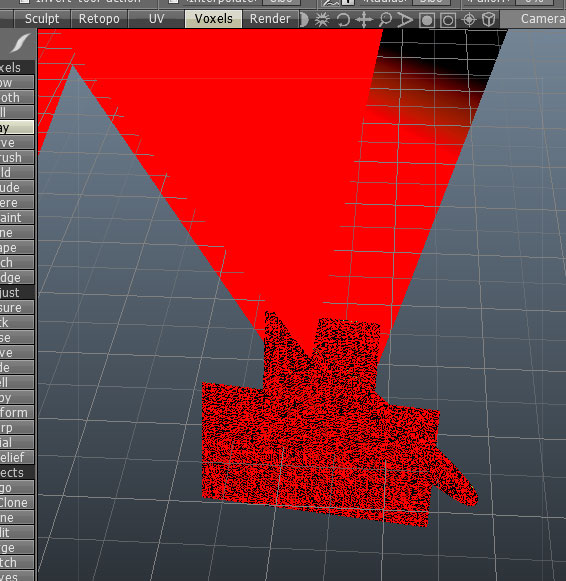
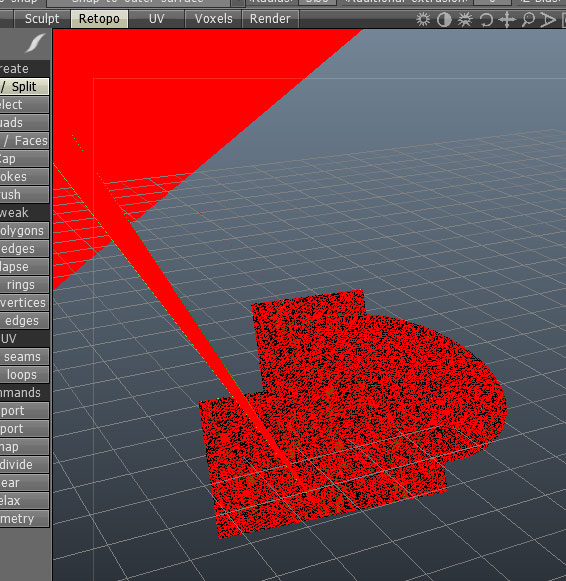
3dcoat if very graphic hard depend and x60 don’t have a dedicated graphics card. I wouldn’t even bother installing it. Do the intensive work on a real computer.
edit: ah, I see your the one educating the massing as to what happens, my bad
Yeah, I wish I could run it. prayas said it seemed to work on his x61, which must have the Intel Graphics Media Accelerator X3100 instead of the 950, which mine has.
Maybe I’ll look around for a nice used x61!
ISD_DualTouch_701-8.exe is the one I was using, I then installed bamboo drivers which didn’t seem to work and the I reverted back to 701-8 which works fine on photoshop… I downloaded and installed sketchbook pro out of curiosity and it doesnt work on that and I downloaded painter and it sort of works on that…
It really does sound like “tablet pc components” is causing the issue but i have it turned off, I even went as far as completely disabling the wisptis.exe completely in services. Although weirdly painter turns it back on. Not sure if photoshop turns it back on as I’ve decided to restore the tablet back to its original state thinking that maybe I’ve done too much messing with the system. I’ll start reinstalling stuff tomorrow and see if that sorted it out.
what os are you using drkdave? thanks for the help, I appreciate it, atleast i know I’m on the right driver and that its got to be something else I’m missing!
I’m running Windows 7 Ultimate sp1. I think wisptes.exe is ok, my computer loads it when windows starts and everything works fine.
I think you have the right driver, maybe create a system restore point and then uninstall all the Wacom components in device manager > human interface devices and then reboot and do a clean install of the 701-8?
Hey drkdve! After watching your video and reading this thread, I decided to get a x61 tablet for a little more than 300 bucks on ebay. It’s an awesome little laptop and it now has Maya and Zbrush but I ran into a few problems which hinders me from using it in tablet mode.
When I run Maya (2012) and put the screen is in portrait, portrait flipped or landscape flipped, my cursor points to the opposite direction of where I’m pointing. Have you ever had this problem or have any idea how I can fix this? I have no idea why it’s doing this. I’m pretty sure I installed all the x61 drivers and now I’m debating if I should just do a fresh install praying to go this will fix my problem.
Which bamboo driver are you using? I tried using the regular “Bamboo” driver from wacom’s website but it doesn’t seem to work. (I also turned off “Tablet PC Components” but so far no luck)
The x61’s stock pen digitizer comes with 1 button unlike other wacom digitizers which have 2. Has anyone here tried using an alternative digitizer with the X series tablet? The reason why I ask is because in Maya, I need the right mouse, left mouse and middle mouse to navigate through my scene but having 1 button makes it difficult. I was looking into this digitizer but im not sure if i should go for it. http://cgi.ebay.com/Replacement-Digitizer-Pen-Tablet-Wacom-X61-Lenovo-/290596911866?pt=LH_DefaultDomain_0&hash=item43a8ecfafa Maybe there’s a way to make the eraser button into middle mouse click?
Do you happen to know if the screen resolution can go higher than 1024x768?
Sorry for all the questions, I couldn’t find my answer on google 
Hi nabisco. Glad you are getting into tablet zbrushing!
I think I did have some trouble with reversed-direction stuff in the beginning, especially with sketchbook pro, but I think all I did was close the program and make sure I was in my desired orientation before starting it up again. I’m not sure if that will work for you.
Right now I’m not using bamboo drivers anymore, but the newer tablet pc driver ISD_DualTouch_701-8.exe which works fine. And I’m not sure if it’s the updated driver or various windows updates, but now pressure sensitivity seems to work fine with tablet pc components turned on! Which is great for me.
I’ve never tried replacement pens, but if you have the x61 you should have the multi-direction pad on the bezel. If you read a few pages back on autohotkey, you could map those to navigation shortcuts in maya, like the middle button could be alt and the sides could be right-click and middle-click so you could do all the basic navigation by pressing middle+side or middle+pen tip.
1024x768 is the highest resolution for my x60, when I google the x61 it seems like there are multiple versions so resolution would vary according to that:
The ThinkPad X61 Tablet is a thin and light tablet with a 307-mm (12.1-in) XGA TFT with 1024 x 768 resolution, Touchscreen XGA TFT with 1024 x 768 resolution, or SXGA+ TFT with 1400 x 1050 resolution.
Hope some of that helps!
Hi what tablet pc are u using? what tablet pc if u can reccomend? can u use a tablet pc for maya mudbox and photoshop? sorry for all the quetsions
As I’ve mentioned before, and in the video review, I like the lenovo x60 tablet quite a lot for zbrush and photoshop. It does work for modeling in Maya, but I don’t think it could handle rendering, and I haven’t tried mudbox.
The best part is you can easily get one for well under $400.00 nowadays on ebay or craigslist. It’s definitely worth it if you use Zbrush a lot.