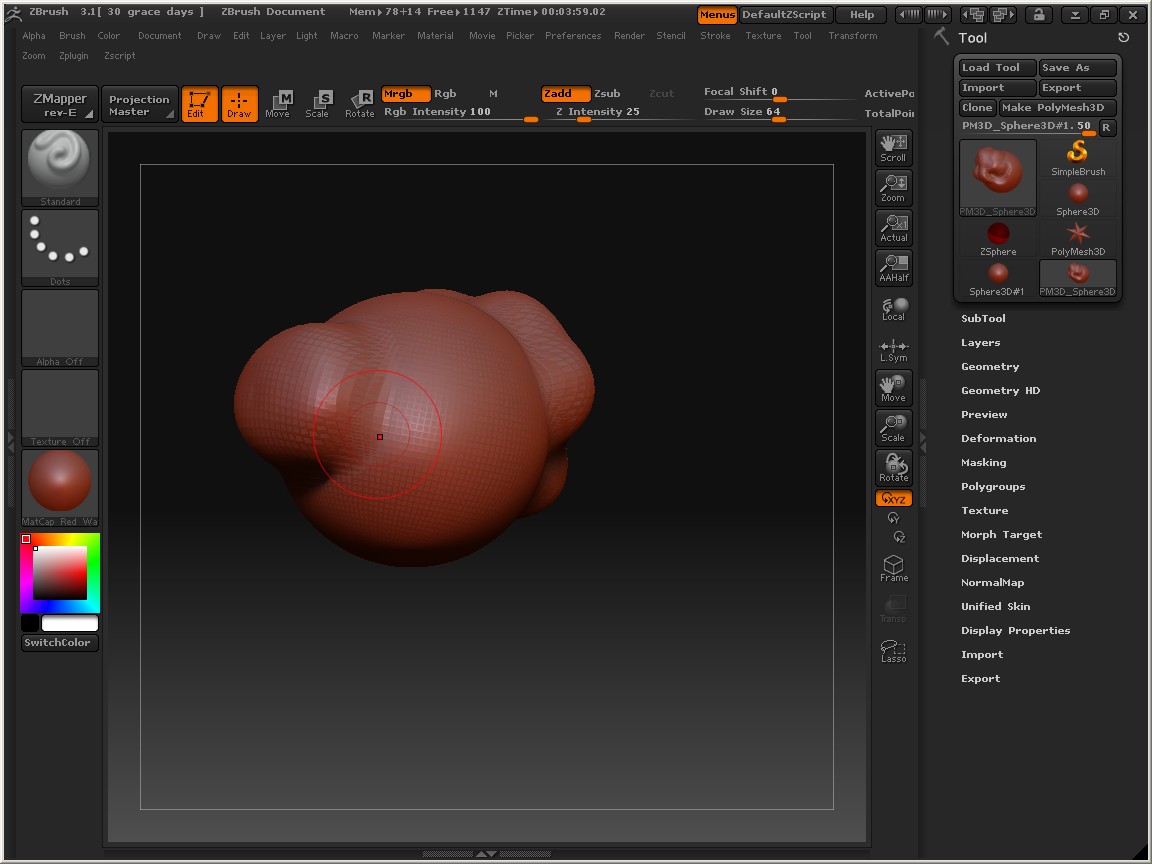I downloaded the Zbrush3.1 trial from the Pixologic website (cos lets be honest, its an incredible program and i really want to get into it) but then the problems started coming…
First off i run WinXP. 2GB RAM, LOADS of free hd space, great graphics card, pentium 4 3GHz (i think)
so its perfectly fine to handle this program according to specs on the site.
First thing i noticed was that all of the ALT+ functions werent working (as in, i would be working on something, say a sphere, adding to it with a standard brush in edit mode, so now i want to subtract, so i press and hold alt and click, but nothing happens. the cursor even changes and a little minus sign comes up. this really annoyed me (cos lots of things use ALT + function)…
so i uninstalled the trial on the second day i had it (so like 28 days left on grace period) just in case there was some sort of error when it installed. HOWEVER, now i re-installed it and upon opening the program i get an error message saying “A problem was detected with your license file. Would you like to recover now?” > click yes > then it goes to a telephone activation screen ??? im still well within the grace period and i really want to get a better feel for it before i buy it.
I emailed the pixologic guys a few days ago and still have no reply, so sent a follow up email yesterday.
Does anyone have any ideas/suggestions for me?
(both on the ALT thing and the license issue)
sorry for the essay by the way