haha, Goth/Emo?
I’m more like the exact opposite.
Thanks for the critique, the points made are interesting.
haha, Goth/Emo?
I’m more like the exact opposite.
Thanks for the critique, the points made are interesting.
Nice post Kaibosh. I think Z is the one area we are starting to see a move away from fantasy and alien sculpts, and into more ‘artistic’ work. This is by no means a repudiation of Alien/Monster/Chick with sword work, the massive gaming industry will still want these for quite a while yet (if anything, it’s an indictment of the lack of imagination and ‘bottom line’ mentality displayed by that industry - where are the new, original game concepts? With our personal jet packs and electric cars I’m guessing).
What is happening is that pure art for it’s own sake is starting to shine through the chinks. This is simply due to software like ZBrush and High quality graphics tablets (It’ll improve again when everyone can afford a Cintiq!).
But there’s a long, long way to go yet. Even ZBrush is probably 3 or 4 iterations away from being truly simple for the non-tech-savvy user. Z3 was a huge jump, particularly in sculpting, but specular maps and texture channels are still more than enough to scare away the true ‘left-brained’ artist. Many artists I know don’t own computers, and the ones that do have trouble sending email. They will never handle - or indeed want to handle - the mysteries of texturing and rendering. When all of these concepts become completely unnecessary for users to learn about (much like how compiling code and debugging are no longer needed by ‘average’ computer users) we’ll witness a new age. Companies like Pixologic will expand their markets massively when all the technical stuff is buried beneath simple commands with real world phraseology, a concept where Pixologic are way ahead of the pack. Even though I’ve learned to sculpt with great accuracy and detail in just a few months in Z, I still couldn’t produce much more than a lovely sphere in Maya, 3DSMax etc. When the whole workflow, through to final render, or even physical 3D output, is that simple, then ZBrush and its progeny will be as familiar as Word in peoples homes. The challenge for the software companies is that while applications like ZBrush will have to be as easy as Word or Photoshop Elements to use, they will also need to be powerful enough to handle the most demanding work.
It will be truly interesting to see where artists take say, ZBrush 6. By then I imagine sculpting will be as easy as using clay and painting/texturing/rendering will be as simple as brush and canvas. When these advances are added to the innate extra dimensions offered by the digital process we will see some really stunning, amazing, thought provoking art, and maybe even the return of art to its former exalted place in mainstream society. One of the many surprises will be the end of simplistic ‘abstract’ or ‘expressionist’ style art as anything more important than screensavers. Thats not to say great artists like Rothko or Henry Moore will no longer thrive, but the ‘ten bricks on the floor’ school of modern art will remain in the fringe niche it should rightfully occupy.
Meanwhile, just being part of this revolution, and watching the development of the medium in the hands of talented individuals like GabeM will be an exciting journey. Enjoy the ride!
I’ve never really had the artsy style.
I guess I could do something from dreams I’ve had.
I have this tiger I started a while back, I should do the full body for it with actual fur.
The tiger head is nice- but it looks like you’ve improved your skills. My original point about the cover image wasn’t to say “be a real artist”- I think the points made by kaibosh and slashpot are important, but I can understand your reply:
“I’ve never really had the artsy style.”
I’m not real artsy myself. My advice was based on helping you get a job. I’ve learned that your reel has to stand out and work within a company setting. The opening image should appear different from what companies have seen before and at the same time something that works within their hiring needs. Later in the demo- show your typical turn tables (they will want to see your topology, ability to work within varying styles, varying skill sets shown off in industry standard ways…). So- I’m not really say be artsy- In fact- I’m kind of saying the opposite of being artistic. A true artist would never compromise- I’m suggesting that you make changes in your work to create an appeal to hiring companies (not artsy at all  ). The truth is I keep my artistic side and my paying jobs separate- they cross over sometimes, but rarely. Art is subjective, my advice is based on just basic demo reel setup.
). The truth is I keep my artistic side and my paying jobs separate- they cross over sometimes, but rarely. Art is subjective, my advice is based on just basic demo reel setup.
BTW- I think you will get a good job with your reel as is- I like your work. Of your work that you have shown so far- I think your street fighter characters should be first on your reel. Art/originality/appeal aside- I like your work the first time I saw it. 
Craig
Sorry- I have to do this. This is a list of Demo Reel Do’s and Don’ts from ILM. There are a bunch of these out there from varying companies (most have the same basic rules). Not all of these rules are written in stone- some depend on where you are applying. You might look up the Nintendo or Sony websites to find a similiar rule sheet (I know that at least Sony follows most of these rules when hiring). Some of this assumes that your reel is something that you will mail to the company, but web reels are becoming more acceptable- I reccomend looking at a companies website to find exactly what they want- DVD, Web, VHS…
Keep it under 2 minutes. 2.5 MAX.
No color-bars, no 30 seconds of black
No flying logos - get your name up there, your contact info, and Get to the goods.
Don’t repeat your shots. If you have 5 shots, show them all, thenRepeat them all again, if you want. If a shot goes by that they love and want to see again, they’ll rewatch it later. If things start to repeat, they are going to fast-forward and potentially miss something.
don’t break up your shots with “titles.” Just show your shots. If you feel like you really need to show black between the shots, keep it short- maybe 10 frames of black or so
LABELS!!! Be sure you label the tape, label the SPINE, and label the box. Remember, it will end up on someone’s shelf, so the spine is what they’ll see.
When to send your reel:
Send your reel if you:
B- think your stuff is looking good and even if you heard the Company isn’t hiring. (it’s always good to at least get on their radar, and/or maybe get onto the "people we want to interview when we are
C- When you feel you’ve made significant improvements to your reel. If you send a reel on January 1st, but you think it’s way better onFebruary 1st, send it again - that’s totally okay. Maybe even include a note that says your last reel didn’t have your “latest stuff” so you wanted to send an update.
Your demo reel is only as good as the worst thing on it, so only your best stuff. 30 seconds of kickass animation will always beat out the guy with a 5 minute reel who had 30 seconds of great animation, 3 minutes of so-so animation, and 1.5 minutes of crap.
Along those lines, only include your short film if you truly
believe that all the scenes show off your animation ability. It’s really really rare for us to see a short film where every scene is demo-reel worthy. Usually it’s 3 or 4 shots in the film that are good, and the rest should have been dropped. If you really want to show your short film, cut out your best scenes and show them at the beginning of the tape as part of your animation reel (with exercises or whatever you have). Then at the end of the tape, include the full film. This way, they can watch your animation,
which chances are is all they are interested in anyway, and then if they want to, they can watch your film. This is a double-edged sword though, so only include it if the film is good. If your animation reel is good, but they see a whole bunch of stinker scenes in your short-film, their opinion of you just dropped from “wow, this animator does tons of awesome animation!” to “oh, looks like their animation is erratic. Some of this stuff was good, but man - some of it was really bad.” Why chance it?
include a LOG SHEET. A little sheet in the cover of the demo box or glued to the inside that explains which shots are on your reel (a little thumbnail looks classy), the timecode of where that shot is located on your reel, and what you personally did on that scene.
If you are going for an animation job at a feature animation studio - keep this in mind: TAILOR YOUR REEL to the STUDIO and the POSITION you are applying for. If you are applying to Pixar, it probably isn’t a great idea to have a bunch of spaceships flying around. If you are applying to a games job at a smaller studio, it’d probably help your chances to show that you are multi-talented and can model a bit, texture a bit, animate a bit, etc. But if you’re going for animation at a feature studio, do not Include any model turntables. Don’t show off textures. Don’t give them any indication that your focus has been fragmented between disciplines. As far as they should be concerned, your life is all about character animation. They are hiring you to animate, nothing else. They could care less if you modeled something - don’t waste their time with it. Many Anim supes prefer to see your scene in flat-shaded mode, so I wouldn’t even include any textures and stuff like that. It can make your work harder to evaluate. They don’t care about textures. They don’t care about your model - they care about how it moves and emotes. Remember - the studios aren’t looking for people who are pretty good at a bunch of different things. They want someone who rocks the house at ONE thing.
MUSIC - if you want to put music on your reel, make sure it isn’t offensive or, almost more importantly, annoying. If it’s annoying or super-loud, they are going to crank the volume down on your tape, and if/when your dialogue masterpiece comes up, the volume will be on mute, and if you think that they are going to stop and rewind the tape to hear it when they have 100 other tapes to get to, you’re kidding yourself.
That brings me to the biggest rule of demo-reels: design it so the reviewer never has to touch the remote. You do not want them to fast-forward OR rewind. If the tape starts and there is 10 seconds of black, that reviewer is going to hit fast-forward and possibly end up zooming right past your first 2 or 3 shots. Now, if there is a box full of tapes for them to get to, they are not going to rewind and you just shot yourself in the foot, because:
You need to hook them RIGHT OFF THE BAT. If they don’t see something they like in the first 2 shots, you’re probably toast. The rule I like to use is this: assuming you have 3 shots that are all almost equally good, build your reel around them like this:
put your second-best shot first
put your “worst” (but still really good, hopefully!) shots in the middle
put your best shot last.
This way, the first thing they see grabs their attention and they
say, “wow - that looked really nice.” That should hook them for the rest of the reel (assuming you don’t drag them around for 3 minutes). And then right at the end - BOOM! You hit them right in the face with your awesome ninja work and they end the tape thinking that you ROCK.
If instead you put your best 2 shots first and then everything else, they start out thinking “wow - that looked really nice” but as it
Peters off towards the end, they are left feeling "that’s too bad, they
Showed a lot of potential, but the rest of the reel just doesn’t hold up." It’s kind of psychological, but I think it can help a lot to set up
Your reel this way.
Don’t put anything on your reel that you don’t want to do full-time every day professionally. If you did a cool tornado effect in Maya using particles, but you want to do character animation and hated working on that tornado, even though it looks nice you’d be insane to put that on reel. There is a fair chance they’d say “Oh - we need someone to do particle stuff!” and then boom - you’re stuck doing that.It’s very easy to quickly be pigeon-holed into a position at a Studio and digging yourself out of that hole can be next to impossible.And once you get into a studio, it is really, really, really really really hard to change jobs. Best case scenario is that it usually Takes 2 or 3 years at least to move from one discipline into another. So if you hate tornados, don’t sign yourself up for 2 or 3 years of tornados!!
Include a resume and a cover-letter. And for the love of God, use spell-check.
If you have a great shot that is done to dialogue that is racist, full of cussing, extremely sexual, etc - I would really reconsider using on a reel. I know a guy who did a great acting test to a line that had a lot of cussing, and found out later that the cussing was the specific reason the reviewer didn’t recommend his stuff. The reviewer turned out to be deeply religious and was very offended. If it’s offensive in any way, don’t animate to it, and at least don’t put it on your reel. You never know who is going to watch that reel – it could be the very person you’re making fun of in your racist “jokes” or a member of the religion you are putting down or the sex you are making fun of. I know it’s kind of lame to feel like you have to censor yourself, but if it’s for a job, you’d be silly to ignore
THE BIGGEST NUMBER ONE THING:
Okay, it’s number 20, but I’m making it number 1. Do not, ever, under any situation, put someone else’s animation on Your reel and try to pass it off as your own. Ever. This is the single dumbest thing you can do in your career. The industry is very small. We all have friends at pretty much every major studio. I’ve worked with people in the past who have moved on To many of the other big spots, such as Weta, Sony, Dreamworks, Pixar, Digital Domain, etc. We all know what each other’s shots look like. We all talk about people who are applying for jobs at the different studios. I’ve personally seen it happen two different times where someone Decided they were going to put other people’s work on their reels. What Happened to them? Blacklisted at every major studio there is. The phone calls start coming. You get a phone call from halfway around world from an old friend saying “hey, I’m looking at so-and-so’s demo reel and it has this shot on here. I thought you did this shot?” And you say, “What? Yeah - I did do that shot!” And boom - that’s it. The odds of that person getting a job anywhere after that are slim to none. Every studio will hear and be warned about that person. The fact that it’s really juicy gossip will only help that information travel between the different companies at light speed…
It’s the kiss of death for your career and it blows my mind that People try it. If you have a scene on your reel where you animated one character and other people animated the others, make sure you make That very clear on your log-sheet.
Great read, very informative.
I appreciate you going out of your way to offer some assistance.
Thanks again 
Just some weird little thing I made today.
The point was to see how to project detail in zbrush to a new mesh, when the Zbrush model doesn’t have an inside of the mouth and the retopologized mesh does.
Trick is to save a morph target to fix problems with the projection.
I was expecting the mesh to explode, but it worked ok.
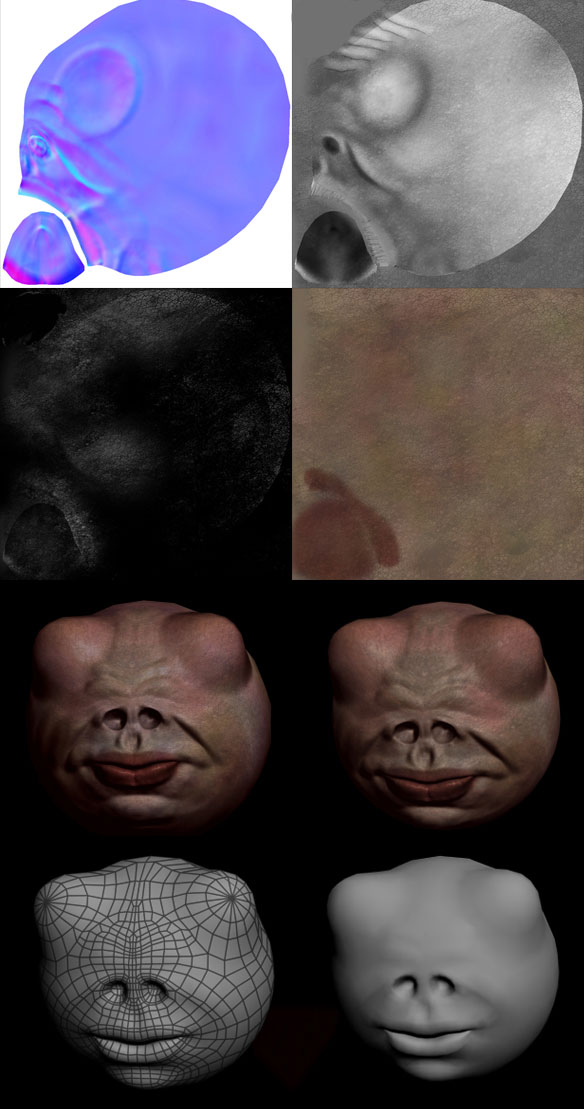
Working on the topology for the head.
I’ll project the detail on to this and sculpt some more.

really nice topology of the head! just wondering how you did it ( with what prog)? you used nurbs?
I used 3ds.max, editable poly, Polyboost.
Turbo smooth with isoline display turned on.
I exported just part of the model in to 3ds.max, optimized and used it as the reference mesh.
If you don’t have polyboost, you can just turn on Snap and set it to face. Create any mesh in the view port and change it to editable poly. You can use that to make the new topology surface. Delete the starting mesh, and just start creating points on the reference mesh (head, etc.)
Not as fast to work this way, but it does help.
What also helps is to go under Customize>Viewport configuration…> and turn on Display selected with edged faces.
I set it to the hot key Ctrl+F4.
It lets you see the wireframe on the Retopo mesh, but not on the reference mesh. Depending on which model you have selected of course.