Don’t cry now
Ok…Baz… here in my country “BALLS” is a idiot :lol:
Excuse me  I had some luck to choose the rings, no bad things about rings in Colombia? Here we call Balls… you know? And that has nothing to do with an idiot, maybe sometimes it has… Try the link and do some experiments
I had some luck to choose the rings, no bad things about rings in Colombia? Here we call Balls… you know? And that has nothing to do with an idiot, maybe sometimes it has… Try the link and do some experiments  You are a nice Idiotajota!
You are a nice Idiotajota! 
 :lol: :lol: :evil:
:lol: :lol: :evil:  :lol: :mad: :o
:lol: :mad: :o 
Februar 2002 :lol:
And this very old one 
[attach=10134]frenchy_pilou1074018130.jpg[/attach]
Pilou
Or this more geometric with Zplace
:lol:
Attachments
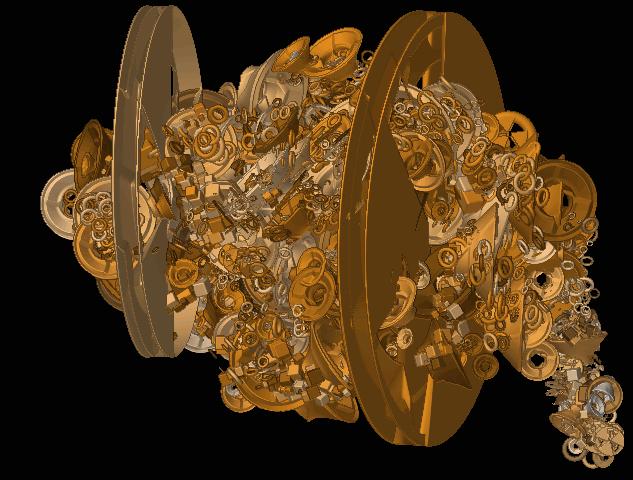
THANKS …!!  Frenchy pilou…
Frenchy pilou…
Z.PLACE…? 
 jotajota,your picture is very fancy,i like them
jotajota,your picture is very fancy,i like them

 Happy zbrushing:p
Happy zbrushing:p
ps:do you post the light set and mat?
http://www.zbrushcentral.com/zbc/attachment.php?attachmentid=10071
Zplace2 ! Absolutly versatile, for me the more fun script of Zbrush 
You can see on my signature some hundred tuts, images :rolleyes:
Drawing or painting with the keyboard as a “Tortoise Lego” is a real pleasure ! :eek: :eek: :eek:
And all is real 3D objects !!!
See this thread 
Pilou
Old works with it !




Thank…Z Mr Frenchy 

4 me… 
i follow the tutorials but nothing…i use the Zplace2…Frenchy…
How you make this interesting forms …!!! :mad: :evil:
- Draw an 3D object
- Press Get Status
- Move it with the keyboard
if Snap enable you will obtain a draw at each movment
If Mark enable you will obtain a multi marker
(Snap, mark can be disable enable at any time)
No more simple
After just play with change Rot, Mov, Size !
Have fun Zplacing 
Pilou
Ps Any regulate in the image Following 
Pss if you good seeing the post #29, second Blake & White image (it’s like a little tut)
I take a simple ring3D (all is drawing in separate part)
I deform it
I make a little multi marker with it (maybe 15 draw) (Move + Rot)
I retake this Multimarker for the final image ! (fractal isn’t it ? 
Absolutly simple and easy and speedy :eek: :eek: :eek:
Each image is made in 1 minute!!!
You can explore My tips tuts page (there are some tuts about Zplace in it)
or the another links : hundred of examples of Zplace action 
At any moment you can change the regulates : so when Size = 1 object increase size, when Size = -1 that decrease size 
1 minute realise! No more simple ! And if you enable Mark : you will obtain a real 3D object final : a Multimarkers for Polymeshing :eek: :eek: :eek:
Have fun Zplacing 

Pilou
An old example  (the object3D is the name “Ron” :lol:
(the object3D is the name “Ron” :lol:

Frenchy …aprecio su interes…!!voy a intentar …thanks 

thanks Frenchy…!!!
Attachments
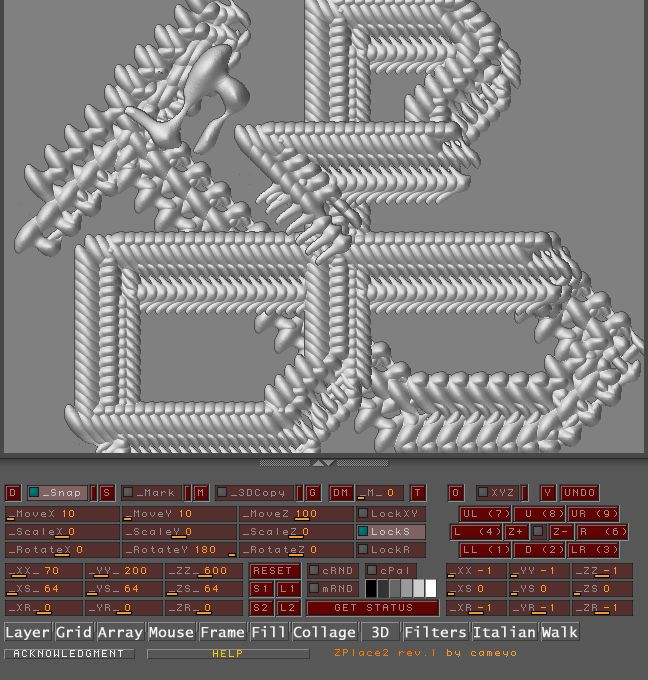
Heyas…very oriental dragon like…I like that…is that for this Ron or another Ron? Either way thnx for sharing and I do like it .
Ron
Because you had answer at some birthdays’ threads in the old time 
Here was my answer thread 
Cool beginning Jotajota!
You will surprise by the poweful and versatility of this script !
Of course it’s less natural than a “manual” movement of the pen by hand but it’s funny !
Pilou