Thanx for the replies guys,dedfish, I’ll give him more booty, Infact, I think I’ll have to lower the crotch too
new updates. Worked on the specular for the face and also the eyes. This is a default scan line render with a 3 point lighting setup. The normal map seemingly looks good in this to me. Please comment on this guys.
[ ]
]
I still haven’t worked on the sillhouette
I’ll post more sculpts and textures soon.
Attachments

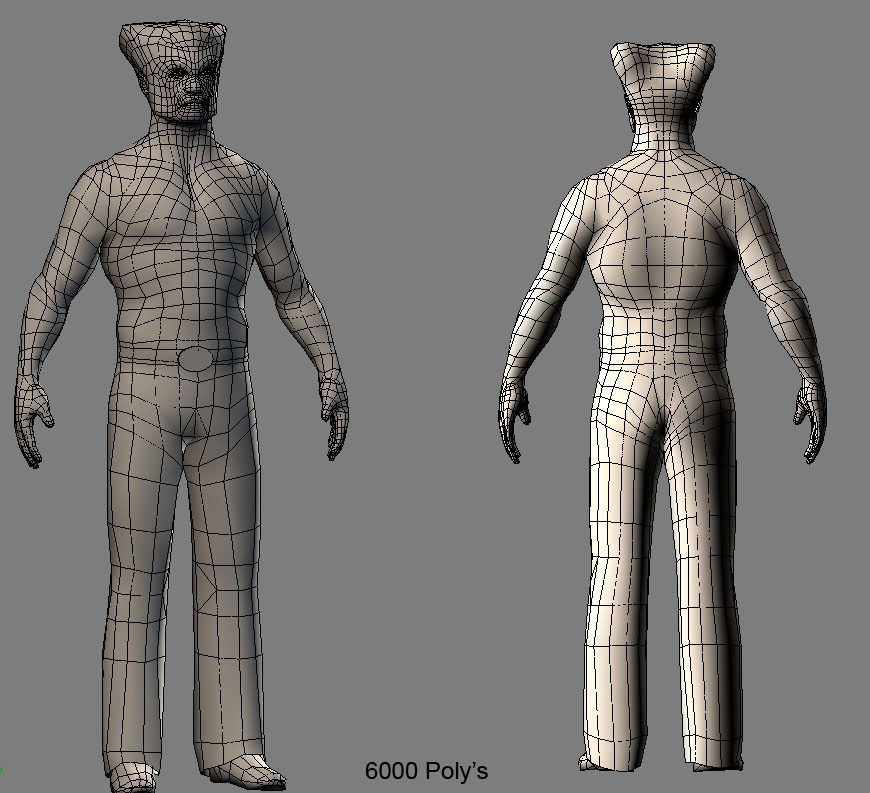
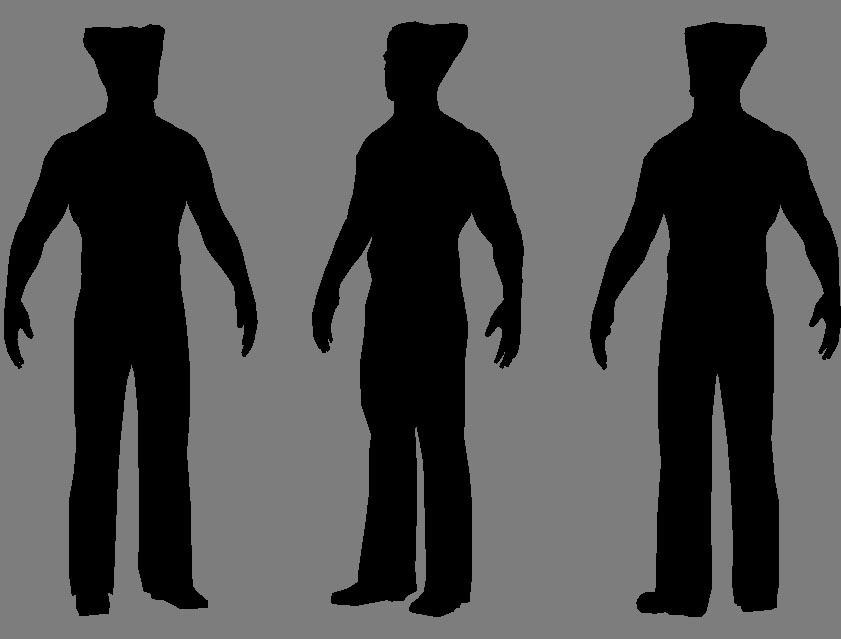

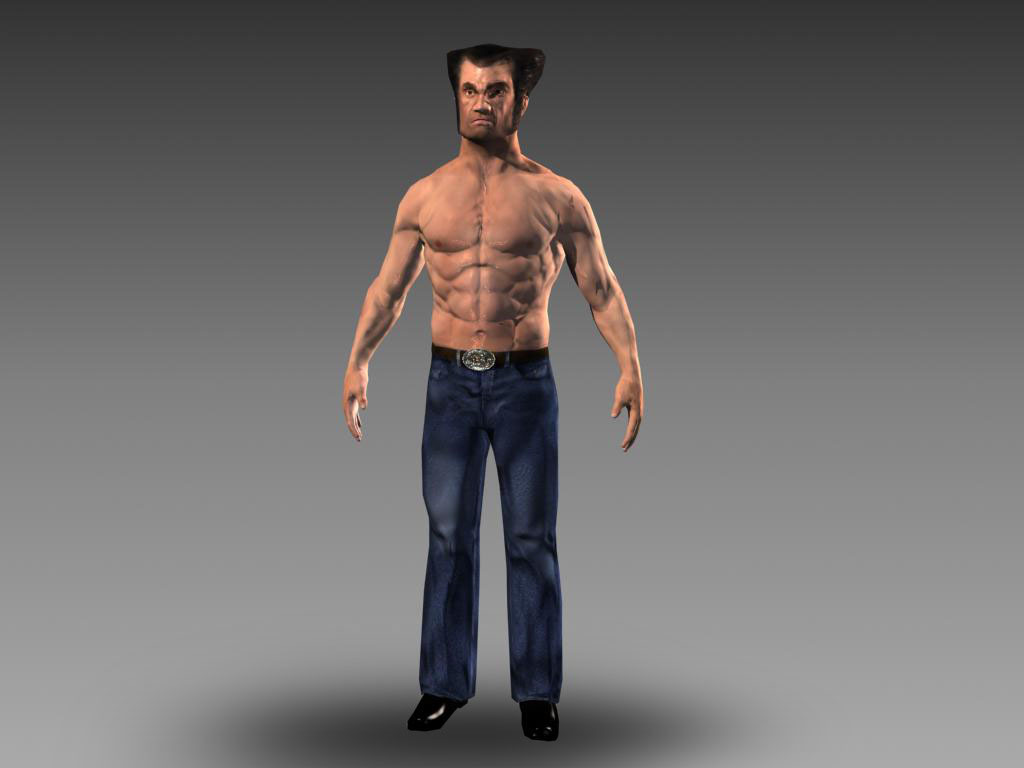
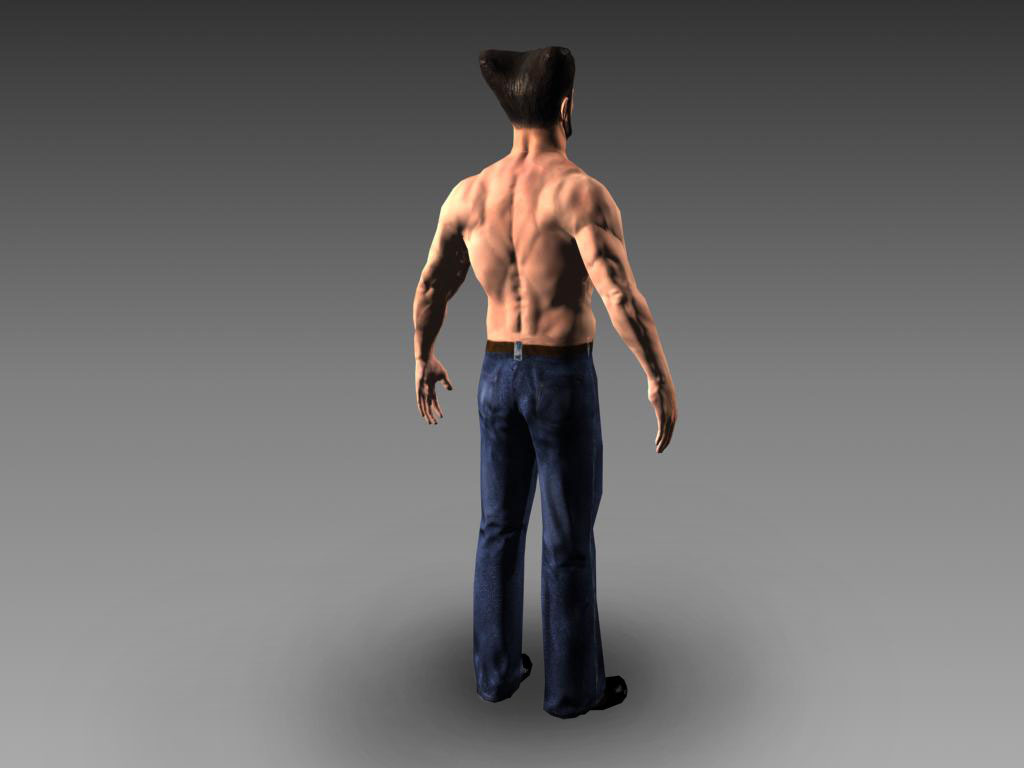
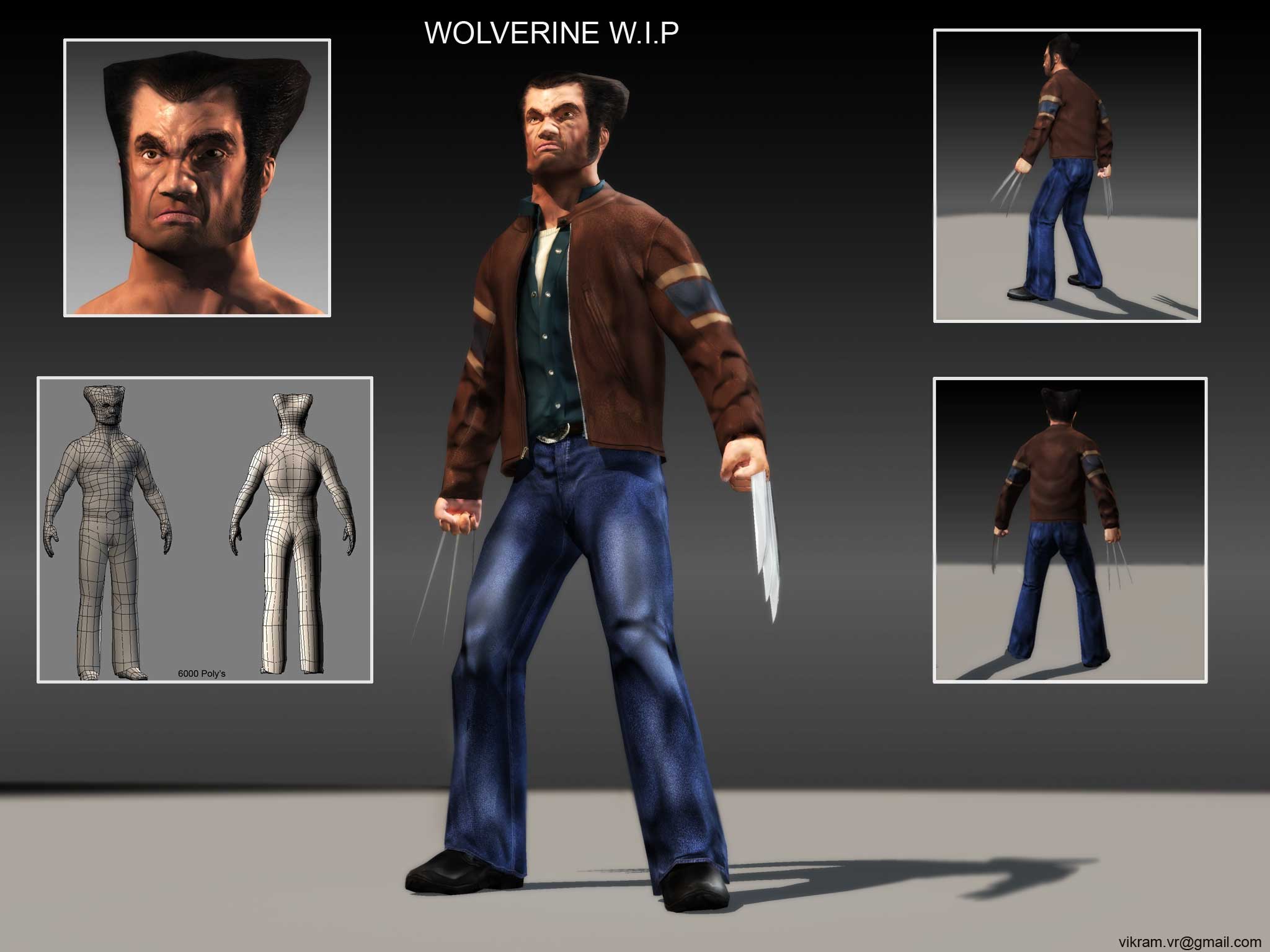
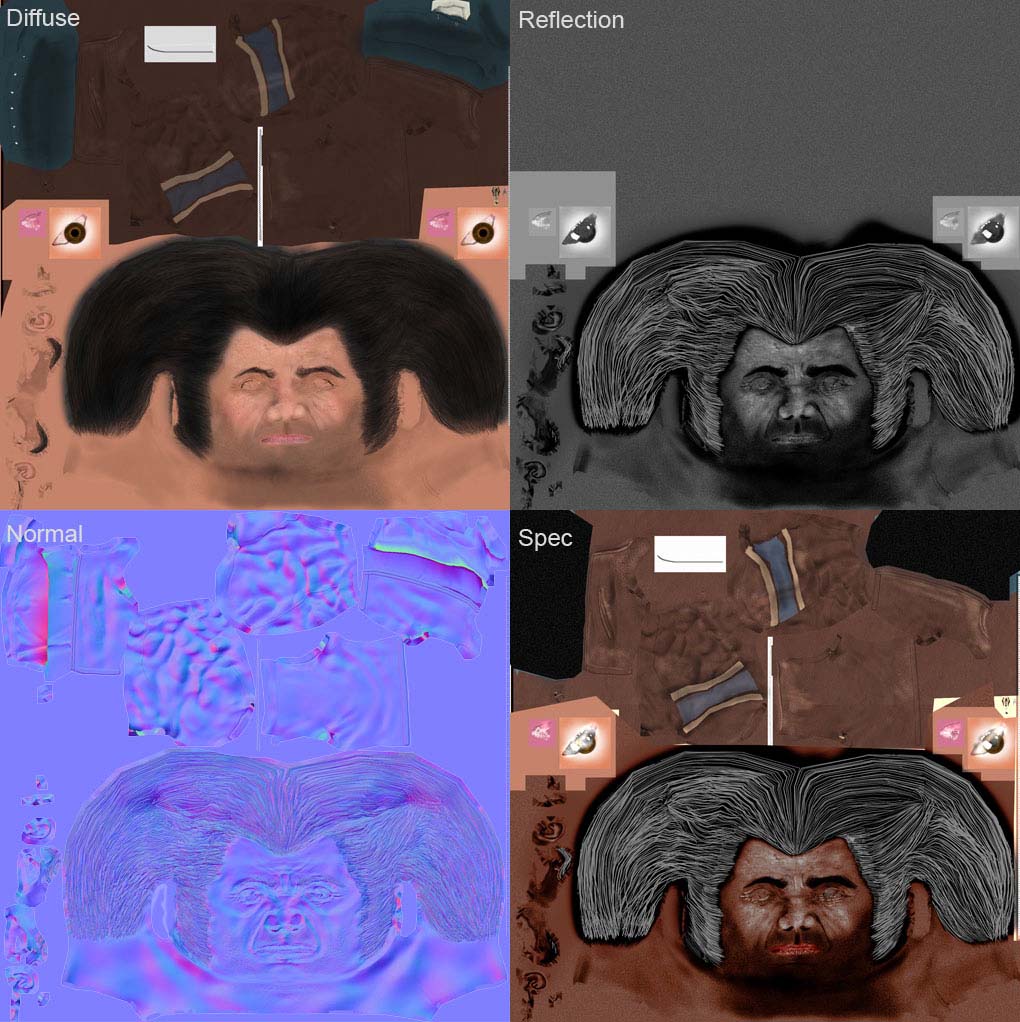
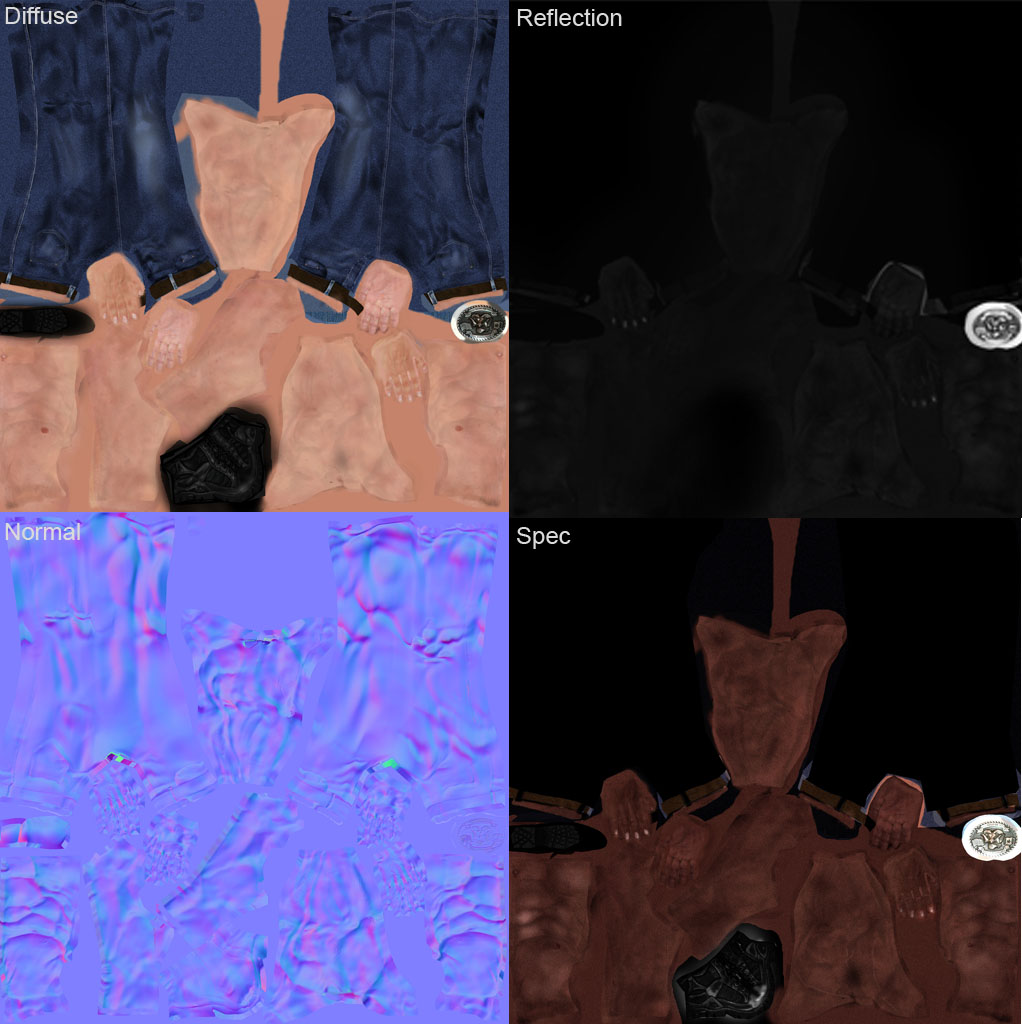




 ]
]