Unbelievably welldone, Froud! Incredible lips! 50.
Oh these are GREAT --the final images have sensational touches --wonderful to look at !! 


 Congratulations on your work !!
Congratulations on your work !!
Holy zhit! 
This is some kick azz wonderful texture… my fave parts are the eyes adn the lips! wowowowoww!!! 




wow she is coming along great ! very good attention to detail … may i see mesh ?
one word: wooooooooooooooooow!
I forgot to ask: what happened to the Goblin-project?
We are going to see a masterpiece… 
Bye
Leo
Excellent modeling and texturing Fouad. Those
facial details are payed very good attention
to. The purple eye shadow is a very good idea!
Looking for more about this one.
Bon Courage!

thx, thx, and… thx !! 
Ahem… fets… as many of my project… in stand by…  but I will…
but I will… 
humm, Kokoro I don’t think that will help you, because HR meshs but if you want… I hope that will help you. But I think the precedent page is better too see the topology

My congratulation, one of the best.
I never realized I could turn that color
green before/
thanks a lot ! i was curious to see how fine you made mesh finally t get that detail, and how … thanks for sharing
Hi FouadB
All this thread is just WONDERFULL AND VERY ELEGANT STYLE¡¡¡
Congratulations
Andreseloy
What is the name of the final renderer? Zbrush ?
Pilou
Fouad, thats the most beautiful eyes I Ever seen in Z Forum. 

huh! sorry I don’t saw your question pilou.
of course Zbrush.
modeled and textured into Zbrush ( just some part of the texture handling with photoshop)
Hi Fouad
Super !
So
A purist project 
Pilou
Ps
Lights has some geen color in the regulates ?

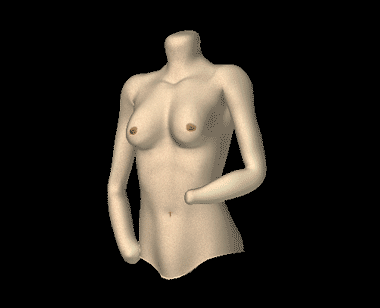
(Aurick this is a technical nude, please dont hide it!!  )
)
Zif animated with the wonderfull Animator’s DarkShade script.
Nice update! That animation is pretty neat, and I especially like how you were able to keep the form while moving the Zspheres. Cool stuff!
Excellent Work!!
I am going to download that animation for further… errrrr… ummmmm… Technical study 
Cool work Fouad
The easiest way to prevent the seam problem from occuring in the first place is to look at your sphere in “dots” mode before you begin modeling, and rotate the sphere so that the seam will go through the back of the head rather than the front.
If you wish to get rid of the seam altogether, there IS an easy way to do it:
- Select the Polymesh3D tool.
- In the Tool>Inventory, set the Weld slider to its maximum value.
- Import your head.
This will remove the seam completely. The drawback is that you’ll also get a little unwanted welding at the poles, but this will be practically invisible in your finished model.
(PS: Sorry it took me so long to reply on this. I don’t know how I missed this great thread to begin with!)