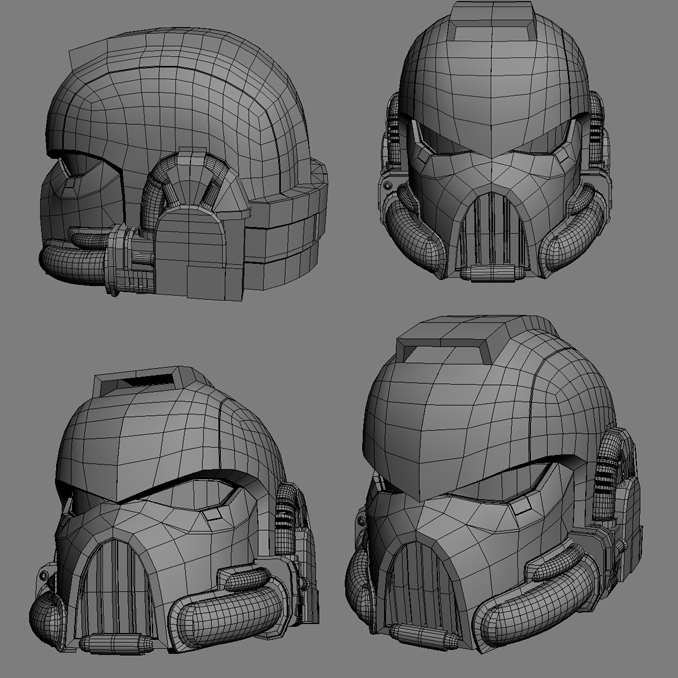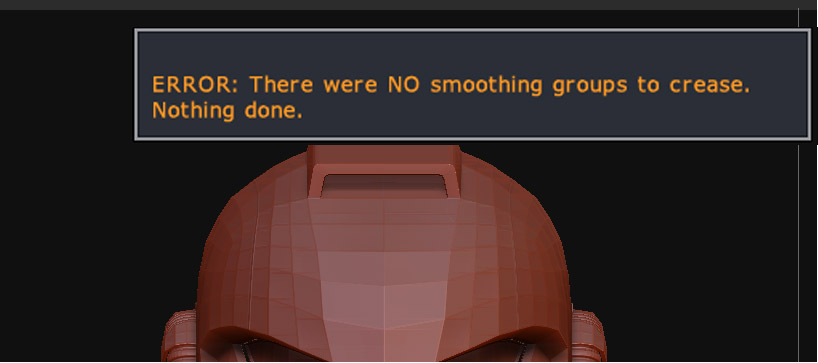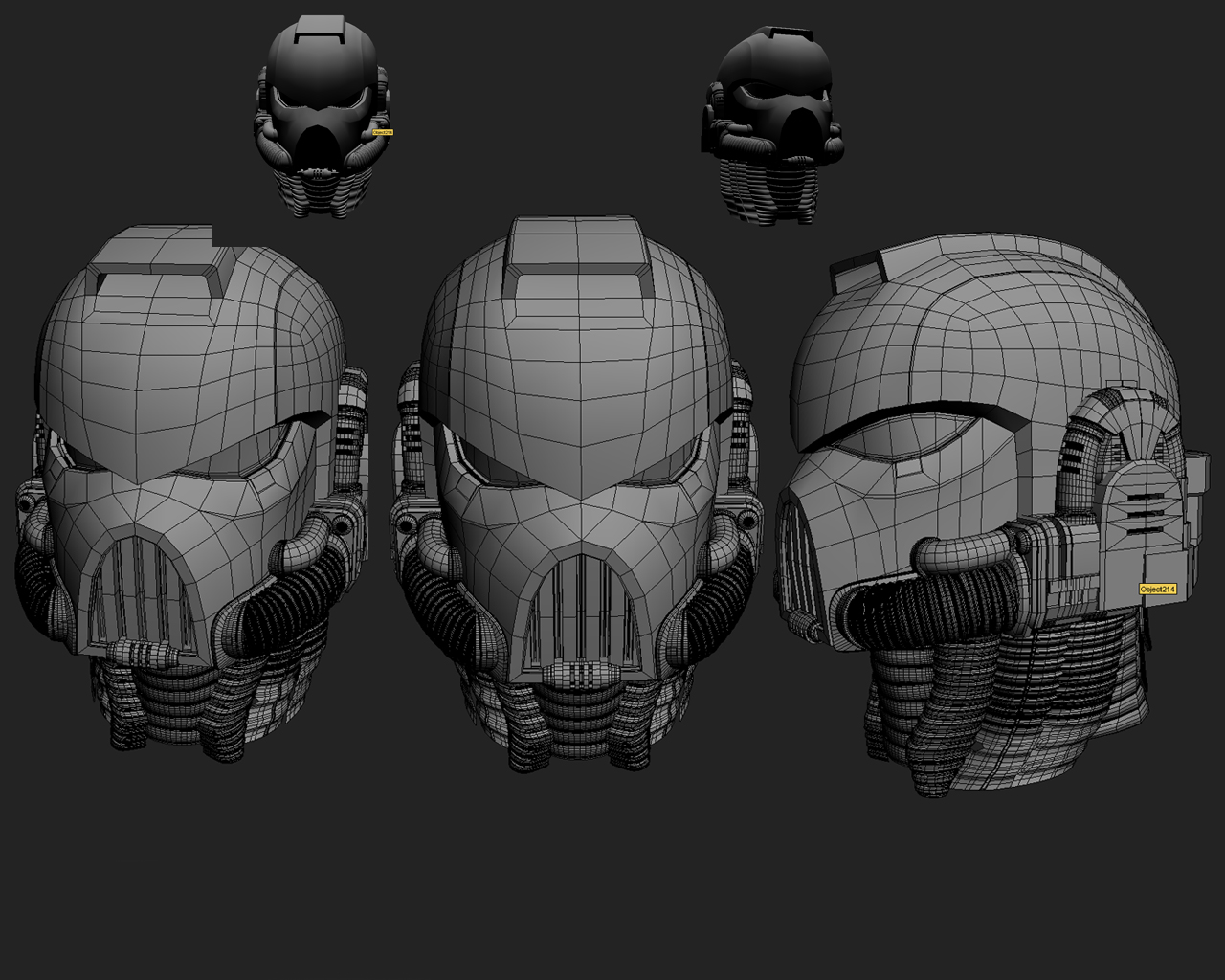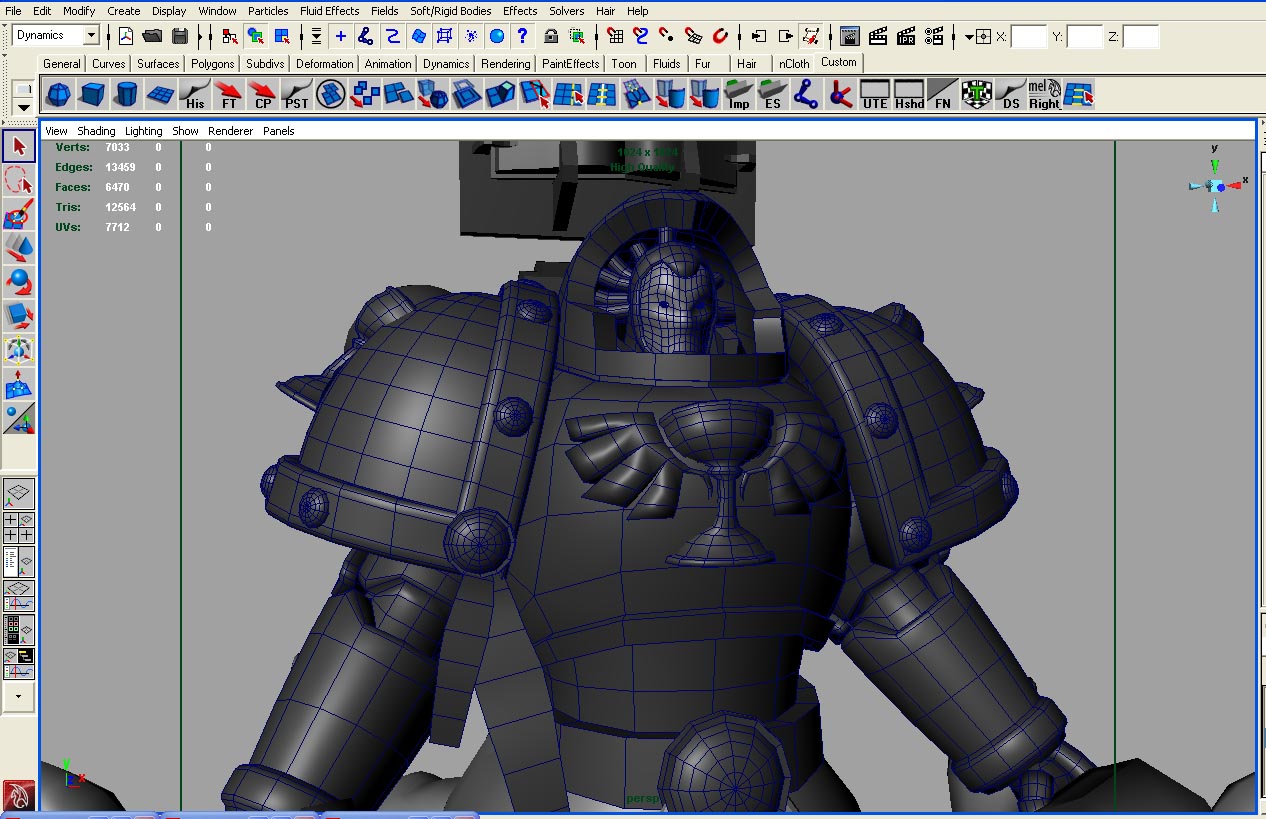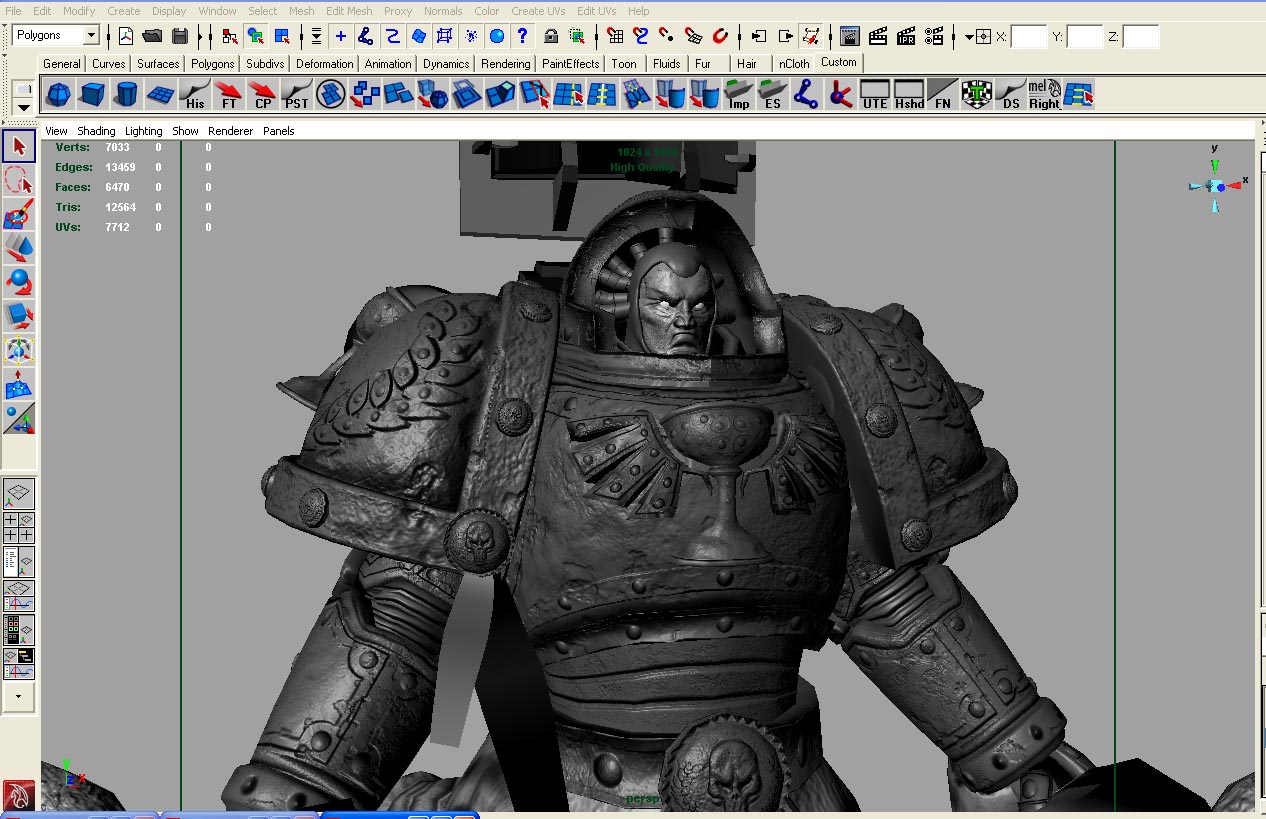Hey Zbrush World and fellow artists! im Brian Trochim and i am Trying to in a way Recreate the Spacemarine, now before you go “ha!, good luck”.
i understand that the Warhammer Design is a VERY delicate and flimsy design, and many if not most, and hey… even I have or will fail at making the Design look Awsome, regardless if your a WH40k fanatic, im am going for a more anatomicaly correct spacemarine. but stil keep somewhat close to the overall design.
Now so anyways ive got lots of Questions, i am not super pro at Zbrush so im not entirely sure how to go about this. i have made a Base block out of the marine in Zbrush to get a idea how i am going to go about doing this, then threw it back into max to get a more defined sculp. As seen below.

now im not sure if i should Make the skull (on the helmet)or a low poly in max then export into and merg it in zbrush. OR just model it in Zbrush.
however. my comp sucks so the msot i will ever get is around 1.1 million polys on any one model. so i not sure how much i can just model on top of stuff.
also im not sure which parts are better off just projection mapping in max and zbrushing…
so eya any MORE question u could bring up and Advice you could give me would be nice. Im also on a strict time lime i oly have 6 weeks to make this thing happen. so more like 5weeks to model.
Attachments