[AGThumb2.jpg[/ATT]%3C/font%3E"]
Attachments


[AGThumb2.jpg[/ATT]%3C/font%3E"]


You have a reference, but you don’t seem to be using it. This girl looks a lot more like the guy in your earlier facial animation test thing than Marisol. I’m having trouble spotting features that look close… Mouth, eyes, nose, eyebrows, head shape, are all very different than what I see in those photos.
For the eyebrows. thicker, darker, less curvature, flip them around (they’re heavier toward the middle, whereas your model has them thinner toward the middle)
Eyes. I think you understate the lower eyelid volume too much. Check out the right reference image – those circles under her eyes aren’t optional. (The obvious creases might be, since she’s smiling in that pic) Also the upper lid… there should be a more noticeable crease, particularly near the outer corner of the eye. The shape is off too, Mari’s eyes are more round on top, while the shape of the bottom lid shouldn’t curve as much. Note that the edge of the bottom lid is almost a straight line from the inner corner to about 1/3 the way across the eye in both references. Also, hack in some eyelashes and eye makeup, it might help you get a better visual comparison between your model and your reference.
Mouth. Upper lip looks too thick, and the shape of the philtrum looks too broad. The lower lip’s curve is too sharp, it might help to imagine it more as a straight line most of the width of her nose. Hard to say more since you’ve twisted it into a shape no where close to either reference image for the expression.
Nose. the size might be about right, but you’ve not tried to really distinguish it from a generic nose. The right reference shows some subtle shadows on the nose tip that give away the shape of that area – it isn’t a smooth globe. Also, the nostrils don’t simply terminate at the face, the shape makes almost a complete circuit, the left image shows this pretty clearly. Finally, the nose bridge might be too pinched.
Head shape. Face is too long, cheekbones are too huge, jaw is too thin and retracted. Ears might be too far back. Your model is symmetrical, but that’s okay for now.
Also, get the likeness close before putting in an expression, especially since you don’t have a reference for the expression (that you posted anyway).
Sorry if this sounds harsh, and keep working at it!
If you just knew how much I used the reference that consisted of great hires images. What I tell my hand to draw is not what it draws. 
For some reason I keep drawing that face with same features, and need to get out of that cycle. Posting resculpted head tomorrow, today actually, it’s almost 4AM. Gonna go over the nose then. It seems unwilling to be sculpted correctly. Adjusted as much as I was able to, but there’s still not much likeness, but it’s atleast further away from my generic face, that’s a start 
I know how that goes. You may have trained your eye to see your ‘generic’ face as correct, and everything else as not. So, you end up avoiding correct detail because it looks wrong. Another thing that I’ve had a problem with is feature ‘difficulty’. If a feature takes more than a very few steps to create correctly, its easy to give up and do something simpler rather than keep working through the stage where it looks like nothing more than a mess.
One way I’ve helped to break my habits was to force myself to do what I thought was wrong. The long face thing, for instance, is something I still struggle with. To help correct, I overcompensate, pushing the length of the face just past past the point where it feels too small. Then I go work on some other area or do something else entirely and come back when my eyes have lost their familiarity. A lot of the time, what I originally thought was wrong looks better than the original when looked at with fresh eyes. ZBrush’s layers are great for this, not only can you quickly compare to what you had before, but you can adjust the layer strength and find a sweet spot in the middle.
Also for me, gazing at other sculpts I admire helps for basic proportions. Its like the coffee beans in yankee candle – it seems to clean my visual palette so I can more easily spot the problems. Note, looking at photos and references doesn’t help with this for me – photos are always done with unknown focal lengths, wacky lighting, slightly off-center head poses, etc. So many people post great work in zbrush t-poses, that by looking at their work (not as a reference, but more as inspiration), you eliminate all those variables and can directly contemplate proportions. Quite a few times I stared at a sculpt for a while, and when I flipped back to zbrush, I immediately noticed something subtle wrong that was easily fixed. Never underestimate the power of the mind to shortcut processing… and you’ll never even realize you’re doing it.
To take my mind of likeness, I first went googling, looking for clues to how to achieve likeness. <- that sentence didnt sound great. I didnt find too much, because I went doing other stuff, like playing the violin which is easy. Then I went back into ZBrush, for some reason I started doing a hollow mask type of thing. What if I pretended I had a wall, and pushed into it creating a face with shadows. I’m sure other people have experimented with it. Kinda cool effect. As I already had a picture of Marisol open, I used it as reference.
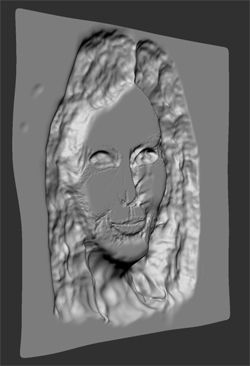
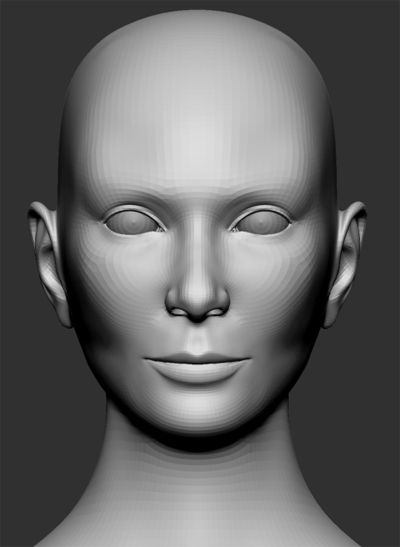
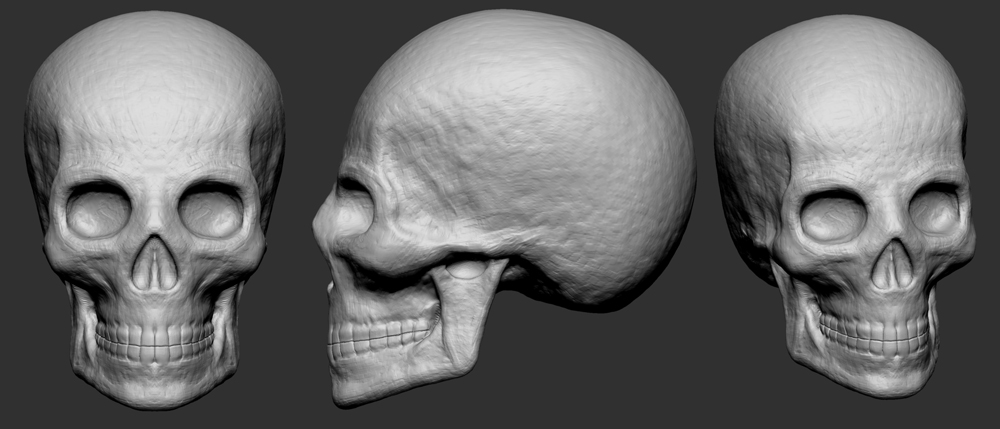
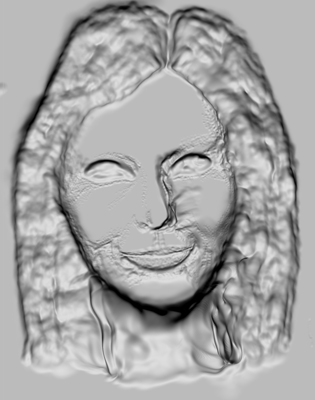
This one I did today, I hope there is some likeness in this one. I’m gonna do a bunch of known people. Hopefully it’ll improve my skills. Atleast 2-3 busts a week. Then If i’m doing it right i’ll go back and do Marisol, and develope further on that angry goth version of her.

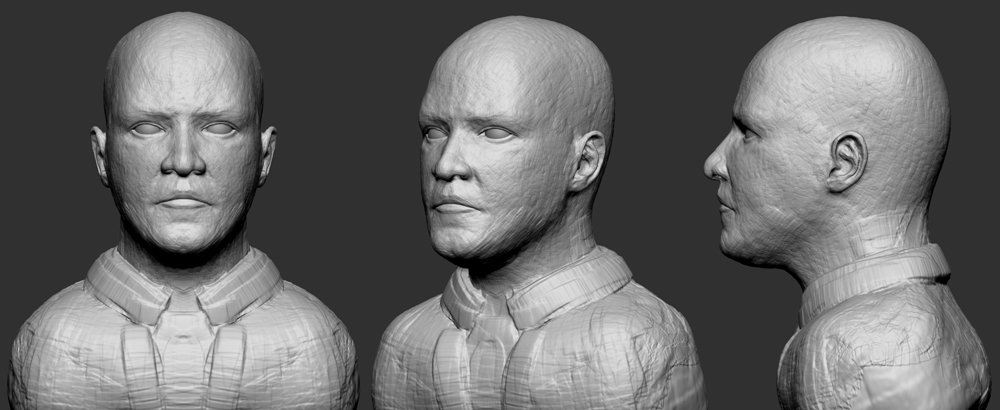
looks nice
Hey VictorCS
This is something I learned about the skull, took me forever to see this too and I just wanted to share it with you. The blacklines on the paint over are an Andrew Loomis male head drawing. I think your skull is too long from front to back. The green line is the halfway of the head and you can see the ear sits behind that line. So the entire ear is on the back half of the head which makes it alot closer to the end of the skull. The red is just where the excess anyway you get it. I hope it helps. cheers.


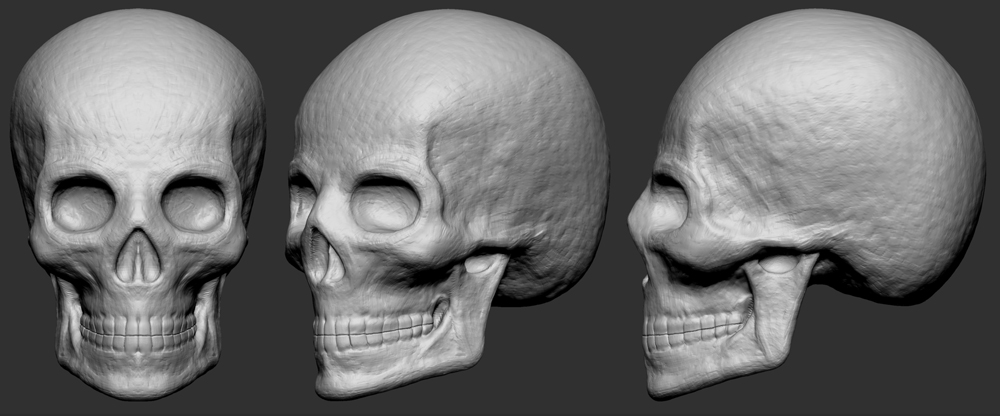

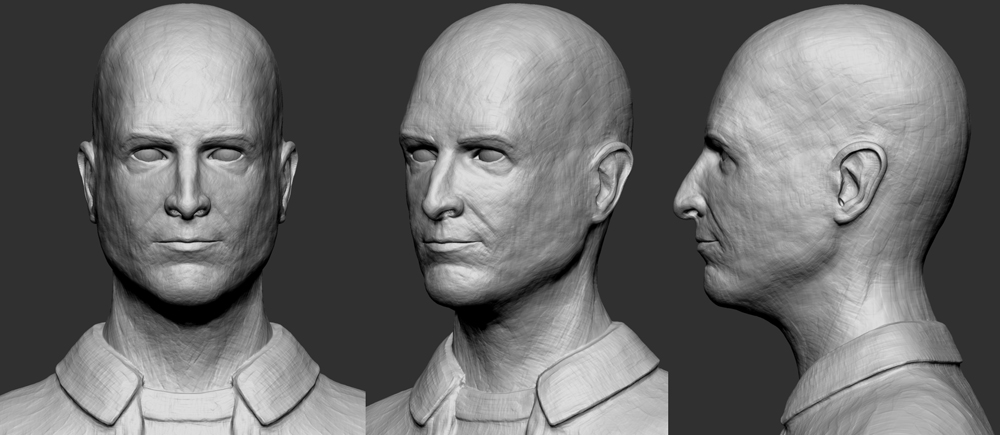
try making your eyeballs smaller. the diameter should be about the distance from one corner to the other. and try accentuating the deviation from the cheek bones to the teeth area. it looks too fleshy. and dont be afraid to push the depth of the model a little more. broad shapes. deeper indentations. the only big issue i see with the anatomy of the model is the area between the nose and the cheek bones from the side view. and not a fan of the bump you have on your pieces. they will be easier to read for you as the artist if you just smooth all that out and be more purposefull with your surfacing. you know… get the big stuff first then work your way to the smallest stuff. like wrinkles and pores… but all in all looking good. keep it up
I felt in love the the clay tube brush, because I feel it’s a great brush to build shapes. Good thing it’s easy to smooth out without doing much harm to the model. I did some changes in the front view, less wide jaw, more defined cheekbones, shrinked eyeballs, and little tweak around the eye. Will try fix the side view later today. Fishburne’s likeness isnt there tho, need to go another round with that bust.
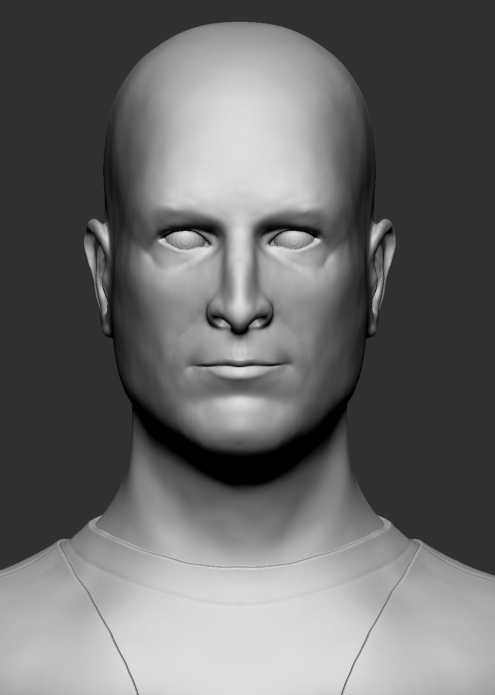
After struggling with achiving any likeness on my greg sanders ( i dont wanna count hours ), and only minor improvement on my fishburne sculpt, I decided to make a “soldier” face.

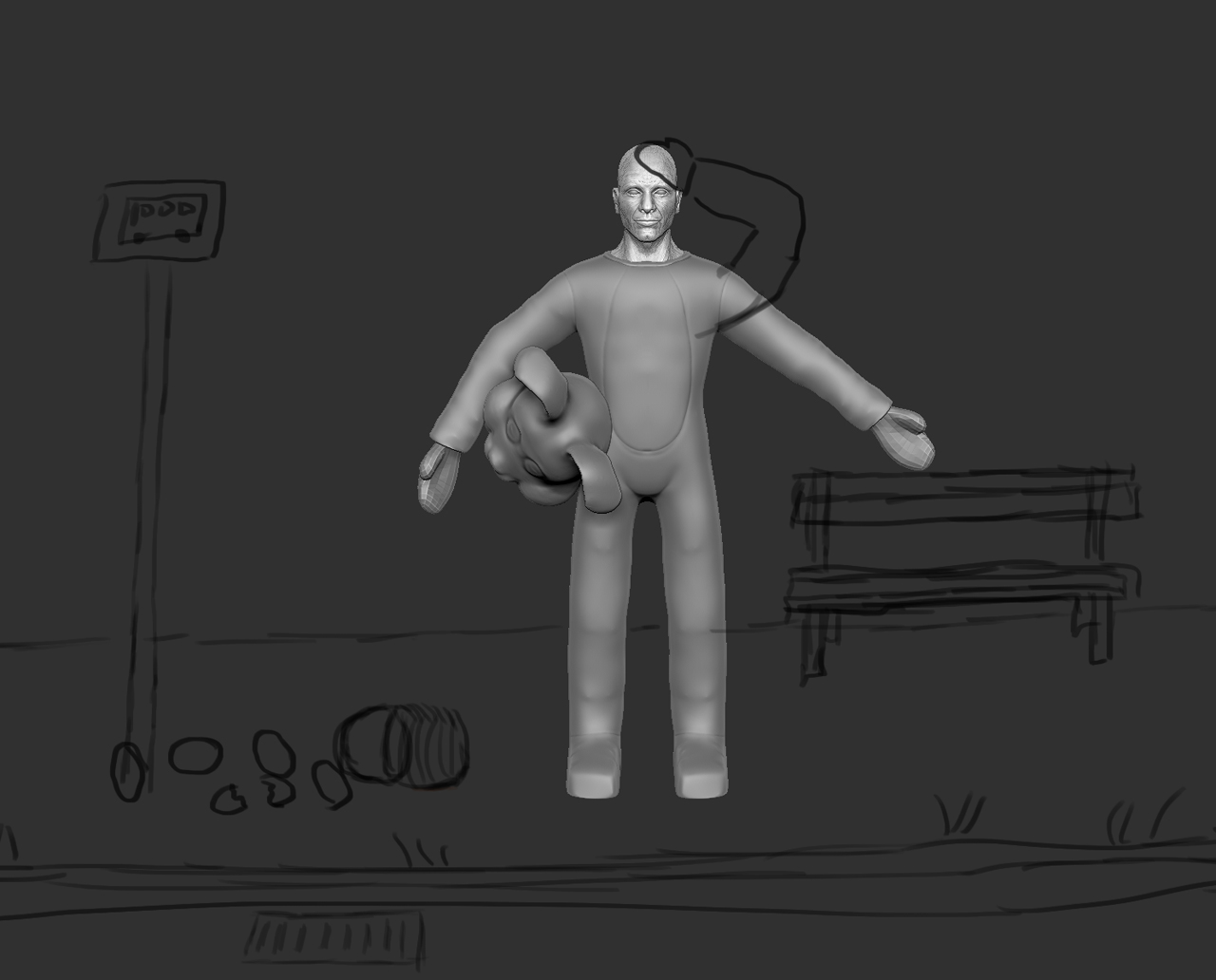
that last head looks kinda like will ferrell at the moment lol
Here’s the bunny costume completed, except I’m not sure if i’ll do laces or velcro on the shoes, maybe velcro to make it less “man”. Retopologizing head now.
Talking about Ferrell, I guess bustop + bunny costume would fit right into one of his comedies.


Face of bunny guy, and the scene. Maybe sculpt a tree or something that i can place behind the bench? Grass texture has to be adjusted, and unsymmetry for the rock blocks. I’m not sure if i’ll do fur or just a velour type of shader for the bunny suit. Plan is to make a “sitting on the bench, tired after work, relax” pose.
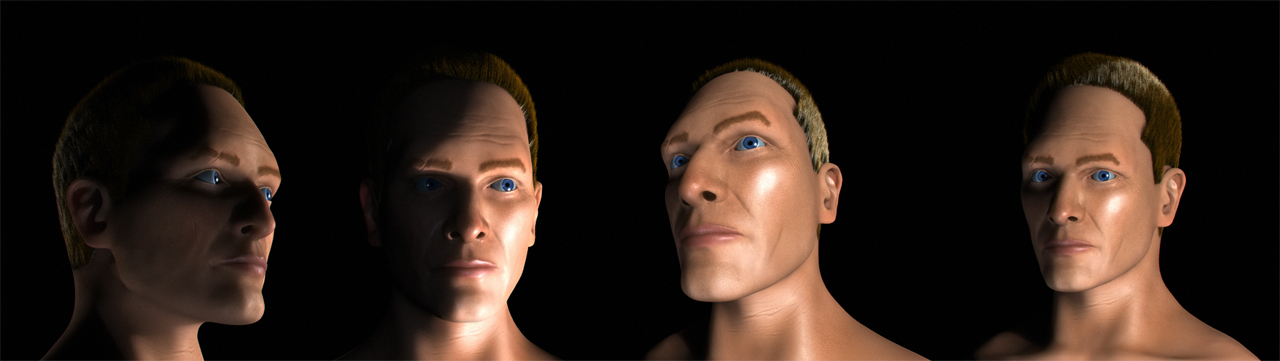
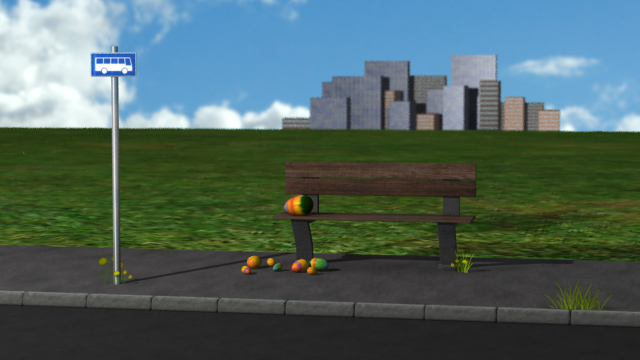
Well I don’t know how much 3D you had done previous to 2010 but to me it seems like you are making HUGE progress in just a year’s time. I really like your renders and the fact that most of your work ends up in some sort of composition or story. Perhaps my least liked are the aliens. Somehow they don’t seem like they would be practical in a real world scenario(of any world) and their faces aren’t super interesting. Since you are a Mass Effect fan I would suggest looking at the aliens there for ideas. Or even Farscape. Good Luck
In the very first post in this thread I wrote about my “epic” skills, modeling boxes and adding textures in teh diffuse slot 
At the start of 2010 I had no clue what UVs/normalmap/specularemap/occlusion/cavity etc. was. I guess about 90% of what I know now I did not know prior to 2010. I dont know how many nights i’ve been pulling my hair, banging my head into walls etc. just to figure out stuff. The easiest stuff is usually the hardest to understand 
I’ll look up some science fiction stuff, get some inspiration ( i’m just in the beginning of Mass Effect 2, i’ll pay extra attention when there is an alien nearby next time I play ). Maybe I’ll watch Farscape now that Stargate has come to an end, since SGU wont get a new season :’(
I’m thinking about watching all the Star Trek series this summer, might be some fancy make up there?
EDIT: I just discovered bunny cheeks look like brains 
Havent had much time this week. Since I didnt complete it before easter ended, I decided to spend a little bit more time. New shoes already done ( laces needs to be tied ), switching out the gloves with hands I’m about to start scuplting. Adding a cigarette in his left arm prolly. Fingerless gloves was a nice way to avoid doing too much work, but I wont learn anything by doing nothing. Have been doing some hand sculpts ( posted earlier ), time to advance my hands and make separate fingers, and make em as believeable I can at this moment.



Been playing Uncharted 1 and 2, gotta say wow, not only does they look great ( considering PS3’s old hardware ), but the story and gameplay makes you wanna continue forever. I sketched out this island yesterday with zsketch, had an uncharted moment, and did some paintover, grass etc. Maybe make it a “playable” level in UDK, time to finish easter bunny hands soon:
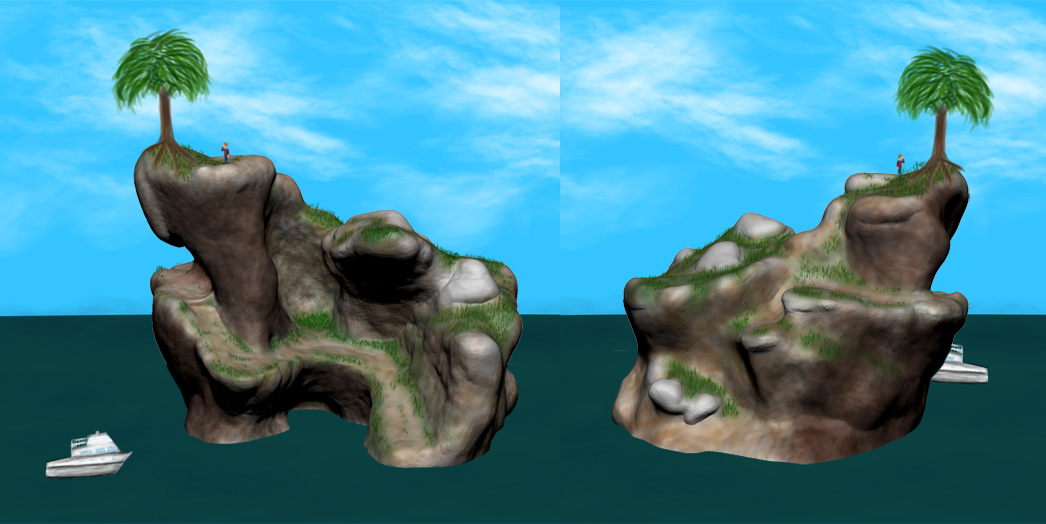
Here it is, a little late, there’s no eastern season now. Named it “After Work”. Finally able to render it aswell, since I couldnt with 4GB ram, now I have 12GB. Have been taking a month’s break from ZBrush. After a vacation this week i’ll be zbrushing as much as possible again. Goal will always be to improve and someday reach top row quality.


