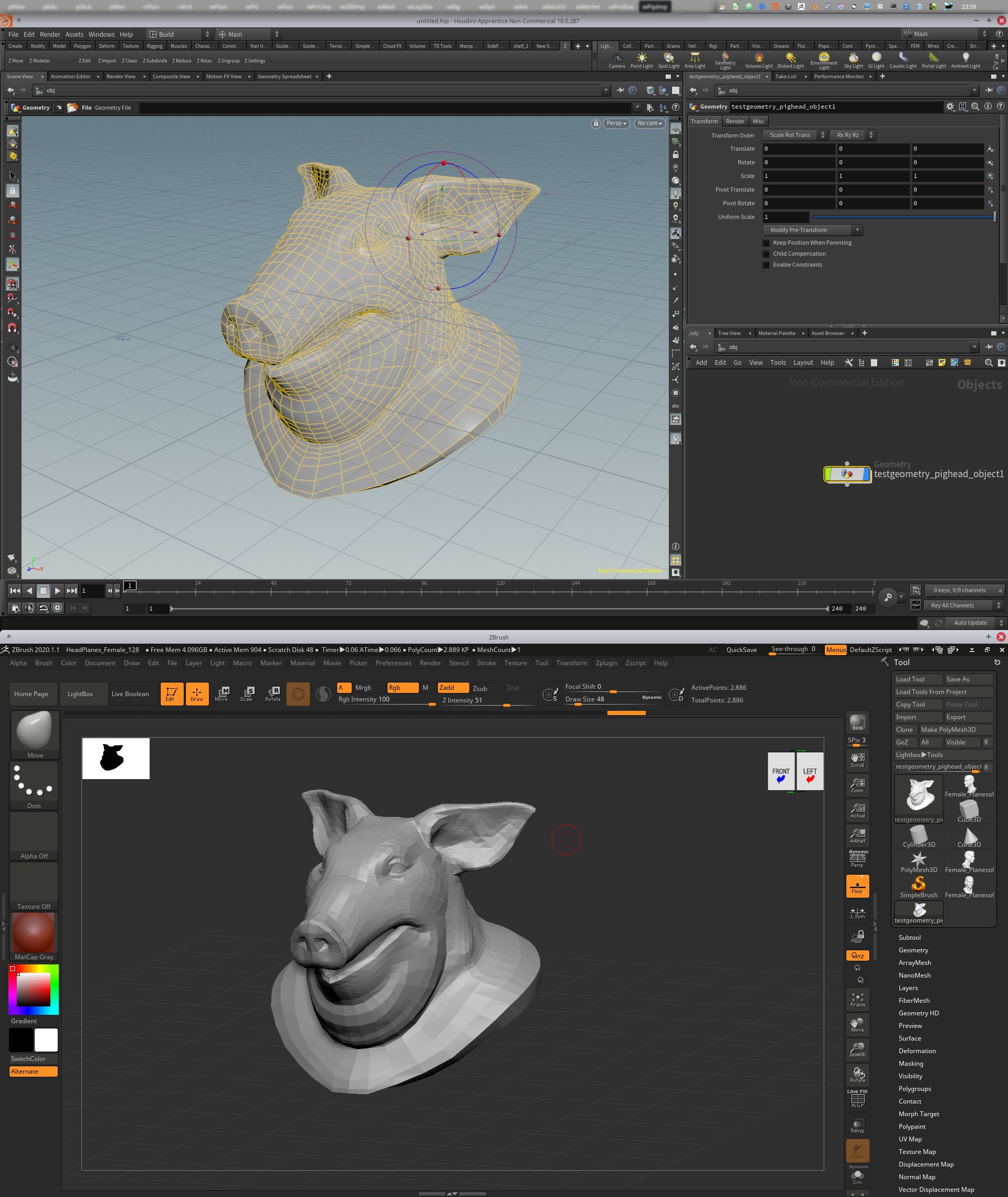32 cores.
I’ve been asking about gpu mostly to estimate how likely it is to be gpu/driver related. Doesn’t matter how much of the gpu Zbrush uses it still needs to go through it to display the image  . And I had some cases with WINE where that proved to be a problem - and allowed to find a workaround (for example in MoI if you’re on Nvidia you need to set __GL_MaxFramesAllowed=1 variable to get proper display states sync).
. And I had some cases with WINE where that proved to be a problem - and allowed to find a workaround (for example in MoI if you’re on Nvidia you need to set __GL_MaxFramesAllowed=1 variable to get proper display states sync).
So sadly it seems it is unlikely to be a driver/gpu problem as you’re on Nvidia as well. So the first thing I’ll check will be to see how it works under KDE/Xfce - next week I’ll have access to my old workstation with KDE so it will be good opportunity to test it out (don’t want to mess my workstation with all the display env available  ).
).
Luckily as it is sculpting app not an action game it is nor super annoying.