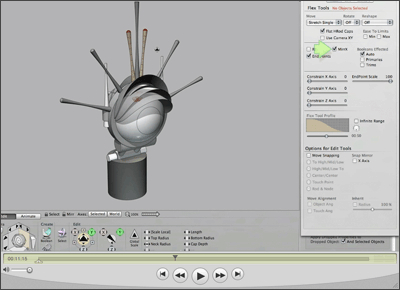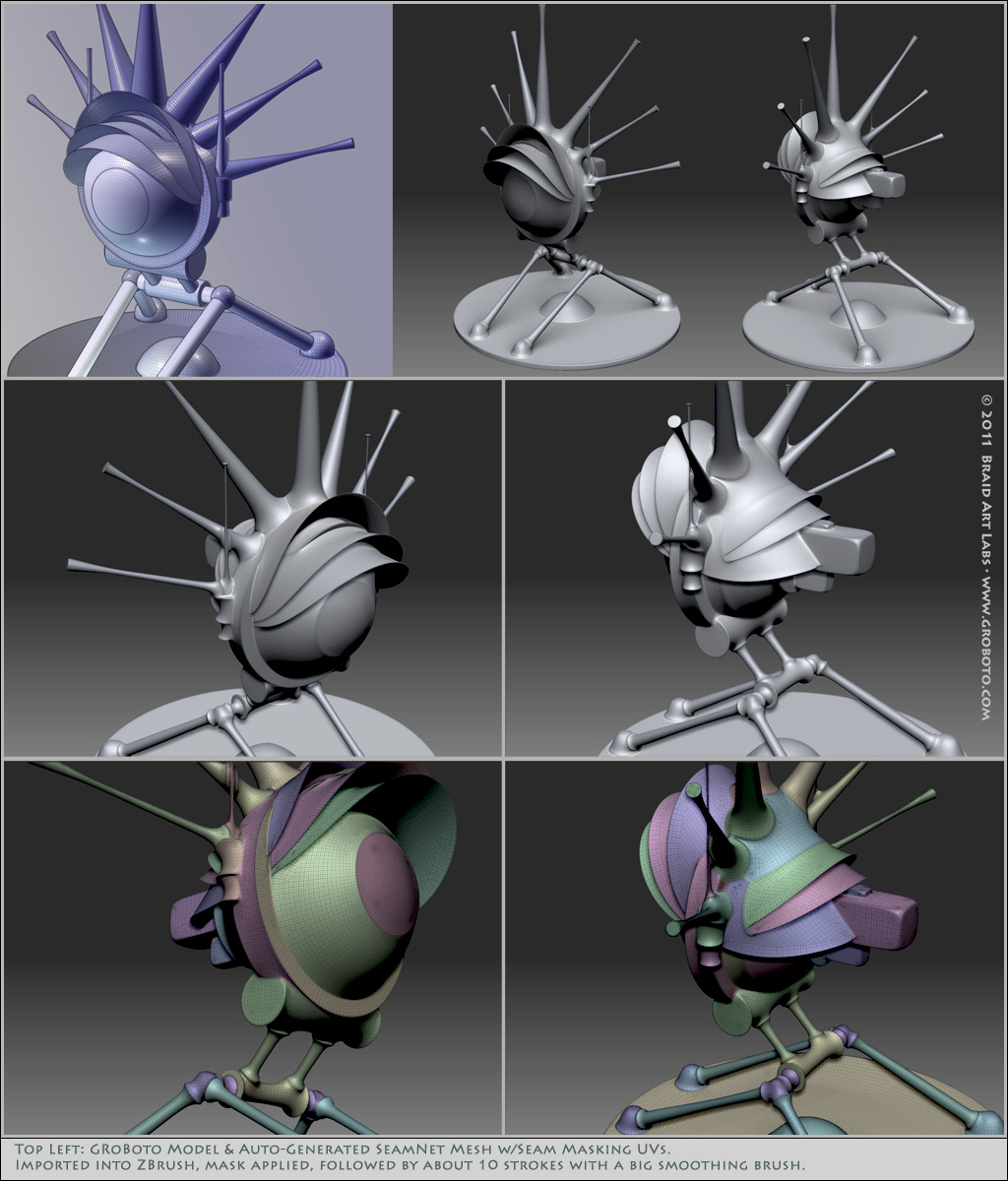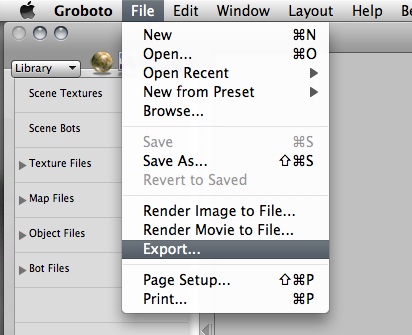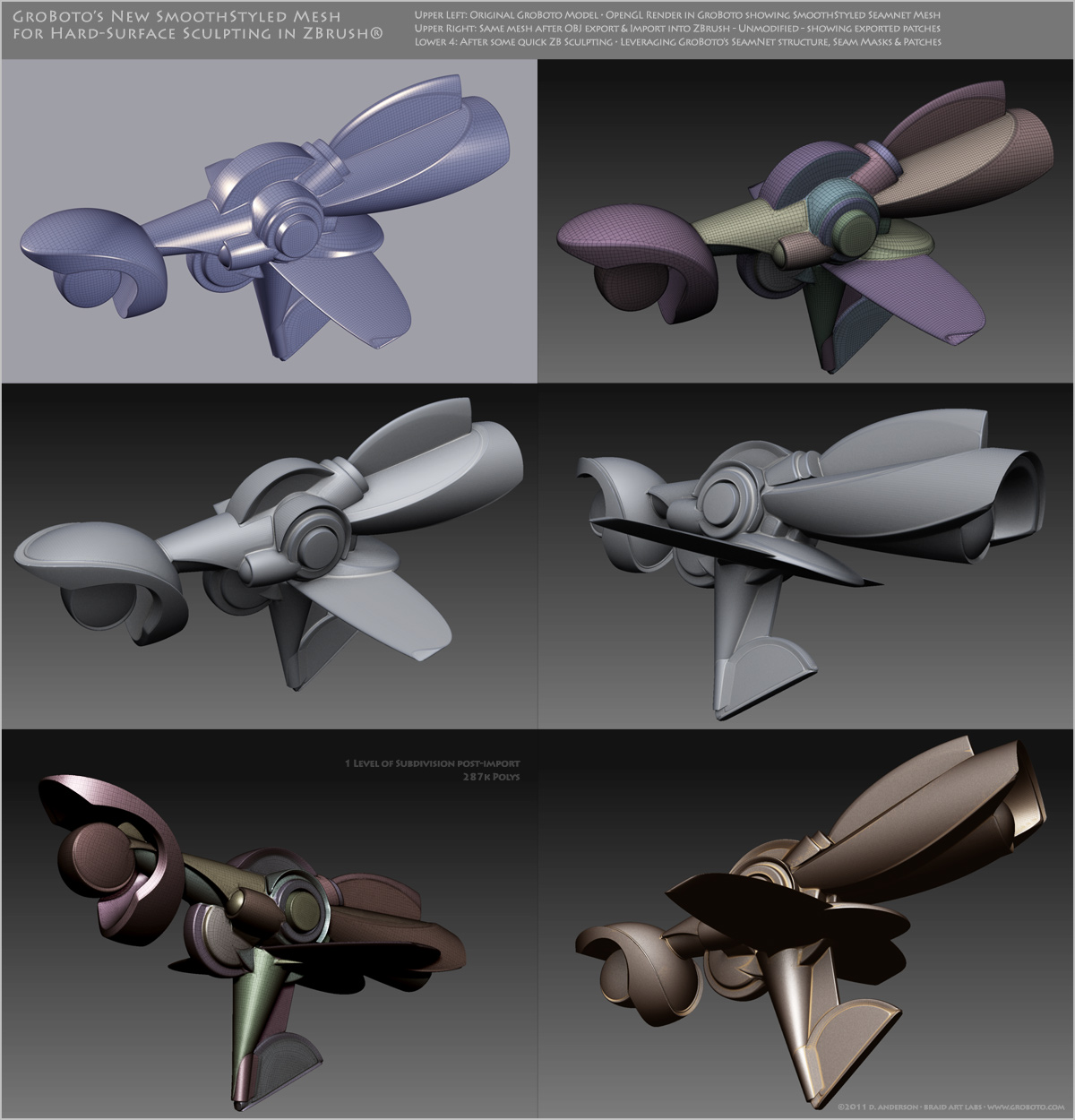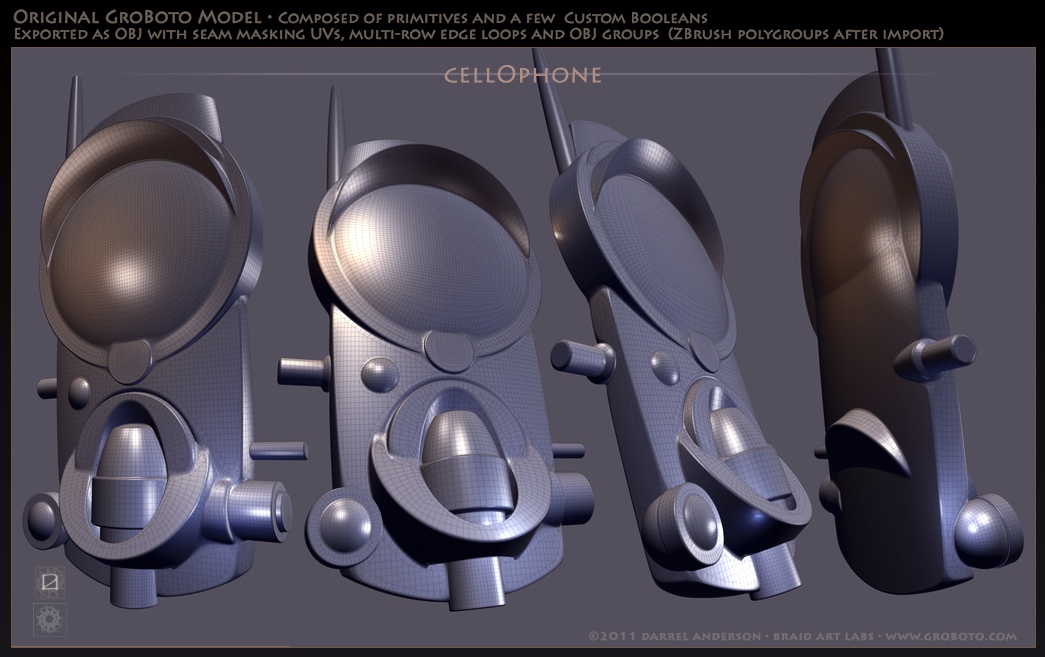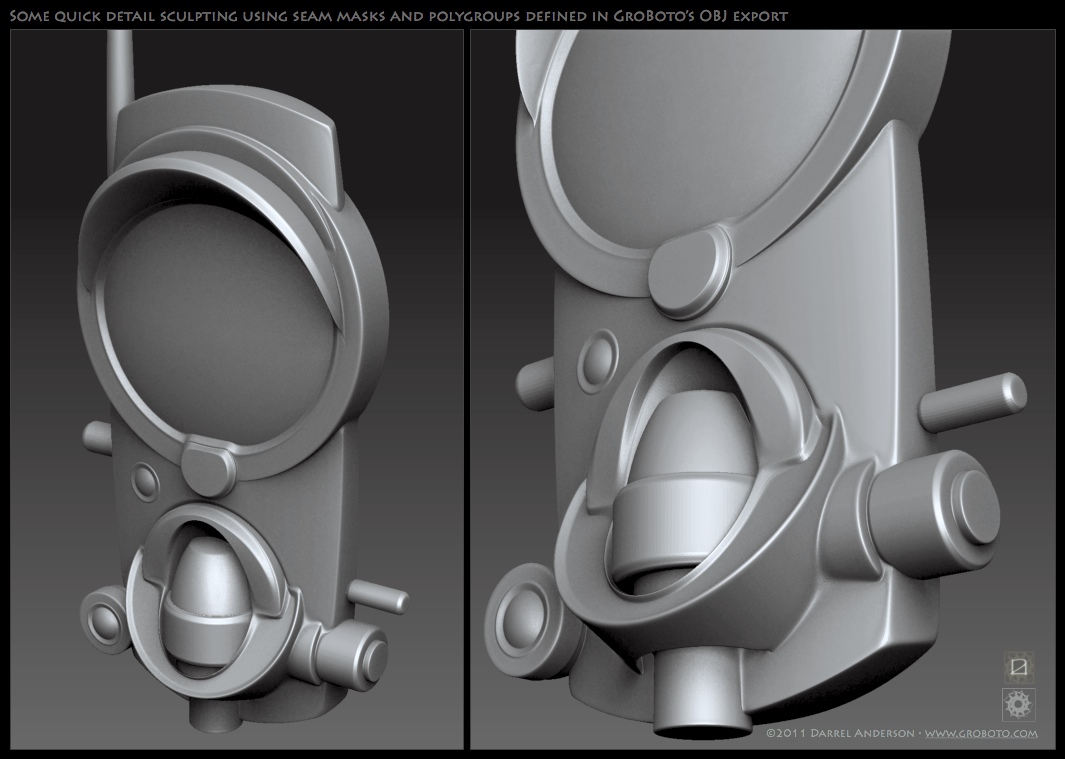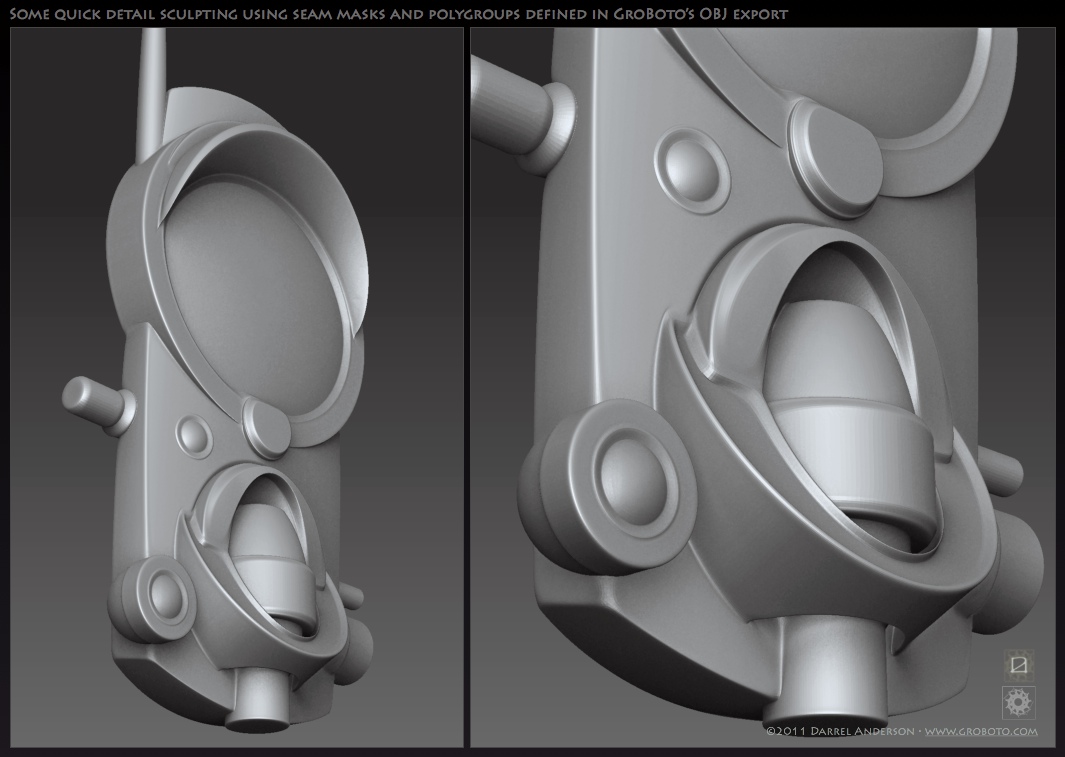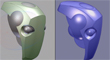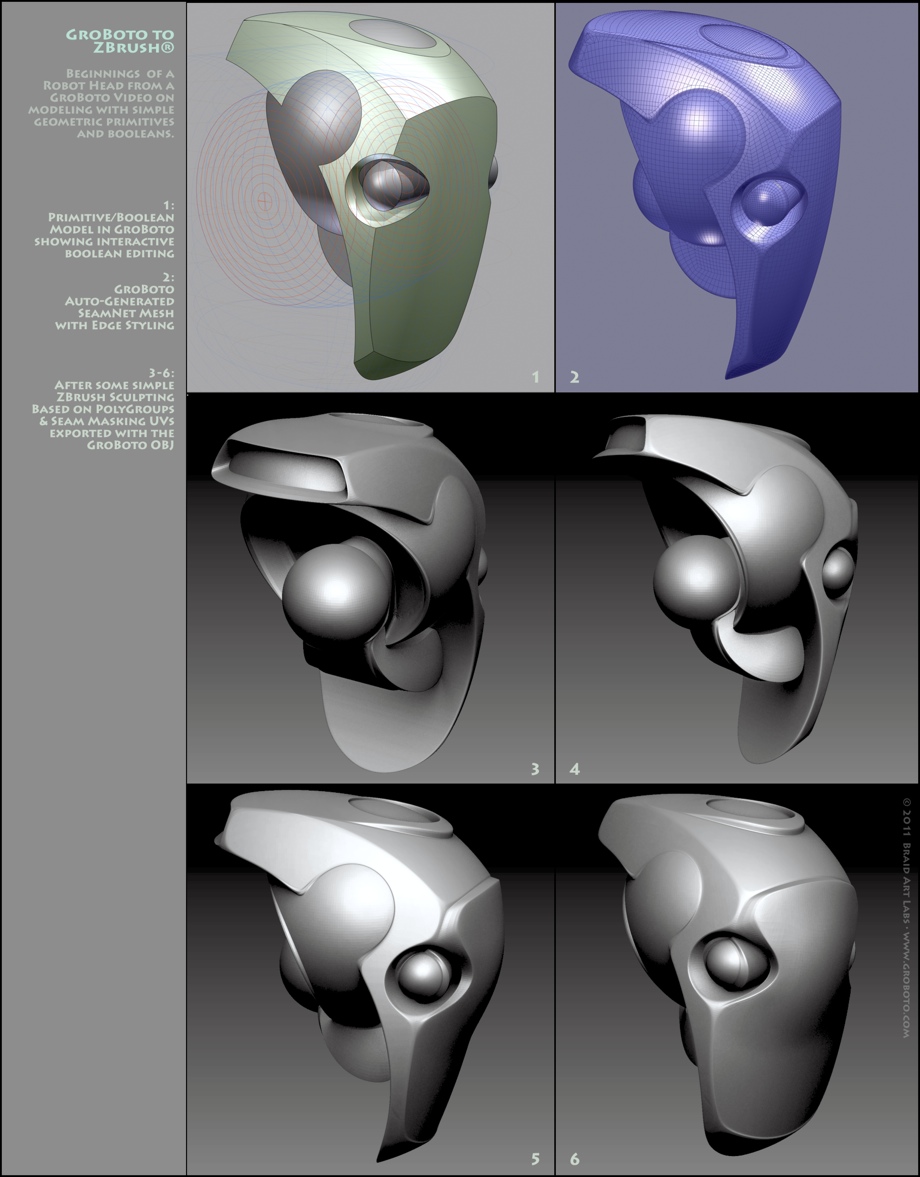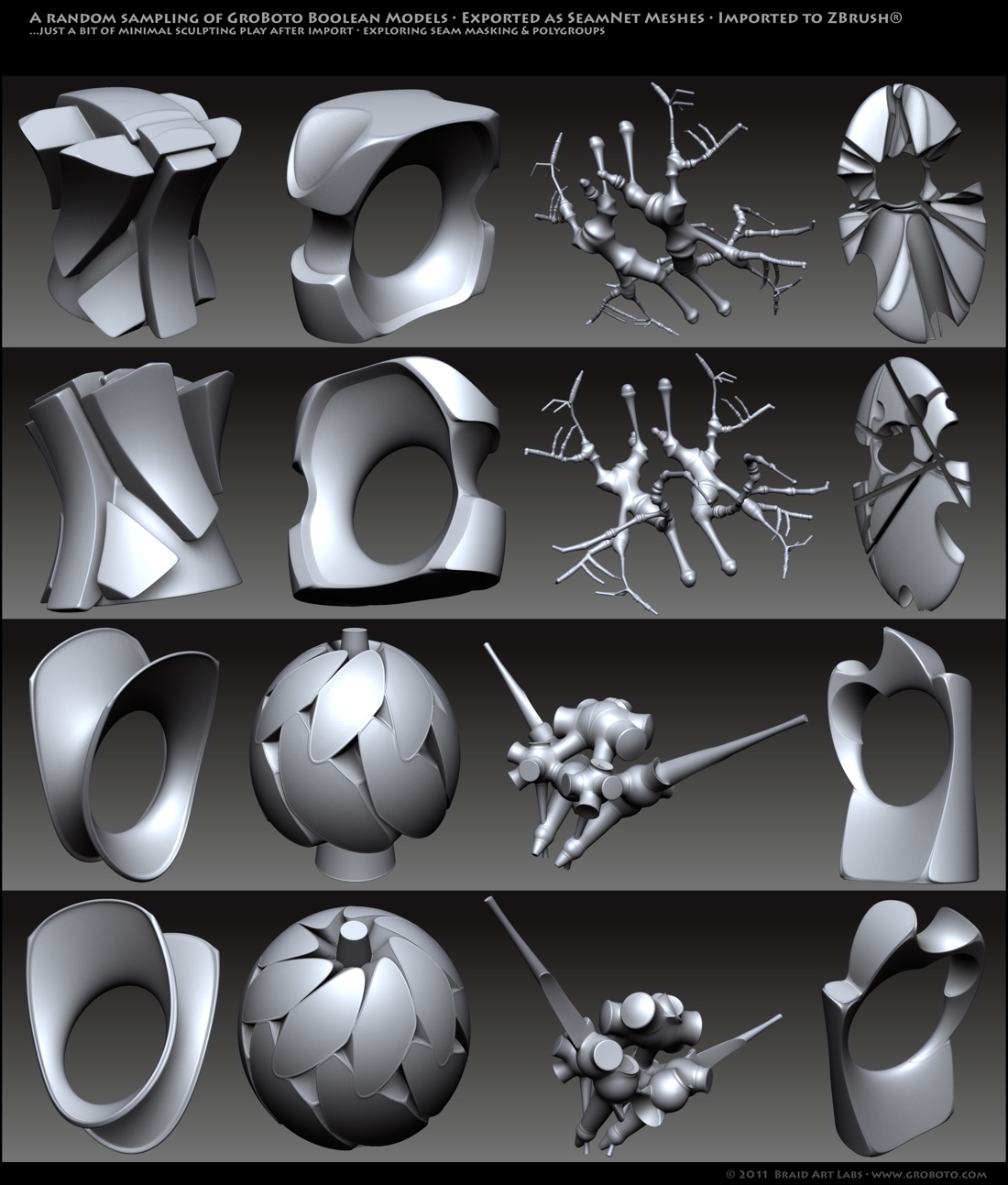Clintus, kevphil, moonlitmaverick,
Thanks guys… great to hear there is some strong interest here in the ZB World. We think it’s a great fit – and will indeed try to show that in some new videos.
In the meantime, there are (rather dry, instructional) videos here:
GroBoto Boolean Videos
(Far right 2nd Row is probably the most complete)
They don’t show how fluid and flexible the workflow can be, but will give you a good idea of the initial ‘from scratch’ creation steps.
kevphil - yes, eventually there will be a PDF (you probably know that v2 has nearly 200 pages of PDF documentation. That said, it may follow the release by some margin (big job, tiny crew – as usual).
Best Wishes,
Darrel