Uncommon artist
actually i had a little fun with the render stuff
although i’m so new to zbrush and i can’t get that thing to work
i did a test with the vray & max to zbrush
but didn’t include a texture >>>not in max or zbrush
model in max
export to zbrush …sculpt >>>> bla bla bla …but get a map out of zbrush
now back to max … i didn’t bring anything but the map
tried it in bump and displacement slots … results are things u don’t wanna here about
so , render system … Vray
and put a vray displacement MODIFIER on the mesh
and things start to work !!!
but that was a very very primitive experiment … and i think that the light position and camera position give different results !!!
ok , don’t mind all that … i’m just a guy who try to figure out how this thing works !
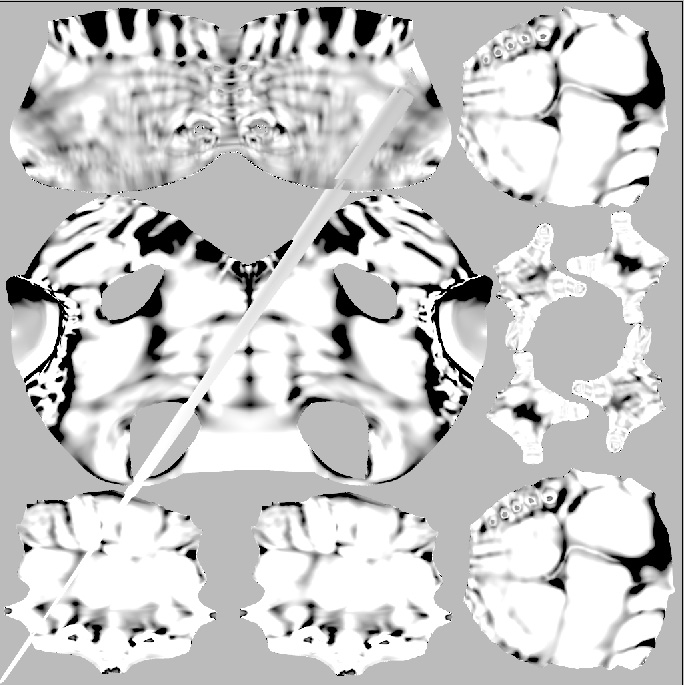






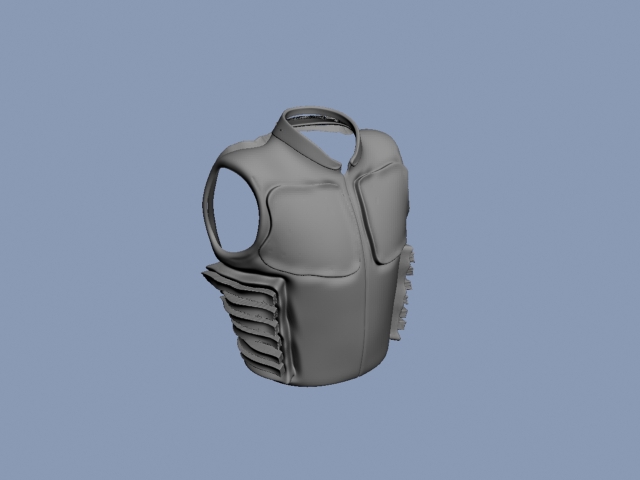
 as after about half an hour of rendering nothing, Max
as after about half an hour of rendering nothing, Max
