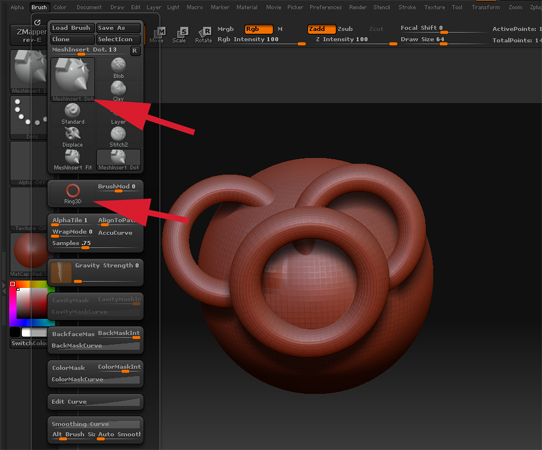 \
\
(o) ne,
draw a sphere on your canvas, convert it to a 3D mesh. …delete the original sphere and then draw the new PM 3Dsphere on the canvas…
Hit “T” on your keyboard to go into edit mode and under the brush menu choose either the meshinsert fit or meshinsert dot brush , then under the meshinsert preview button choose your ring and draw the ring onto your sphere within the canvas…
You can split all the meshes you add to the sphere onto their on layers by going to TOOLS menu ,the subtool and
clicking on the grpSplit button, now each separate mesh should be on its own layer… hope this helps.
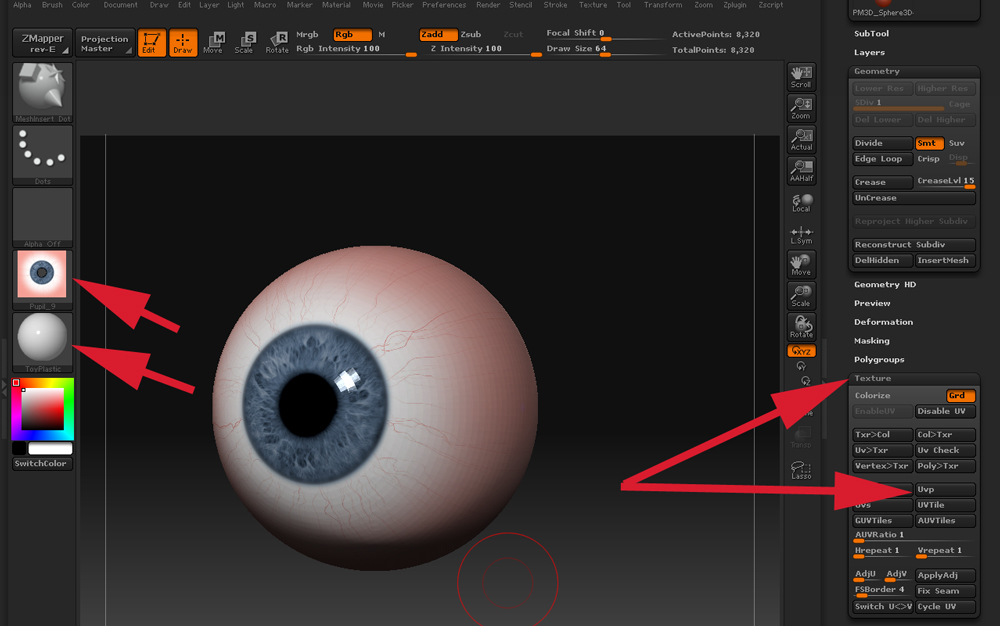



 …Where does that lovely EYE .jpeg come from ?
…Where does that lovely EYE .jpeg come from ?
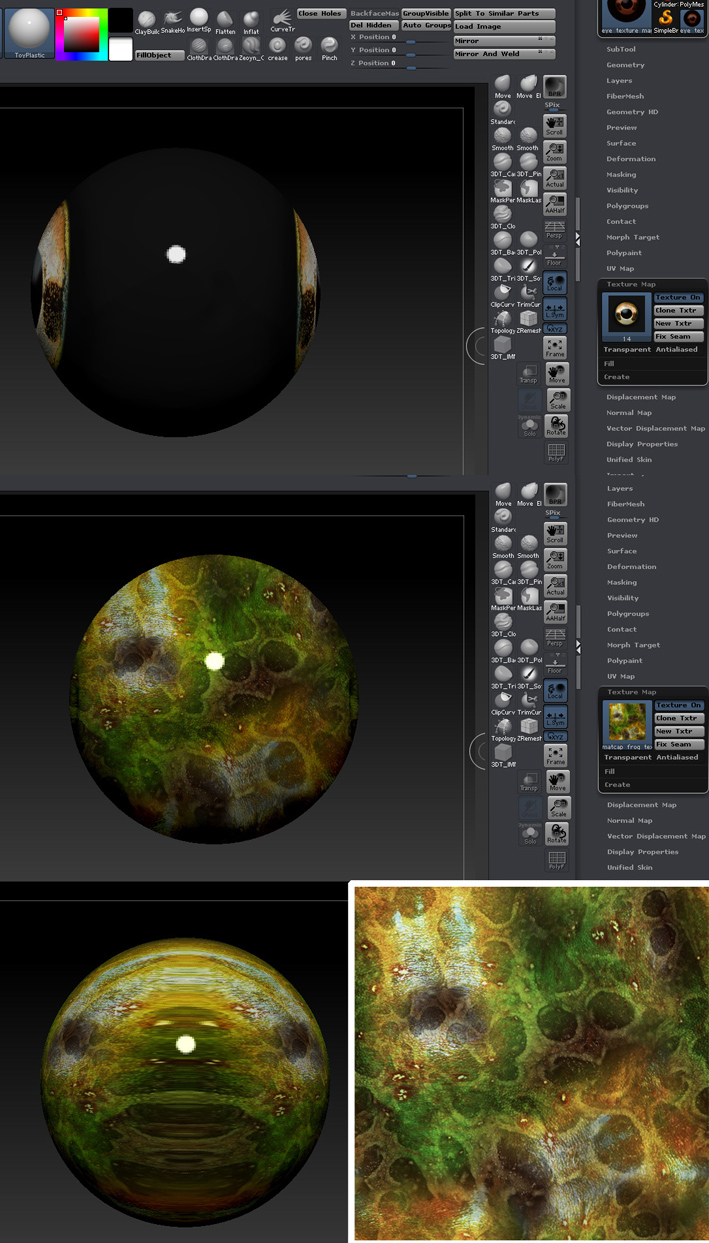 Hi
Hi