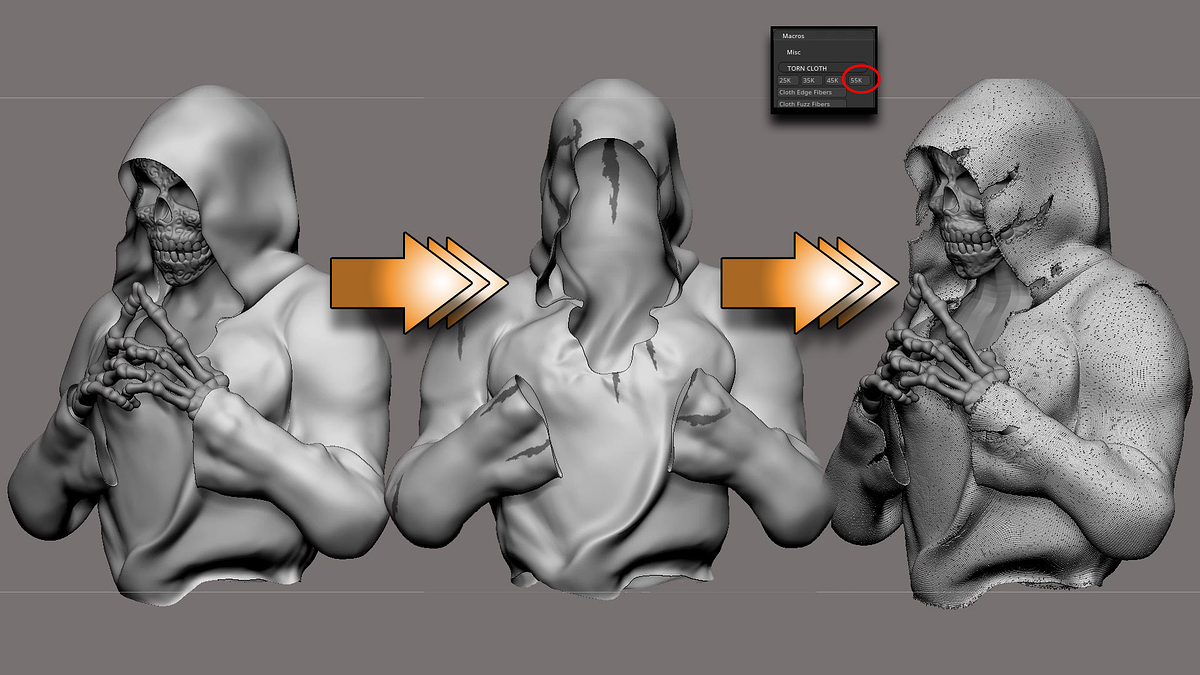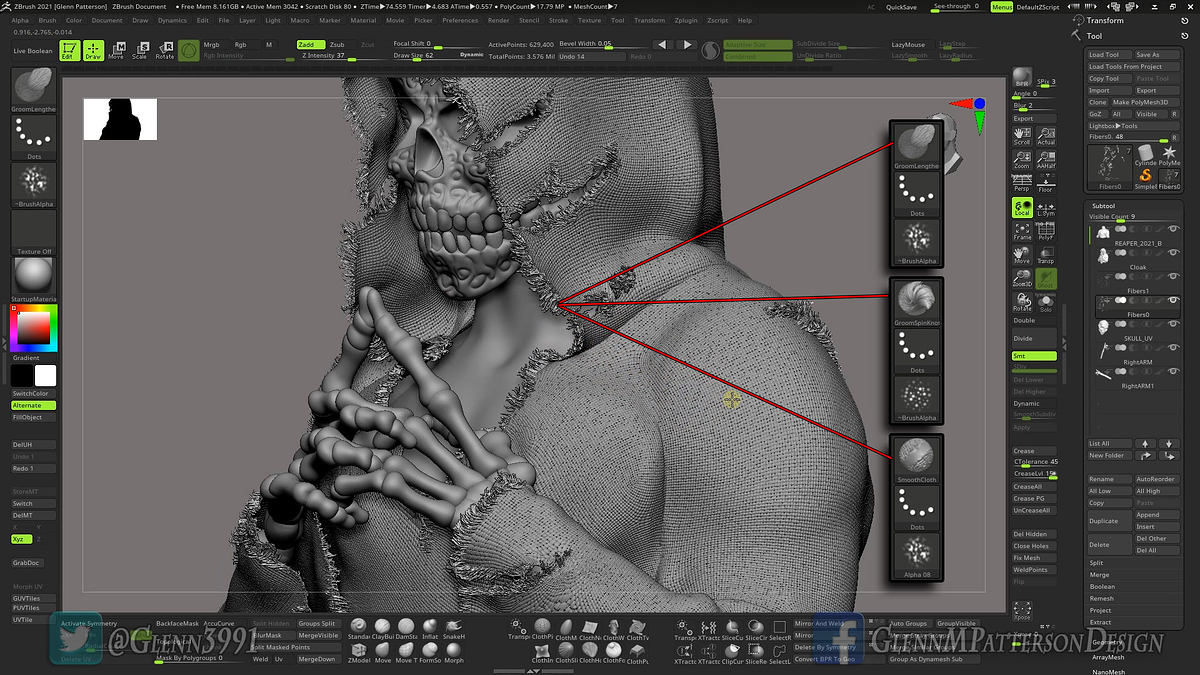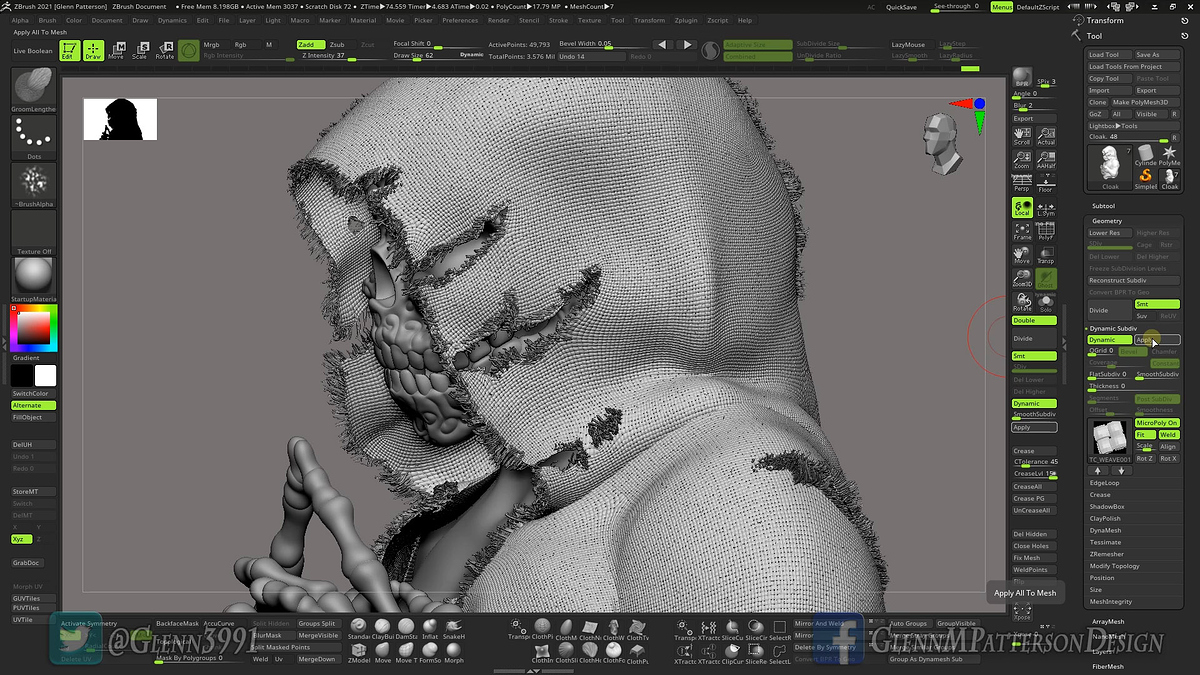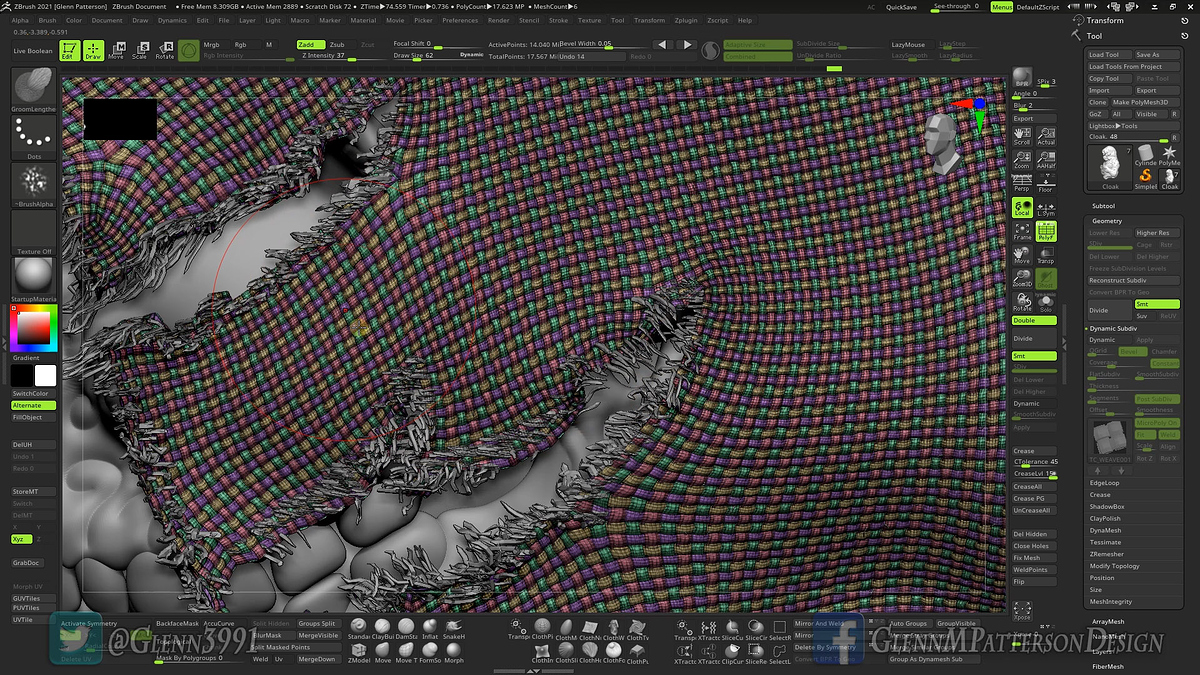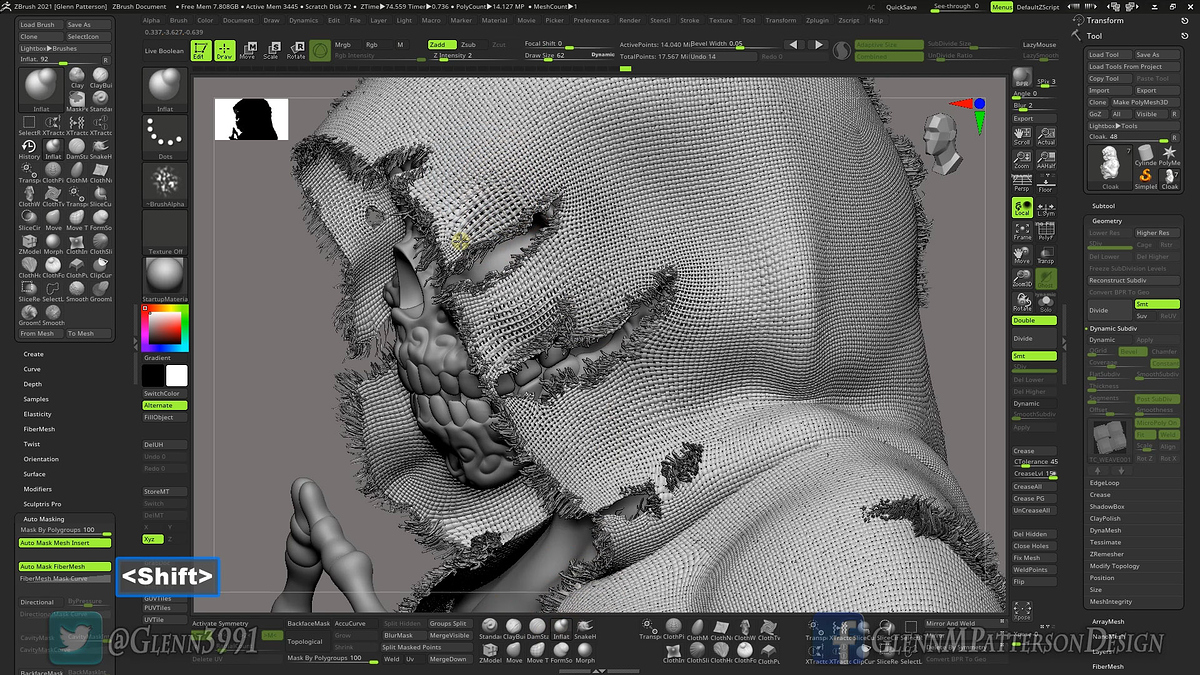Every Few Years I like to Revisit my Torn Cloth Technique. The Release of Zbrush 2021 was a Perfect Time with all the New Cloth Dynamic and MicroPoly Features. This Time I thought I’d create a Plug-in/Macro to Help Speed up that Process. Below is a Quick Breakdown of the Process.
-
Start with a Single Sided Cloth that you’ve already Posed/Modeled and Ready for the Process
-
Increase Subdivisions to Million Plus Poly
-
Apply Mask where you want the Tears to be.
-
Activate 1 of 4 Presets in Macro Torn Cloth Panel (25K, 35k, 45K, 55K). These Denote the PolyCount of the Torn Cloth after the Process.
-
You’ve by Now Figured out this Plug-In isnt a Magical Button that does all the Work for You. We still need to do some work to Finish this up.
-
We need to modify those Edge Fibers to look better by using a Combination of Brushes. Groom-Lengthen, Groom-SpinKnot, and Cloth Smooth work well for this. Be sure to lower the Z-Intensities and add a Alpha to the Brushes. The Goal here is Randomness.
- Now on to Finishing up the Cloth itself.
-
Go into your Geometry/Dynamic Subdivision Panel and Click Apply.
-
This will Generate a Editable Mesh to work with. Mind you this will Create 16-20 Million Poly on the Highest Preset of the Plug-In.
-
Take Note that each thread has its own PolyGroup. This will come in Handy.
-
Now lets go to Town on Manipulating the Cloth
-
Best Brushes for this is Inflate, Smooth, and also Spiral work quite well. Keep the Z-Intensity really low on this Brushes. As Well as add a Alpha to them to keep things Random. Also turn on Mask by Poly Group every once in awhile to only affect just one of the 4 Poly Groups on the Cloth.
- After just a Short Time you’ve got some Pretty convincing Torn Cloth. Throw into KeyShot add some nice Lights and Materials and Click Render… Done!
Thanks for Stopping by and Checking out this Post. Hope it Helps you out. Watch the Video Below on the Walk-through of the Plug-In. Also go Grab the Free Plugin Below and Feel Free to Post Your Results Here, there’s some Outstanding Artist on this Forum and I’d like to see what you can do with this.