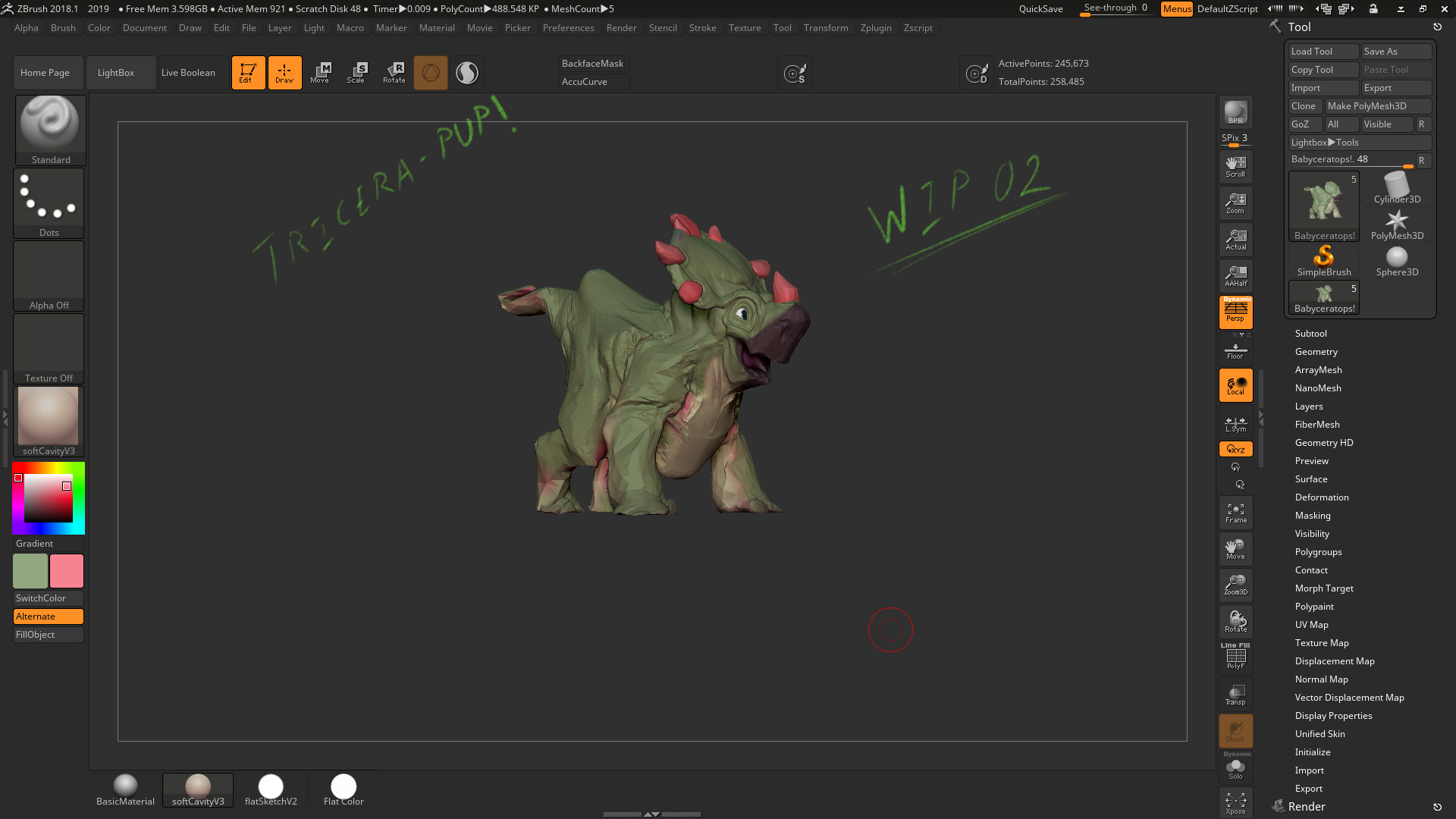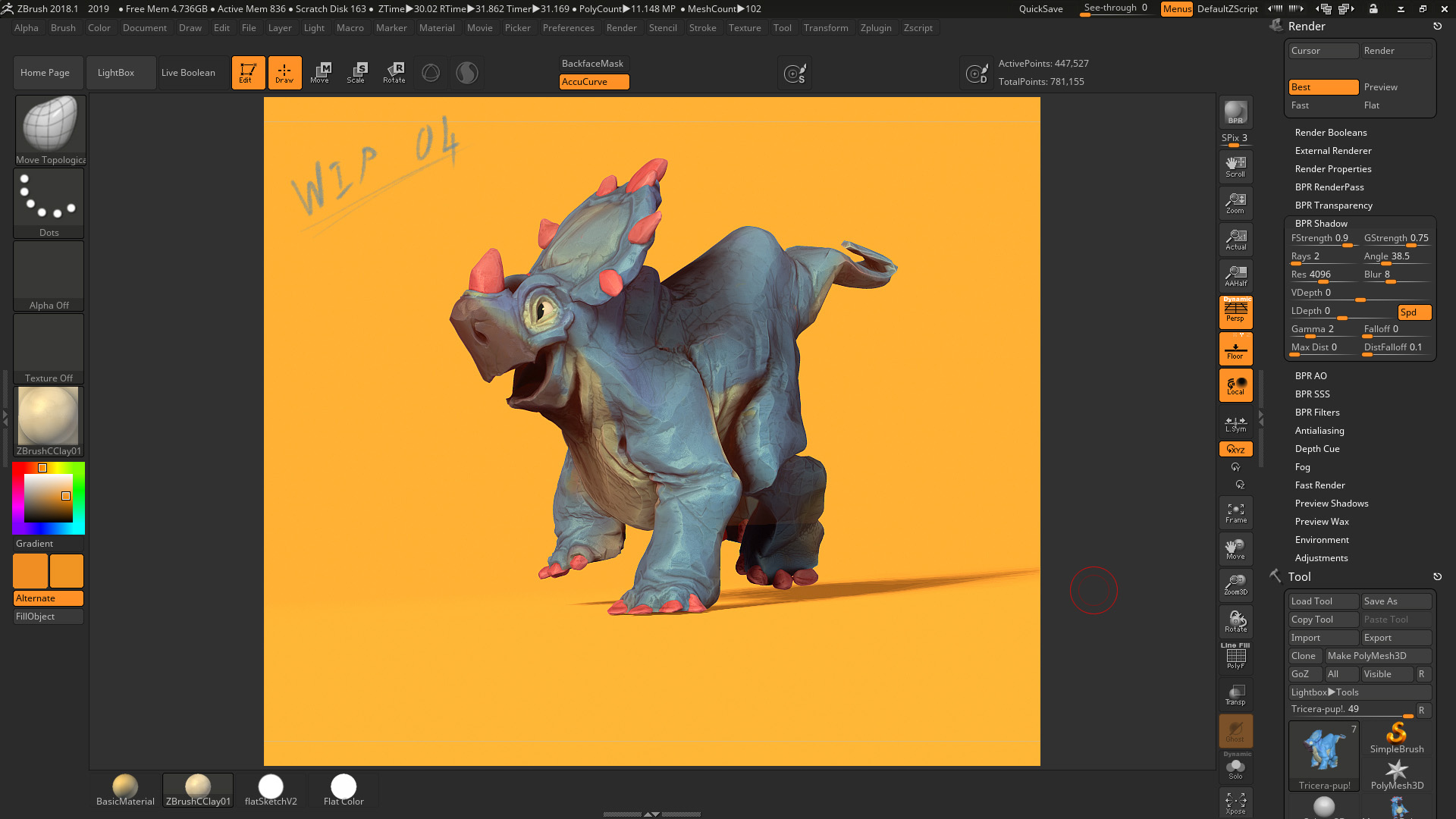Call him whatever, he’s not very picky, 
WIPs, breakdowns and notes down below!


Sculptris Pro’s uber handy for switching quickly between trying out details/refined forms and defining larger chunky polygon shapes in isolated areas, like the tail fins on him for instance.

[Hehe, skipped a few steps on that one but there’s a GIF with the whole step-by-step at the end of this post  ]
]
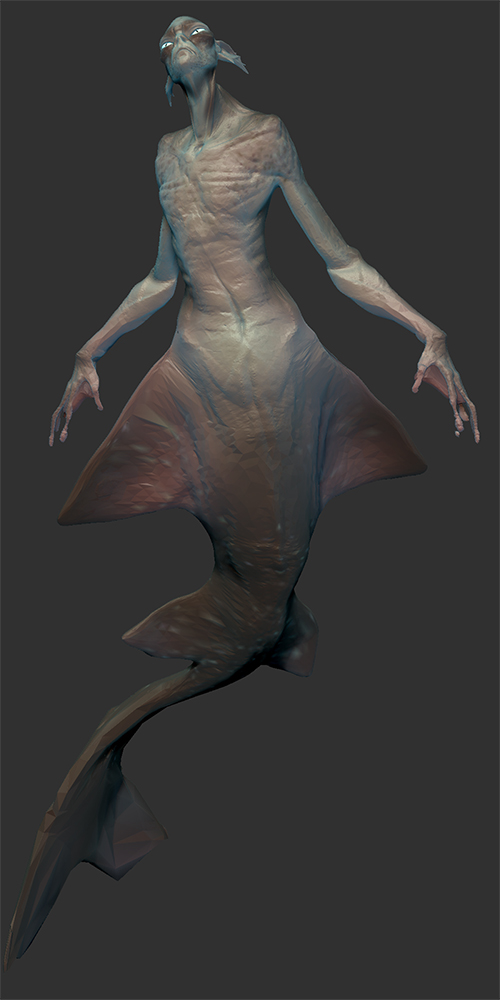
Usually I pose using the Transpose Master plugin, but in this case Deformer Soft under the Gizmo came in handy to shape his tail and torso in smooth flowing shapes without having to rely on ZRemesher. A couple less steps, saves time 
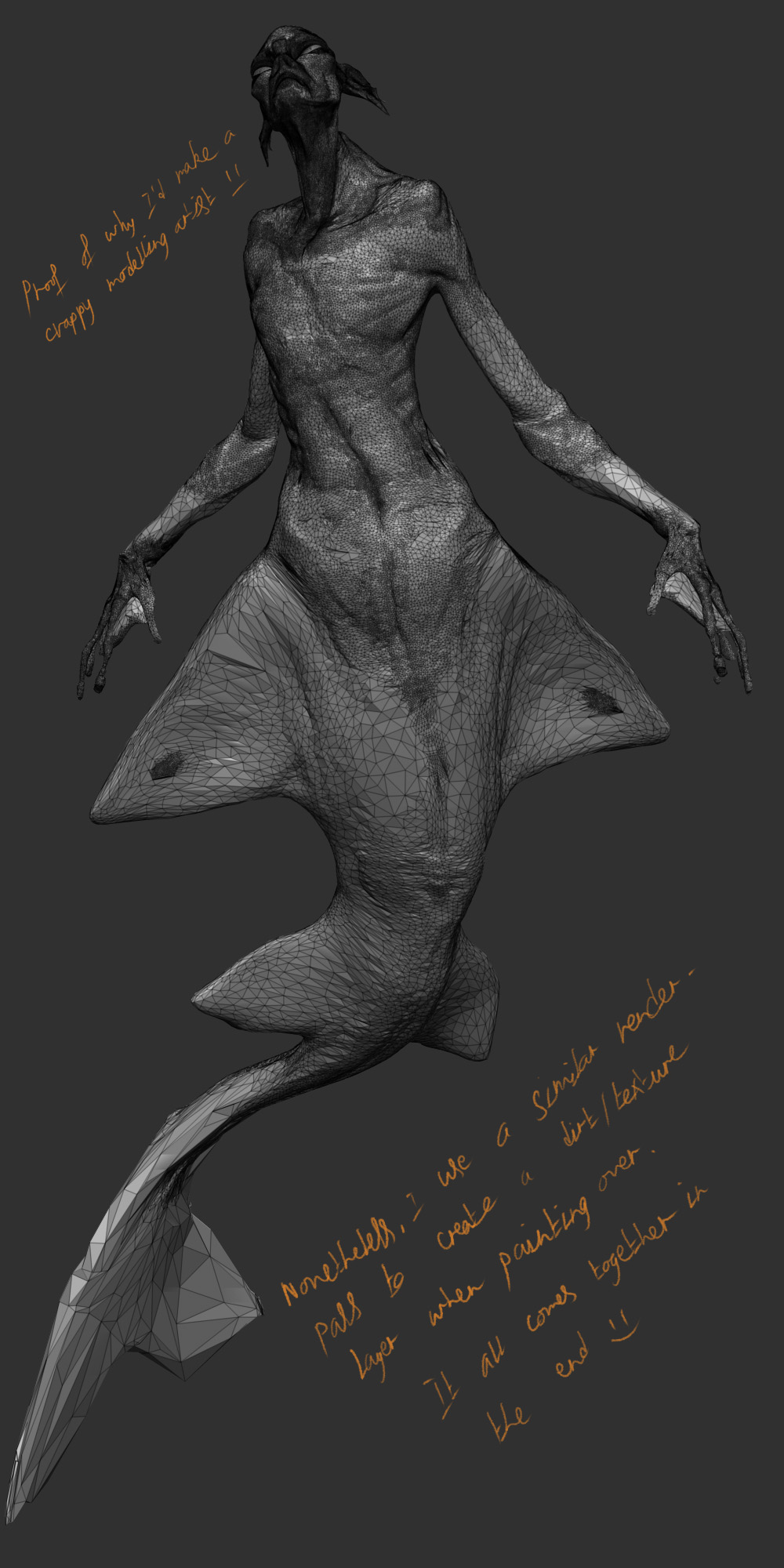
Ah wireframes, I’m fairly certain the above image would make any modelling artist cringe, haha, but nonetheless I use these messy lines for interesting texture effects as I move into paintovers.
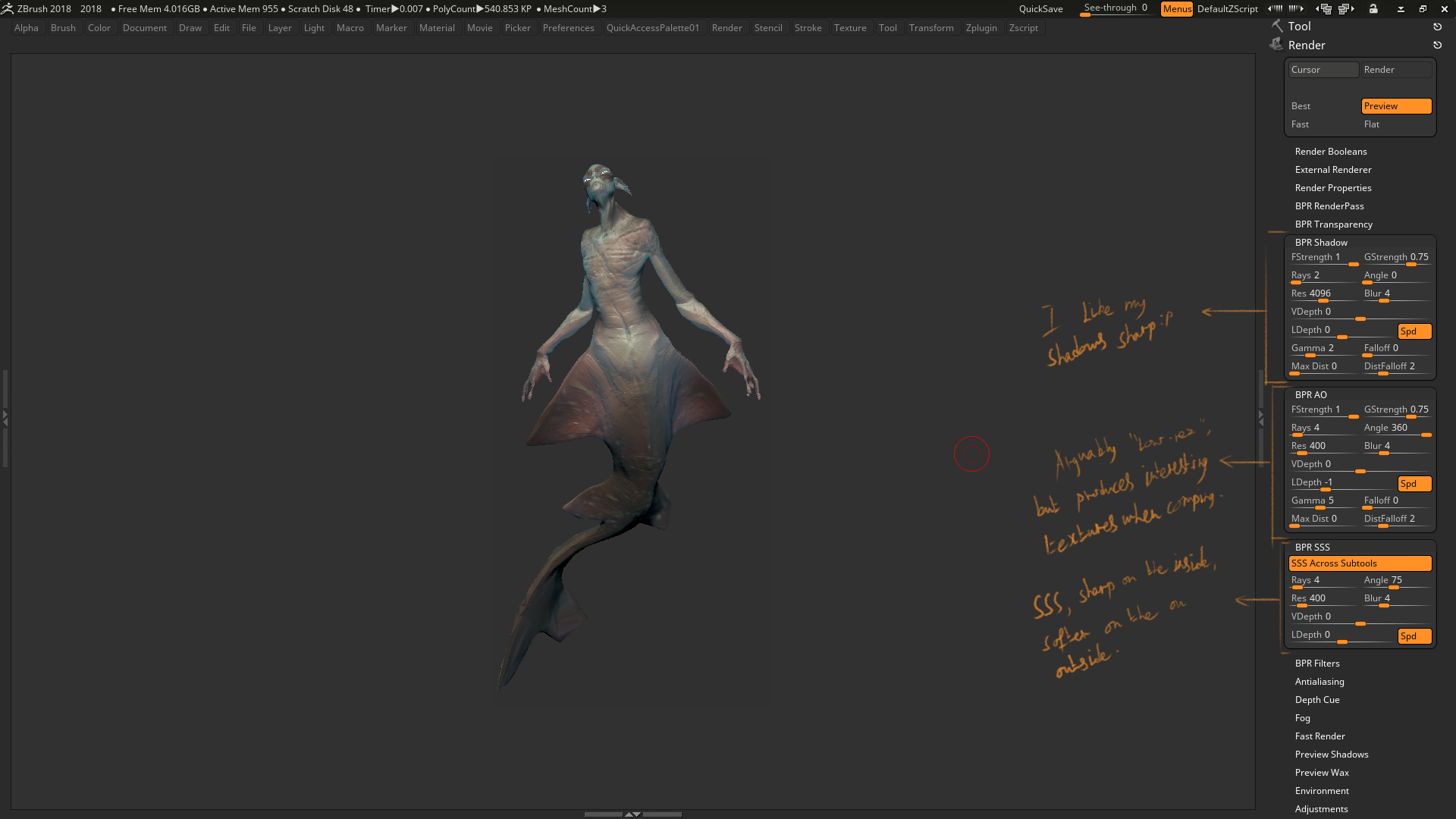
No BPR filters this time,  Just the standard shadow, AO and SSS settings I usually use.
Just the standard shadow, AO and SSS settings I usually use.
And, as promised, here’s the entire step-by-step of all the major tweaks from the basesculpt to the finished image.
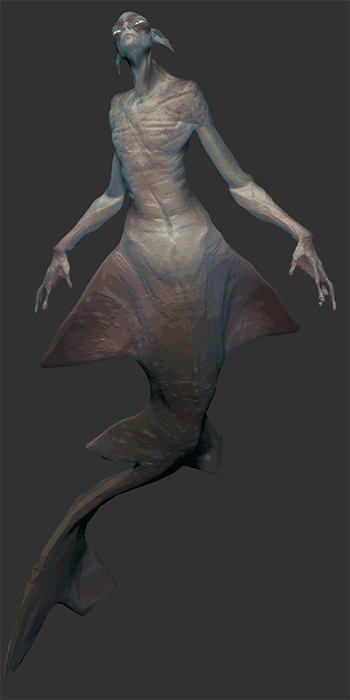
See y’all on the next one! ^-^
-Sudhan
Attachments


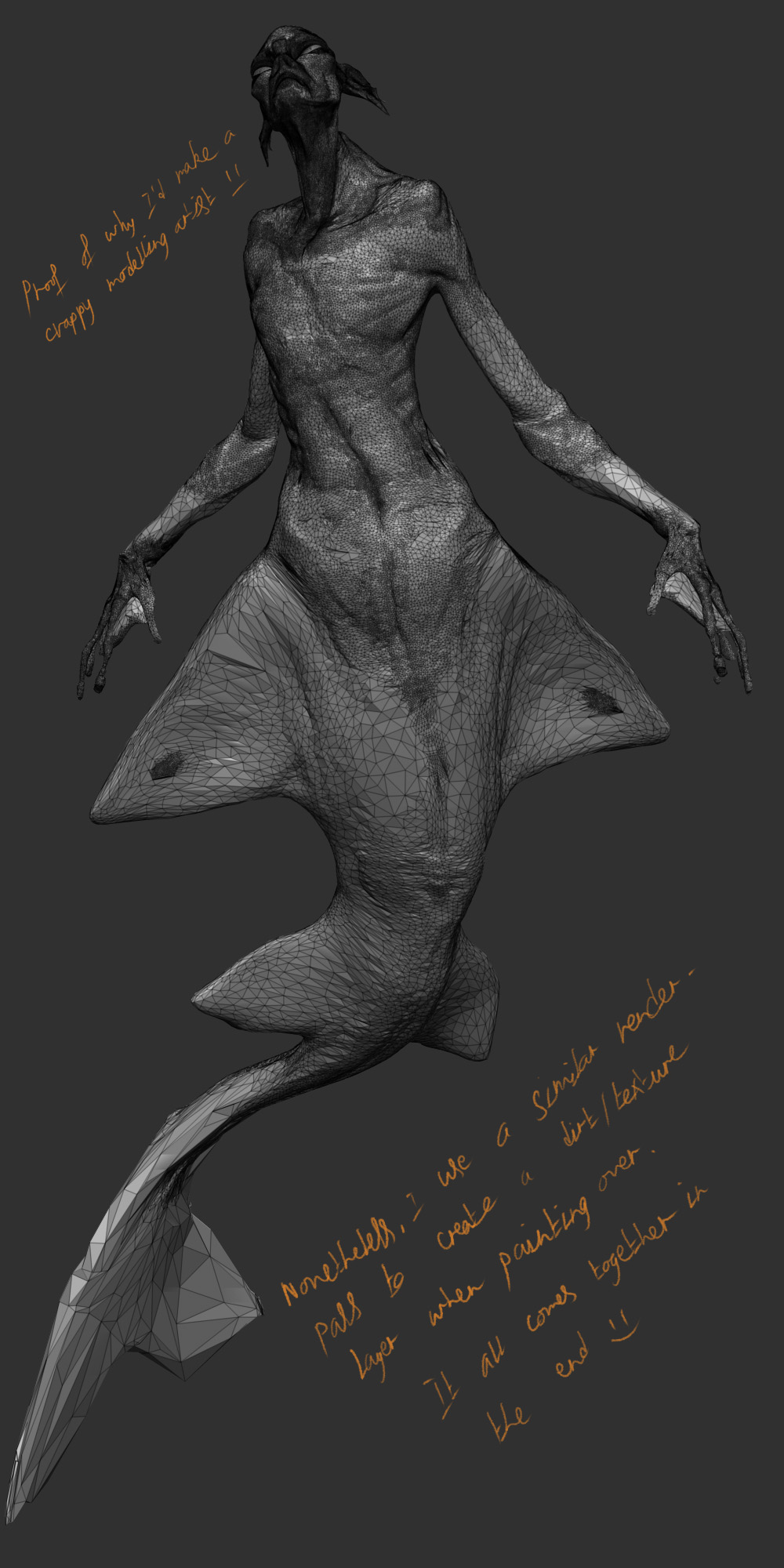
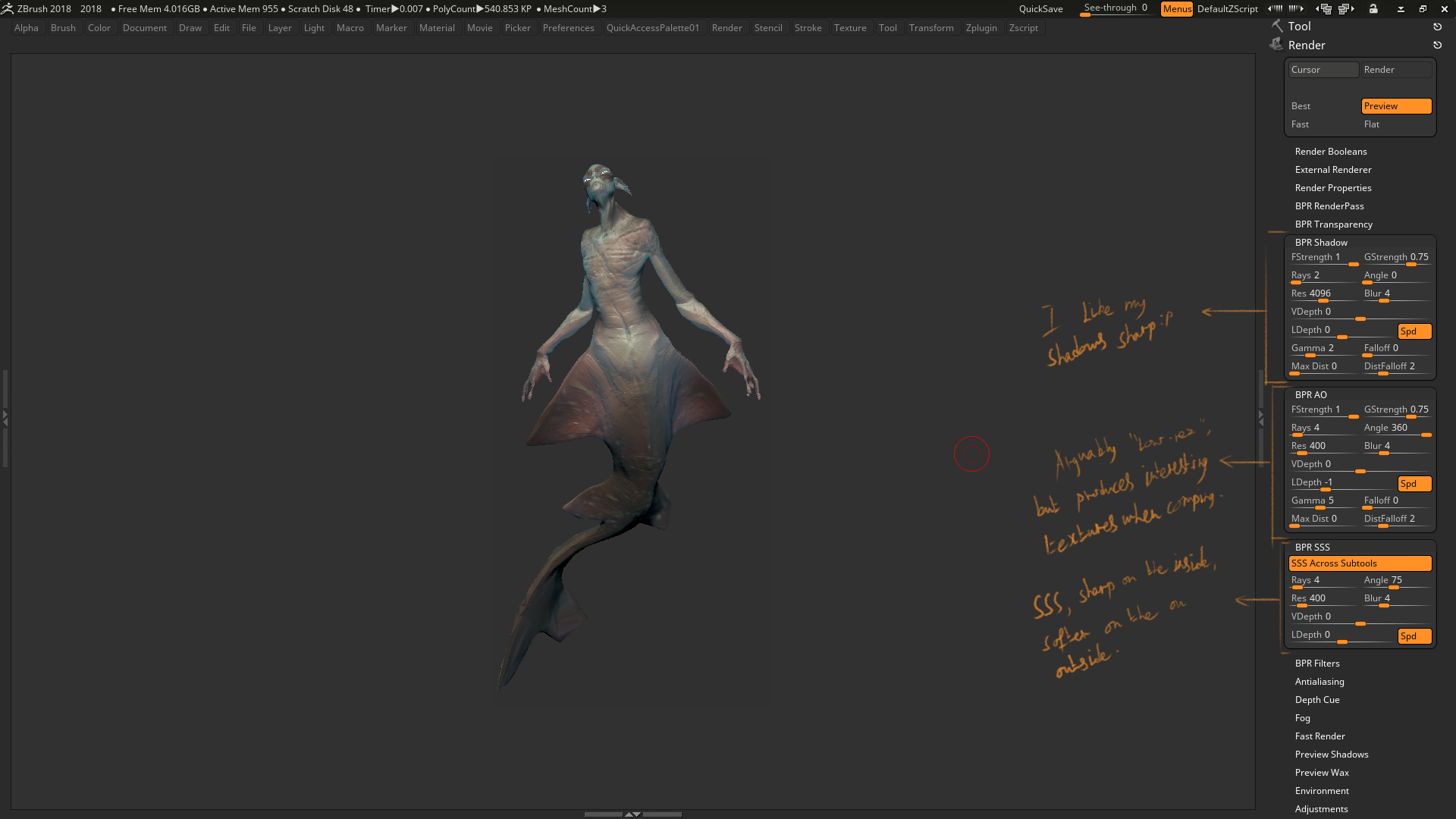
 Great work!
Great work!

 I tend to start fiddling about with more technical stuff when I’m bored and nothing else holds my interest. Here’s to that,
I tend to start fiddling about with more technical stuff when I’m bored and nothing else holds my interest. Here’s to that,