Such a result would be nice: http://www.zbrush.us/media/zbrush_3/zbrush3_example1.jpg
But don’t know how to achieve it. Not with this problems.
Such a result would be nice: http://www.zbrush.us/media/zbrush_3/zbrush3_example1.jpg
But don’t know how to achieve it. Not with this problems.
I thought a little bit more about the stairs. They look like there would be a lack of a function which calculates the average direction of the normals. Something thats smoothes the mesh. Any further ideas?
By the way zber2, thats the result of your alpha. I think, there is a significant difference to your results.

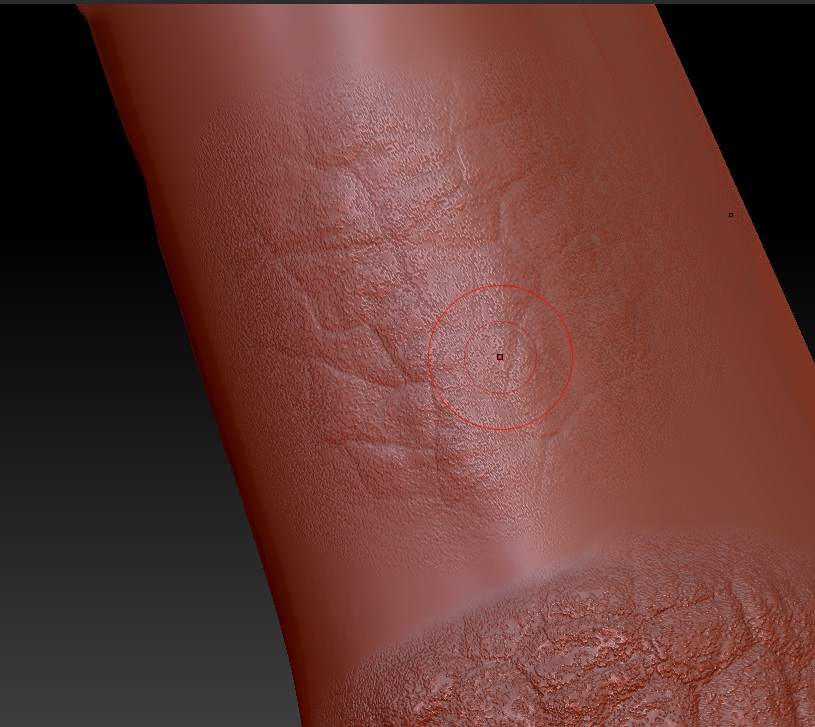
Me again.
I don’t know why the stencil shows this behaviour. It may be to do with masking or it may be to do with the stencil being stored at a lower bit depth.
You might find it easier to use the image in Spotlight. Sculpting in Spotlight is easy and versatile. You can load alphas into Spotlight by double clicking them in Lightbox.
A few notes:

hmm…what marcus said. he seems to know what he’s talking about 
Same result. I will take a light smooth brush to fix it. Thank you anyhow!
No longtime solution. Doesn’t work quite well 
Other hints?
Does somebody have a similar problem or any ideas?
I think its some kind of limitation of the stencil tool, good for clean lines but finicky with gradients. Using the Move brush seems to help a bit.
The best work around i’ve found is to just use a standard drag react with an alpha instead of using a stencil, it can handle the largest file you throw at it. Use grayscale 8bit.
But the drag has also his own limitations, because you have no real variation.
I finished it this way, closer views have to be avoided. But if you have the same problem, then its not necessarly my fault.
Thank you anyway 