Hey everyone.
Even though I haven’t finnished the model, I did some fixing:
- Like everyone commented, I changed the heat sink in the gun into a heavier piece of metal… stupidly I didn’t notice the old version wasn’t hidden when I renders so we have both of them in the new render

- Changed face pose a material a bit + decided to do an SSS pass in MR. more to come.
- made the gun dirty.
- some material changes.
As for you comments:
Kraken - thanks - as you see, I’ve changed that, but rendered the old version too by mistake 
Panthon - thanks alot man. I’ll look into these thing though many I’m afraid I can’t ommit, such as area shadow. Might just down the samples. Anyway, very helpful, thanks 
Loraine Howard III - Cheers 
Senzadread - thanks man hehe
Ok, so even though I’m not done, here’s what I’m planning for the composition - this is a very rough draft, but this is the general Idea (I might down the sand storm a bit).
Everything except the additional figures I plan to do in 3D with some good old ps compositing.
[attach=38353]Layout1.jpg[/attach]
So as usual, artistic and technical critisizm would be most welcome.
Attachments









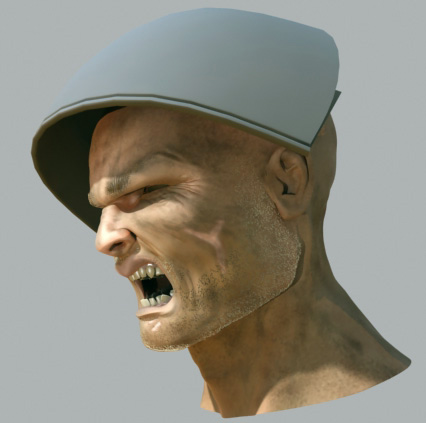




 ]
]

