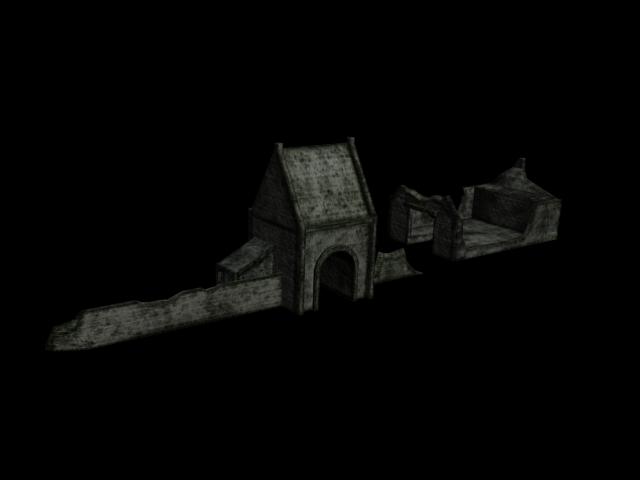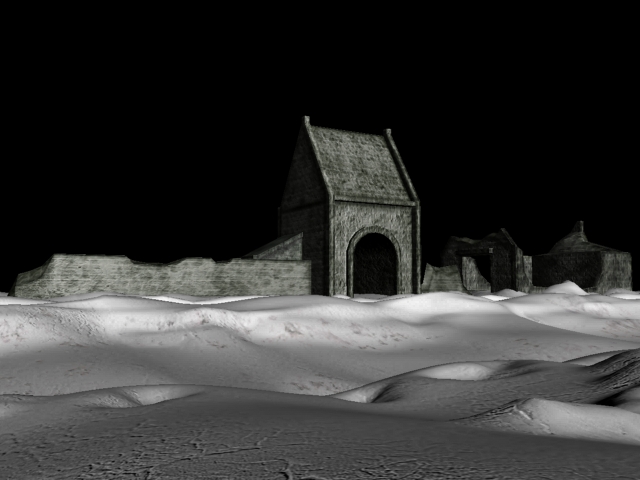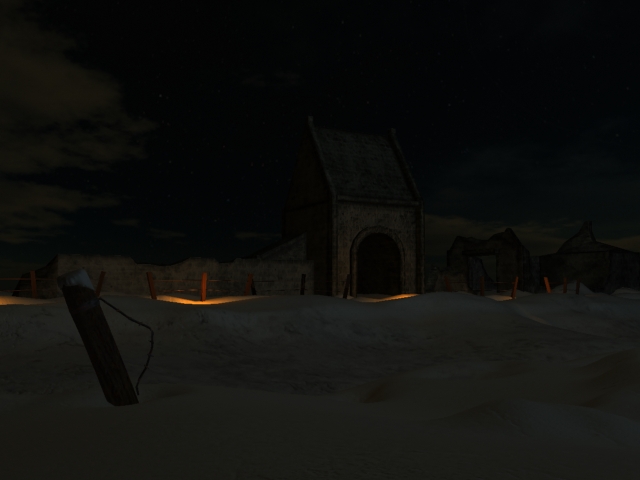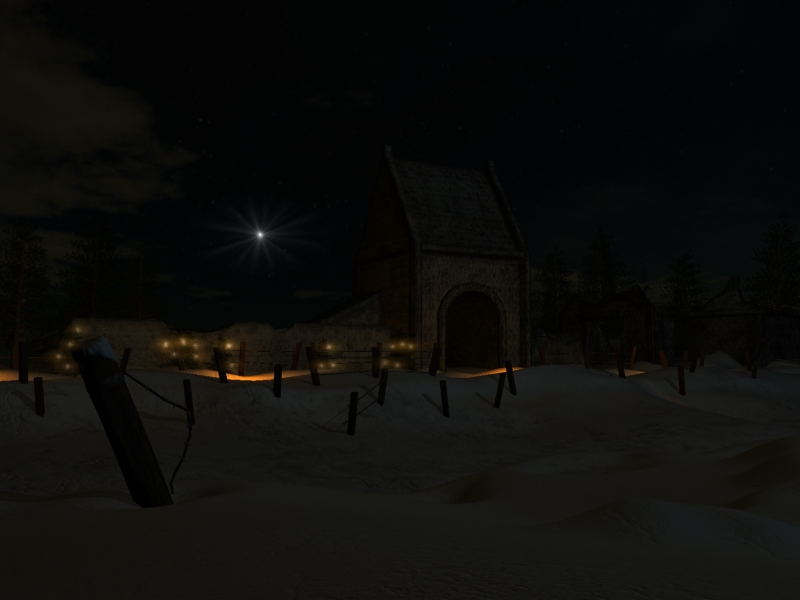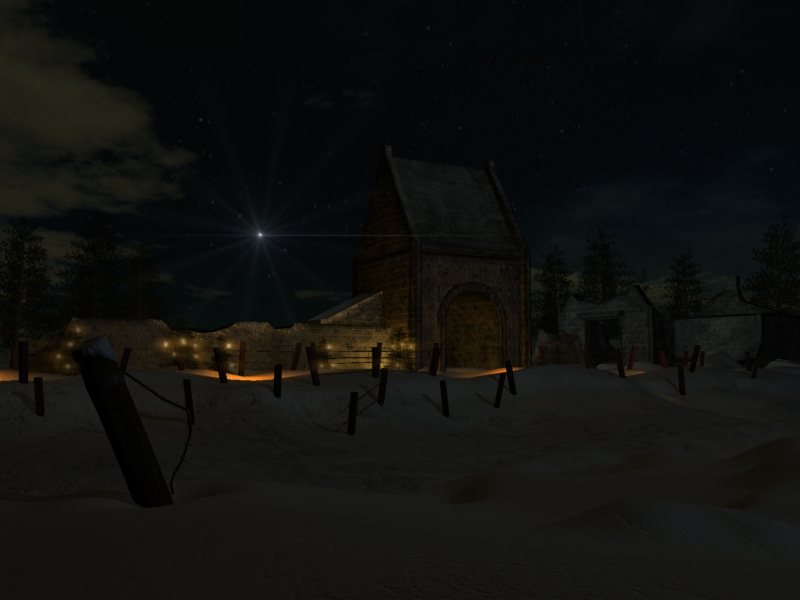Well the buildings and the other props will be fully textured using Photoshop primarily. I guess Zbrush will be most help ful when detailing the ground which I expect to have alot more detail.
The layout would be:
Ruined buildings at the back, depth of field used and focus on the foreground slightly -I have the zdepth plugin for 3dsMax for this.
Then comes the first trench wall, presumably the german trench walls which will be tall parapets covered in a blanket of snow and decorated with small pine tree tips with candles -I dont think detail is a concern here since it will still be far and still be blurred a bit by depth of field.
Next would be the barbed wire - I guess I will just twist some cylinders around or simply use an opacity filter and texture the wire. This may require some detail as debris will be all around this.
Snowy field - around 20-40 feet of snow covered ground with slight debris and signs of cratering - may require some detail
British trenches - wooden trench walls covered in snow, signs of recent activity - hand prints on the snow. Main object in the scene will be a Springfield1903 and a helmet on the parapet/sandbags. The rifle is almost done but hasnt been skinned yet, I will position it so that I dont have to complete the rifle at all. I havent made the helmet yet. This part requires the sharpest amount of detail.
Camera positions? well I wont know for sure till I actually build the trenches. Im wondering if anyone can point me towards tutorials for making and textuinf highly detailed sprites for trees and the barbwire. That would be helpful and saves alot of time and processing rather than building them in real 3d.
This image update now has the shed texture fixed because the side incorrectly joins with the roof.
This would actually be the first time I make something with actual texture and UV skins - before I only used procedural but that is because for that past 5 years all I have been doing was learning to poly model - now im learning to texture and render as best as possible as my software can go - I dont know how and wehre to ge tbetter renderers and textures without going for the expensive prices of the commercial ones. 
 that is what makes this hard for me, lack of software and textures to work with.
that is what makes this hard for me, lack of software and textures to work with.


 that is what makes this hard for me, lack of software and textures to work with.
that is what makes this hard for me, lack of software and textures to work with.