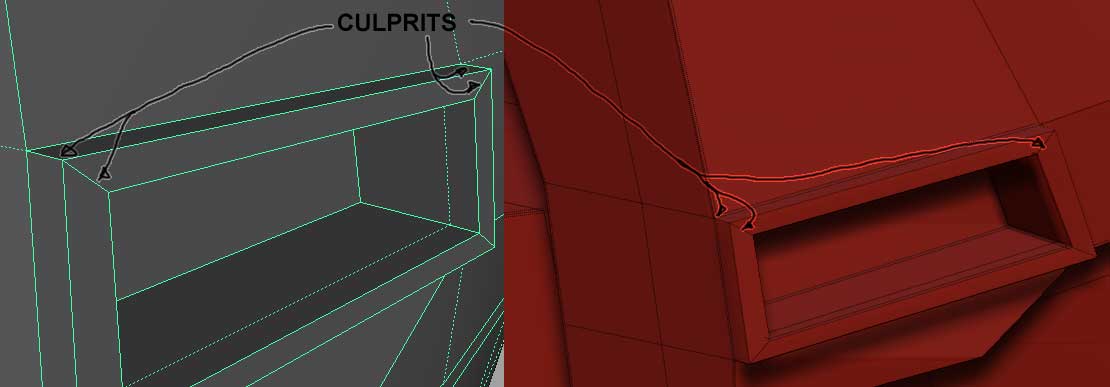I dont have my files with me right now, but I can explain the border edges things.
First i must explain, i dont REALLY understand what “smoothing groups” are, but I suspect that’s where the problem lies. In maya, it’s just a case of selecting edges and selecting “hard” or “soft”, theres no actual mention of groups.
Anyway, here’s my problem, I’m doing low poly work, so things like hydraulic hoses, i delete the end caps, so the hoses are basically open at the end. these edges are what i mean by border edges. If I ‘harden’ these edges, take them into zbruh with your plug, they get no treatment, and on smoothing the hoses essentially pull back from the end.
to get around it i either need to fill in the end caps or add extra edge loops to hold the smoothing process back.
Like i said, i dont understand smoothing ‘groups’, so maybe it’s because they’re border edges, they dont have connected faces to contain the opposing smoothing group… I really dont know, you’re the genious 
As far as my tank obj, it IS a problem, BUT, it forced my to split my tank into logical groups (turret, tread, vents, etc) and import them as sub tools, and it’s actually giving me a good degree of flexibility, so I learned something new  For curiosities sake though I’ll send you the obj in the morning.
For curiosities sake though I’ll send you the obj in the morning.
Seriously, I owe you such a debt of gratitude, it’s an awesome plugin in general, but this specific tank project i’m building in a style that otherwise would have been close to impossible.