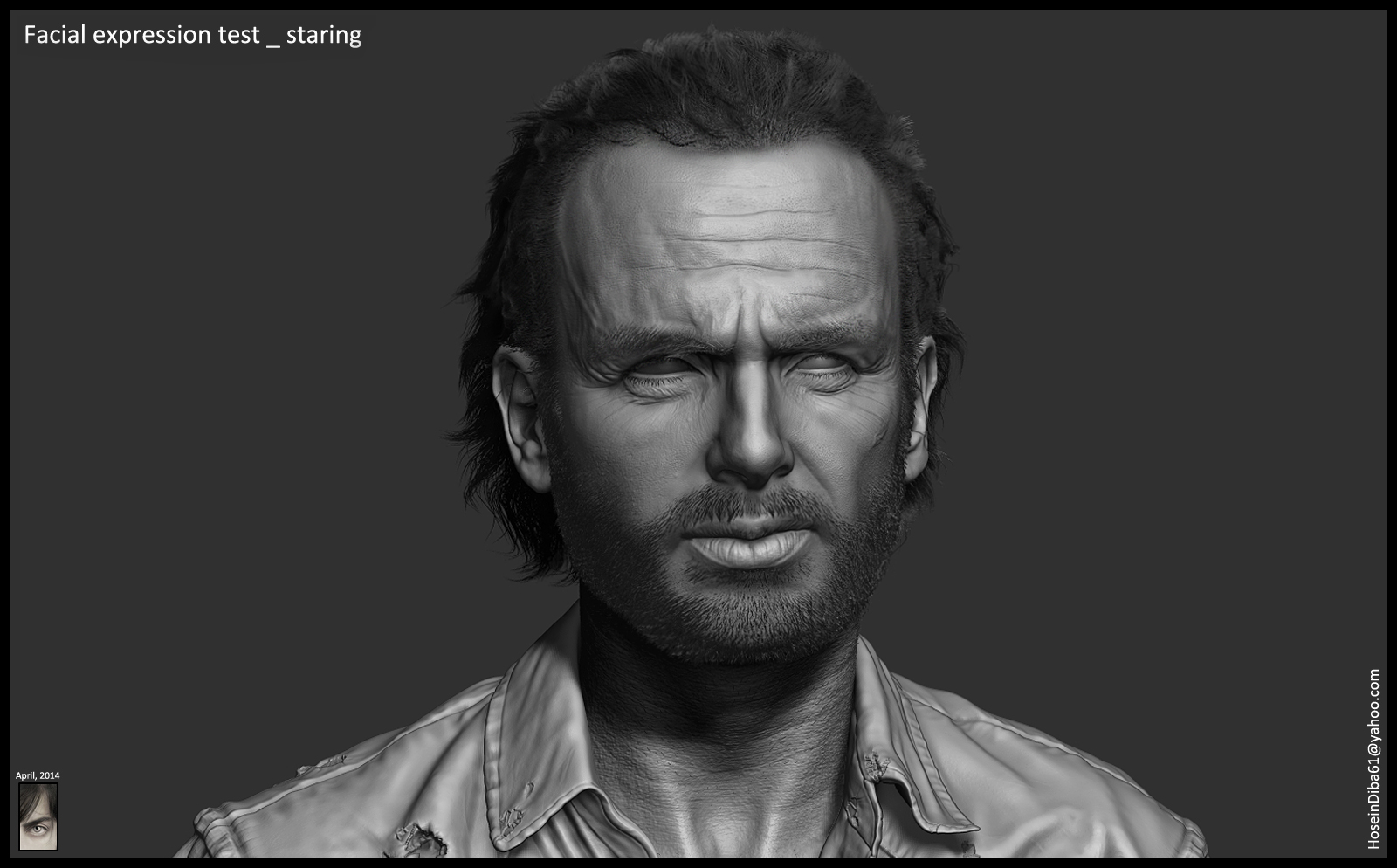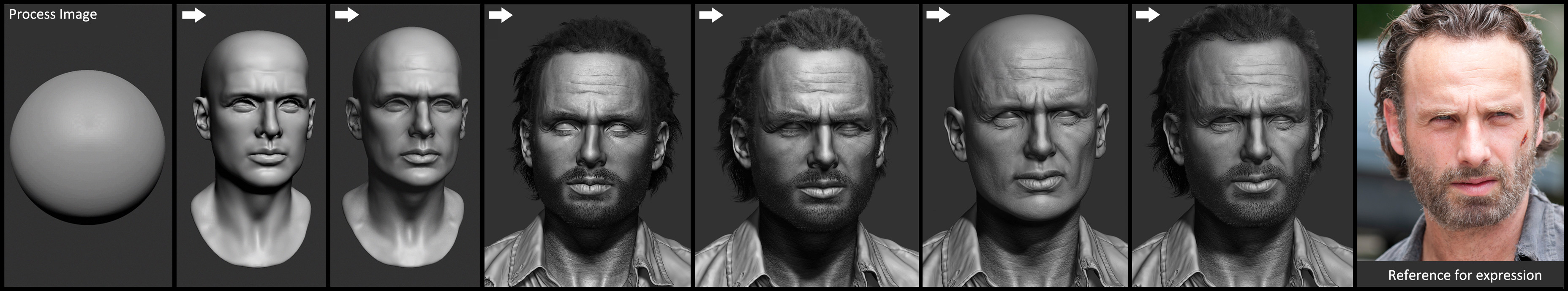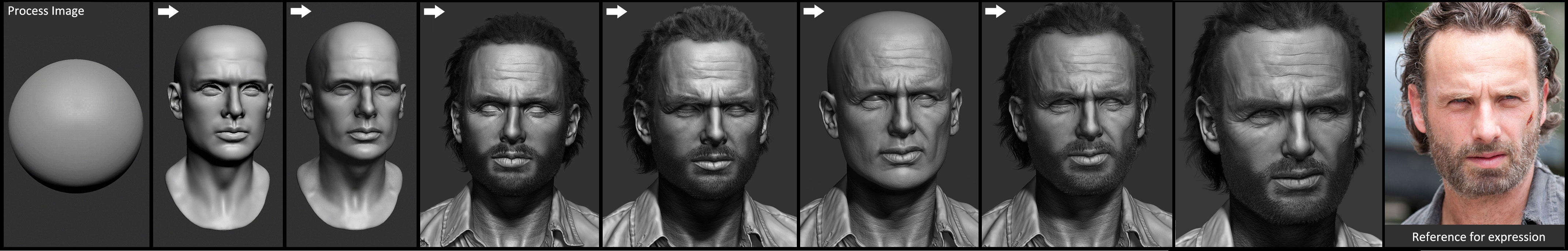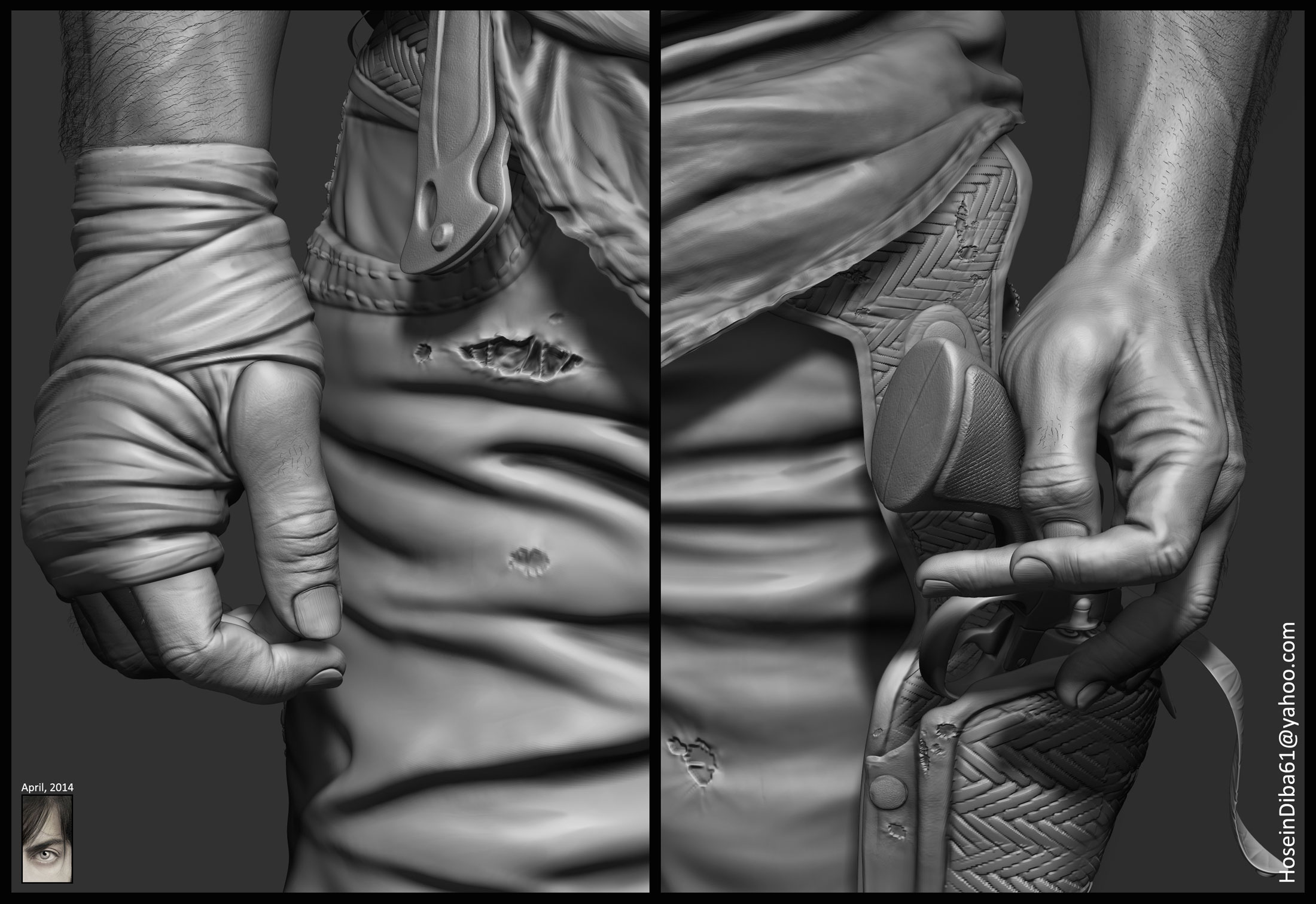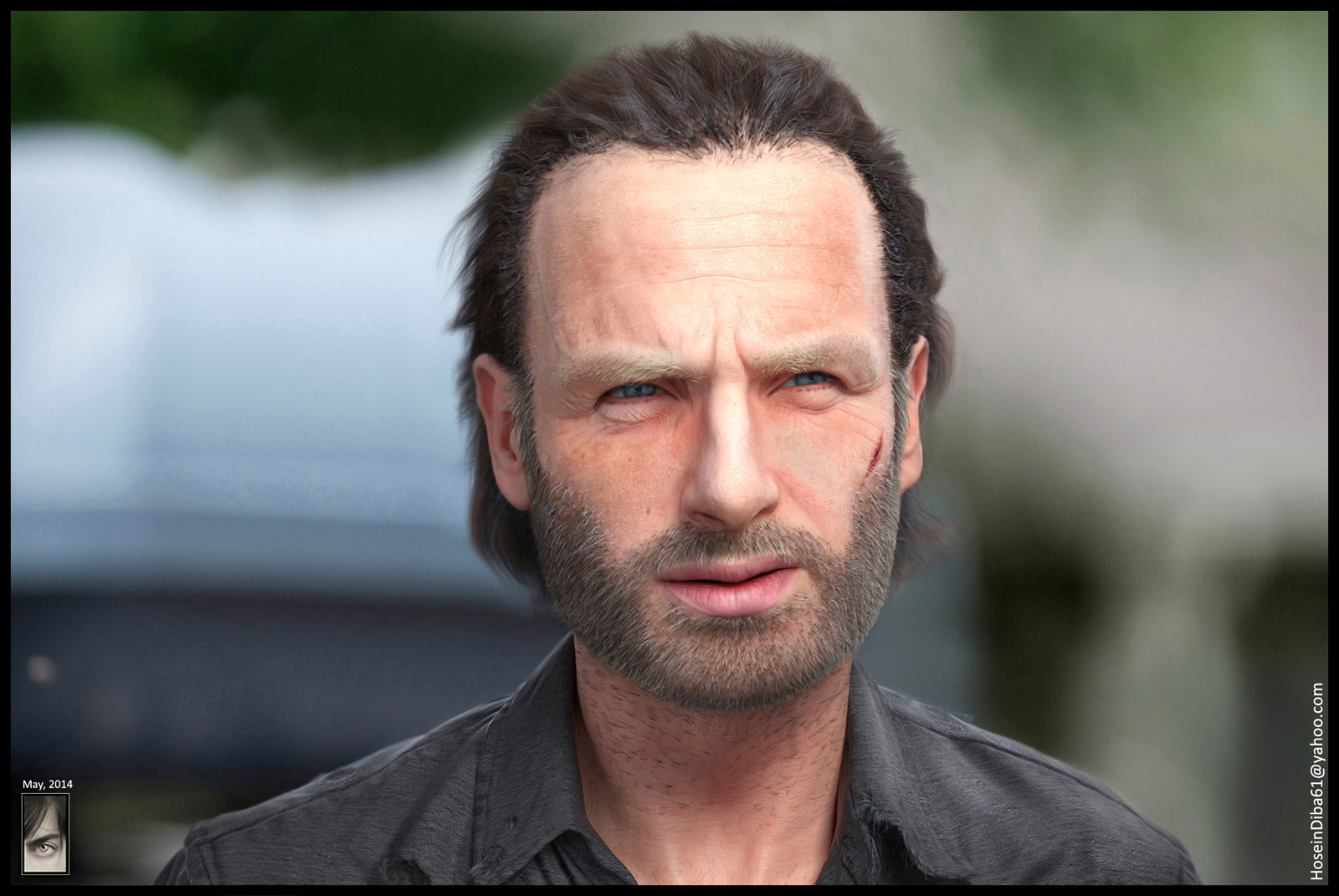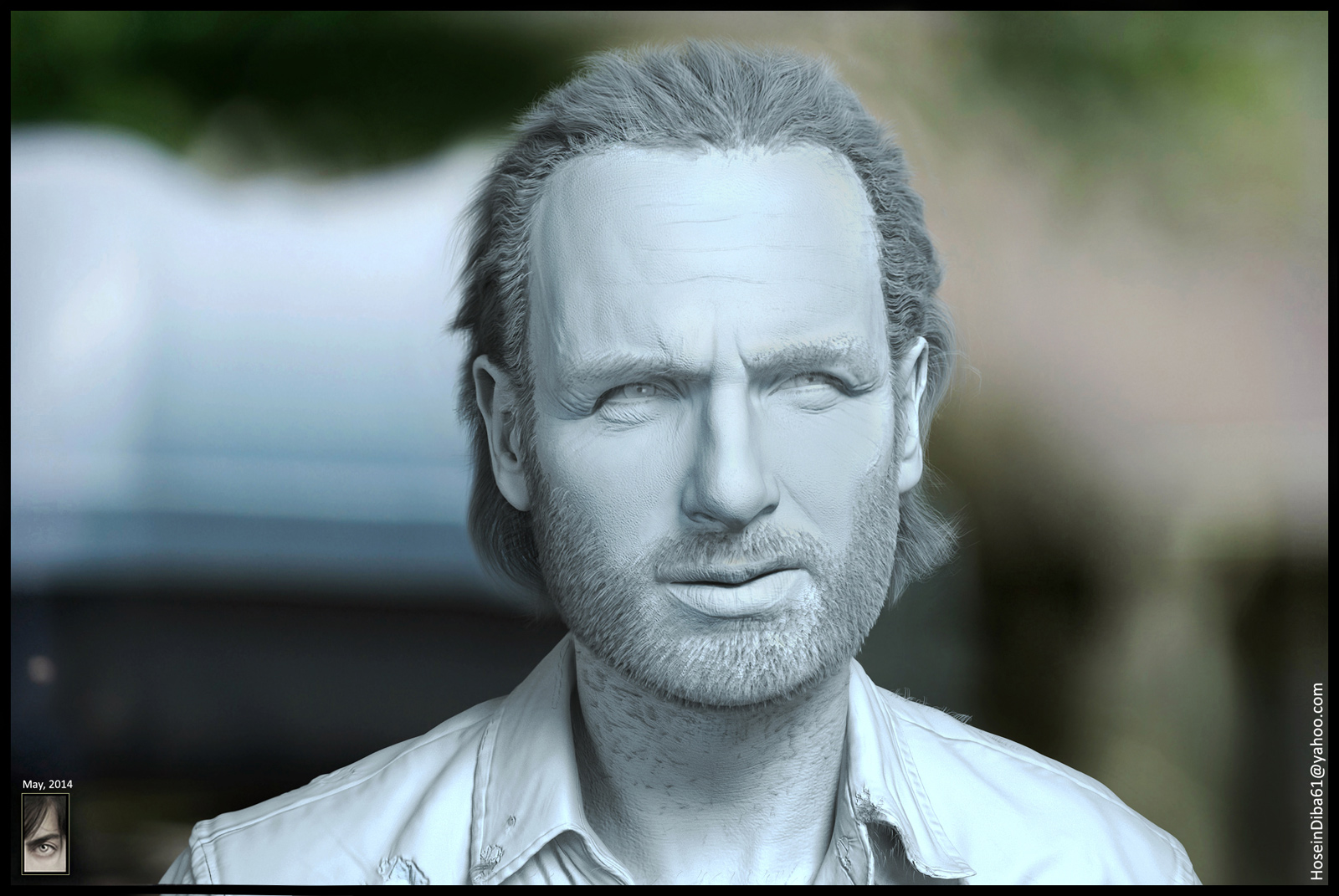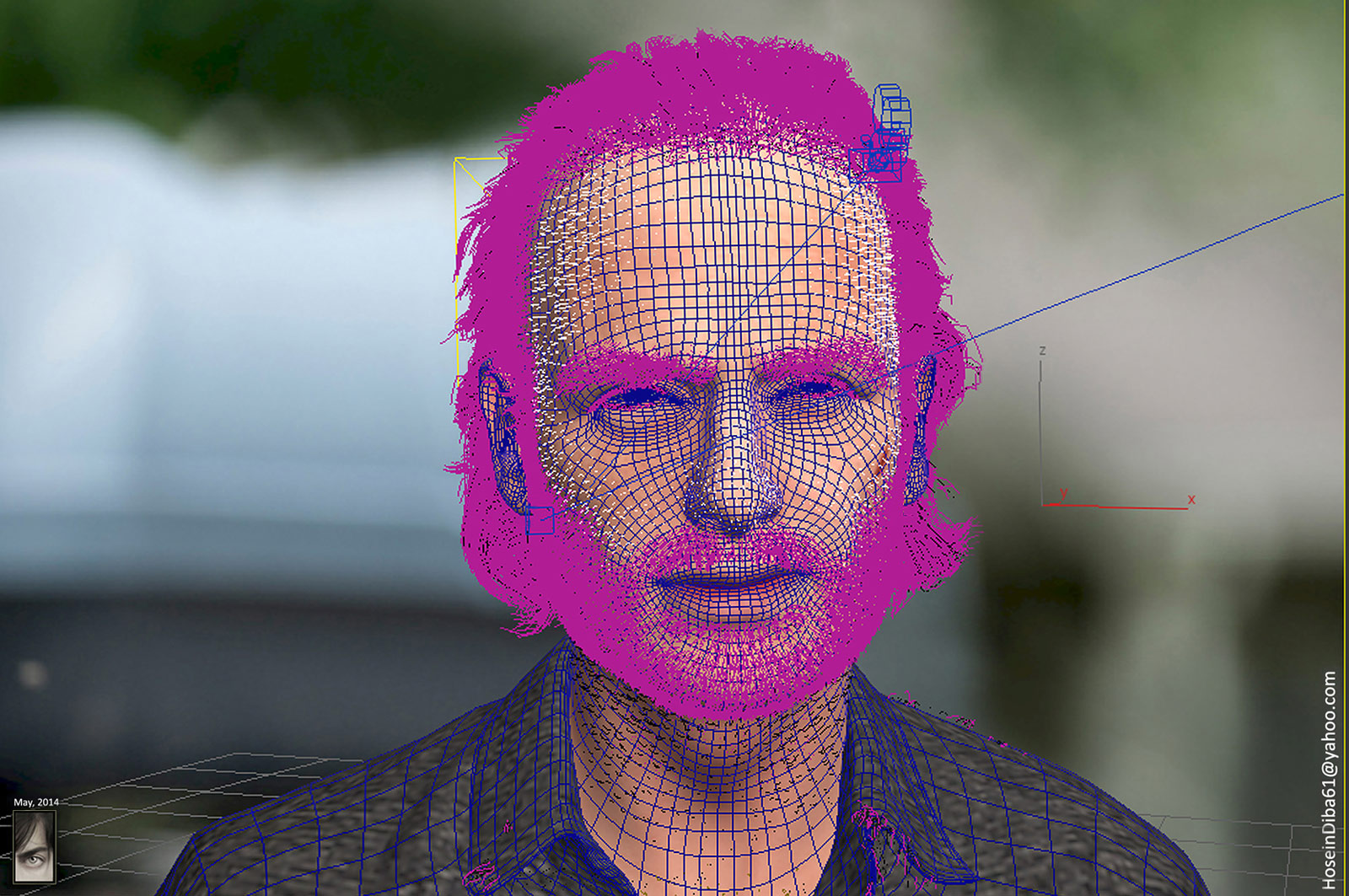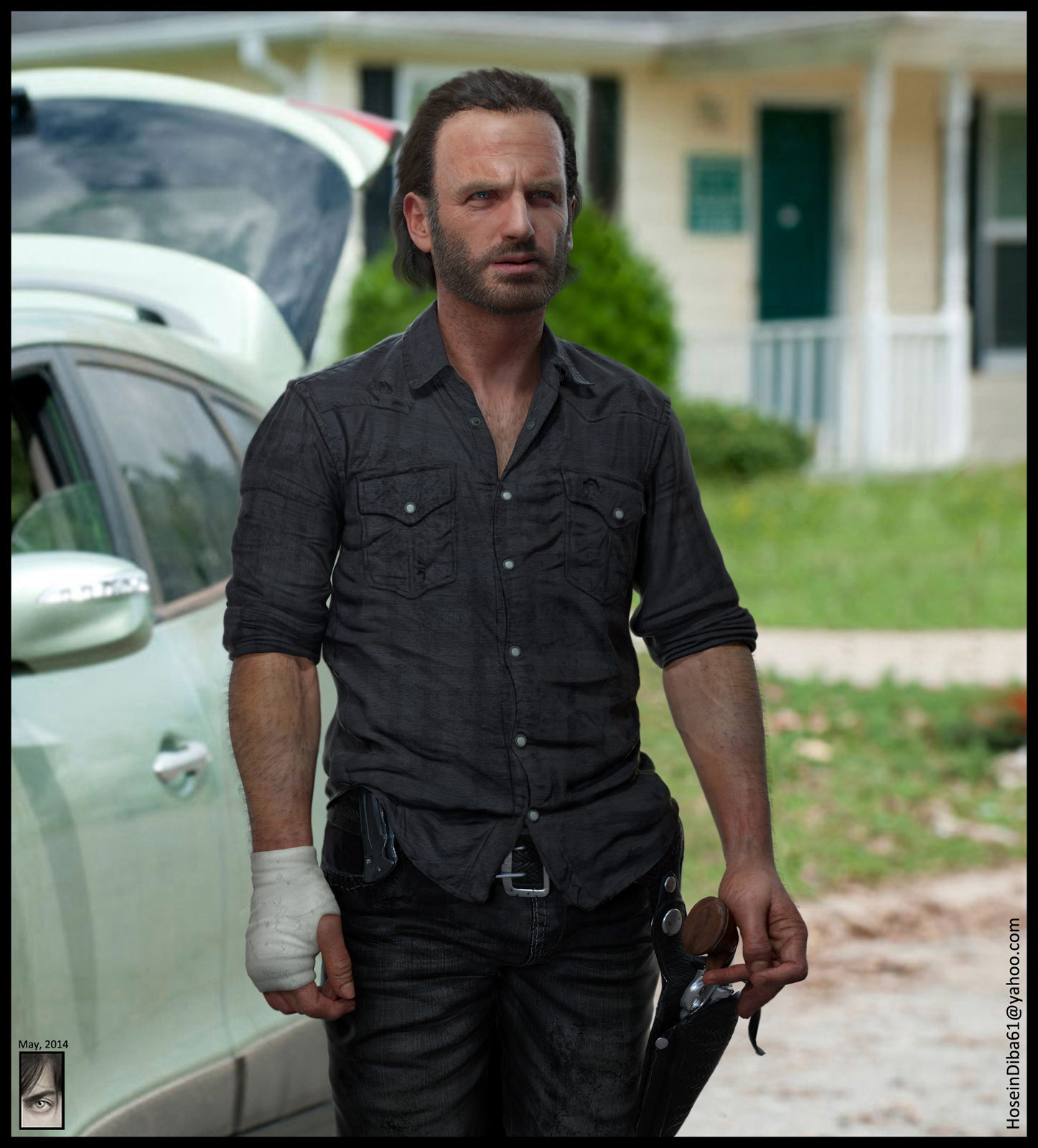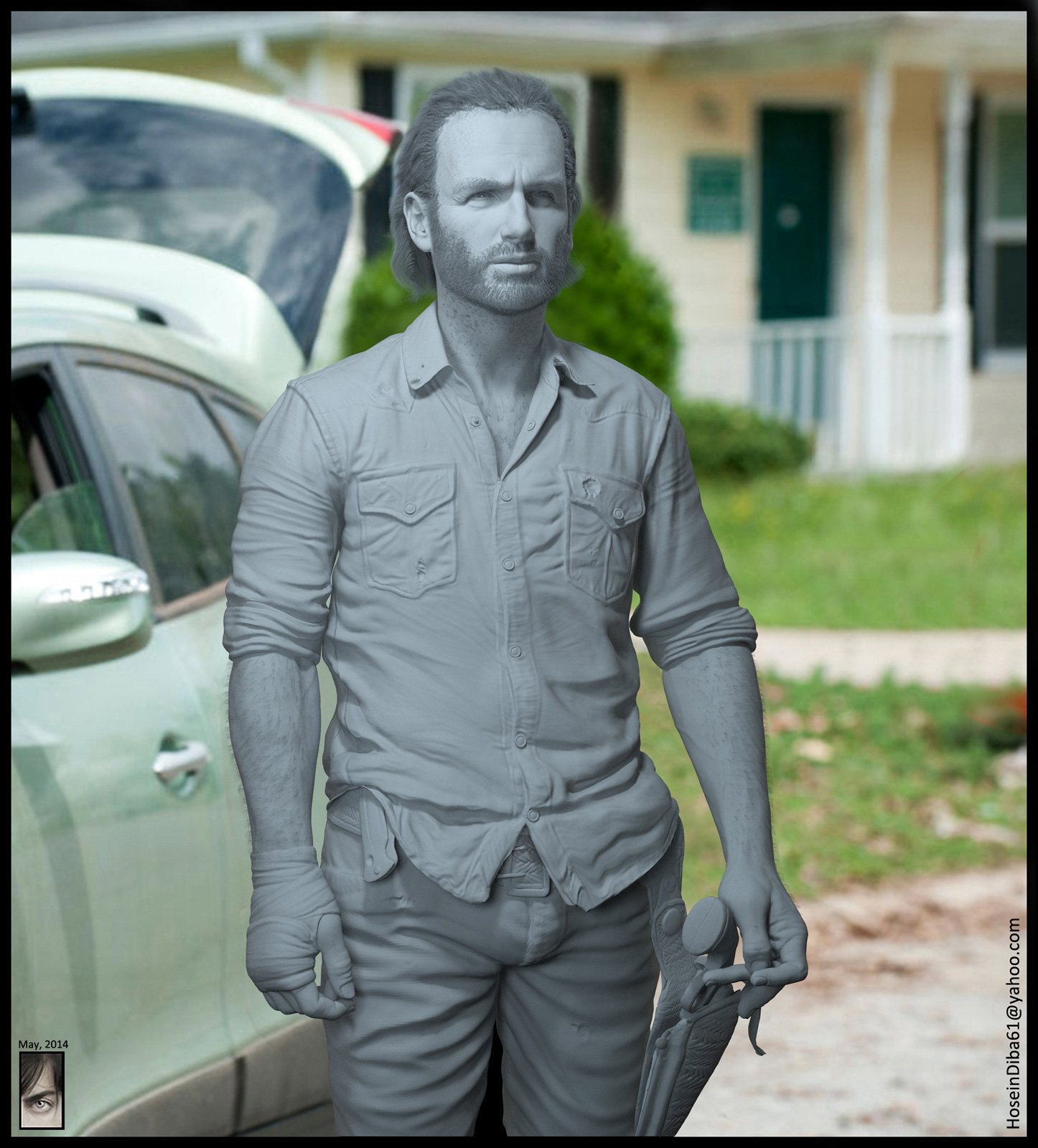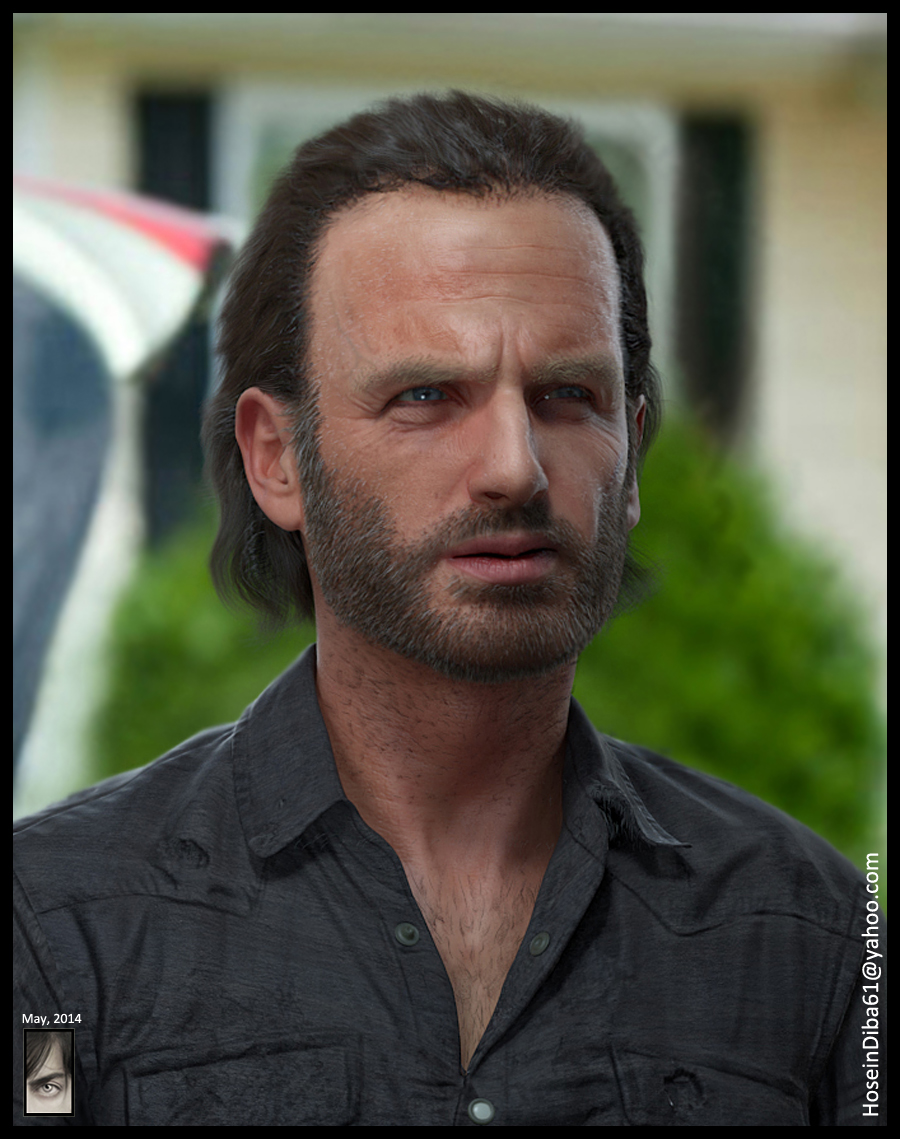Wanted to mentioned something here regarding your Rick, he’s somewhat there but not nearly as close as your De niro imo. Tbh, I’m just not really seeing Rick here… a few things that feel off to me are the eyes/nose/mouth.
- To begin, his eyes feel a tad wide and it’s more noticeable in the expression tests you did
- Andrew also has very noticeable bags/fat under his eyes which helps give him that ‘gruff’ look, right now yours makes him look much younger
- His nose needs to be more planar on top, right now it feels too round
- Andrew’s cranium is wider at the top, the eyes width might be causing the prob here
- You mouth is too narrow, and the bottom lip too thick, plus you’re missing ‘a lot’ of muscle/fat around the muzzle of his mouth (especially the corners)
- Finally Andrew has a heavier jaw and actually quite square
I know you said you’re finished, but being that your De niro was so good I thought I’d mention a few things that just doesn’t feel quite right to me… It’s all opinion of course 
Cheers!
 After reading your comment, I went to my reference image again and modified those small issues and here is my sculpt and process photo(so far):
After reading your comment, I went to my reference image again and modified those small issues and here is my sculpt and process photo(so far):