Hi!
This used to happen with me, because of the “scale” of the surface noise.
i tried to make noise surface too i think if you put the noise strength to the minimal number then yo make a 3d layer and change the intesity of the layer it make those damages you want on it cool model you have to texture it will look fantastic cheers
thanks for the help guys, cant seem to get it to work tho!
i went back to some old stuff and was playing with the renders today!
[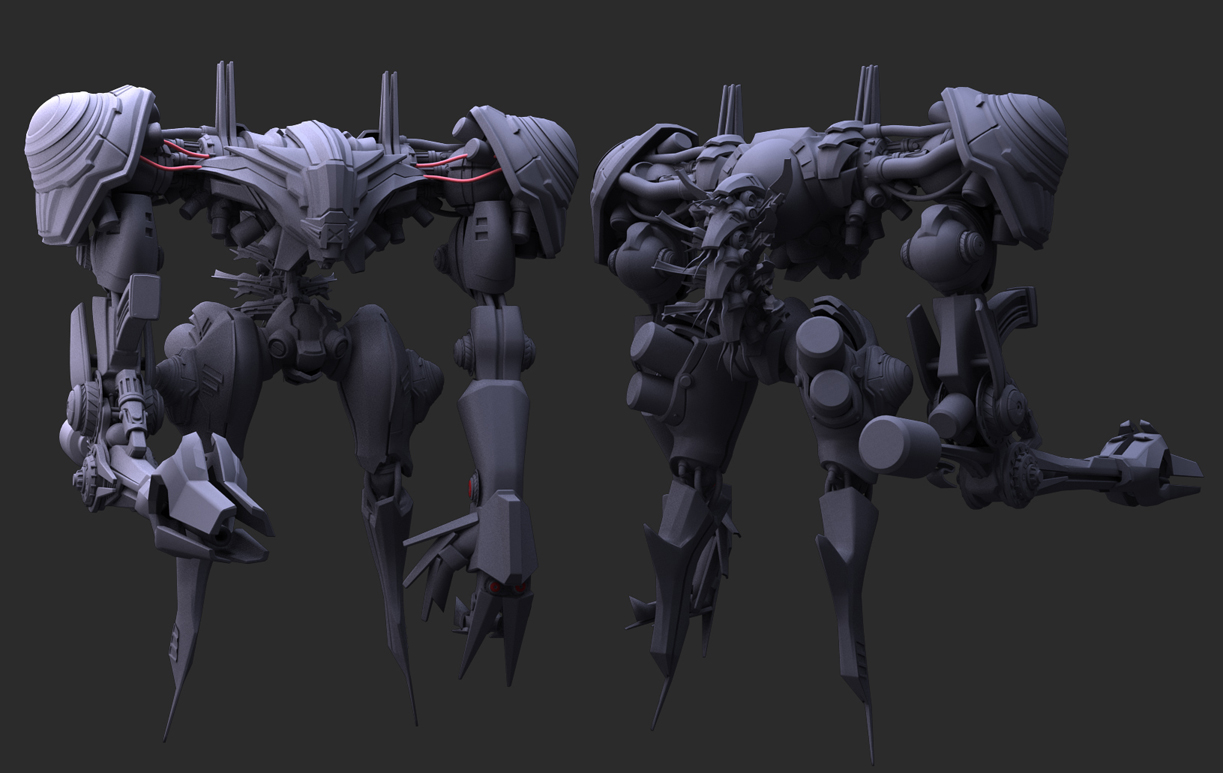 ]
]
Attachments
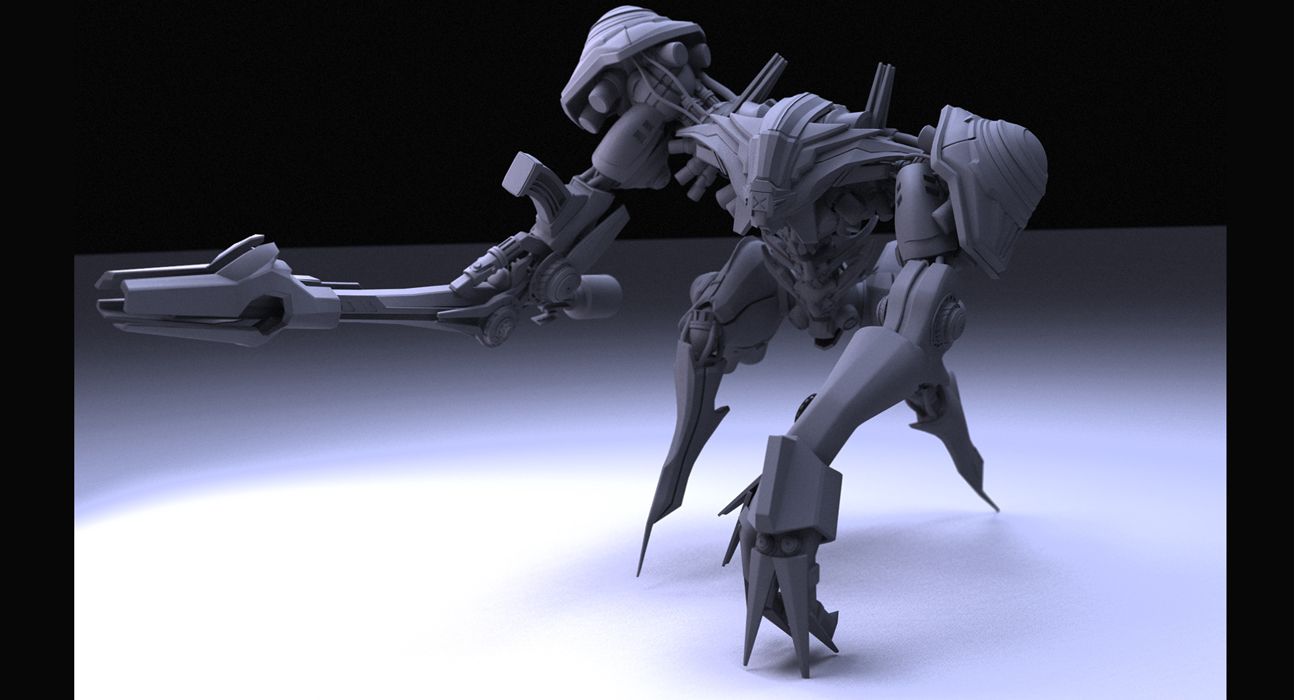
I had the same issue with noise. The thing I found is that when you are working with noise, it is only a render preview. So while you may have adjusted the strength to look “correct,” once you apply it, the scale of the deformation that is applied can be way off. And since applying the noise deforms the mesh, you can end up blowing out the shape of your model.
So I echo what the other guys said: Now I use a very low noise strength as to not deform my mesh too badly when applied, and then fine tune intensity through the layers palette. I also store a morph target of the un-noised mesh so I can tune up any problem areas.
I really wish you could decide how to apply noise to the mesh by somehow specifying the “zero point” of the deformation.
At any rate, nice models!!!
Like your work, keep going
Greetings perpetual
Hey Man!
Nice to see you around and still slamming on the hard surface. Haven’t seen your stuff since the Digital Apprentice comp.
Looks really great
Really nice work. I’m loving the “Space Marine”. Keep it up
Can i share my idea?
Maybe you can make the noise detail by yourself(without the noise tool), i think that this would make the final result get really better.
wow thanks guys i really appreciate your kind comments.
good suggestion dhygeo, if i go back to it ill do it that way for sure.
thank you mcjackson
hey sathe thanks! i remember your entry as well
thanks perpetual!
thanks alannoon, im not sure how to fix it either!
thanks again guys!
Everything in the marine was made on Zbrush or did you use other software
to get those results with the armor?
i concepted in zbrush and modeled the final mesh in 3ds max
here is the lowres, going to start burning normals and texturing now
[ ](javascript:zb_insimg(‘177373’,‘lowpolymarine2.jpg’,1,0))
](javascript:zb_insimg(‘177373’,‘lowpolymarine2.jpg’,1,0))
Hi,
Your Low poly Model looks Gr8…
The low poly is looking great!Keep with the good work!
I would love to finish my marine with other software but this is not possible to me due some problems with symmetry with the “add edge” and “add point”.
I’ve learned the basics of the Softimage XSI to do this kind of modelling, but i don’t know how to activate the symmetry to the “add edge” and “add point”.
Somebody knows how to activate it? Some good plugin or Script? Or some trick to use this kind of symmetry with Maya or Max.
Btw
Can you show the concept that you made in Zbrush? I would love to see!
Good designer ,amazing designs
I am not familiar with XSI, but in both Max and Maya there are symmetry modes. In Max, you can use the symmetry modifier. Or cut your model in half down the middle, and duplicate it as an instance and mirror. An instance will apply changes to both sides. Maya has a couple ways to do symmetry also. I am not very familiar with it but I think instancing should work here as well, and I believe there are a few other ways to achieve it. Hope that helps a bit.
thanks sculptor.zb!
thanks Dhyego! here is a segment of the concepting, i didnt take many renders cause its fugly ! http://www.zbrushcentral.com/attachment.php?attachmentid=169444
also about your symetry question i do what aberrant suggestion with instancing
thanks alot bow917370!!!
did a quick unwrap and normal burn. i know i have alot to clean up, its just first pass.
[
really awesome dude ! the space marine is really great ! 
