Hi Seth! Love your sketchbook entries so far! The alien Mr Burns and Batman being my favourites. Like the last 3 ZSphere sculpts very much, especially the combination of rounded volumes with some sharper edges and flowing lines. Looking forward to the next!
thanks Etcher, your axl thread is both an inspiration and an example of the kind of methodical approach to creation that I dont think that I will ever achieve…great stuff…although oddly alien mr burns is probably my leat favourite.
I have decidede to do something stupid and enter the DWIV mini comp, to sculpt war general’s pet. Here’s the results so far, base was Zspheres and then just worked up from there. Many things to do, if I decide that I like this concept enough not to change it. For now it’s time to sleep 
[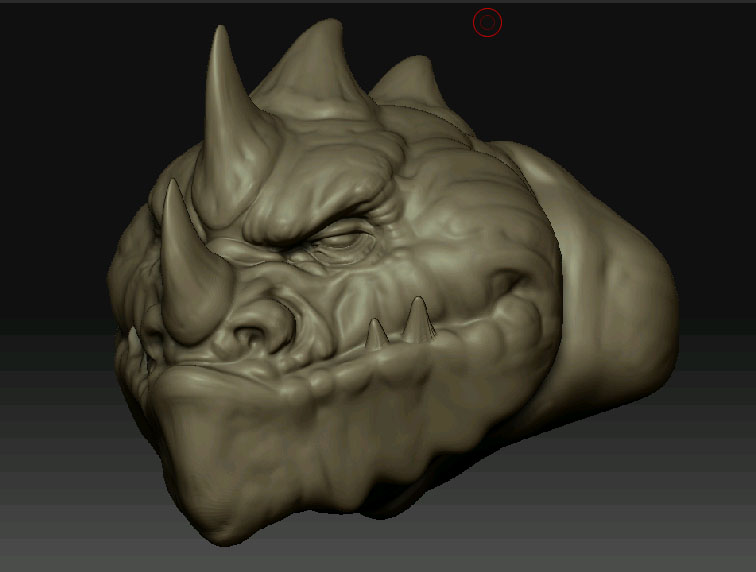 ]
]
Another couple of hours this morning, mostly working on the right side now.
[ ]
]
cool models and cool style!!!
i like the last one. Very funny and cool sculp. 
The last one looks really cool 
Hey Seth! The last sculpt came out really great!  !
!
Hey! Been a while.  Nice work on the Batman and the Rhino guy–they have a lot of character!
Nice work on the Batman and the Rhino guy–they have a lot of character! 
Hello all, it’s been a while. I have been learning stuffs, and aquired a half decent machine. I figured that it was about time to post something again.
Me+Dust+wolfenstein=
There should have been text on the plaque but importing the text itself kept crashing Zbrush… Maya Text set to bevel…any sugestions on what I was doing wrong would be much apriciated.
cheers
seth
Not sure about the Maya Text import. But you could Zapplink a text Stencil or something from Photoshop.
Try using text as an alpha, you should be able to drag it right onto the plaque.
Nice work btw 
Hi!
You could create your text in photoshop, then save it as .psd. Open Zbrush, click on the alpha-palette and import your .psd-file. You have now the text as a single alpha. I would use it with dragrect or dragdot.
sweet, thanks for the advice guys, I will have a play tonight and see what I can come up with 
Great, great piece, Seth, your best by far!!!
 small_orange_diamond
small_orange_diamond small_orange_diamond
small_orange_diamond small_orange_diamond
small_orange_diamond
Ta much RawSunlight, I feel like i’m progressing and I guess that is all that you can ask for 
Had a play with the alpha thing, rather than showing the whole piece again I will show this…
Thanks for the advice guys, it helped a ton. I’m happy with the result, the text could have been less stepped but I will have to play with the psd’s greyscale values to get that right I asume
anyway thanks again 
Cool models.
If your using ps try Gaussian blur about three times then import it into ZBrush as an alpha.
Also if you are doing your models for art and illustration work try using HD Geometry up it a few times and just about any alpha looks good - note save with the Subtool Master plugin save and you can not export the HD Geometry thats why I say for art and illustration work.
wow uni takes up a lot of your life 
anyway had a chance to break out a few pieces over the christmas break…managed to finish my first full character and I’m currently working on another character just for giggles 
anyway heres some stuffs:
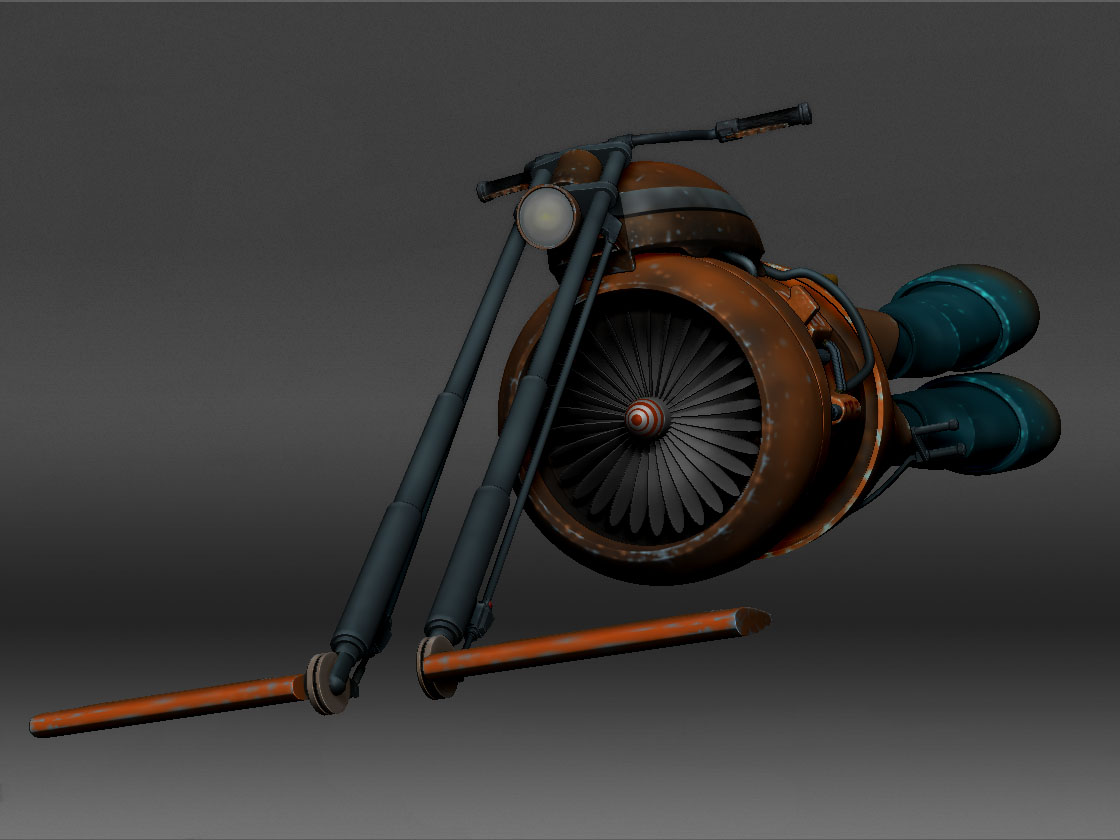
this is my current wip…god I love the h-polish brush 
thanks for looking and all that
cheers
seth
Attachments
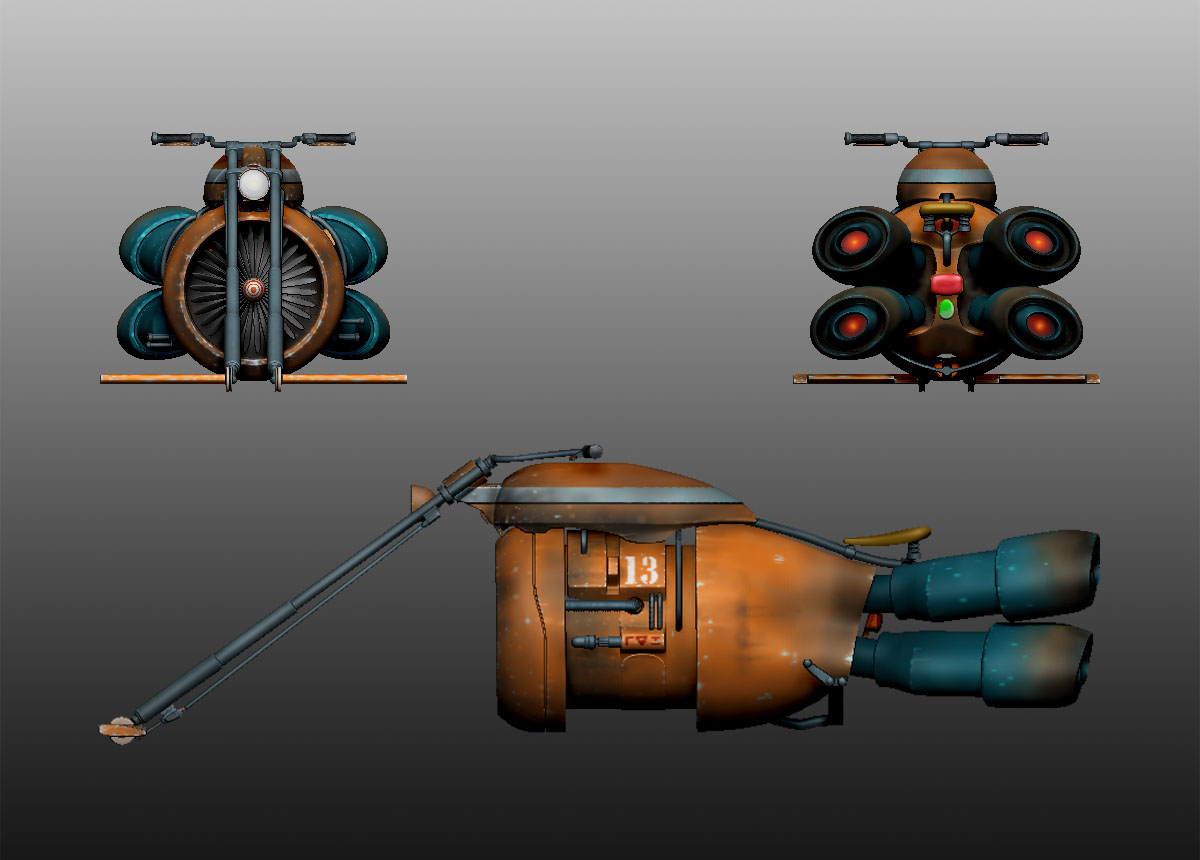
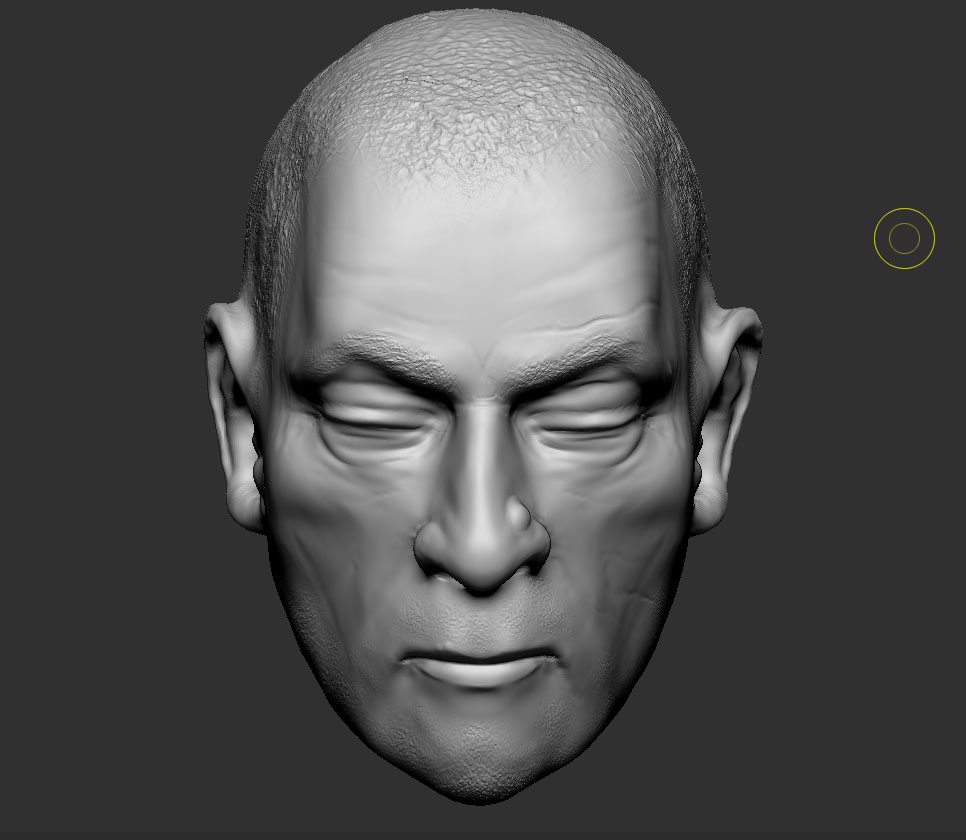

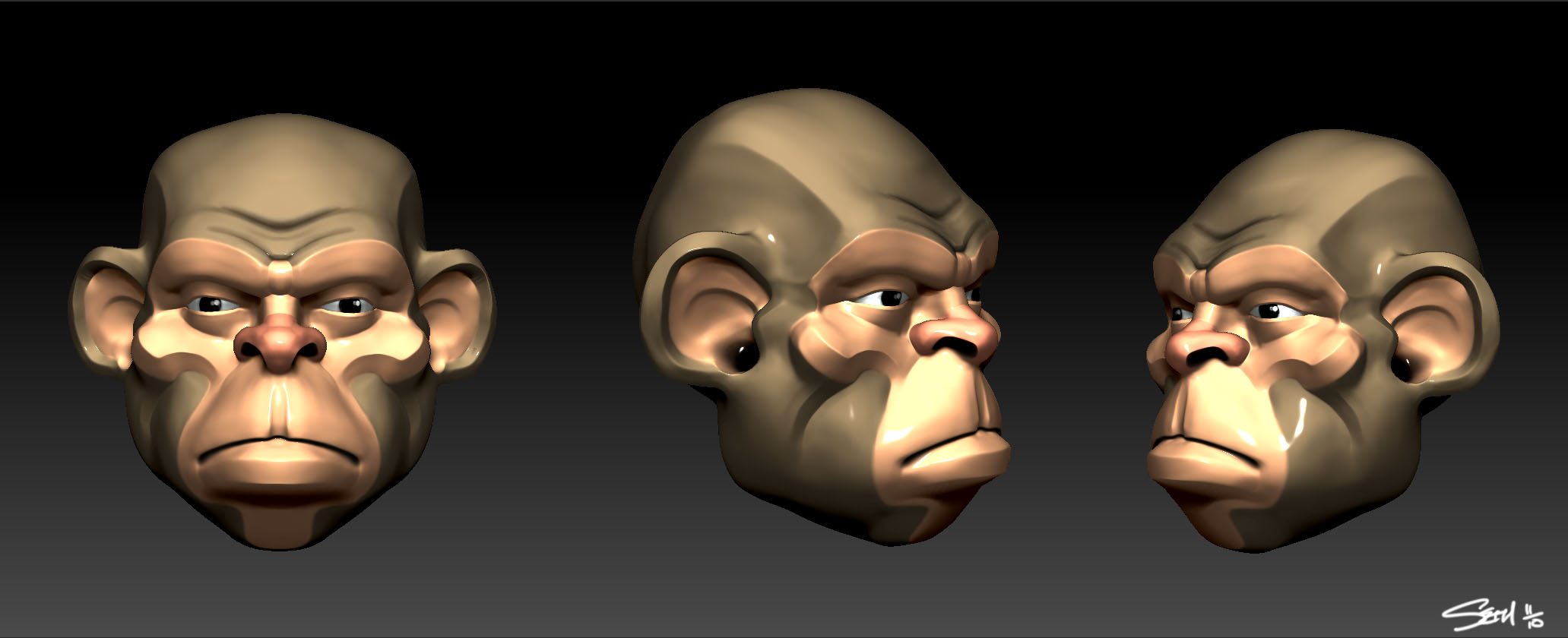

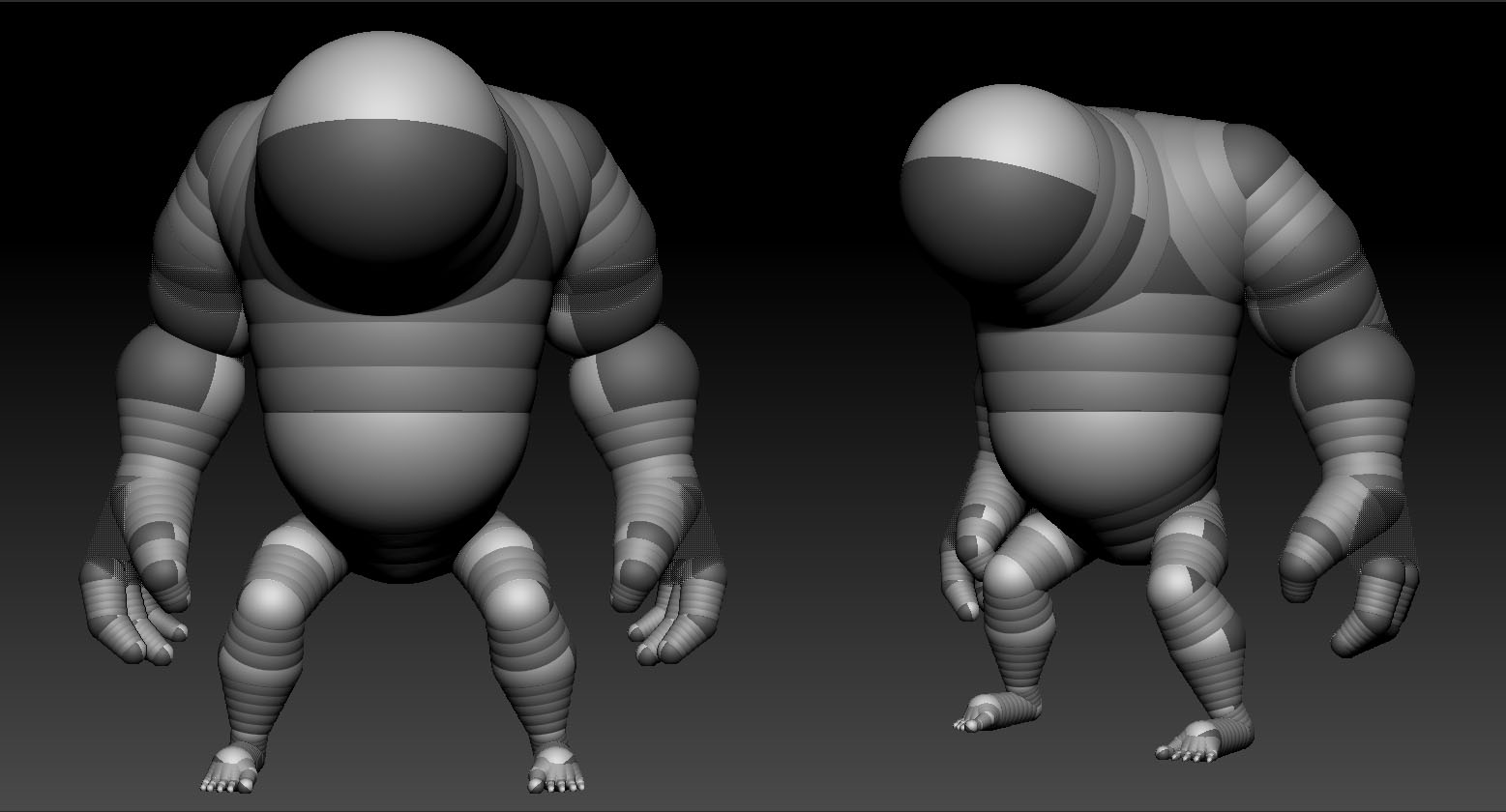
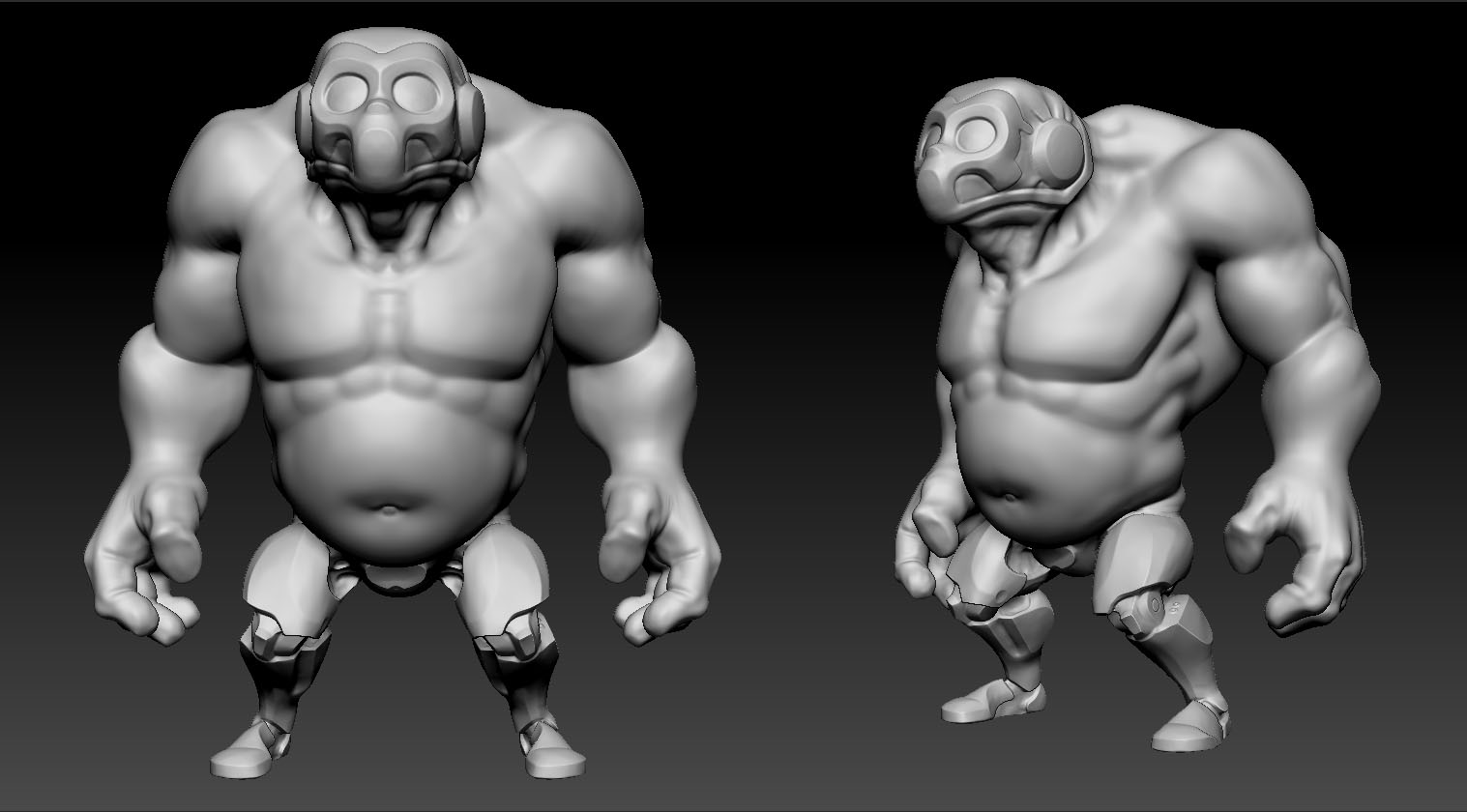
Nice work…seth… 
sculptor.zb Ta very much
so here is where I am at with this one today…thinking about changing the angle of the pec’s

anyway thanks for looking 
I love the style of this one. For what it’s worth, i think you’re right about changing the angle of the pecs. But looking great so far!
