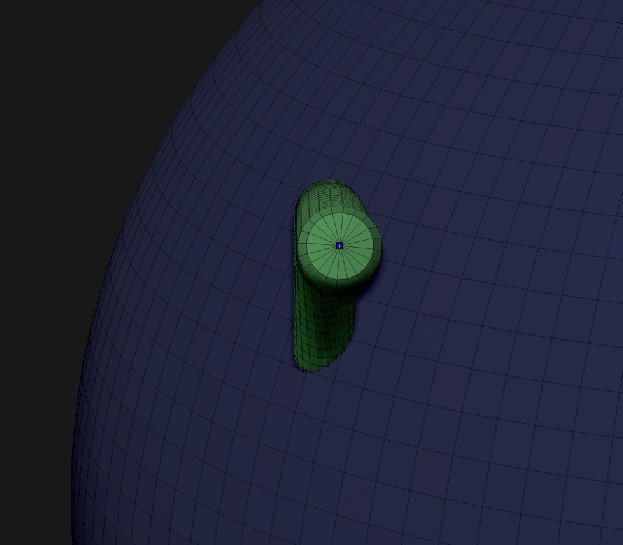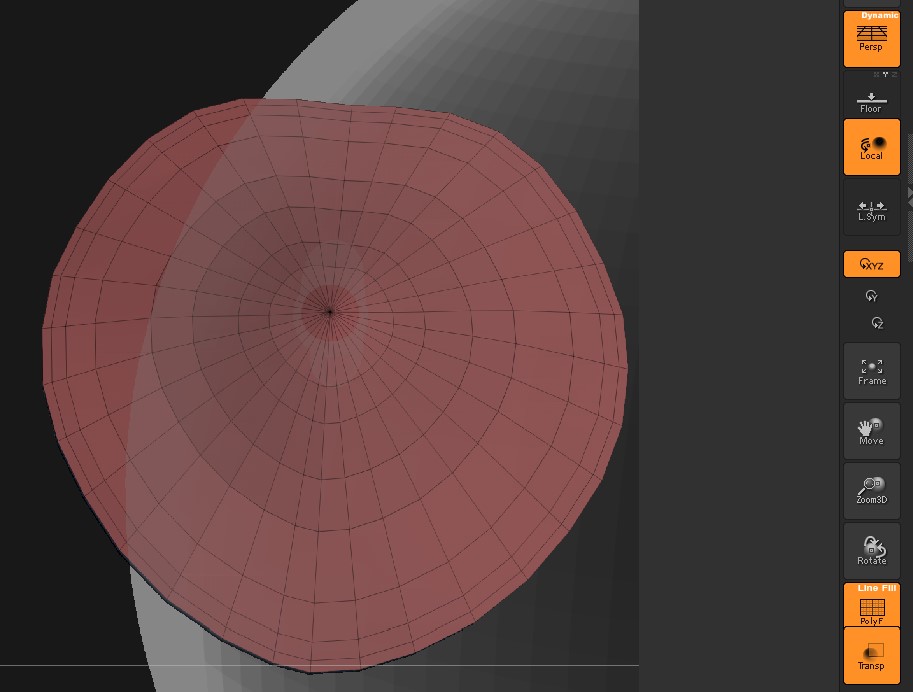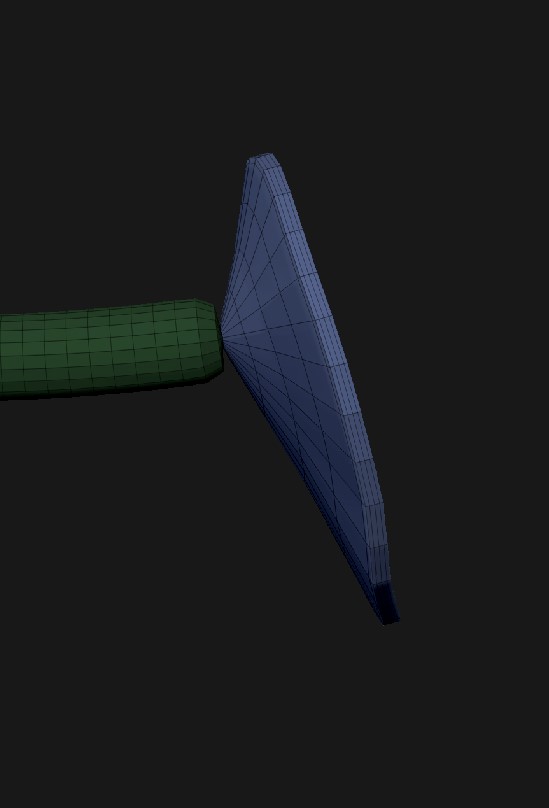I made a simple InsertMesh brush, but the point that I want it to insert to its parent from is not at the mesh’s center.
I thought that setting the Gizmo3D to that point might preserve it:
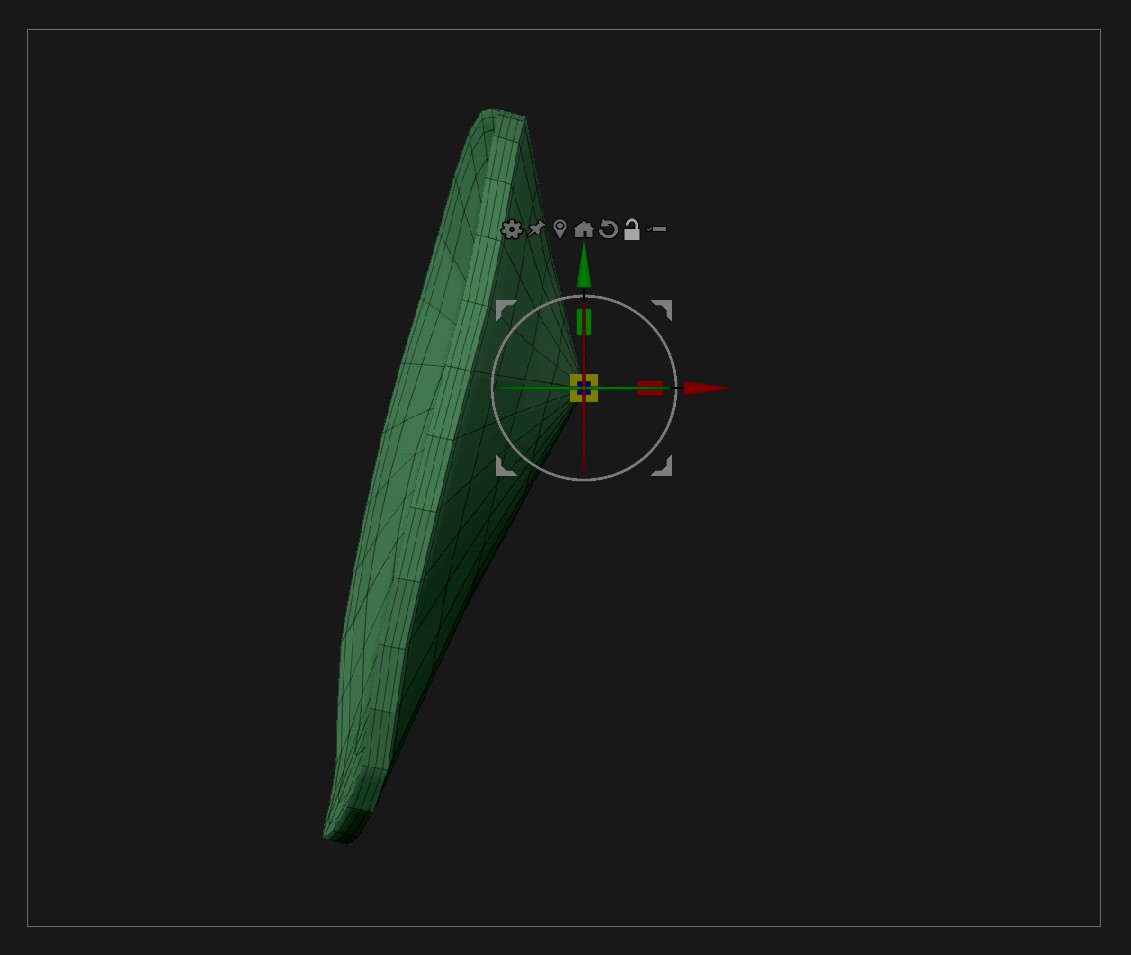
It doesn’t. When it’s made an IM, the pivot resets to the mesh’s center. The Depth setting doesn’t help in this case.
So when I draw it out, it floats away from the point where I wanted it to be. I then have to move it, which sort of defeats the purpose of saving time with an IM.
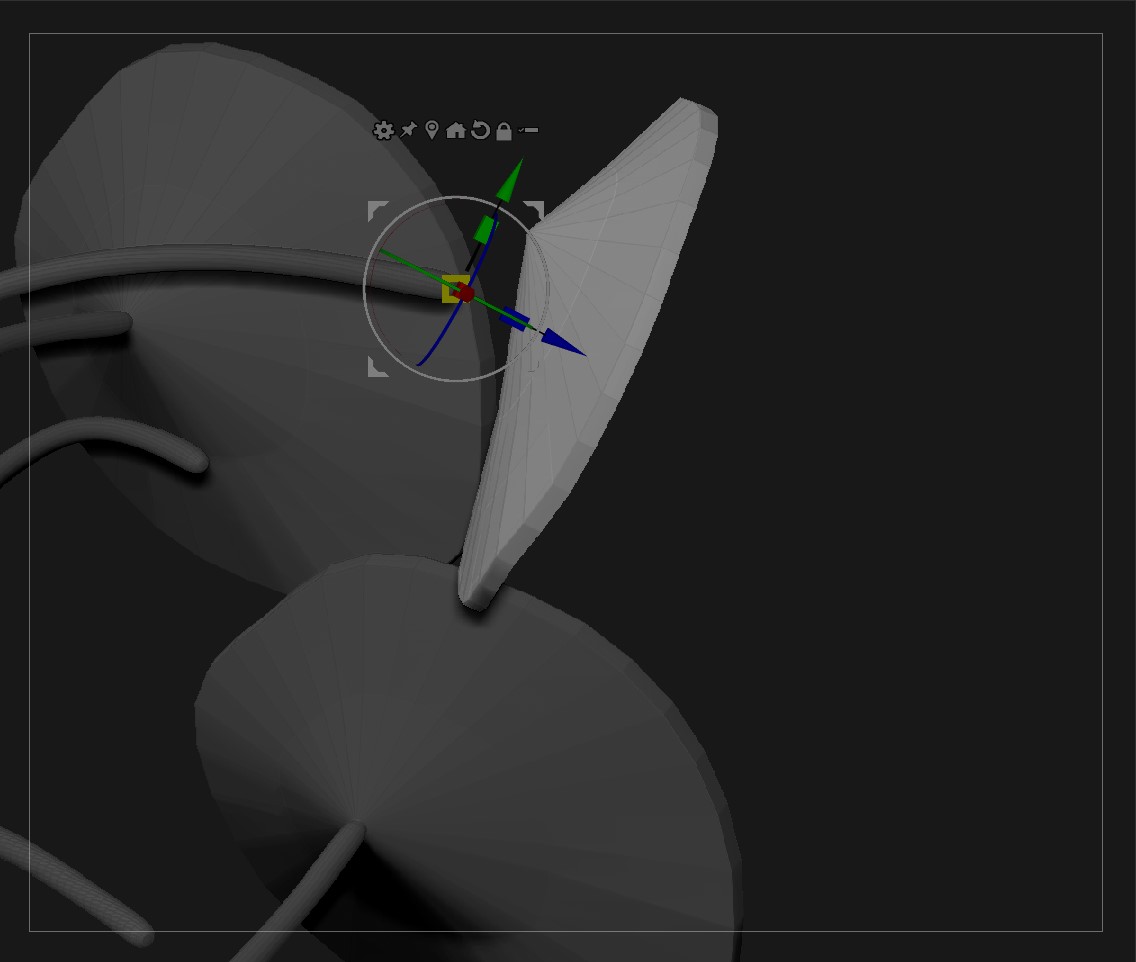
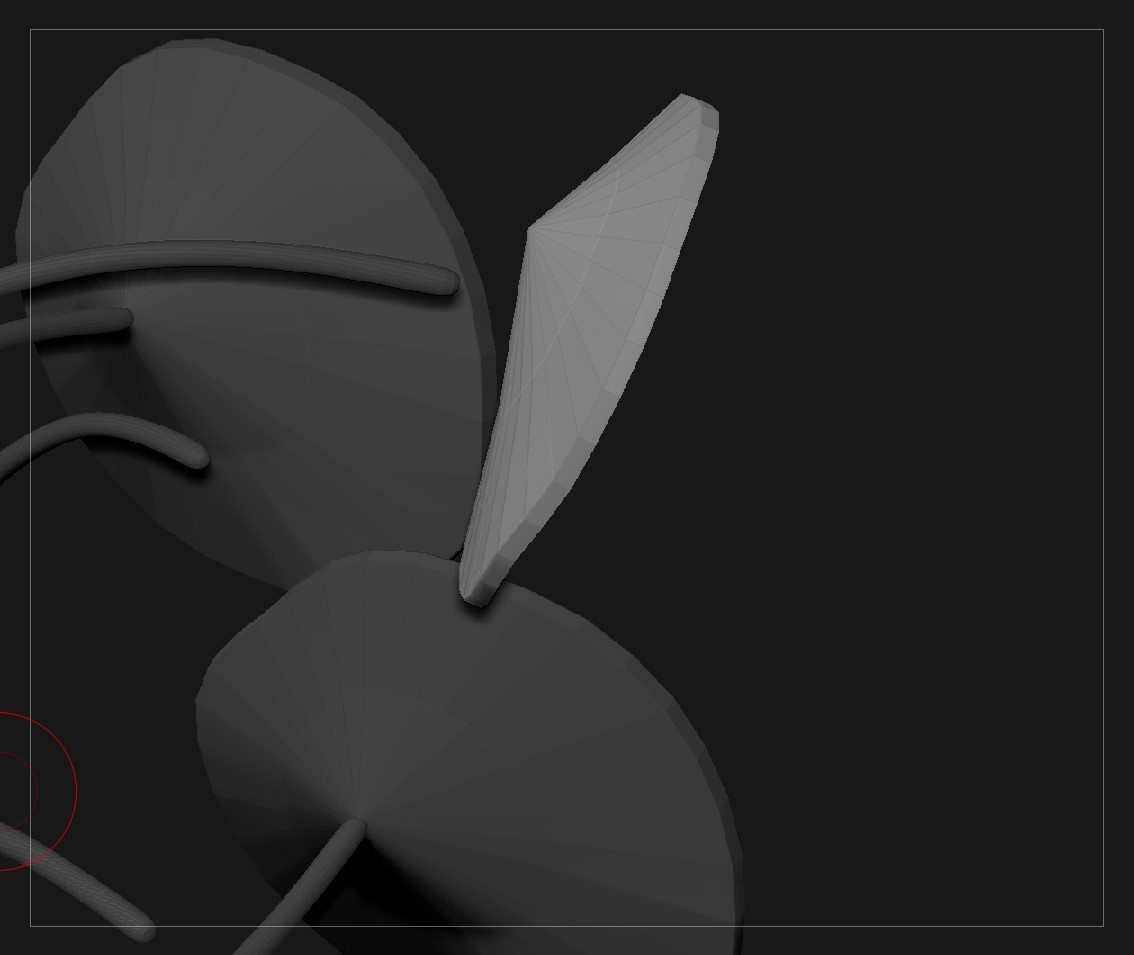
Is there a better way to draw out a shape like this from the desired point?
Or maybe a “snap to point” feature for snapping meshes to specific points on other meshes? (I googled this but only saw some 3rd party scripts from years ago that might not work exactly as I need; I wonder if there’s a simpler way.)