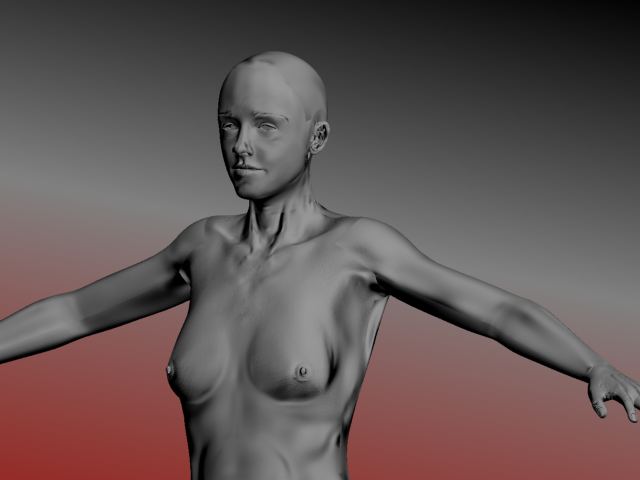Hi evandiaz,
Thanks for your reply but the seams are still there having tried that.
I have found one work around that at least limits the effect of the seams.
Its very strange, I have discovered that this problem occurs even when I apply a bump map to my model using the displacement map that is outputed from zbrush yet it doesn’t seam  to to carry over to the diffuse map generated by my vertex painting. Also if I use the displacment map as a self illuminated colour map for the model there are no seams what so ever, therefore it is not the map at fault.
to to carry over to the diffuse map generated by my vertex painting. Also if I use the displacment map as a self illuminated colour map for the model there are no seams what so ever, therefore it is not the map at fault.
My ‘theory’ is that because this particular model doesn’t make much use of the normal map since the model really only needs to look quite smooth, the seams just stand out more. A model like those classically associated with zbrush with more reliance on deeper definition from the normal map possibly just do not appear to have seems even though they are in fact there…
A work around using the process outlined here with one addition: up the contrast of the displacement map A LOT before pressing ‘crop and fill’.
The reason this works is because the seams are unrelated to the alpha depth of the map.
Below is my model with no texture what so ever (and a nasty backgrond):
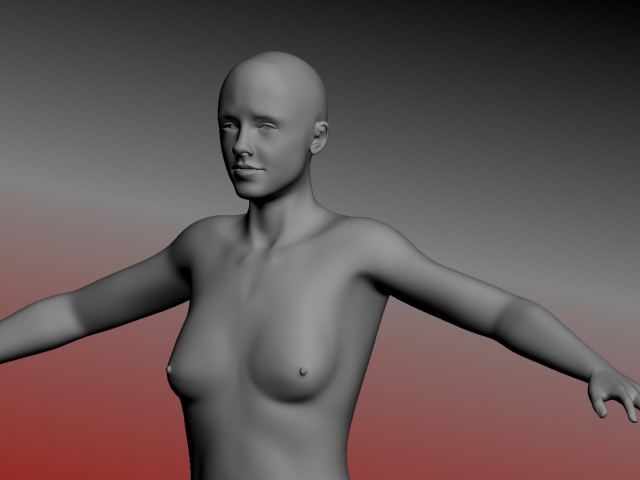 ](http://javascript<b></b>:zb_insimg(‘74884’,‘with_new.jpg’,1,0))
](http://javascript<b></b>:zb_insimg(‘74884’,‘with_new.jpg’,1,0))
Here you can see the effect is minimalised quite a lot, although still pretty bad around the head.
Having just written all that I am just going to play around the ‘mid’ setting when creating the displacement map, I have got a feeling it might be the real answer.
Ill post my results when I know for anyone else who goes through this thread.
Spence
Attachments