Sorry im a bit of a dunce when it comes to mel stuff where do i the script?
Hi FramedWorld
Sorry to be a pain but if you got time could show me a screenshot of how your meant to enter the mel script. Cheers Mate
That worked a treat Framedworld. Cheers for the advice much appreciated. Any other bugs i should be aware of lol
Could someone please clarify something for me?
Does Scott’s script do the same thing as going into the maya settings and preferences and clicking the box that tells MR to use Alphas are luminance?
Or does Scott’s script deal with the CCmesh issues?
Or does it fix a whole other issue altogether?
I ask because i am having my displacement maps come out bloated in certain areas, poking through their clothing/armour in parts.
I am using 32bit displacement maps made from zbrush 3.5 r3 and rendering them out in Maya 2010. I am following all the steps that Scott posted in his youtube video but things are getting a little bloated here and there.
HI Kpamir,
The script sets al the Maya prefs settings as well as converting all subdivision approximation nodes in the scene to the original method disabling CCmesh. This is run once - if you run it again you will get an error because the nodes have all been converted.
Cheers!
Scott
Hi Scott,
Thanks for the quick, reply.
Hopefully this isnt too long but here goes.
I rendered out a displacement map for a model i was working on a few weeks ago I used the addAttr -ln miExportCCMesh -at bool mentalraySubdivApprox1;
command. And it worked out fairly well.
Since then I moved from Zbrush 3.1 to 3.5 R3 and once again I am trying to render out displacement map in maya 2010.
Unfortunately, the model is coming out bloated when rendered. I should correct myself, its not all blobby the displacement map renders out fairly well, with even the most minute details rendered out. But things are poking out where they shouldn’t. For example the thighs end up poking through the pants, and the belly through the chest plating.
So i went back to the previous model, and attempted to render out a displacement map made in 3.5 r3 for it. And I get the same thing, details are rendered, but it seems like the models dimensions increase, as if I scaled it up a tiny bit.
I think I have reached a dead end, as far as my knowledge goes with the technical side of Zbrush, and Maya.
My assumption is that it might be the scale setting in the Zbrush 3.5 r3 displacement map tab but again that is causing slight issues with my render along the outer border of my bust.
I changed the scale setting to .5 and it seems better but i am getting this crease along the bottom. That isn’t there in my previous render.
Sorry for the rambling.
Cheers.
Quick edit.
The render below, is not using the script you created or the standalone addAttr -ln miExportCCMesh -at bool mentalraySubdivApprox1; command. And I am not getting any of the seems or segments in the model where they usually appear.
Instead I get that little ridge of sorts along the bottom of the neck. And a weird white streak over one of the hairs.
This just confuses me further. Is zbrush 3.5 r3 doing something different with its displacement map outputs??
I included an image of the forehead anomaly as well.
Other than those two things, the render is pretty much a dead ringer for the Zbrush sculpt, which makes the little issues even more frustrating.
Attachments
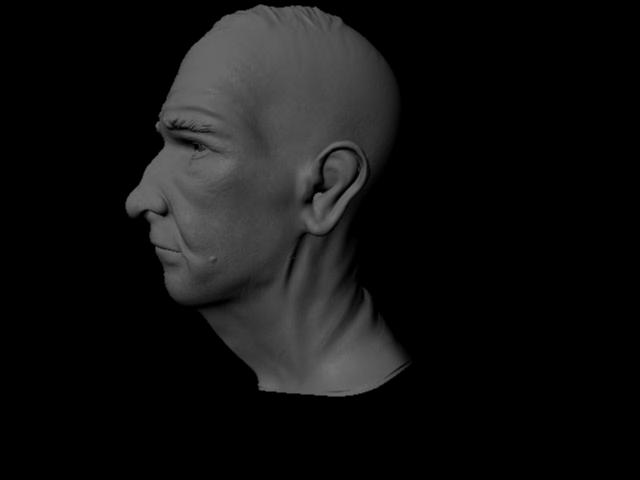

Well one new change I forgot to mention can impact the scaling/bloat you are seeing here.
As for ZBrush 3.5 the 32bit maps will all have an alpha gain of 1 and an alpha offset of -5
plug those in and see if the bloat is gone 
Scott
Hallelujah!
Man what a relief, I thought I was going to be stuck in this figurative ditch for weeks!
How would one go about figuring out these numbers? In the all too likely situation that these numbers end up changing in the for the next iteration of Zbrush/Maya.
Thanks again for the much needed help Scott.
Cheers.
No Problem!
These should stay consistent. Its always supposed to be these two values but only with version 3.5 did the maps generate in this range correctly.
Cheers
Scott
Hi Scott. I don´t want to hijack this thread, but is it correct that your new book`s already out?
NoWayOut,
No worries man, yeah it is out
http://www.amazon.com/gp/product/0470450266/ref=s9_simp_gw_s4_p14_i1?pf_rd_m=ATVPDKIKX0DER&pf_rd_s=center-2&pf_rd_r=1W2QKPBZCTEVYPVEJ464&pf_rd_t=101&pf_rd_p=470938631&pf_rd_i=507846
Theres nothing on displacement in this one though that’s all in the first book.
Sorry for the shameless plug : )
Cheers!
Scott
Ordered! Shameless plug? Hell no. Your first book is the best learning resource for ZBrush. I use it as my ZBrush bible.
It´s a diamond! Shame on you that you don´t advertise it more 
And from reading the first chapter (.pdf at the publisher´s site) I can tell your second book will be even better 
Why? Because it´s not a book which places special emphasis on the technical aspect of the software. It´s a book about the art behind it and how to achieve it in ZBrush. That´s more valuable to me than any technical instructions 
And Scott is a gifted teacher, too.
I need a bit of work when it comes to the anatomy of my models. I loved your last book so much that I ordered your new one without even really taking more than a quick glance at what was contained in it. Once I saw that there was a focus on anatomy, muscles, underlying forms, etc. I was sold. Looking forward to receiving my copy in the next few days.
Sorry to take the tread off the topic of Maya displacement maps for a moment.
Just started using Zbrush and this was a major problem, couldnt get anything to work, not even the script, in the end all I did that worked was to make sure this box is unchecked in your mental ray sub div node.
http://img96.imageshack.us/img96/9489/picture20it.jpg
Attachments
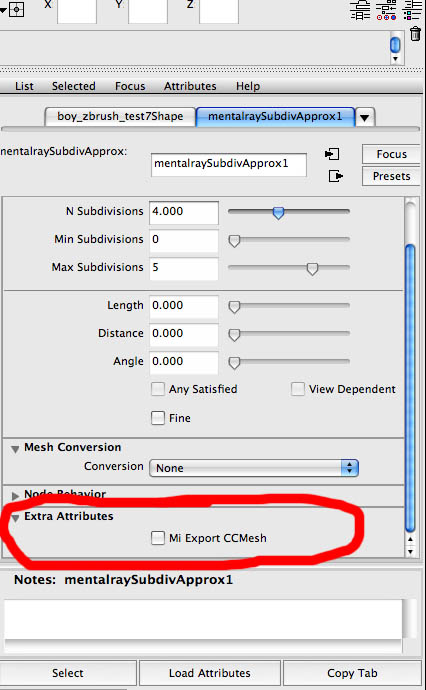
thx a lot mate… i use this script from like a year…and it works just amazing …thx again …
The problem I am now having is getting creased edges on my mesh to render in maya 2008. Does anyone else have this problem?
I originally built my low poly cage in maya ( with some creased edges) and then exported it to Zbrush as a .ma file so as to retain the creases.
After sculpting in zbrush I took my mesh back into maya to render with displacement maps ( which has worked fine on other models without creases)
I can get my model to render through the MentalraySubdivApprox with creases if I have the cc mesh export attribute checked, but with this I get the displacement map seams. If I uncheck the CC mesh export I get no displacement seams but it smooths all my creased edges.
Is anyone else having this problem? Is there a way to render with creased edges but without the displacement map seams?
It its not one thing, its the other. 
Thanks!
thank you so much!!
Friends, is it worth to update Maya 2010 - did they fixed those issue? Would be great if anyone tested it.
I’m also thinking Zbrush + Modo instead of updating Maya.
I’m not getting a successful render of displacements in 2009. I’m also using zbrush 3.5 r3, but I seem to have the same issues with 3.1. When I use Scott Spencer’s script, I get a too soft looking render- details get lost. When I don’t use the script, I get artifacts around the UV borders. If I turn off smooth UV in the export options from zbrush, I get no seam artifacts, but the displacement map looks off, kind of hard edged where it should be curved. It appears that by turning off Mi Export CCmesh is what makes the render appear soft, but with it on I get the artifacts. I didn’t seem to have this problem with Maya 2008. Is there a new script or fix for 2009?
Thank you in advance
Craig
Thanks for the post
I’m wondering what value should i plug in for Alpha gain in maya. Is there some value i can begin with and then anchor from there??
thanks