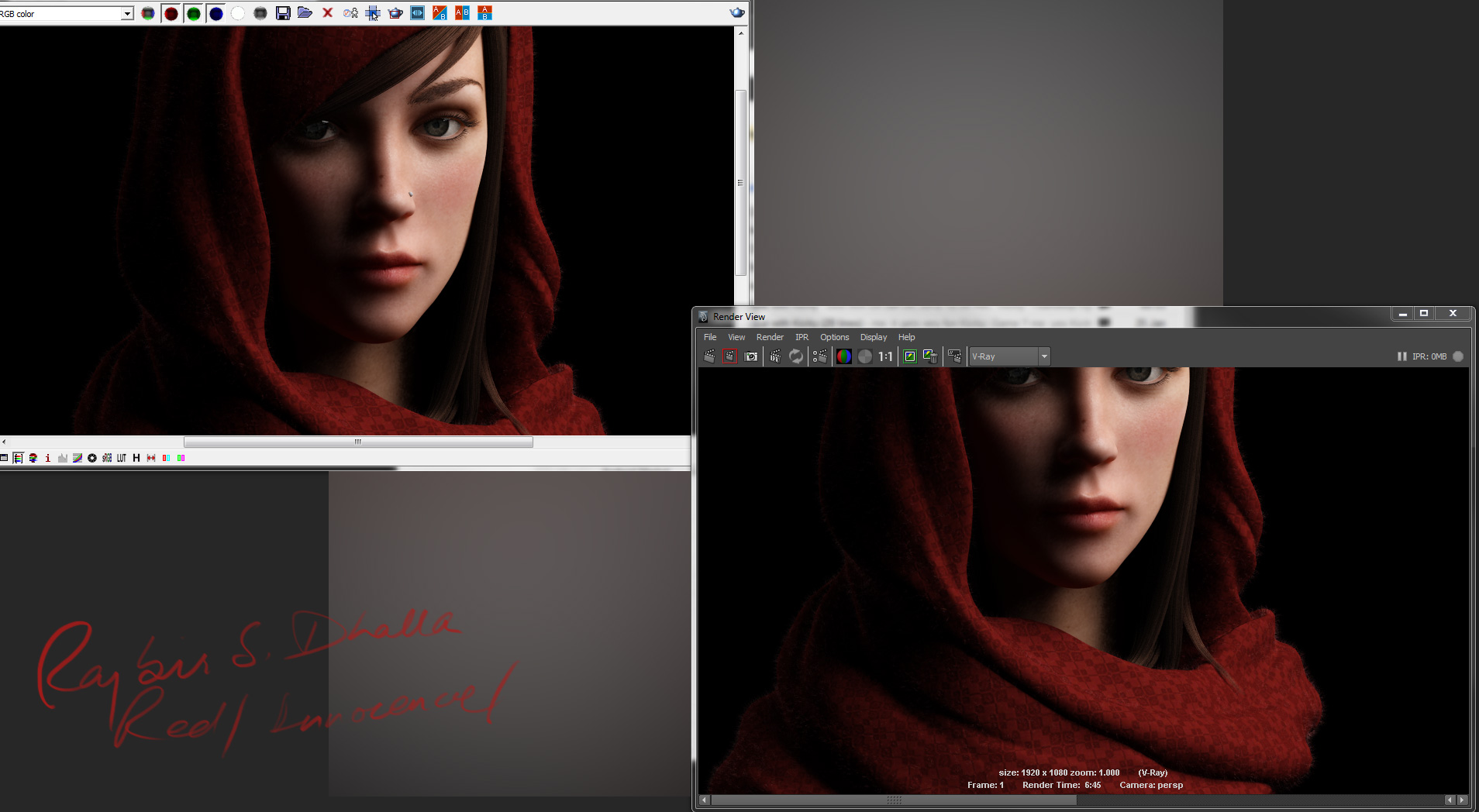the braids work well… what may work a bit better is like yellehs said… braid on one side instead of both… but what i’m thinking is that if the braid was in front, slightly thinner/tighter, and followed along with the flow of her face from center out… you can maintain the child-like nature but not detract from the face. if it helps frame the face it will keep everything together…
i think
… this is a closer example of what im thinking :
http://blog.buy-straightener.com/wp-content/uploads/2011/07/Sweet-Little-Braids.jpg or http://www.vfashiontrends.com/wp-content/uploads/2011/06/Cute-Kinny-Braids.jpg
the models arent the best example for innocence but i think one of those style braids with your model would work well.
but really what matters most is what you think about it man… it tis your work and it’s good work