Literally half of your posts so far have been complaining that someone else’s hard work was a waste of your valuable time. You’ll have to forgive me for not believing you, or for perhaps inferring that you might have missed the point. Perhaps if you’d post some of your own work so we can see how far beyond this content you are, that would be more convincing?
This tutorial is little more than a bit of a promo for the magazine and I don’t think I need to post anything in order to back up what I’ve said as that doesn’t prove anything about the article in question; so you need to get that grey matter working and come up with a better argument. This magazine has a number of similar so called ‘tutorials’ that don’t really describe how to do anything and their entire purpose seems to be little more than showing the banner for the company. There are far superior user written tutorials on this site that are full of very valuable and helpful information that are of great use to the end user and are truly tutorials. If you’re just going to throw abuse at everyone who disagrees with your point of view then there isn’t much point in replying to other people who are capable of expressing theirs. If you can show me what’s valuable in this tutorial I’ll gladly listen to what you have to say, which to date isn’t much.
Sebescoir, you work for the magazine now?? I had no idea. Congratulations!
You’d be surprised what it can prove.
I really don’t.
That’s what I’m saying, yes. Surely you see the irony?
I offered. You declined.
- Show us your work, and if it could improve in an area these would help, I’ll show you that value and how it very specifically applies to you.
- Insulting others’ contribution here is not the same as contributing yourself.
- Don’t try to make other users feel stupid for accepting and appreciating said contributions, or try to turn them away from it. (no value to you does not equal no value to others)
It isn’t much. But then, it doesn’t have to be.
Okay you think it’s great so that’s fine by me - you have your opinion and I have mine, if that’s okay with you? Have the rules changes or do you need to contribute a rendering before you can express an opinion? It’s fine by me if you disagree with my opinion, but obviously it’s not working the other way round so there doesn’t relly seem to be much point in continuing this. So far all you’ve done is make a noise but failed to present an argument to support it.
I haven’t really expressed an opinion on the video, nor the magazine links in the other thread. Just on your deplorable behavior.
The rules have not changed. When you put yourself above everyone around you, we’re obligated to call you on it.
This was never about your opinion.
…because it was never about your opinion.
There never was. You should have backed down earlier, or better yet, held your tongue in the first place. Now, will you apologize to Sebcesoir for your incredible rudeness earlier so we can move past this already?
Do you honestly believe that?
What the hell is going on - my original post was to Download Computer Arts Magazine tutorials not here! Sorry if I offended you guys but I thought I was replying to comments in that post not this one - found that out when I went into that area tonight. Anyway I’ve been doing 3D for a living for a number of years and have only recently come to Zbrush and have spent about 20 hours on it - pity the models get to be so huge. I’ve attached a head I did tonight in about an hour and it’s no great shakes if you want to pull it apart go for it as it’s not that important to me.
Attachments
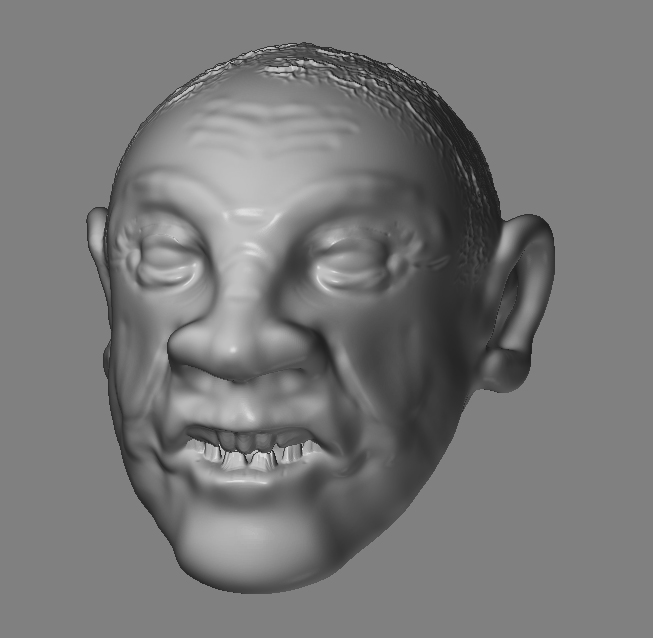
What is this?? Arguing? On the internet??! I am shocked!
But seriously, you should try the “if you can’t say anything nice, don’t say anything at all” approach. If you think this is a crappy tutorial then just ignore it. If you have to put down every tutorial or video you see that you don’t like then you are going to be a very busy person.
I think this tutorial is helpful. I like to see other people’s workflows.
Thanks for the vid, vid dude!
That’s my cue to back off. Welcome to ZBC!
Huge models can be reeled in again using other applications (Silo’s topology brush is the popular favorite), though 2.5 shouldn’t require that when it’s released. Either way, you have the freedom to sketch things out with no care for proper modeling technique, because that can be fixed later.
It’s also possible to keep your poly count down, strangely enough, by adding more polygons. The most common approach is to start with a very simple ZSphere base instead of a Sphere3D. This creates edge loops where you need them, and ensures that each time you subdivide, more detail goes to those areas than the rest of your model. So, less subdivisions are required, and you don’t waste all those resources on the back of a character’s head.
My own approach to head modeling is very similar, though harder to explain. I start with a very low-res Sphere3D and rotate it so one of the “poles” is the center of it’s mouth, then create additional edge loops by hiding all but a few polygons and hitting the “edge loop” button. (Same idea as the ZSpheres, but the topology ends up flowing a little differently.)
And, the third approach, which might appeal to your background, is to model a low-res version somewhere else and use that as a base in ZBrush.
Anyway, once you have decent topography at a lower subdivision level (either though planning initially, or revision after the fact), huge models are great – that’s all detail for your Normal and/or Displacement Map exports.
One other tip: (and, this is a big one)
You can’t navigate subdivision levels on a Sphere3D. You can increase the poly count, but going back down again to make broad changes to your base shape is impossible. This steals a ton of modeling power, so get in the habit of converting that to a polymesh early.
(also, know that this “conversion” creates a new model in your pallete, which needs to be drawn onto the canvas – most likely, you’re still editing the Sphere3D)