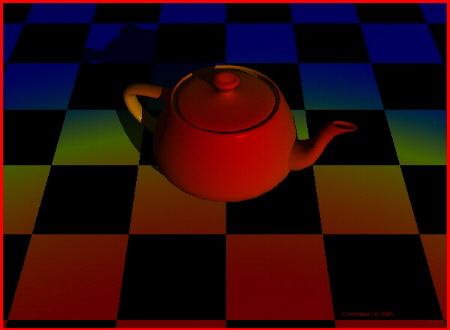One other possibility…
Take a pair of cheap sunglasses. Poke out one of the lenses. Wear and enjoy.
It’s not a perfect solution, but it works more often than you’d expect. Try orbiting around your model. If the effect doesn’t kick in, switch lenses, or orbit the opposite direction.
This is also good for turning normal broadcast television 3D (and those technologies which claim to convert 2D to 3D in realtime pretty much work on the same principal).
The idea is that you’re introducing a delay before light reaches one of your eyes, such that each eye is looking at different frames of the same realtime animation. When an object rotates in Z, or moves in X, you already got depth cues through parallax distortion, but the forced time disparity takes it a step further, simulating what you might have seen from a dual-camera setup.
Of course, when it isn’t working, you’ll get headaches and eye fatigue, and you’ll look like an idiot. But for some of us, that’s not much of a change. :lol: