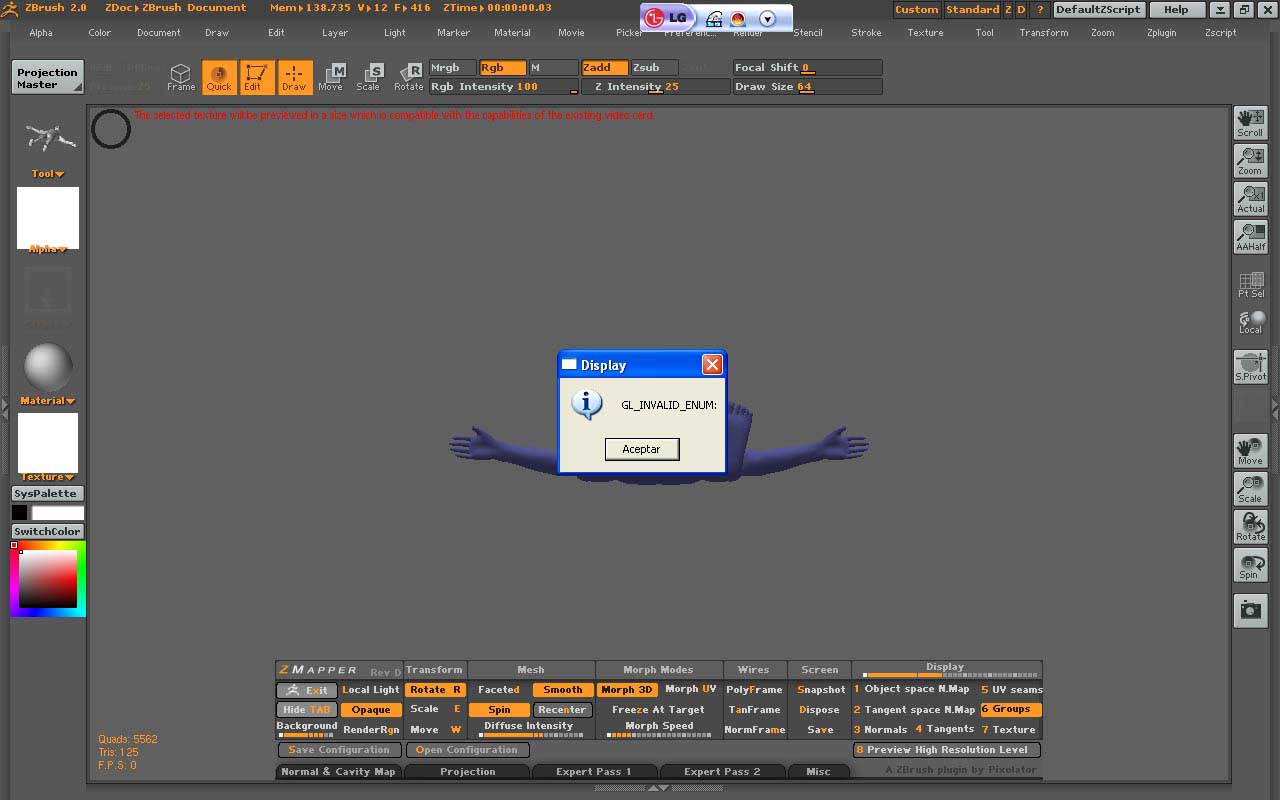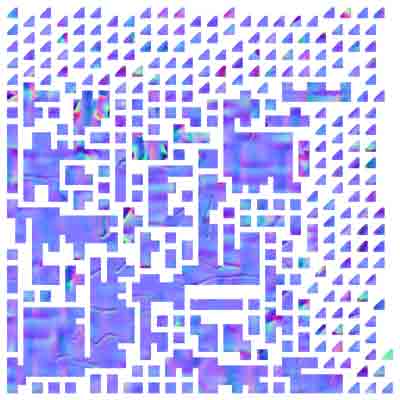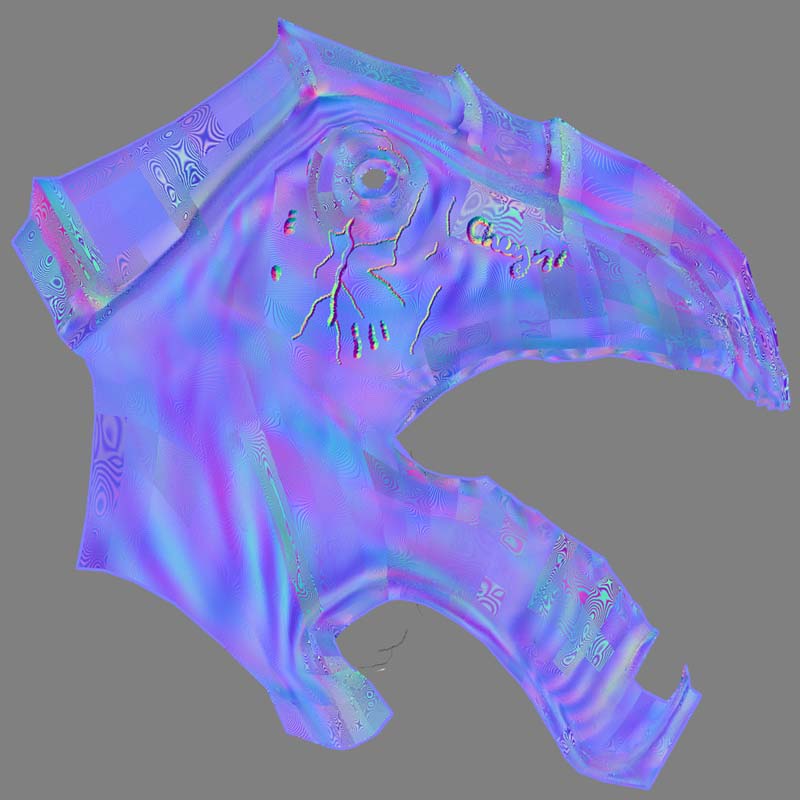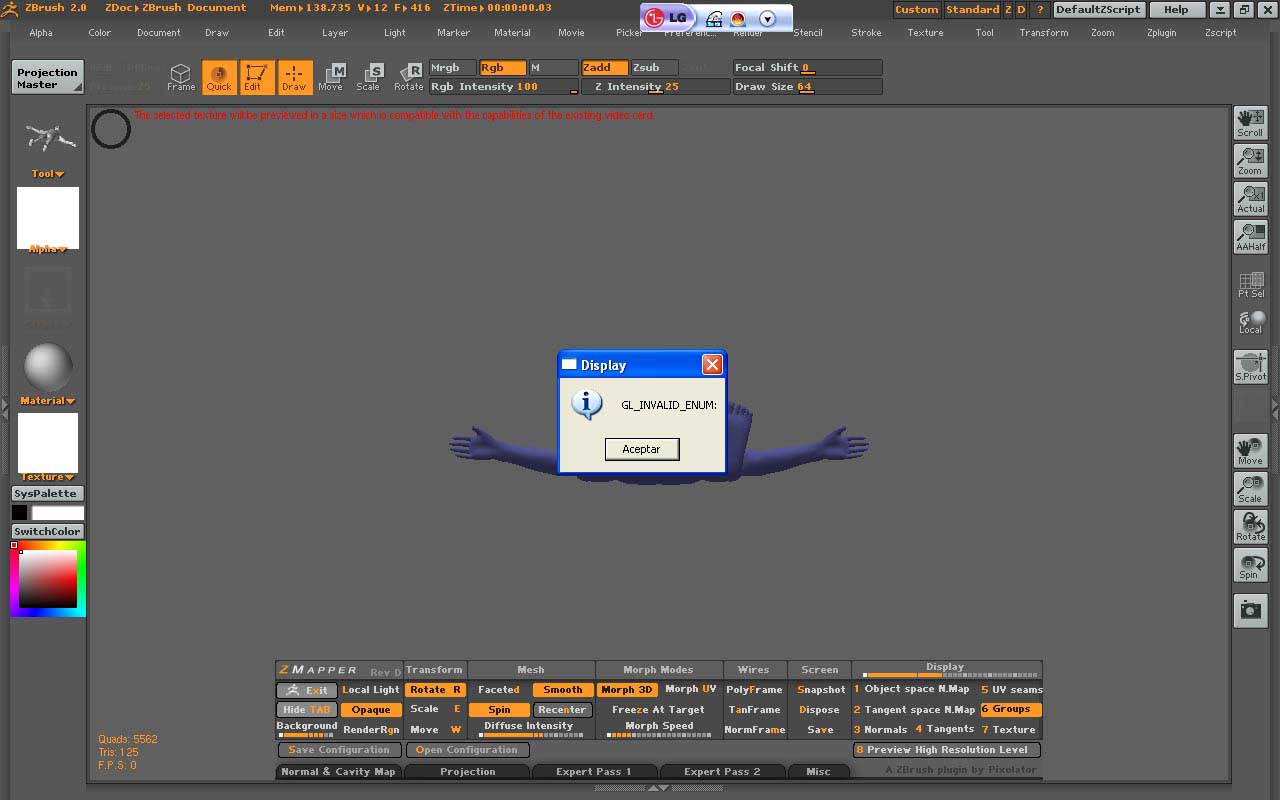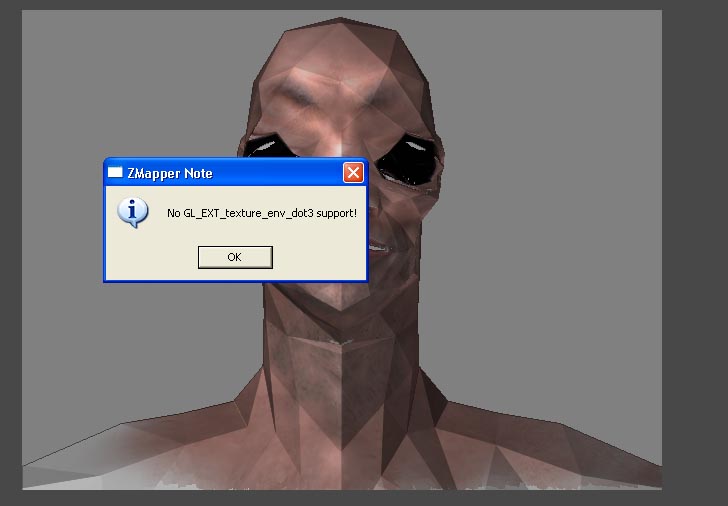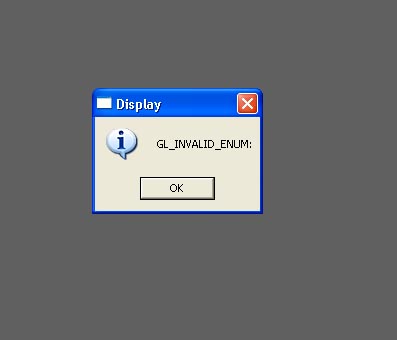I’ve got a Toshiba Laptop, 1gb of Ram, ATI RADEON 9000 128mb, 3,3 ghz Pentium 4 Proccesor. WIndows Xp Professional 3d max, Mental Ray, Vray, Final Render Zbrush.
This issue happened after I format my computer. Zmapper was running smoothly without any error. When I reset my computern this great problem came to me and I don’t know what is related, I think is video card graphics or something like that
I format my pc and reinstall windows and zbrush. Put the zmapper and then a problem come to me. I don’t know if is related with the OPEN GL or DRIVERS of Windows. I also try the zmapper on the university’s computer and also its the problem. When I run up zmapper it keeps constantly sending me message of this errors shown in the picture below. Any one who can fix this problem.
Attachments