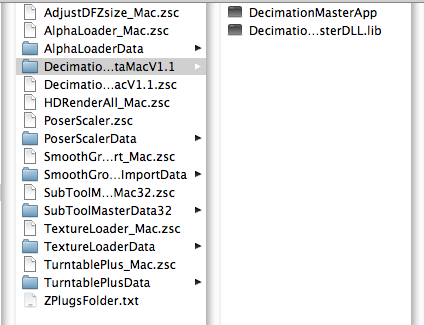Great, Thanks.
They should be twins 
- Head sculpted in ZB 5x div
- Exported as obj. and made UV & texture (Left head)
- In ZB I used GO and took the highres head to Cinema 4d (deleted uv’s first)
- Copy UV-tag and texture to this head (right one).
I wanted to ‘GO’ to ZB with the new UV, but …
My question, what is the best way to bring the new UV to the subdiv. ZBrush head?
Attachments
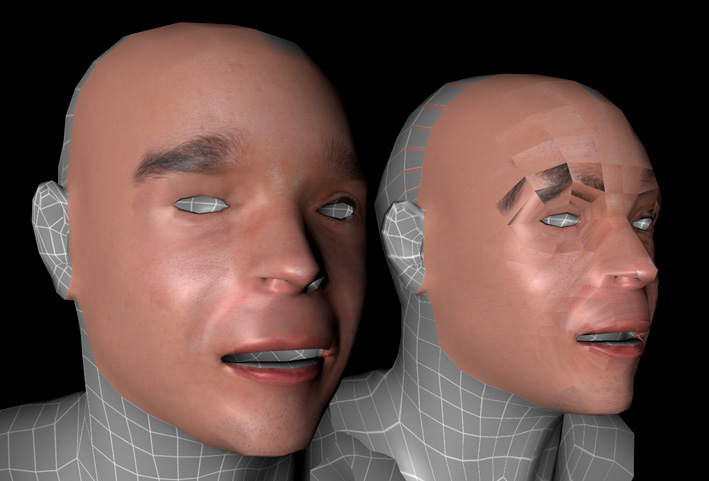
I only have Maya, but I always get the popup asking which application I want to send to, even when I am sending different objects in the same session.
neilford
@ neilford: if you press the GoZ button ZB will always ask for the application. If you use the keyboard shortcut, Ctrl-G, ZB will call the application previously selected.
AARGH, NO ONE?
Whenever either “PrintingExporterDataMacV1.1” or “DecimationMasterDataMacV1.1” are installed in my zplugs folder, they both prevent zbrush from launching altogether. The others at least allow for zbrush to launch. My install resembles an earlier post of DecimationMasterDataMacV1.1. launching problems.
What gives?
Attachments
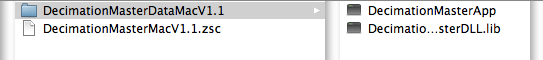
I’m experimenting with Cinema4d and GoZ and so far I think it works great. I have one question though. I want to move polygon objects from Cinema to ZBrush and build a subtool set. Importing the objects with GoZ works, but when I try to append the subtools, their positions don’t match. The origins of the objects don’t match in ZBrush.
What am I doing wrong?
I have a model made up of many subtools. When I GoZ one subtool, it appears in Maya in a different place and at a different scale. I have tried many different approaches to fixing this and it seems to point to something in my object. Is there a way of " freezing " all the transforms of zbrush objects? Thanks.
neilford
hdrop,neilford:
Version 3.2 has a new feature which allows you to control the exact scale and offset that is applied to a mesh when it is exported (or GoZ) to other applications. See the Tool:Export subpalette.
To re-align multiple subtools, simply make sure that all have the same scale and offset. The simplest way to do so is by setting scale to One (1) and offset of Zero (0) for each of the subtools.
jBibble:
- Are you testing this with a ‘fresh’ install of 3.2?
- Make sue that you are using the ZPlugs folder within the ZStartup folder, not within ZData folder.
- Make sure that all folder permissions are correct (see first post in this thread).
I am not sure that I fully understand your question but if you simply want to re-UV a ZBrush mesh in another application all you need to do is…
If the external application is GoZ-enabled then simply GoZ the mesh to the other application, apply new UV and then GoZ back to ZBrush.
-or-
If the external application is not GoZ-enabled then export the lowest subdiv level to the other application (in OBJ format), apply new UV and then import the mesh back into ZBrush.
1.) What’s a ‘fresh install’? Right now, I have my old 3.12b install then my recent “3.2”.
2.) I am using the correct directory (zStartup/zPlugs).
3.) Both folders from the instructions have their permissions set correctly, unless by “all folders” you mean each plugin’s individual folder must have permissions reset (or corrected).
It is simply a ZBrush folder which was not modified by adding (or removing) plugins, config files and such. If you encounter difficulties with a newly installed plugin, you may want to test this plugin with a ‘fresh’ install of ZBrush. For example…
Rename your current ZBrush 3.2 folder to be old_ZBrushOSX 3.2 and then re-execute the 3.2 installer. When done, install the plugin in the newly created ZBrush folder and test if the plugin works as expected.
Support,
I just renamed the previous install, did the “fresh install”, redownloaded the PrintingExporterMacV1 in the zStartup/zPlugs folder and still doesn’t launch. It actually stops itself (disappears) upon force quitting.
Then I re-did the permissions of the new install and rechecked the users/Pixologic permissions.
Thoughts?
Thanks support, that’s what I did.
It seems C4D is recalculating the points and flips the texture. This problem is known, so I always used the RipTide-plugin.
But maybe I make mistakes and that’s why I should like to see your results.
Thanks. Anyway to do this across all the subtools? Thanks.
neilford
Hi
I install GoZ and it works really well. Superbe tool!!!
The only problem is that I have to reinstall GoZ each time I open Zbrush because It doesn’t stay in the Tool palette.
Can I do something about that?
Thanks
Fred
GoZ is a built-in core feature of ZBrush 3.2, it is not a Plugin and it does not need to be installed.
The GoZ button should always be visible in the tool palette.
Please post a screen shot so I can better understand the problem.
You can create a ZScript or record a ZBrushMacro to automate the process.
I just did a disk utility verify and repair permissions to the volume zbrush is installed on and retried the DecimationMasterMacV1 and it worked! The PrintingExporterMacV1 still stops zBrush in mid launch.
Attached is how my install of PrintingExporterMacV1 looks without any other plugins.
Ps.
Why is there a “DLL” file for the Mac version of PrintingExporterMacV1? And where is the PrintingExporterDataMacV1.1. “APP” file like for DecimationMasterMacV1?
Do I need to use that “ZBrush Permissions Repair Utility” to correct anything?
How are the permissions for both folders for “PrintingExporterMacV1” and “DecimationMasterMacV1” supposed to look like? (Read only, Read & Write, No Access)?
Does the name of these folders affect their functionality?
Attachments