if the texture was showing… it’d not matter… wierd… but at least it’s working now… good luck man 
Actually one thing I did notice:
The model did not have any colour or material assigned to it before I droped to canvas, so if I selected another colour or material the model changed to match, as expected.
When I assign a texture it should overide what is already polypainted, right?
well in the case were it was going wrong, after picking up from canvas, the texture was there (still blank of course), but I could select a different RGB and the whole model would change. It was almost as though the texture was being ignored.
LOL… it sounds like your not pressing edit after you drop it to canvas 
Do you mean press T after I first draw the tool on the canvas to go into edit mode?
I’ve been doing that every time I draw a tool.
It’s happening again now!!! I have now selected the texture from the previous time I got it to work and it still will not overide the RGB.

Settings info, let me know if this is all wrong.

Ok even wierder, if I export the texture out and edit it in a PSD editor and then re-import it, it still does not work:
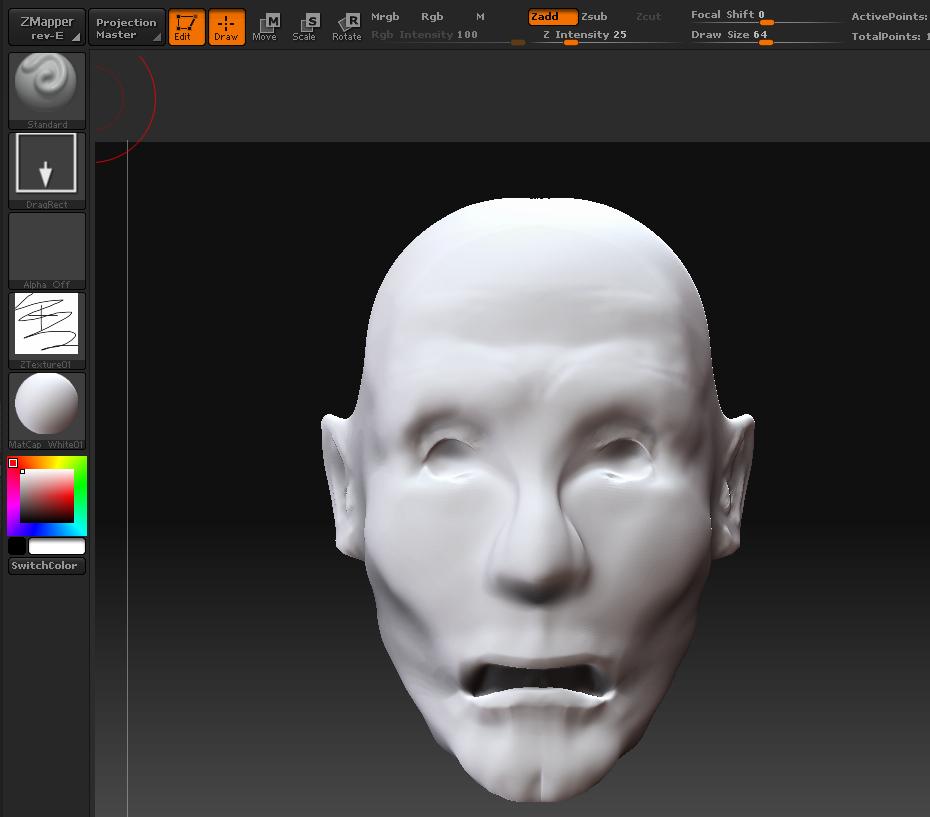
WHAT IS GOING ON! If the first texture was corrupted you’d expect the preview in the texture bit on the left to be blank too wouldn’t you? 
Attachments

ugh… have u done an intialise zbrush yet ?
Yeah I came right out and went back in!
Wanna see something else wierd after I did that:
Editing on canvas after drop:
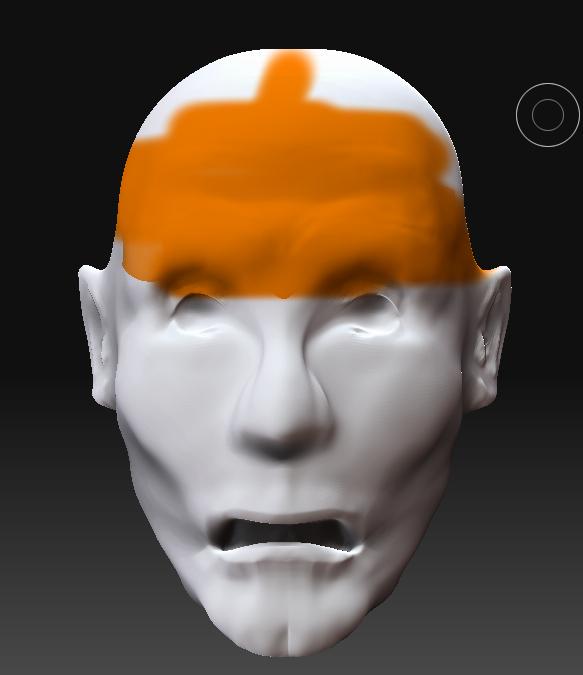
Attachments
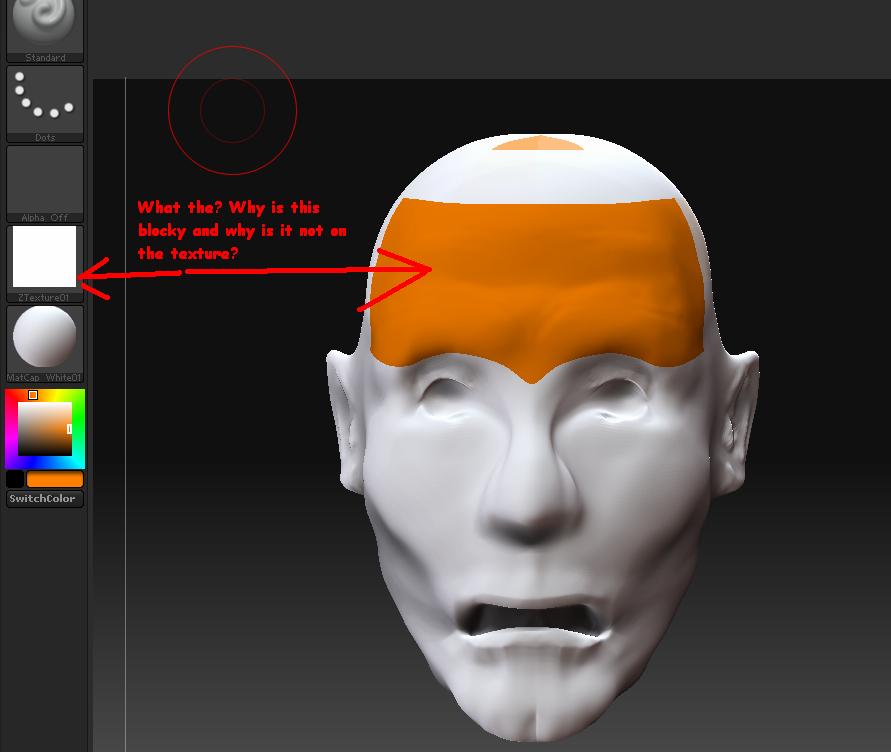
You know I just remembered something, all this has started happening since i tried to use ZAppLink istead of projection master.
What I mean is I give my head model a blank texture 1024 X 1024 and press ZAppLink (from the document menu) and then drop.
Once, only once did I get it to work, at return back properly. then the second time I used it, it gave me the same problem as I am having now. The texture is still blank and nothing seems to come back.
Anyway! Since that happened I have had all the issues I am having now. Is it possible ZAppLink has corrupted projections master? i believe behind the scenes they both use some of the same functionality.
can u try poly painting for me please… then do a projection on that ? see if that works… turn off yer texture 
Could someone try this script and tell me if the texture works ok?
Sorry posted at the same time,
Wierd! I poly painted then applied the texture and it worked!!!
But if I don’t poly paint first it does not work. Eh?
nope 
ok… this is what u need to do.
get yer 3D object… make sure it’s no longer an adaptive mesh… that can screw up… so click make mesh 3D… click the projection buttion… click yes… then paint… then click it again… that works 
Sorry but in answer to your question, yes poly paint projection works fine. It’s only when I don’t use a texture.
EDIT: I am modeling a head that is not an adaptive mesh (the ones in the pictures above)
I have done what you said but it’s still twitchy. Sometimes it works other times it blocks out and does not seem to add to the texture and other times it does nothing at all!
If I put the Ztool I am useing here for you to down load and give you a script to show what i am doing can you see if it works for you?
check to see if this works for u 
yeah it worked fine. I can get it to work with somethings but not others, give me a min and I’ll try and record it going wrong.
You’ll need to copy the head0.5.ztl to your default ztool directory then run the script.
This may work for you.
haha… I should have relised this beforehand LOL… it’s your UV’s dude
under texture just click AUVtiles or edit them within an external editor… I’d just do the AUV tiles thing 
Ahha! that worked GREAT! THANK YOU! THANK YOU! THANK YOU! THANK YOU! THANK YOU!
That’s been bugging me for hours!