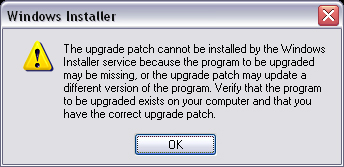Problems with the uninstall…
I have two computers, only one of which is used at a time. Originally I used the license check-in system, but my studio internet connection was down for several days and I used the phone activation (unaware at the time that this shut-down the check-in system) to get my studio computer zbrush running. I have applied the 3.1 patch, no problem.
My laptop at home continued with the check-in license until I started to install the 3.1 patch. I kept getting a error message telling me I didn’t have the right version of zbrush or of the patch. So I posted on the forum and some said that uninstalling and reinstalling solved their patch install problems.
I tried using add/remove programs, but there was no zbrush or pixologic entry. I read the on-line docs and they said to “upgrade” computers, deactivate your check-in and use add/remove and install anew. Well, I still don’t have zbrush appear in add/remove and I can’t find an uninstaller… and now I can’t reactivate the check-in on my laptop.
Further attempts to run in install without removing the original install aborts with errors.
Have I fouled things up for my laptop? I hope not, for it is the only way I can use zbrush when I am away from my studio at home or on travel.
I am running win xp pro 32bit, service pack2… on a Dell m70 laptop.
Rats… awaiting help from support…