Marcus, you are right. I tested again and there was a subtool that causes the ‘blurcrash’.
So I tried a trick, just hide that mesh and transpose. No problem blurring the mask. Wohoo!
After pushing the ‘TPose>Subtool’ all subtools had an uniform size, eyes as big as the body and so on. 
Deleting from the subtools seems to be the only option.
There’s code that should correct that issue. Could you send me a couple of subtools? I’ll PM you.
I’d love to see how to use this plugin. Can we get the link to the vid fixed? As of 12/28/08 its busted. Thanks and thanks again for supporting the Mac! -Dan 
I’ve read all the posts in this thread and nobody seemed to be having this problem.It was rather troublesome and instead of asking for help I just stopped using transpose master at all.
But lately I found the solution.
It seems that having my number of tool undos set to 1 in the mem preferences was the source of the problem.I’ve setted it back to 4 and I’m not having this problem anymore.
make sure you save your ztl
then do transpose master.
when you finish posing,
instead of go pressing transpose to subtool,
do just regular export to obj
the good thing is , you can save multiple poses
after that, do reghular tranpose to sub.
if that fail/ the subtool subdivision deleted.
restart zbrush, and load your latest scene before transposed
then click transpose to sub + alt button
it will ask to load the obj file _-----> load your posed obj file that you ve exported before.
@Marcus, any progress? I had the same problem with another one.
The imported subtools were scaled inside ZBrush to make them fit.
I exported all the subtools in the highest subd. Imported them in C4D and brought them back to ZB. This solved the problem in this case.
Bas,
I am still looking into this, though temporarily disabling the UVs seems to fix most issues.
Yeah, it ate one of my subtools as well. 
I guess I’ll just go back to doing it by hand. 3.5 REALLY needs to find a way to put the nail in the coffin of this kind of feature.
It would be nice if we could transpose a tool, and then easily repeat it for each subtool.
When I try and load a previously saved TPose mesh, it crashes after like 5 minutes of trying to load it. One obvious problem is when I saved the mesh, it seems some of the normals were reversed when I first created it.
EDIT
Ok, I fixed the flipped normals issue, recreated the TPose mesh yet again. And yet again it seems to hang for like 5 minutes. If it does change the ‘master’ mesh, it seems to clobber subtools as well.
I hope when 3.5 hits, there is a bulletproof solution to our posing needs, because I am just going back and doing it by hand.
Thanks for your sharing. Thanks for sharing this useful information. It’s great.
Hi!
Could it be that there is a problem with transpose-Master ans ZBrush 3.5r2?
I try to transpose the DemoSoldier but it works not correctly!
Transpose Master for ZBrush 3.5 has not been released yet. You should not install the version for 3.1 as you will have problems. This goes for all plugins. Please wait until the updated versions are released.
any ETA? I count on many of the official plugins for work. are there any that are now built into 3.5?
You have to wonder why they werent just built into zbrush 3.5
@kravit, because then zbrush would have to be updated for every little change. plugins are way easier to update and modify and seem to get changed more on user feedback in a more timely manner.
secondly, nearly all plugins are just scripting routines of functions already in zbrush, nearly everything this plugin does can be done manually, it just takes longer.
I did some tests with TransposeMaster because I still have strange errors.
The first row (see the jpg), I transposed a head. After the calculation it was real small and deformed. Maybe an UV problem, so I deleted the uv’s. Same problem.
Then I imported the object made by Headus-UVL to be sure it has bothing to do with C4D. As you see there is no difference.
I exported the model as an .obj (with uv’s) from ZBrush, an imported it again, no deformations and surprises.
The last row shows the undo of the transpose…
BTW, the deformation in the first row is stronger because of the higher subd and sculpting.
Attachments
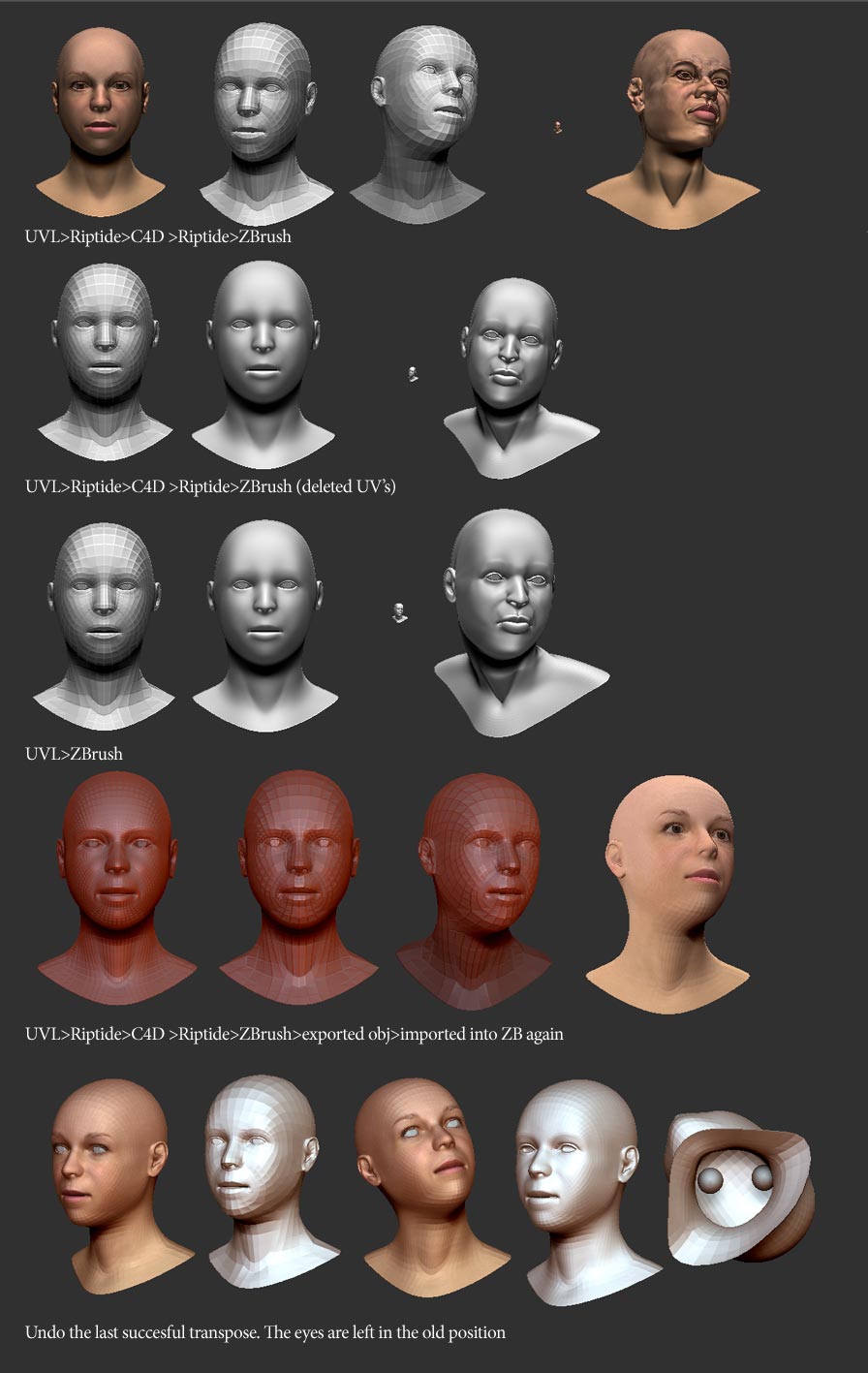
Exporting and re-importing the model yesterday, was a miracle that did not deform the model. Today I tried again but it did not work 
There is no problem to pose the model when it’s merged. When it is splitted again the UV’s are ok as you can see. :mad:
So where is the problem?
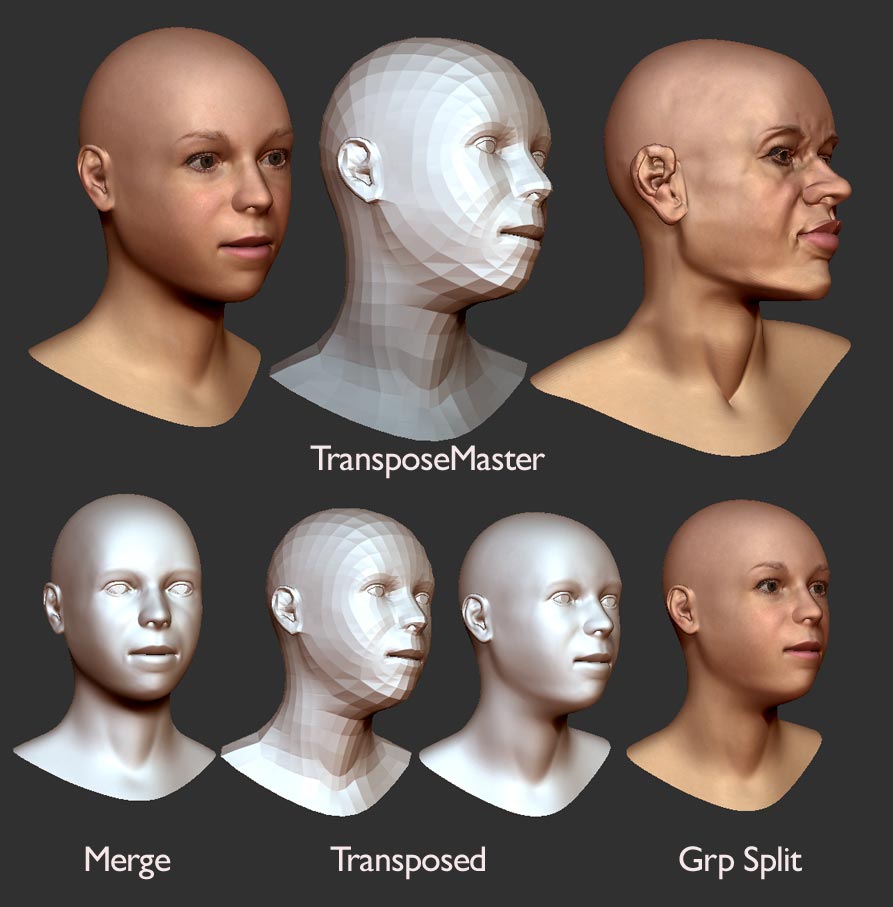
You have to wonder why they werent just built into zbrush 3.5
If they were, you clearly wouldn’t have 3.5 right now since they’re still trying to get the plug-ins updated. My guess is they knew they wouldn’t be able to release 4 on time so they had to throw people a bone to keep them at bay. 3.5 is that bone, even if it isn’t perfect.
What’s more curious to me is that they have people beta testing this software long before it gets in the hands of the community. Why aren’t those beta testers bringing up all of the concerns that I’ve seen people complaining about for the last couple months? And if they are bringing them up, then why aren’t those things being resolved before release? Those are, of course, rhetorical questions; I don’t expect an answer.
In lieu of eternal free upgrades, I would much prefer them charge for full version upgrades, and use that income to get make a product that is:
fully developed
well tested and bulletproof
well documented
not problematic to use with the more popular 3d apps
and released on time for both platforms
I don’t get the impression that 3.5 was developed under a beta test the same scale as the one 3.0 was. If it was, they would have been showing off all the work by the testers, highlighting the new features, just like they did prior to 3.0. We have an entire forum devoted to showing of 3.0 beta work. Not only that, but just after the 3.5 release, notable 3.0 beta testers were posting on the Q&A forum with issues, as if it were the first time they were exposed to the software.
The fact is, 3.5 is a public Beta, which, I think, most people would be perfectly fine with, if it had been billed as such. If it had been, people still would have gotten their new toy to play with, but would have had expectations more in line with the state of 3.5 as it is now.
I suppose they could always be the first one to do that. No brand new 3d application release that I am aware of has met all of those points simultaneously. No existing high end application is “bulletproof” either, even after years of refinement. Let alone a cutting edge application that everyone else is playing catchup with, and defining the development frontier.
I see this notion voiced from time to time around new releases, the problem is, it makes the assumption that simply charging more money means they can make a better product, presumably by simply throwing more people at it. This runs contrary to what the brains behind Zbrush have always said. Zbrush is kind of an arcane stew that lets it do the kinds of things it can do that no other application can do on the same kind of hardware Zbrush can. There is a finite pool of special minds who understand it, and it is not just a matter of pulling bodies off the street. Pixolator has always said that throwing bodies at it would be counter productive. They expand as they are able to.
So in the end, you have to consider, that the reason they dont charge for updates, is because they don’t think they can do the things you suggest…it is always going to be a work in progress, and always going to have unforeseen problems. So they do they only fair thing that they can for their customers. Nobody has lost anything with the new update…it doesnt overwrite 3.1, or remove any of the working functionality people are used to. They have only gained new tools and new functionality that work to varying degrees.
Since theres no guarantee that charging more money for updates would result in a better product (certainly hasn’t worked for Autodesk), I think most people say they wish Pixo would charge for updates simply so they could complain with more justification, as people are wont to do when they dont get everything in the world as fast as they want it. Because in the big picture, over the years of its development, Pixologic customers have gained their money’s worth, many, many times over any other company.
“The fact is, 3.5 is a public Beta, which, I think, most people would be perfectly fine with, if it had been billed as such.”
I think this is where many people are semi-put off with this release. We have things at work like lazy brush constantly crashing every hour or two and this crazy appending of sub tools that is totally throwing the scale/centers off whack etc. I figured that since it was a 3.5 release that it would be rock solid since it was building on 3.1 as a point release but it’s more like 4.0 beta really. Loads of kinks that need sorting and missing functionality such as all the plugins. (Which Pixologic was kind enough to mention ahead of time would not be ready).
As for the rest of your post I couldn’t agree more Scott. I bought Zbrush back at v2 and Pixologic has consistently raised the bar with each new release. There are bugs and kinks that need to get worked out but overall my license of zbrush has made massive returns on investment and paid for itself numerous times over.
I am using version 3.2 with the latest version of the TransPose Master plugin for the Mac. Everytime I hit the TposeMesh button I get this “The selected mesh has not been saved - Please save mesh and try again”
This happens on all models including DemoSoldier. It had been working at some point maybe before I updated to 3.2??
Update: I’m an idiot. Apparently if I save the model then try again it works. I guess I should have just followed the instructions…lol :o