That image is just a screen capture of the introductory video. Click on Menus on the top right of Paintstop and the normal zbrush menus will appear. To get the right panel open select the sliver of the shelf on the right side of your screen, the shelf will open up. Now open the layers menu. You will see a small button on the top left of the menu - drag this little round button to the shelf and the layers menu will open up in the shelf. As for all the layers that are in that screen capture, marcus_civis explained:
The plugin uses some extra ZBrush layers for its routines (and for things like a tracing image), which is what you are seeing in that screen shot. If you create extra ZBrush layers you may get unpredictable results!
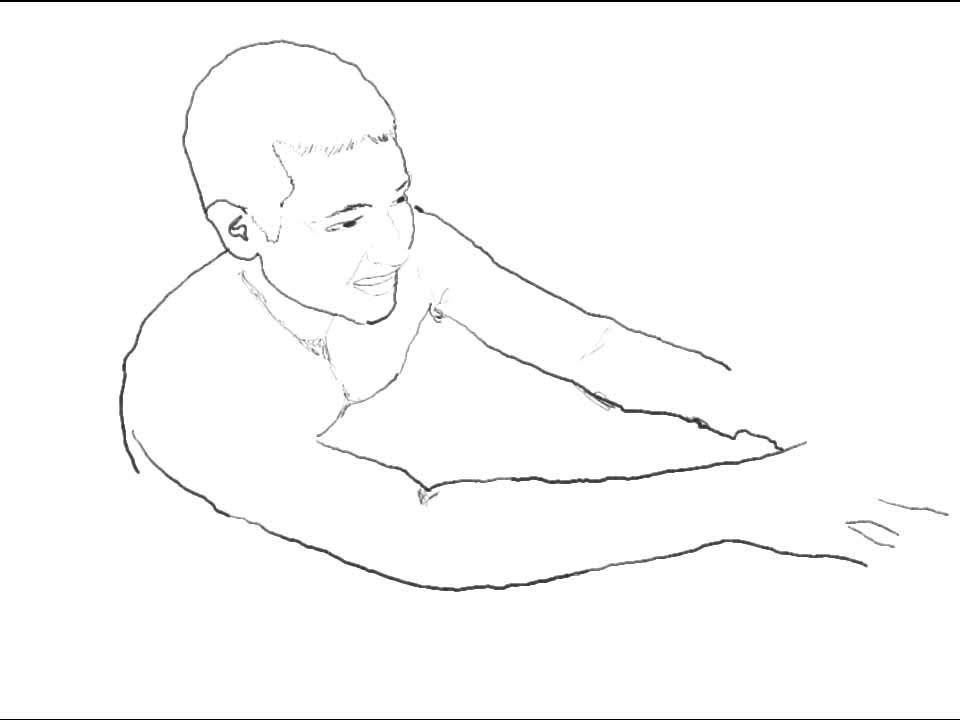


 small_orange_diamond
small_orange_diamond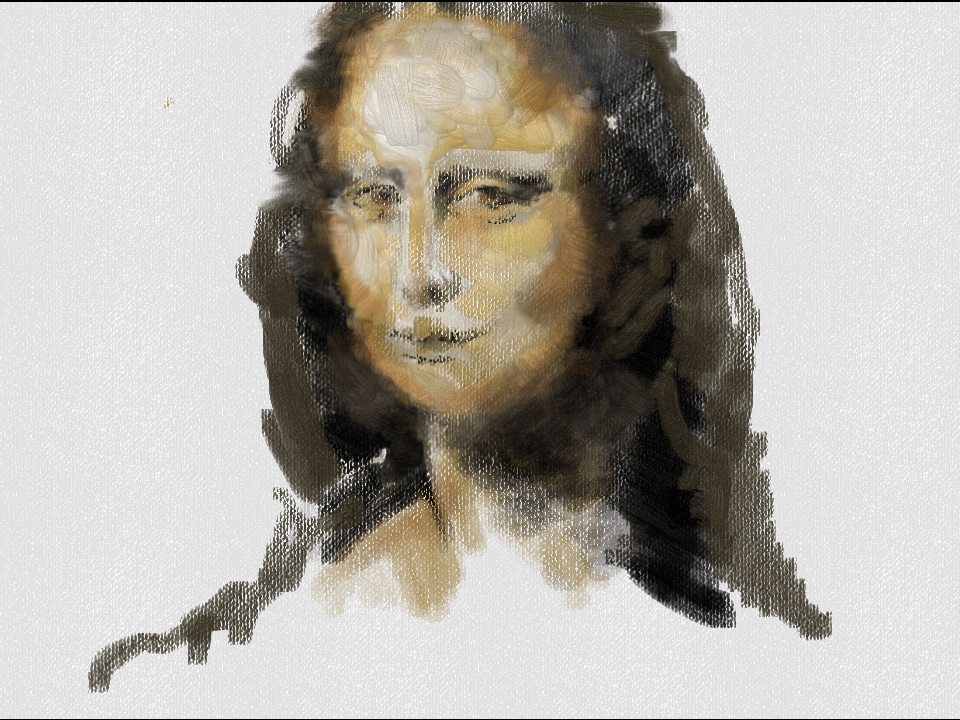
 )
)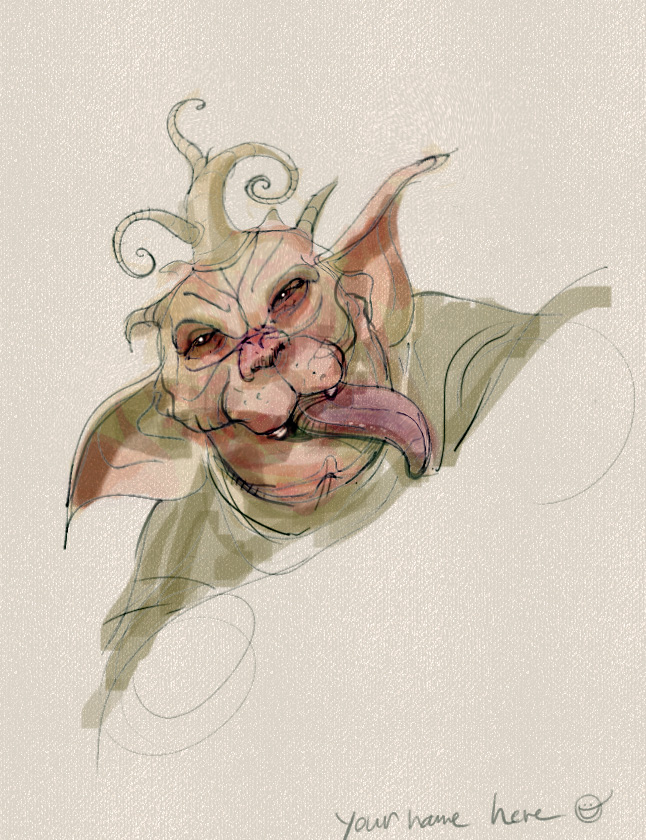 ]
]
