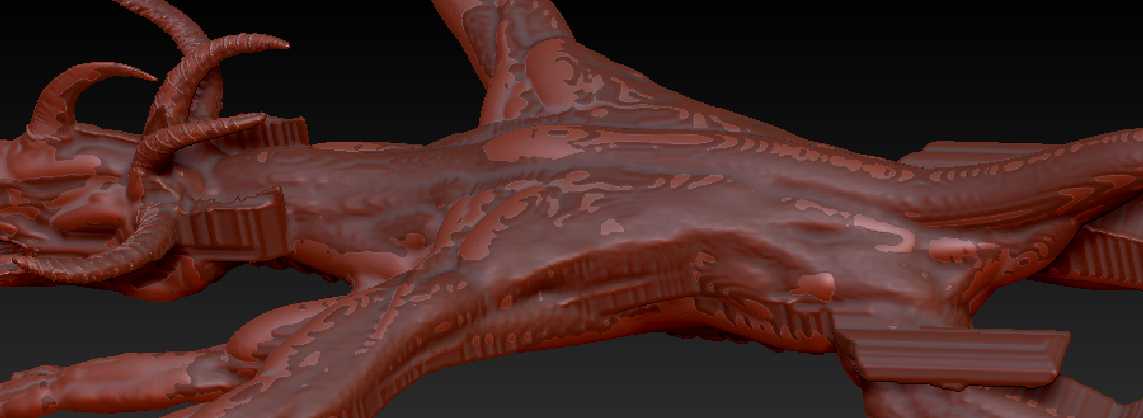Just wait a little bit.
This “error” screen of Windows 7 happen when the CPU is at their full process and that the software is not responding. You can have the same effect in other softwares. it’s not a crash, it’s just Windows which is working like that.
Just wait a little bit, 2 min to wait for a preprocess is not too long, it can takes eventually 5 minutes.