yeah man, i gta follow the masses on this one, your post is crack up!!
maybe if ya do sumthin even more shocking i can email it off to Rove, takin the name praise as its added to the “What The???” segment!
bloody funny stuff mate!
yeah man, i gta follow the masses on this one, your post is crack up!!
maybe if ya do sumthin even more shocking i can email it off to Rove, takin the name praise as its added to the “What The???” segment!
bloody funny stuff mate!
Hahahaha I seriously put effort into that drawing, I swear! … I just like scribbling, that’s all… Anyway that’s beside the point!
Why do my textures keep screwing up! Whenever I paint something on in projection master, when I pick it up again it just melts into one matte colour!
Rah! I thought the problem was that I wasn’t creating a texture 4096 by 4096 (as per Kris Costa’s tutorial) but now that it’s not picking up anything! It’s just stuck saying “Pick up sequence in progress… copying”
maybe a 2048x2048 texture will do. oh, and can i scribble with u? as in paint
No I got it to pick up in 4096 but it still came out ****… yeah for sure man, I did mine in zketch…
i wanted to do an old school style one lol
featuring me and a house

I was seriously contemplating for my first submission using my current adolescent-period style and producing the subtly named “Land of 1000 *****es.”
the word I was looking for mr. moderator was “pen” to the “is”.
None of these are as good as those provided by the knee-highers in our community. The little tykes using Zbrush for class projects have you out done in every way and they are legit. So I guess it really is funny.
Please let’s all remember that this site IS frequented by young people. Humo is great, but not if it’s crude or obnoxious.
Keep it clean, folks.
Thanks.
Too funny. The comment about level 7 raping your computer cracked me up.
To answer your (serious) question:
Pores and hairs, and any other fine details are going to be lost if your mesh does not have enough geometry to support what you are asking of it in projection master.
The way I interpret it is that everything looks great in projection master because your not really doing anything to the mesh at that point… it’s like setting up a visual set of instructions that will be applied to the 3D object when you leave PM. Now as far as the geomtry required to support your details goes, think about 2D resolution; that is to say, think about a program like photoshop. Imagine having a 30 x 30 pixel image. you select the vector tool and creat a really smooth circle… when you rasterize that vector you suddenly have a really hidious blocky (pixelated) circle. If you had a 300 x 300 pixel image to start you would have a much cleaner result, but the file would be bigger. The same kind of logic applies here in 3D. Now that is my take on creating fine detailed geometry. As far as texure size is concered, it does not affect your actual geomtry. The bigger the texture, the less blocky (pixelated) you painted details will look.
I hope this makes sense. If I sound patronising, please accept my appologies, but I cannot gauge your level of expertise.
Hope this helps.  (I do use smileys
(I do use smileys  )
)
My bad, no more swearing… promise.
I am using zbrush for a class project! There are knee-highers in this community?! I seriously thought I’d be one of the youngens all up in here. Jason, Where can I see these zkindy-kids! And their work! Hahahaha that’s sick, composing 3d images in kinder, beats crayon anyday. I could see it being normal as crayons in the future…
Yeah I picked it up in 4096 the object’s still coming out weird. I’ve popped it in pm with 4096 for the texture and level 6 for the geometry, I’m using the example head tool given in the downloads section of www.pixologic.com, and I’m just waiting for it pick up now… raaaaaaah I need a new mac!
Ed.
I only textured a bif of the face, this is what it looks before picking it up in projection master and after.
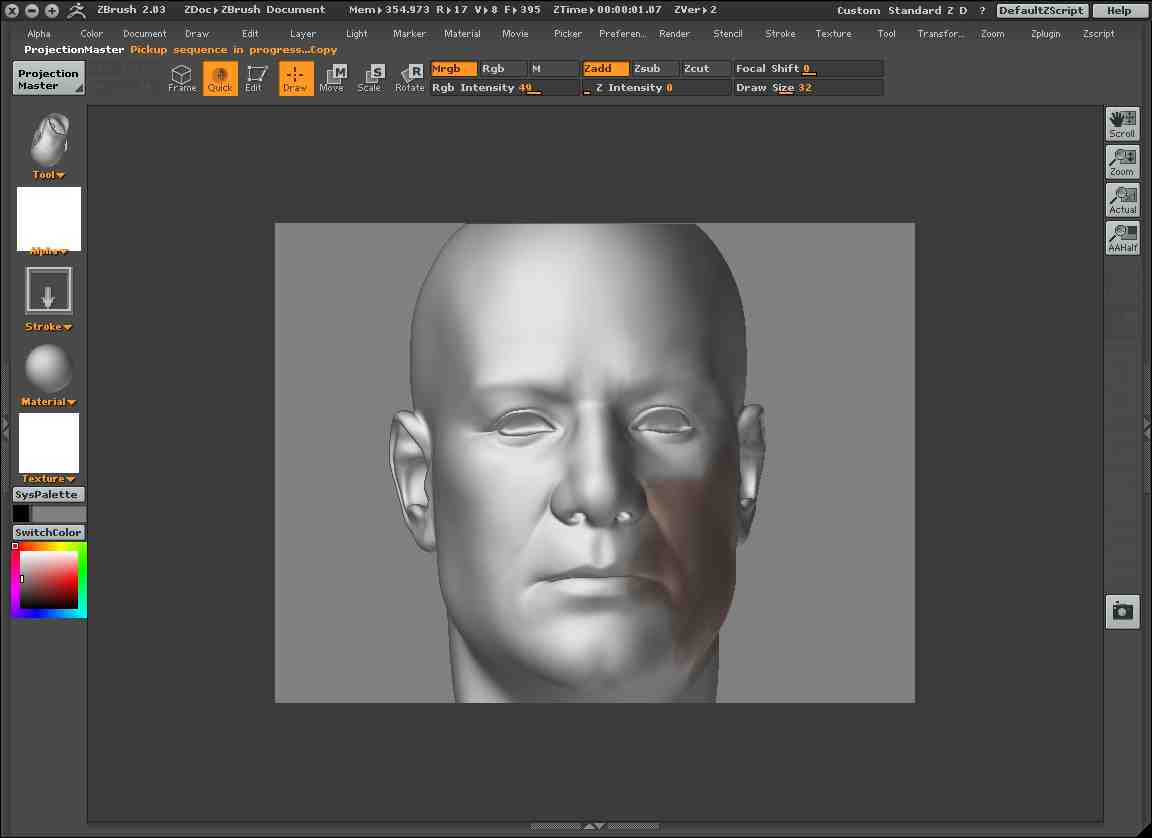
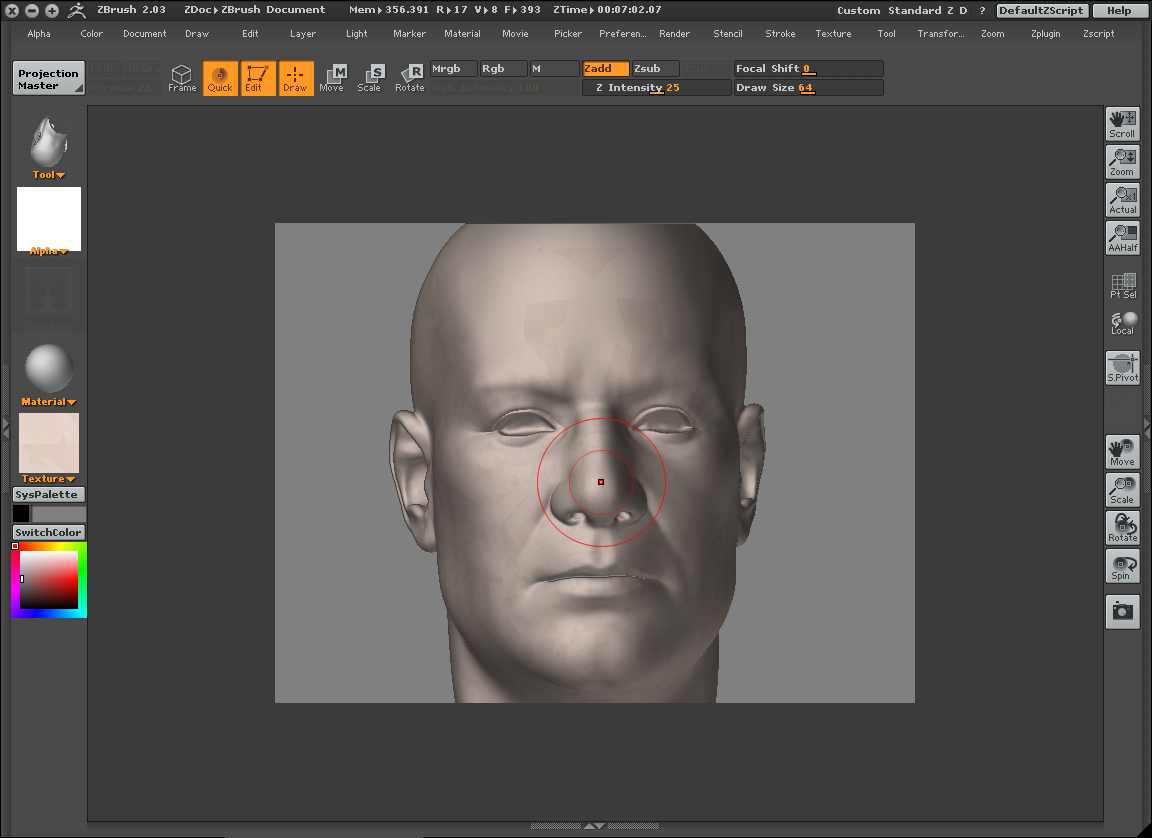
googyegg, as per your interest…
http://www.zbrushcentral.com/zbc/showthread.php?t=33636
I thought you meant like 3-5 yr olds, those octopuses are still pretty sick though. Is there anything about zbrush being taught in Australia? Melbourne to be exact.
Still no news on my texture problem though, it seems to be creating a new texture in projection master and applying after I’ve picked it up, rather than retaining the information on where I’ve put 3d planes with the texture on them. I’m looking for differences in kris costa’s settings and mine but I can’t find any…
Ed.
“Suck my fat one”?
If I wanted to pick my teeth, I’d use a toothpick.
Ya big horses hoof!
No - Your not “Legit” until you post the wires. Gotta have the wires. I’m not sure why, but ya gotta have em! After all how do we know you actually did that painting without them? Gotta make sure that topology is correct!:rolleyes:
Blaine91555, you must be a teacher way out in the blue sky wilderness! That’s beautiful! 
googyegg, Here’s a stab at what I think your problem might be, (I had this a while back and found this helped). If you are using an obj from another source, the UV’s are probably laid out in such a way that ZBrush has problems with them. Either layout your UV’s like a pelt before importing the obj in, or before you take the model into Projection Master, go into texture and click either GUVTiles or AUVTiles and this will layout your UV texture in the most compatible way for ZBrush. Then having selected a reasonable sized texture size, continue into Projection Master.
…well it’s a suggestion!!! Hope it works!
hey dude your post has been a favorite from day 1 at work we got a big laugh.
great intro!!! Anyway by looking at your post pics when u pick up from painting in PM make sure rgb is on and zadd is off or u lose the texture. hope thats what you are asking or its the uvmapping thats messed up like the abouve post.
Sorry but im 13 and I think thats pretty bad… The water looks good at places… Just keep trying
Not a teacher - Employer - Same thing :rolleyes: