Hey =) ty Spaceboy good to see you around the fourms, hopefully youll like the final result =). Your work is amazing!
~Edit~
i just went at it but this is rough really i know the structural integrity is off but i just want to get the solid idea down and this is a mat by me that i use for sculpting when the need arises.
the scales are no alpha they are masked but i will try to develop a scale alpha for this.
i dont have a powerful machine but for this i really want to push it to it’s limit.
the combined geomety is under 900k polys
[]
ok back to my ink making experiment concept work…
hi, the mat{not shown in this post} is almost as close as i can get it, i have this actual peice of obsidon and its my ref. thought that i would share it for a ref if you need it.
[ ]
]
pictures never really capture obsidian unless its a high res camera which i dont have. but you can get an idea of how difficult it is.
ok here is the mat and a simple example of it. and it really shows if you play around with the lights like for example of you make the lighting mostly straight on you will get a white outline. obsidion is so hard to mimic because the thicker it is the more solid but the thinner it is, its more transparent and it has a tricky sort of reflection. note you can get whites on it if you play with the angle of the light. you are welcome to tweak it even further, its not the perfect example, post your tweaks here though so everyone can find them. Also this peice of obsidion is not good, but i hope to get a nice flinted grade of it, a dagger. ok next is turqoise.
[[attach=106112]obsidian example.jpg[/attach]]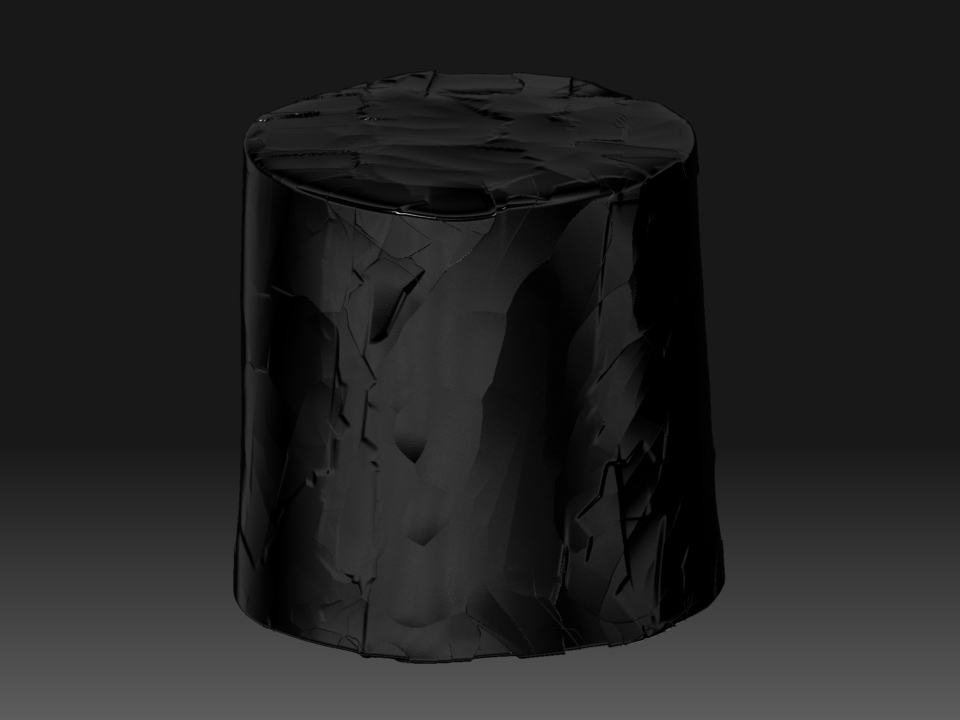
and here is the file
comments and crits are welcome
Enjoy
[moderator please edit the prev image off bottom row please thank you =)]
The armour posts are  - did you make the mat for the rainbow of colors are is that painted on? Or is that the ruku mat you mentioned? Really cool effect with the colors. Looking to see more of the armour.
- did you make the mat for the rainbow of colors are is that painted on? Or is that the ruku mat you mentioned? Really cool effect with the colors. Looking to see more of the armour. 
Yari,
This Raku material is really amazing. I’ve done some searching and have not been able to find it. Did you make it on your own, or is it downloadable? Anyway, great material.
Gary
thank you space man and hyper! hope it serves you well. its the raku mat, so no painting on is nessiary its all the mat, though perhaps for other effects it might be nessiary. thank you for commenting, and yes techincal questions are great too. if you dont render it you can have another version of it. can someone tell me if you can selectivly render mats and if so is there a tutorial for it?
Yari have a look and see if these videos help
http://209.132.96.165/zbc/showpost.php?p=478820&postcount=28
also he has done a lot more starting here
http://209.132.96.165/zbc/showthread.php?t=60018&page=1&pp=15
I also did a search for the raku mat here at zbc and did not find it - do you have a link to it?
ty and sorry about that hyper, my browser was bugged it did not show your post for some odd reason  .
.
ty space boy for the links, canned has top quality tutorials =)
hey yari good too see you at zbrush again. 

ty troy your work is amazing!
Yari - SpaceMan here:) - this one might be want you want.
from the wiki help
Embedding Materials
You can paint different materials onto a 3D model using exactly the same techniques as polypainting. All you need to do is make sure that the M or MRGB button in the Draw Palette is on and then materials will be embedded in your model as you work. The materials can also be transferred to a texture map but remember that ZBrush materials will not work in other applications.
Alternatively, Projection Master allows you to paint materials onto a 3D model. Again, these will be transferred to your model in the same way as polypainting, or embedded in the texture.
The Raku mat plus a lot more here
http://209.132.96.165/zbc/showthread.php?t=53463
well looks like it got eaten by some fourm monster :lol:
here are the links
http://l337-coffee.com/yari/majick-orbs.zip
http://l337-coffee.com/yari/rusters1.zip
http://l337-coffee.com/yari/rusters2.zip
http://l337-coffee.com/yari/raku.zip
they all still work and thank you Ctrl-z and everyone on the old thread
:lol: found the link and edited my post to show the link Yari I think while you where posting the links.
You have a lot posted from that link.
Thanks.
Is the Embedding Materials what you are looking for?
yes it is thank you so much and yes just to clarify they are ALL by me  i really like giving out free resources, you all deserve it.
i really like giving out free resources, you all deserve it.
you all will look forward to the next one, its one you can all dive into and make it the best it can be, but it relys on community involvment and sharing your improvments so that everyone that wishes to help with it, can make it improve.
Checked some of the mats out in Zbrush 3.1 - they look like they are worki
Attachments
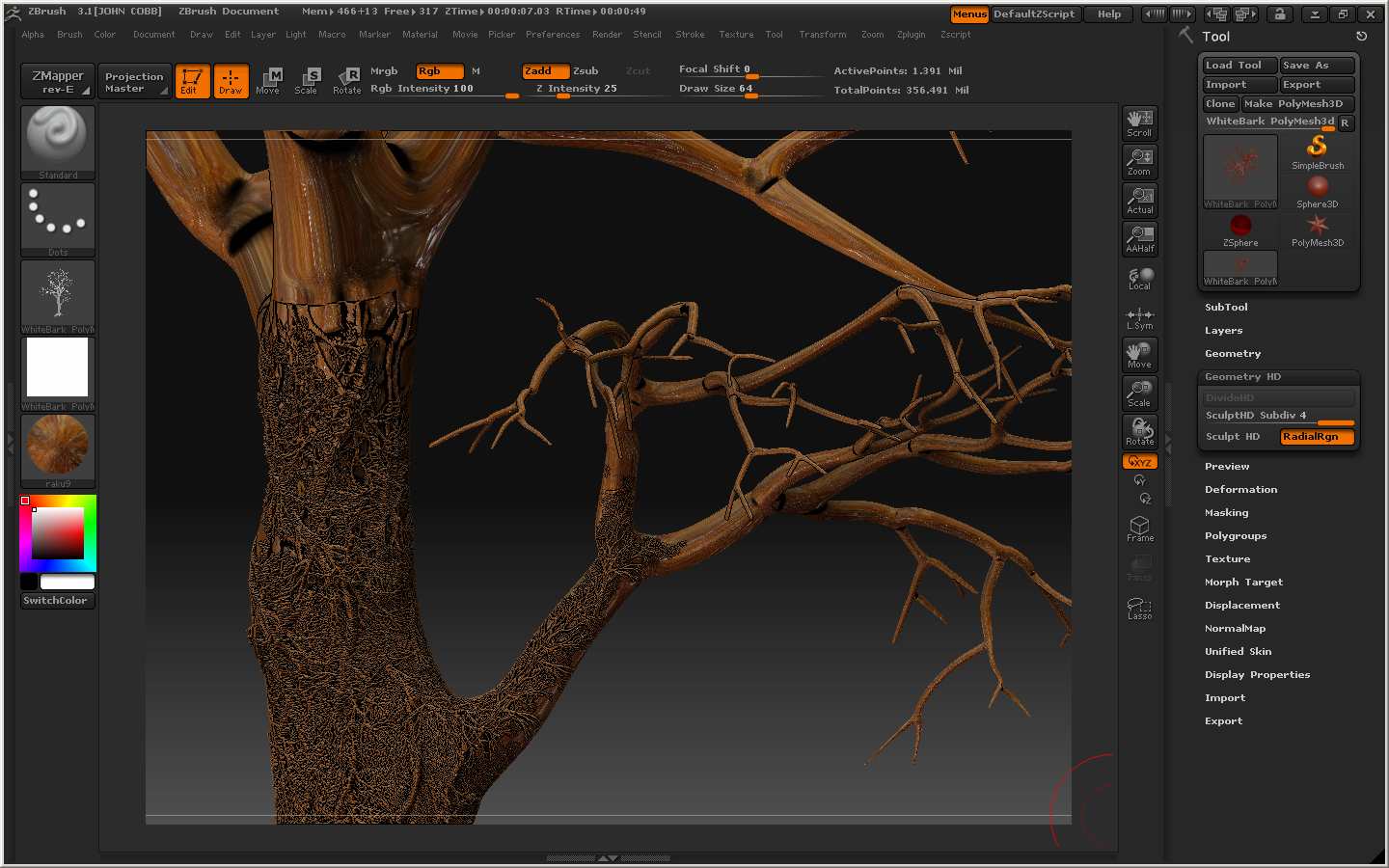
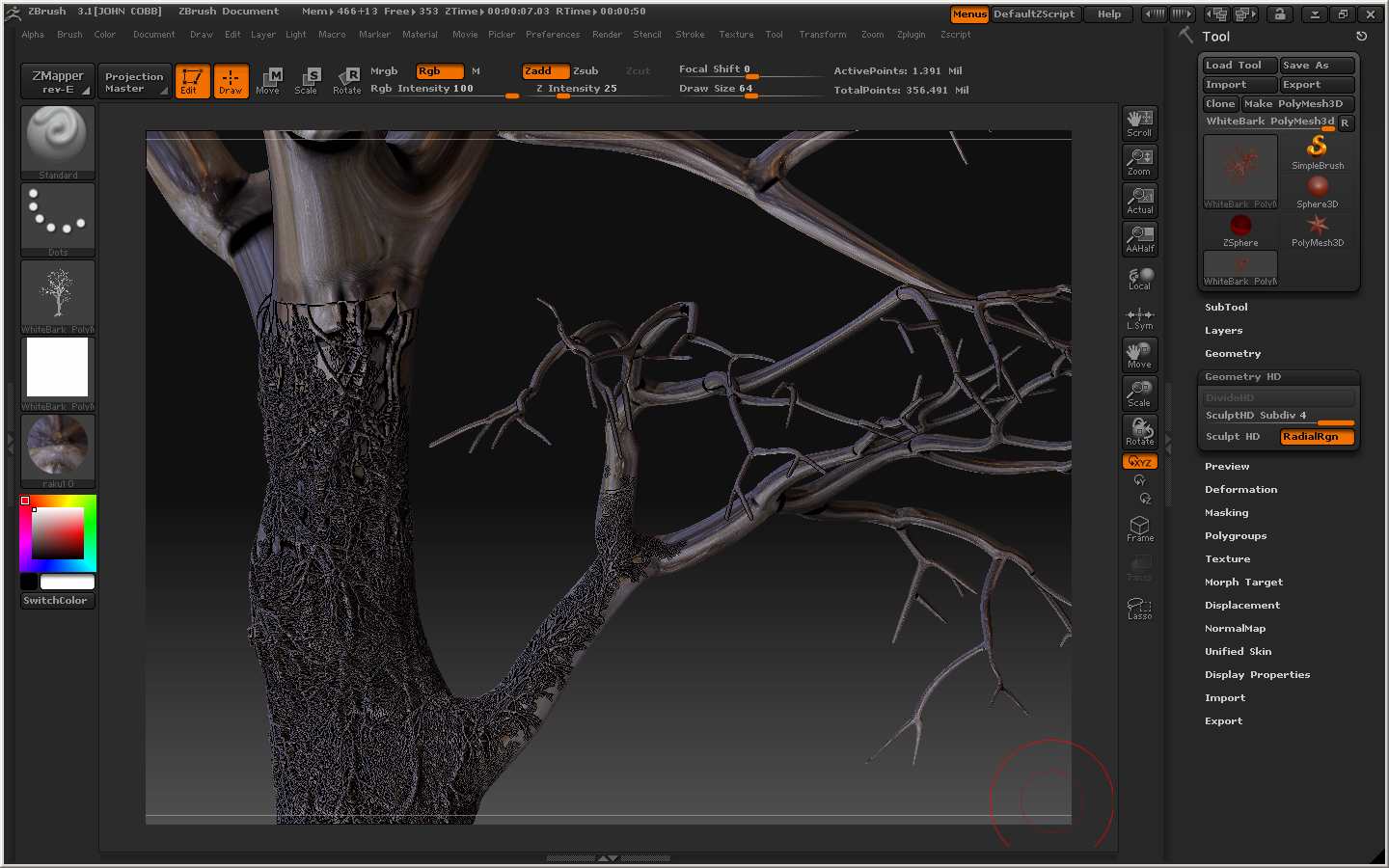
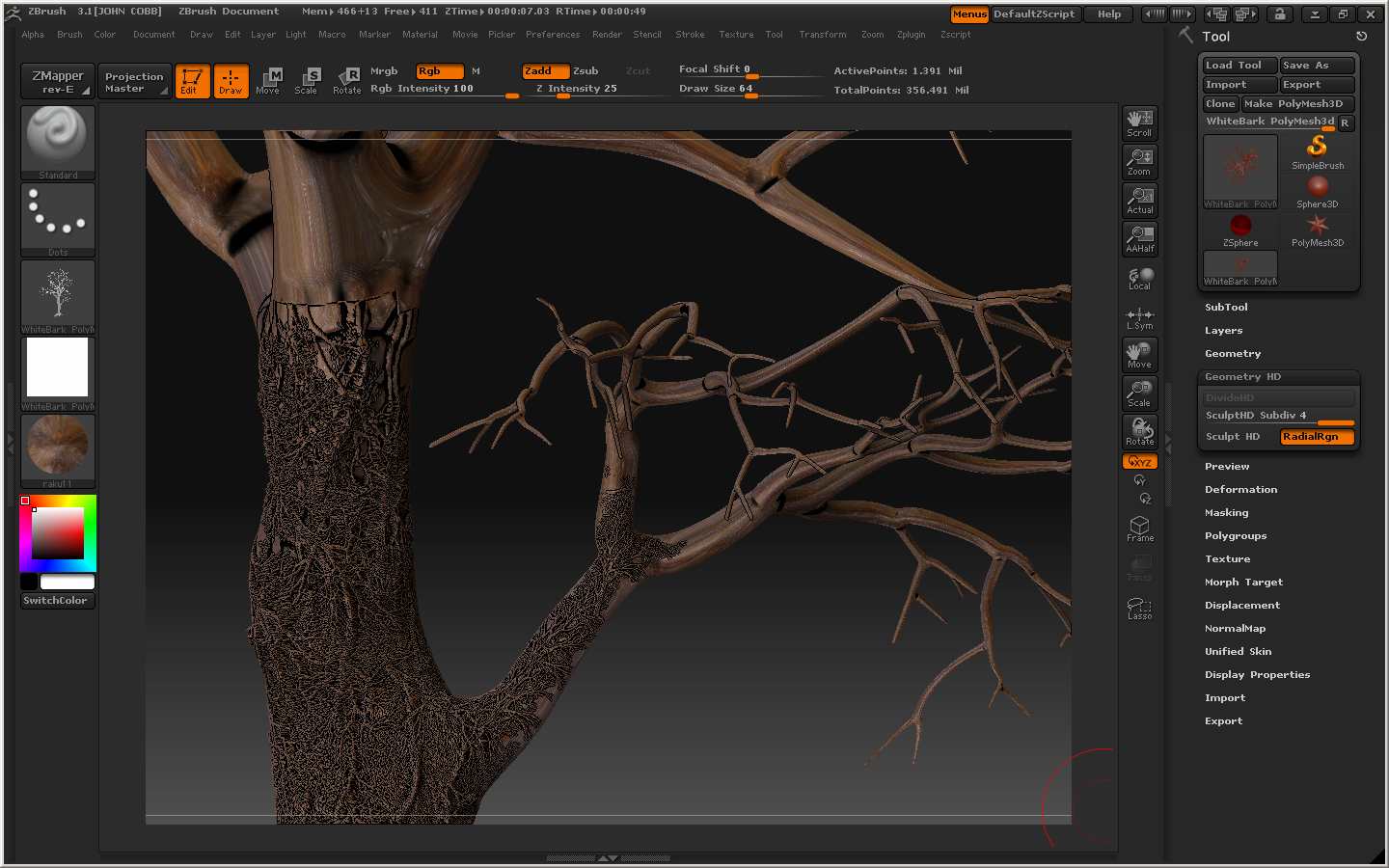
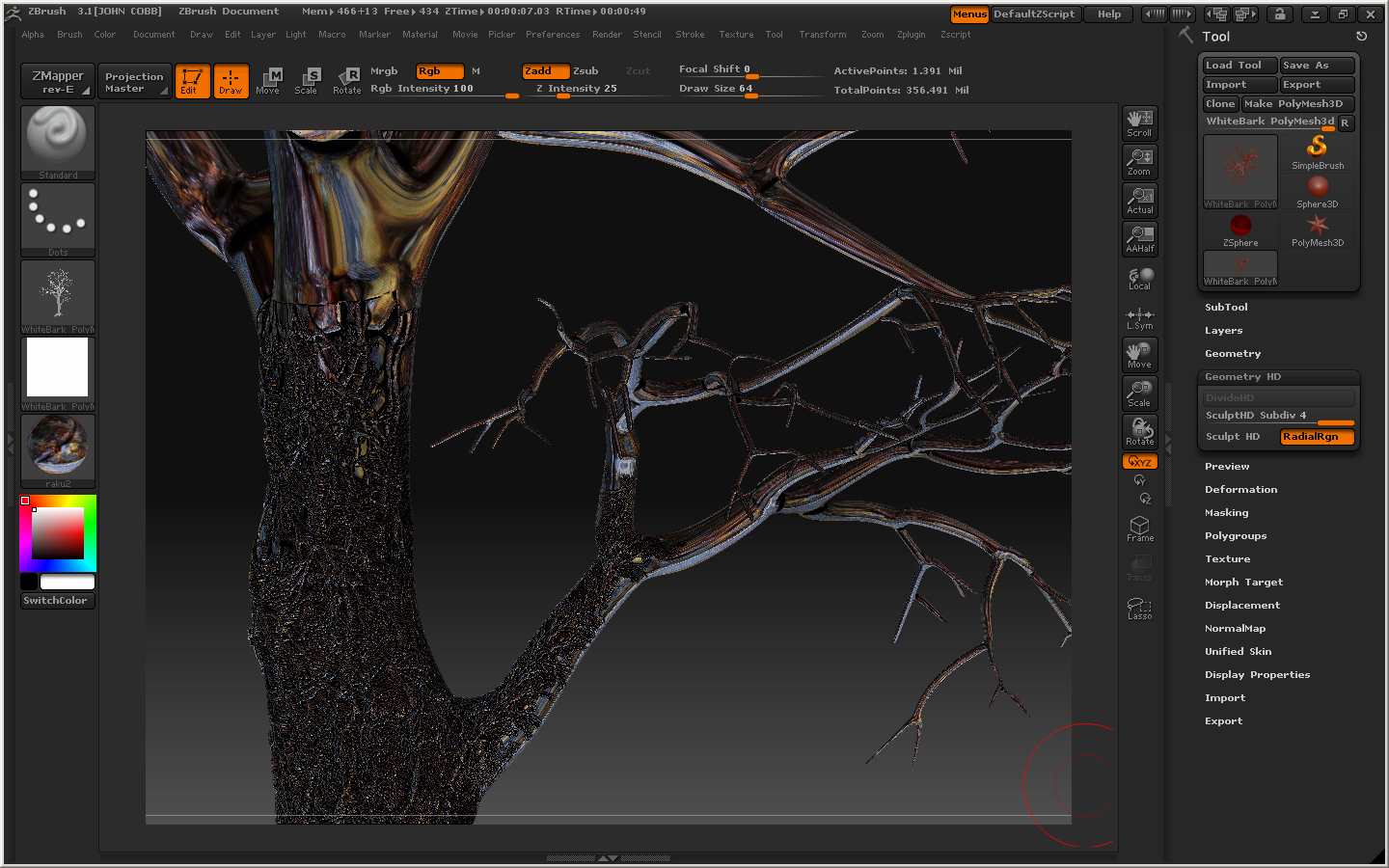
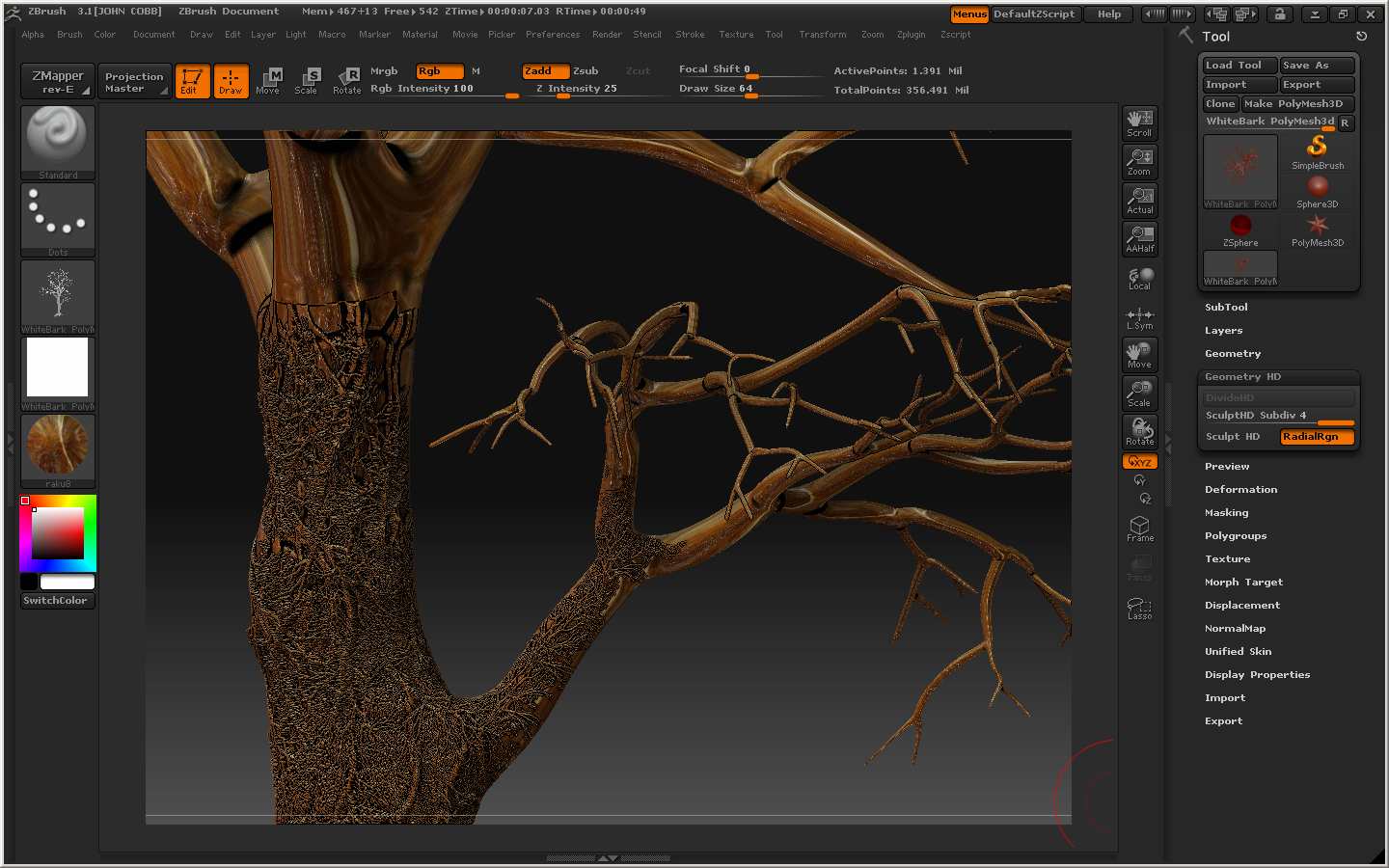
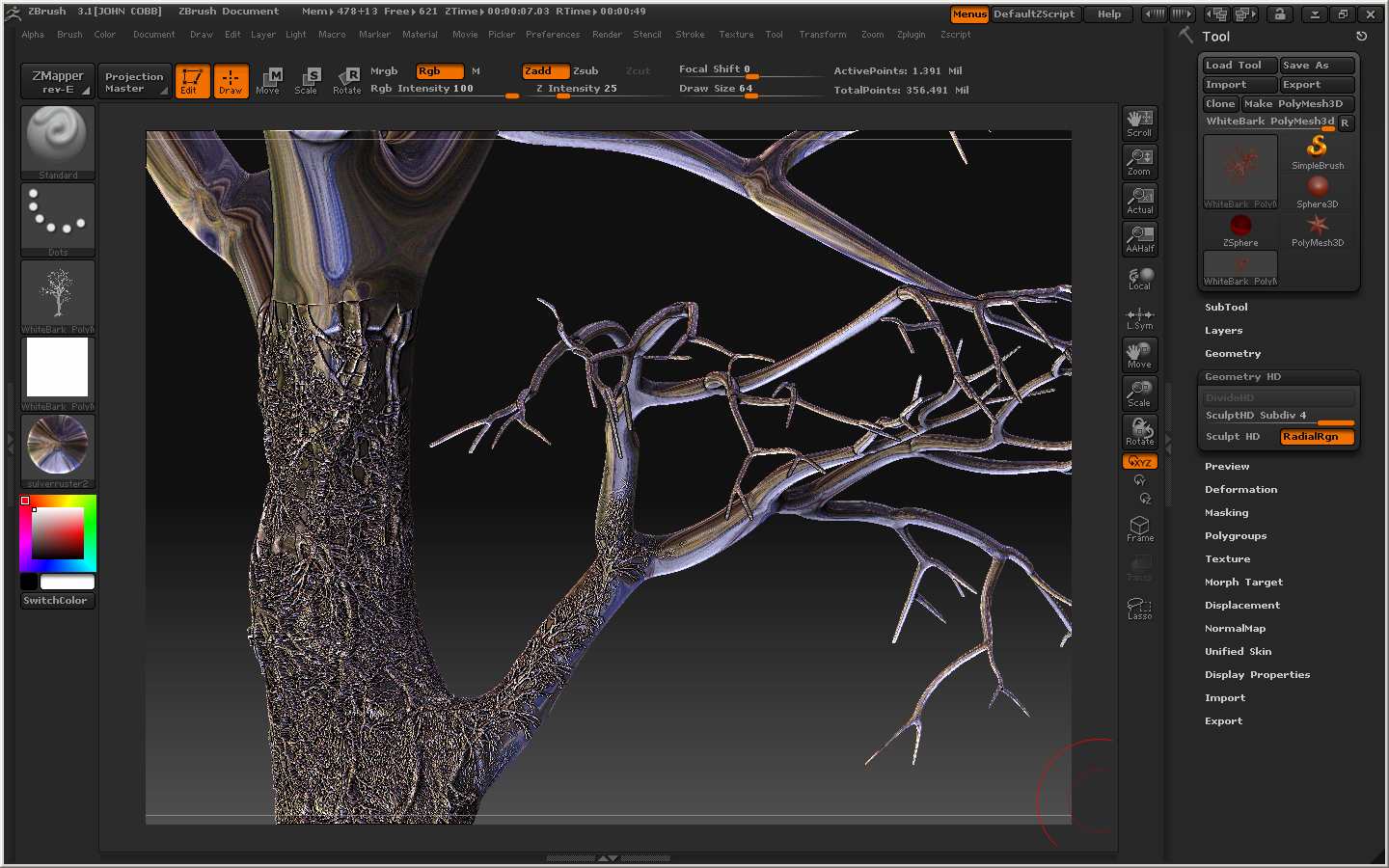
oh fantastic thank you for updated examples it helps alot for people to see them in action especialy on something as complex as that. the one that you show as your main image is actually a mineral, it had some aget like effects, i have some of those too lol. Its really amazing how you can turn ordinary stuff into materials. i have lots of moss resources, perfect for that project :). perhaps i should gather a pack up for that =)
Yari
I used your raku9 on both of the ztools and I really like the white at the tips of the tree limbs. The paper like background is from the tut I posted here How To Make Hand Made Papers ztools in ZBrush 3.1 http://209.132.96.165/zbc/showthread.php?t=62347
I would love to have your mosses mats
Attachments
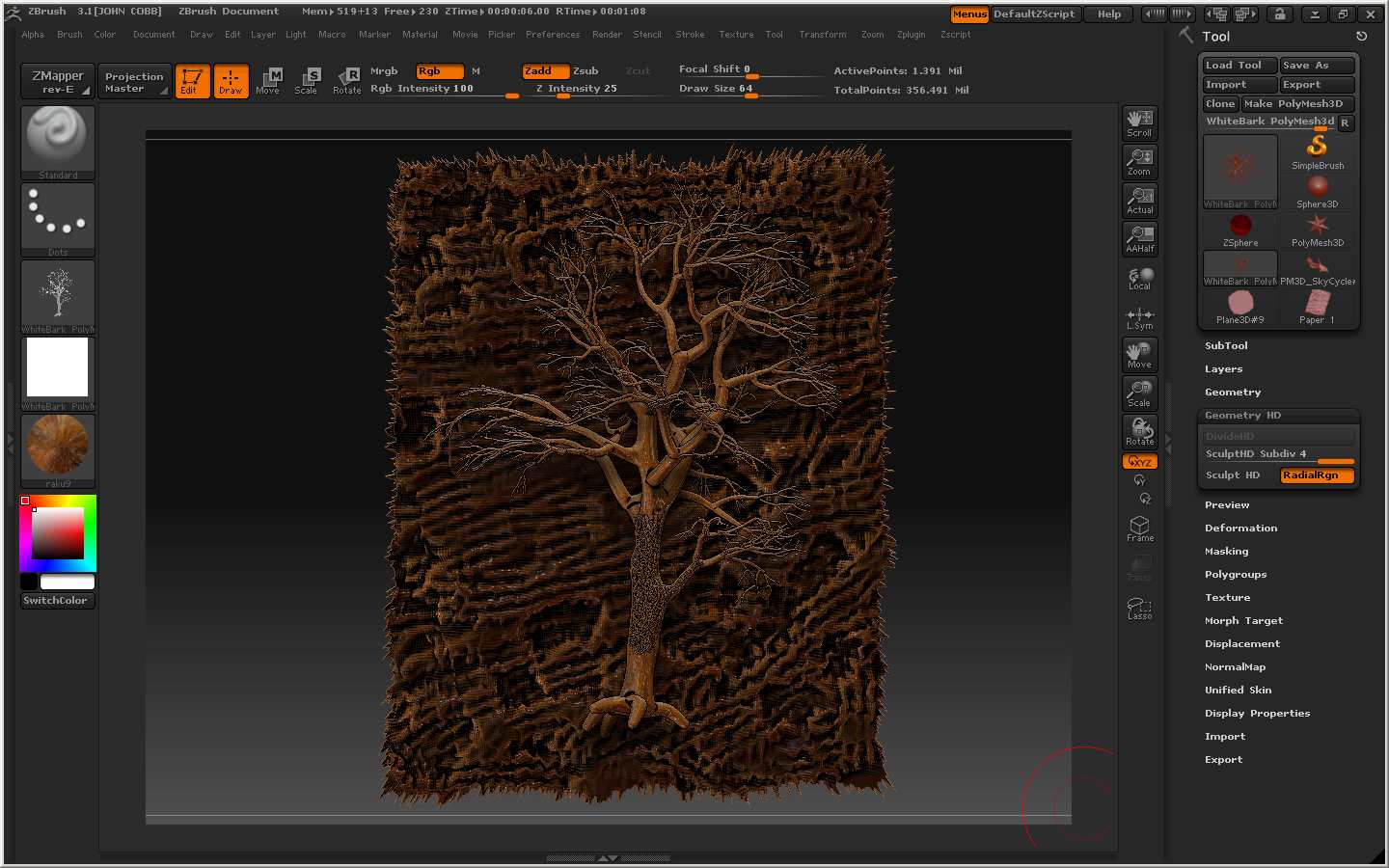
ty so much that is a good use of it and you show the link to the tutorial.
ok a moss pack it is =)
Yari Thanks I think the moss mats would have many uses.
I think the moss mats would have many uses.
I am liking 3 of your raku mats very much - 2, 9, 11
Working to see how they perform I did some tests images - the ztool was detailed on one side and not on the other. Image 10a I used raku 9 on the model over the raku 11 background and made the ztool fairly transparent. The ones that look like they are the same - one preview render and one best render.







