Hi Moochie,
Thanks for the kind remarks. It took about 2 hours. I suspect the next one will take an hour or less. It seems quite simple once I figure out the tools. I need to experiment more. I got sidetracked watching the hurricane.
Hi Moochie,
Thanks for the kind remarks. It took about 2 hours. I suspect the next one will take an hour or less. It seems quite simple once I figure out the tools. I need to experiment more. I got sidetracked watching the hurricane.
Finally had a little spare time. I discovered that you can do partial edge loops which helped. I think this follows facial contours better but I still think I need to experiment more.

Splendid stuff. This’ll give you a good base to develop head models from. And, over time, I’m sure you’ll find better ways of arranging the head topography so that it gives you efficient and clean meshes. Cool! 
Thanks Moochie - I learned a lot from this.

Thought I would post an image of a face I have been working on. This is just a WIP. Working on the anatomy of expression.
Base mesh is 1,672 polys. The higher renders are a bit more.  Started as ZSpheres. Posed in Maya. It is relevant to note the simplicity of the edge loops. Remember that in production things like forehead wrinkles are really painted or sculpted displacement maps so it is useful to have as simple and as uniform poly faces as possible. Uniformity is key!
Started as ZSpheres. Posed in Maya. It is relevant to note the simplicity of the edge loops. Remember that in production things like forehead wrinkles are really painted or sculpted displacement maps so it is useful to have as simple and as uniform poly faces as possible. Uniformity is key!
Another consideration is for extraordinary vertices. These are verticies with 5 or more sides to them. Every edgeloop creates these so you want to be careful where you add them as they are always difficult. Catmul-Clark subdivision does not provide a consistent way to deal with these verticies so every program will deal with them differently. 
Beautiful work … thanks for this! I know you’re really busy, but if you got the chance to show us a bigger shot of the poly lay-out for the lower resolution models (side on too, please), I think we’d find that really helpful. Did you do all the loop work in ZB?
And thanks for letting us newbs know that we’re part of the bigger picture … that may sound a bit odd, but most places don’t give learners a second glance. That’s one of the reasons this place is so special. 
This is my 484 poly zsphere base head (top left) transformed into various variations. The lower row is those divided once to 1963 polys. 
and heres a zip of the base mesh
http://www.zbrushcentral.com/zbc/attachment.php?attachmentid=18799&stc=1
ryan and herdmann - those are great and a big help! i keep messing up my edge loops. nice work and thanks!
This is mybasemesh POLYS 441
Subdivided once on the lower row.

Hi all. Great work!
Herdmann … wonderful mesh and a brilliant job of showing how it can be tweaked to create all sorts of heads. Thanks for sharing the mesh.
dzip … really nice work! Just watch that profile … the base of the cranium should be quite a bit higher than the jaw. Run your hand round the back of your head and feel where your spine meets your skull. Good flow to the mesh.
Next challenge (adding eyes to a head, modelling eyelids and posing the eyes) should be up in the next day or so. The one after that will be ears!
ryankingslien - Great expression! I too would be gratefull to see the side of the mesh. Your’s and Herdmann’s seem quite similar. Make more sense than mine.
herdmann - thanks. Nice mesh.
dzip - Thank you also.
moochie - I look forward to the next challenge. Ears are the hardest thing I’ve dealt with so far. Your methods should be very helpfull. Thanks.
Hi to Moochie and the Edge Loop Posters,
Thanks for starting this, thought I’d give this a go… all zbrush edge loops that is. Quite a challenge indeed.
Started this as mouth-centric (animating), so no z-sheres for eyes, just looped those instead to avoid the six siders.
[attach=20082]1.jpg[/attach]
[attach=20083]2.jpg[/attach]
[attach=20084]3.jpg[/attach]
[attach=20085]4.jpg[/attach]
Will we be able to edit/split/redraw polys in 2.5?
[attach=20086]5.jpg[/attach]
Here’s the model divided 3 times at various stages, and open mouth 5 times.
I noticed that after creating an edge loop it’s best to smooth that area (3 divides) leaving Frame on (to see the effect) .
It rounds out and destroys some of the previous sculpting, but keeps the polys uniform as you continue forward.
I’ll try this again. There has to be a way to avoid a six-sided intersection in the very beginning.
So thanks all, I usually do this in maya and import, so it’s a nice challenge, a pure Zbrush process, and pretty colors!
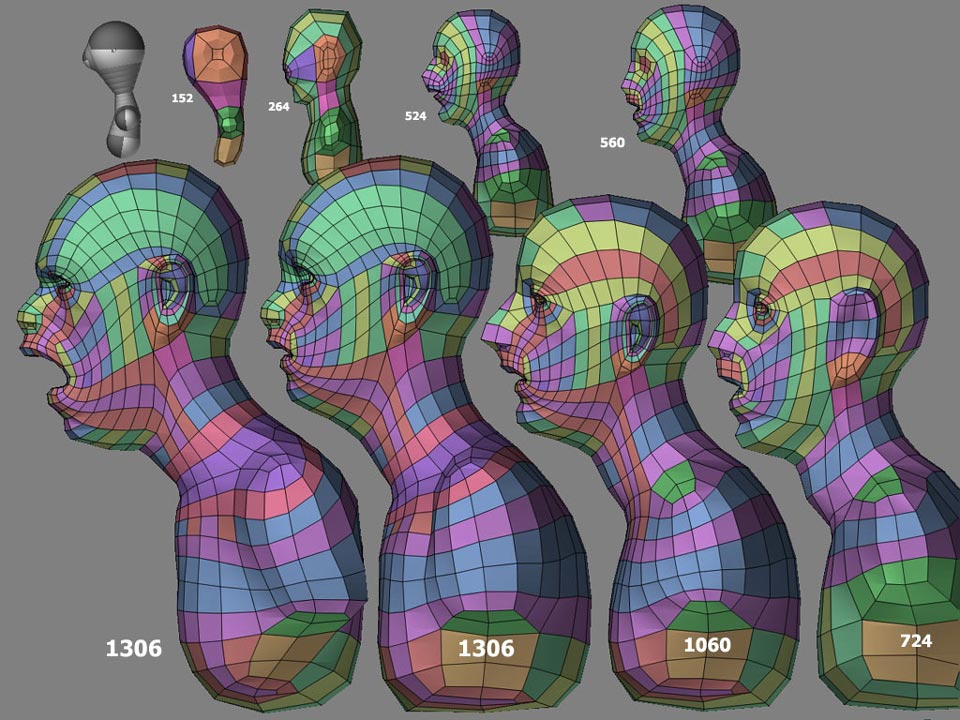
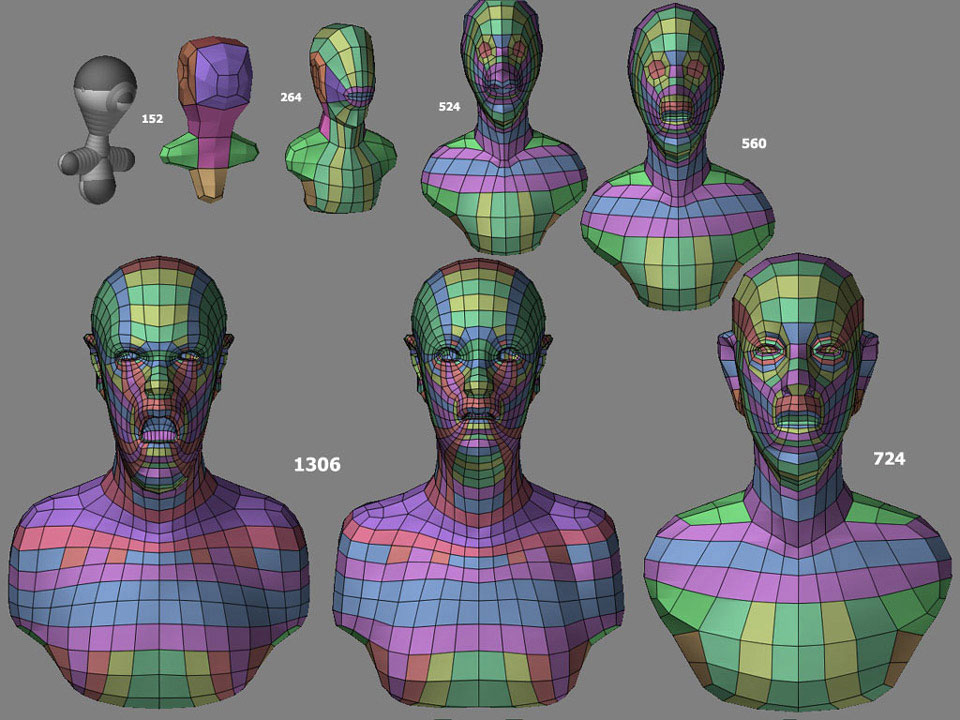
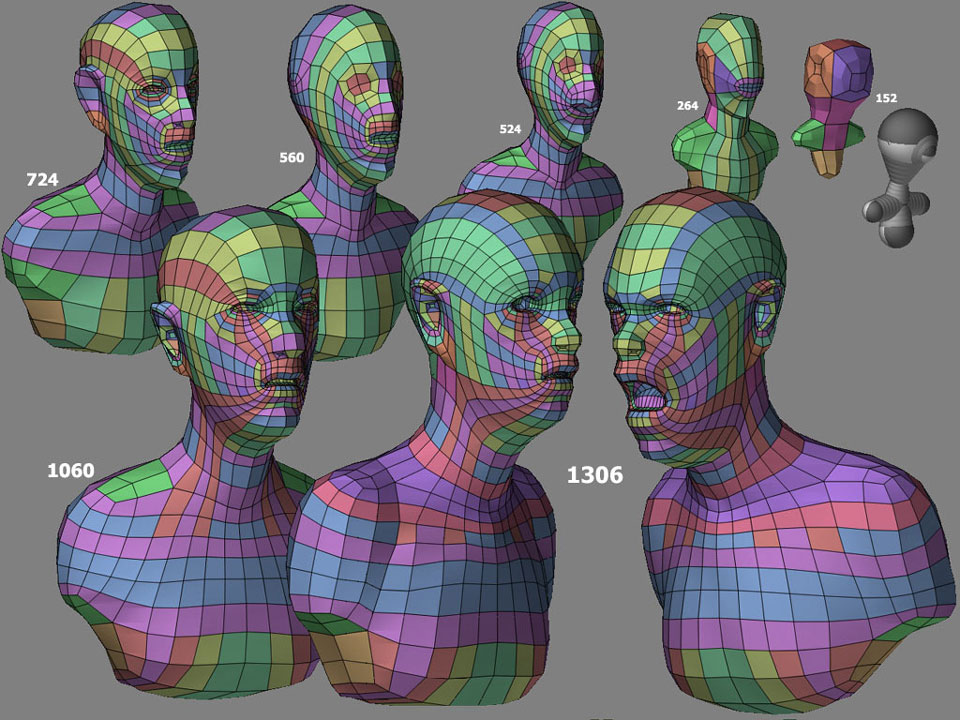
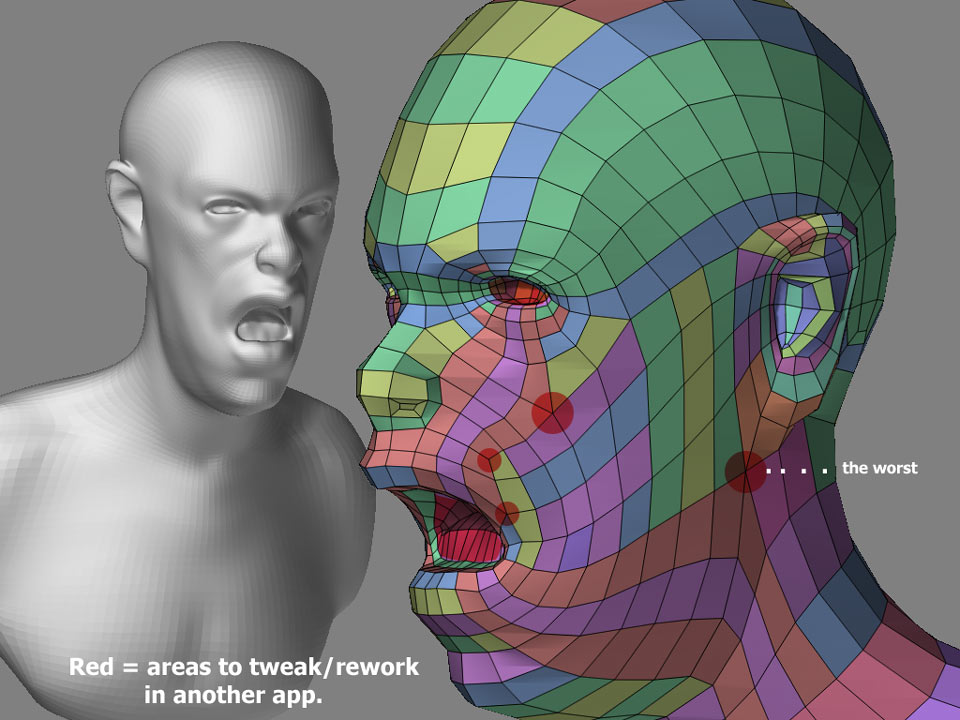
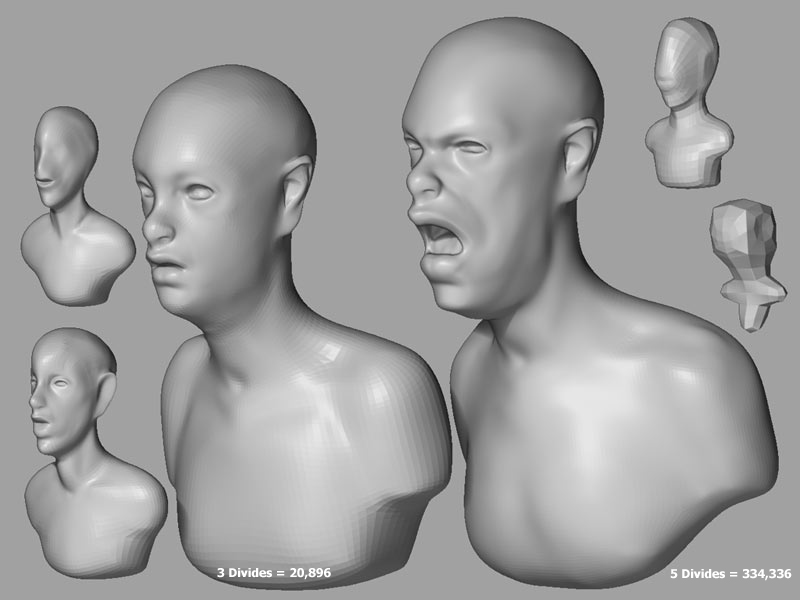
Hey Joe
You could try:
-Inserting another zsphere in the neck below the point with the six-edge pole.
-Play with the IRes of the head zsphere
-Change the XYZ resolutions of the head zsphere independently (you can use the XYZ adjust zscript for this after the zspheres have been created).
Wow … that’s quite something! Not only great modelling, but the polygon layout has taught me stuff too. In particular, your solution for getting polys for the triangular fossa in the ear is nothing short of brilliant (it had stumped me). And the way you’ve started the stumps of the arms is ingenious too … enough polys to lay out fingers and thumb when extended. So simple and obvious when you see it done … which the best solutions always are!
Will we be able to edit, split or redraw in 2.5? Well … Pixo have advertised a method of redrawing topography using ZSpheres. I don’t know whether you’ll be able to integrate any new mesh with an existing mesh (as with Silo’s Topology Brush, for instance). It would be wonderful if we can. In fact, a few simple poly modelling tools wouldn’t go amiss (extrude, connect, edgeloop selections etc). We’ll see.
Anyway … thanks to everyone for taking part. I’ll leave this challenge open, as it’s one that folk can come back to as their experience increases over time. The Eyes-in-Head challenge will be posted later today. Rock and Roll.
Thank you Joe - Great sollution.
[attach=20081]headBuild_finishViews2.jpg[/attach]
Thanks Bonecradle for your excellent suggestions. After alot of trial and error I opted for starting as shown above.
No six edged poles this time.
The link to TVeyes’ XYZadjust script is much appreciated. I’ll need to play with it more.
Hi Moochie - Thanks, glad you found the images useful.
That ear fossa thing just worked out, looked like a good place to return a loop across the top of the head.
Much happier with this one, it’s lighter, and feelin maya-free… (for the moment anyway).
I also have a sequence of loop construction images, which might be of interest.
They’re really just for remembering how to redo it all.
Bit of a mess really.
Hi Blaine91555, I’ve learned alot from others, so if this helps you out in anyway… cool.
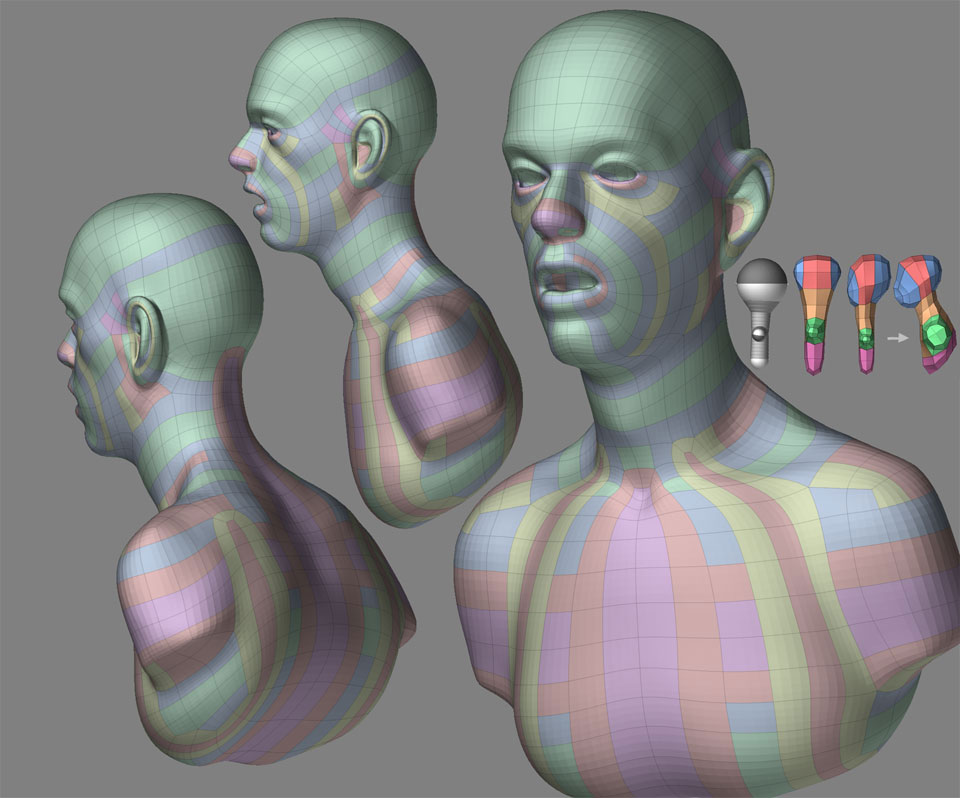
Thank you Joe - great stuff. 