Thanks alot to all have contributed to this thread. It has really helped me.
very helpful and appreciated indeed…
Here is my brush attempt .
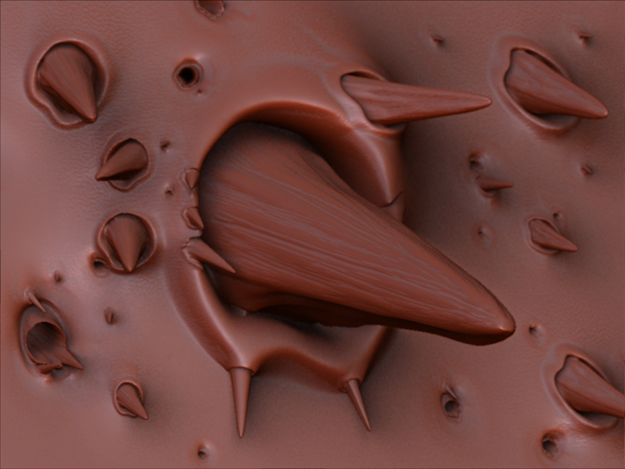
It was sculpted in ZBrush . I was looking for a way of adding pore and hair follicle details. Also interested in testing depth available in a brush . I played with gravity to take away from the perpendicular. ( It would be great if Gravity could be manipulated with a graph to make the hair curve or sweep). May try to deploy it as a 2.5 brush to allow incorporation of different materials to the hair element as well as masking capabilities if possible.
Zbrush no longer incorporates the brush manager. It seems to write a .ZBP file (in my case it placed it in the ZTools file . It seems that Zbrush keeps the brush Icon of the base brush that was used to create it. I would preffer to have more discrete access to the files as was provided by the brush manager
Zbrush is very unique and powerful program unfortunately fairly difficult to digest. . Moochie Thanks for this thread and your tutorials they where of great help.
I think I have attached the ZBP file zip (ZBrush the program is not the only thing requiring a learning curve)
Attachments
JSal_Folicle1.zip (495 KB)
Extra cool follicle!
One thing which I have always missed in ZBrush…a thing which is so easy in Silo(maybe Mudbox too, haven’t tried): is the application of an alpha brush in one specific place using one mouse click.
Z always wants a ‘wiggle’ to start the process, and it’s not so easy sometimes to control the process.
Any hints or tips?
Where do you put this to install it? I tried startup/macros/brushes
Edit: searching the forums uncovered the install info.
Lovely work on these!
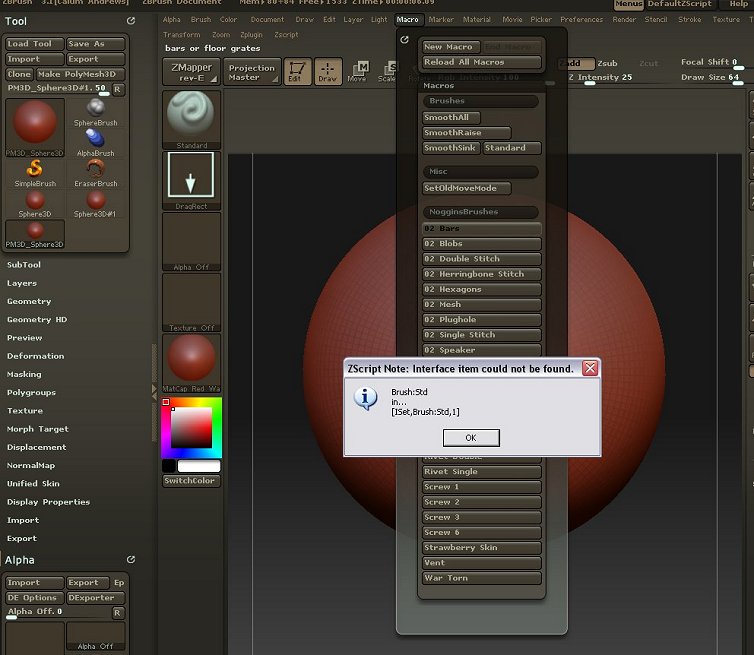 Hi Moochie and contributors!
Hi Moochie and contributors!
Moochie I loaded noggins brushes as instructed but when I try to select one I get the pop up shown in my screen grab image.The exact same pop happens when selecting any of the brushes ??
Any ideas please.
Loved the lessons by the way,I was up till 3am watching last night!
Thanks and thanks for any solutions
cal
Thx Moochie for the vid tuts they were fun to to watch. 
I thought Id try some old models of mine as alpha brushes, They turned out pretty clean as “relief brushes”. 
[attach=84942]Fishy_Sharky_Relief_Comp2.jpg[/attach]
Attachments

Hi Cal (thanks for your p.m._thought it best to answer in here)
Definitely an amateur here so I’m hoping that Moochie might chip in with some tips.
My brushes were created in ZB 3.1 following Moochies tutorials_ I find they didn’t work as designed in the latest version of Z3 but with some tweaking I can get the effect back.
I seem to have copies of my brushes in my default brush set now and don’t need to use the macro tabs at all_ I don’t know how this happened (but when I run the macro dialogue that says “converted brush saved to ZStartup:BrushPresets” and indeed there are my brush presets as *.zbp files in that folder)
The original files were in ZStartup/Macros?Nogginsbrushes as *.zsc files and a subfolder [Source] with the brush alphas.
If I have time this afternoon I’ll try and rebuild the brushes and create a folder like Fatmiri and see if that woks better
Here’s a modified set of my brushes as promised. I wasn’t sure whether the *.zbp files contained the alpha information with the brush so just in case I’ve included my alphas in their location as on my system. I’m afraid this makes the download size high (about 12Mb)
I’ve saved out the brushes in the brush dialogue box so they can be loaded individually from that dialogue. The save process seems a bit flakey when saving ‘stroke’ information. For the ‘stitch’ brushes make sure the ‘roll’ function is active in the stroke dialogue box
Let me know if you have any problems or suggestions
None of the brushes have specialised icons I’m afraid :o
Hi Noggin,
Thankyou very much for getting back to me thankyou for going through the extra labour and creating the new files.Im downloading now and will load them over to my z3.1 pc tonight.I’ll post an image showing my results on this thread also.Im much more a newbie than anyone so all help is greatly apprecieted,Zbrush sometimes has my mind spinning …
Thank
cal
cant wait to try this when i get back to the office. thanks for the vids!
Other there other versions of these videos on the net? I can’t get the videos to work at all. I d/l the codec on both my PC and Mac and only the audio plays. I have no video. Is this on youtube or are there other versions that don’t use that wacky codec I’d never heard of before?
Many thanks for sharing!: D
Cool! Nice work,
I particularly like the herringbone stitch brush, which is very clever and works perfectly.
let me understand the steps:
-
you create an alpha (like in photoshop with greyscale)
-
you set the brush to the settings how you want to use the alphalike brush strokes, random or just one place and increasing
-
profit?
i hope it should be as easy as this for the start^^’
lets see what i could do…
something like a bellybutton
or some wrinkles as usual?
Are the video links still working? I can’t seem to download them and I think this thread is pretty old.
Are there new links to the videos, please?