I think they crippled the demo pretty good. Aurick would be a really good one to ask on that one. Would be pretty nice to have a student version of the software rather then the demo stuff. Or at least have a non commercial version so that people don’t have to sell their souls. 
I already have one less soul from the purchase as it is;)
Hey Jason need your help man.
This is a young kid who is having hell lot trouble on this forums, a little bit because of his attitude(or i should say inexperience) and lot because he is really frustrated as he is unable to learn zbrush.
Now you teach young people and students and I think you will be able to handle him better.
Your tutorials with voice will help him a lot, just guide him please.
Heres the link where he got into trouble.
http://zbrushcentral.com/zbc/showthread.php?t=40125&page=1&pp=15
Please see what you can do. 
wow talk about a ugly post.
I’m honored that you thought of m,e but to step foot in that mess of a post won’t really help much. let the situation die a little bit. He of course is very welcome to join in on the fun.
Yep ugly but then its human beings who do mistakes.
I will ask him to downlaod your tutorials and have a look at them, maybe that will help him for sometime.
Love your tutorials Jason, and the way you go about doing them. I totally agree with everything you say, and recommend you to others.
:ex: but I have one thing I had a hard time getting over, those windows on the plane (texturing video) that you sunk in by using a mask. If you zoomed in more they wouldn’t be sharp it but would have lot of jaggies correct :qu: please correct me on this. You would really have to plan the topology to get really precise edges windows :qu:
ya to get really nice edges you either have to use a really hard alpha and mask the windows.
or hide all the other faces except the windows and at the lowest level mask them. up the gemetry and then then inflate by 10.
This makes the plane slightly bigger.
Working at a larger resolution on your Zdocument helps also but vid capture crashes anywhere over 2048 for me.
Anyway you look at it box modeling in Zbrush is very hard. Get good at organic modeling. Hard edge modeling is for maya or studiomax.
iI you are just starting out in the field and still cant afford most of the software Blender is also a good program. Little weird at times but still all you need for hard edge modeling is a extrude and and a cut faces tool;)
wow I just rewrote enough css to make my fingers into a crippled wad of goo.
Hey if you get a chance goto
http://www.houseoftutorials.com/
And tell me how you like the new decor
The gothic theme was inspired by sep http://www.zbrushcentral.com/zbc/showthread.php?t=040154
And just so you dont go away empty handed
Load this as a directional brush with freehand in projection master. Very fun!
http://houseoftutorials.com/transfer/windowdec1.zip
Thanks Jason for all the advice, hard edges are difficult in zbrush. I also feel the the new look of the site is better and
will try that brush setup. 
Wake up gees are you sleeping? Who needs to sleep coffee is great isnt coffee great. Again thanks for all the great feedback Ladys and Gents.
I have made another half breed film with some newer Ideas about brushes. This concept doesnt really require Maya, Max should work too or even Zbrush if you we’re patient enough But Maya defiently helps.
The topic is.

It uses the idea of making geometry and details so you can add more detail to your geometry with less sculpt time.
I did not make routerbit man in the video. But all he is is a Cube with the new tricks applied to it.
I have made my students a gallery also so swing by and check out the art.
I just opened it so I really havent gathered all the stuff around via render but we have added a few pics.
The video is on this page
http://www.houseoftutorials.com/page2.html
Working on a gauntlet with router power;) WIP
Just wanted to show an example.
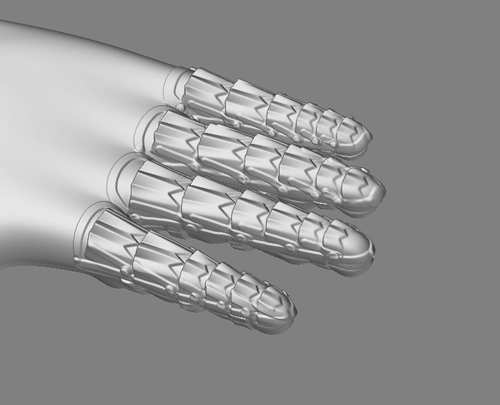
Ok made these sweet gauntlets and thought to myself.
What better time to cover some tricks than when your actually working on a piece. So I bring you my ramblings.
I produced like 3 differnt versions of the gauntlets only 1 made it to the final production . So if you see different models dont freek;)
It just goes over the tricky areas. So anytime I thought it would be helpful is when I captured.
[ ](javascript:zb_insimg(‘45735’,‘workshop1.jpg’,1,0))
](javascript:zb_insimg(‘45735’,‘workshop1.jpg’,1,0))
 I love your videos, especially the topology layout and design and the router bits. As I don’t have Maya I wanted to figure out a way to get similar results using only Zbrush. I found that you can quickly achieve good results with the terrain 3D too by adjusting its initialize functions. Just wanted to post this here for those of us who don’t have Maya. And to give you a big
I love your videos, especially the topology layout and design and the router bits. As I don’t have Maya I wanted to figure out a way to get similar results using only Zbrush. I found that you can quickly achieve good results with the terrain 3D too by adjusting its initialize functions. Just wanted to post this here for those of us who don’t have Maya. And to give you a big  and thank you for all your great videos .
and thank you for all your great videos . 
Is now open. Not all the videos have finished uploading the date is 29th of dec I would give it another couple days to upload the 20 gigis of videos but at least this link is in place.
houseoftutorialsis still under the rule of my old host and im trying to get the domain name back, so I bought schoolof3d for now.
I have plans for schoolof3d anyway;)
Thanks cannedmushrooms for the new web address. Always enjoy your tutorials (and can’t wait to see your forthcoming tutorials for 2.5 once it’s released). Happy New Year! 
Yes, thank you. This is how I will spend my New Year’s eve. 
Couple new videos for beginners
Ok needed to do some more beginner videos to complete my lesson plans so here you go.
The connector Mesh video is pretty fun.
The other easy biped video is part of a workshop dealing with a quick Zsphere multi mesh situation. Sort of like the Biped series but ALOT shorter.
You will also see a set of videos coming soon about portfolio development. using camtasia / Adobe Premiere / Maya and Zbrush and a few other tricks. I’m Still sketching it up.

Thanks again Jason; I always enjoy your videos!
Can’t wait to see your tutorials for ZBrush 3.
Its always nice to join a community where sharing, for the sake of learning, is valued. With more easy to follow lessons like this, I hope to be up to speed and contributing in no time at all. Thank you Jason.
Transpose and Topology
I will be shooting these videos within the next few days
Check out rolypoly with his new face lift;)
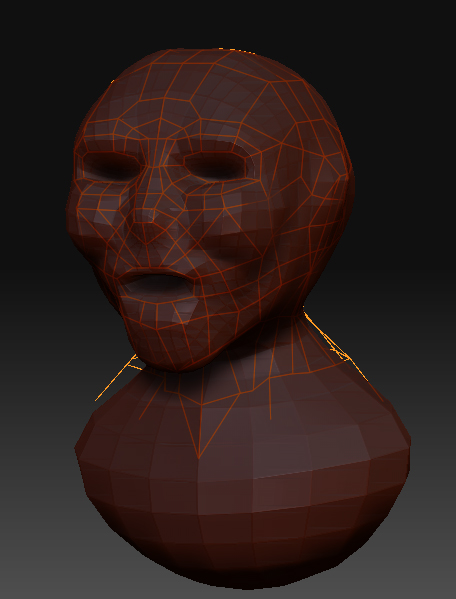
Attachments

Thanks for the tutes Jason, especially the new Z3 ones.
BTW you duplicated the Transposing tute on your website 
Cheers 