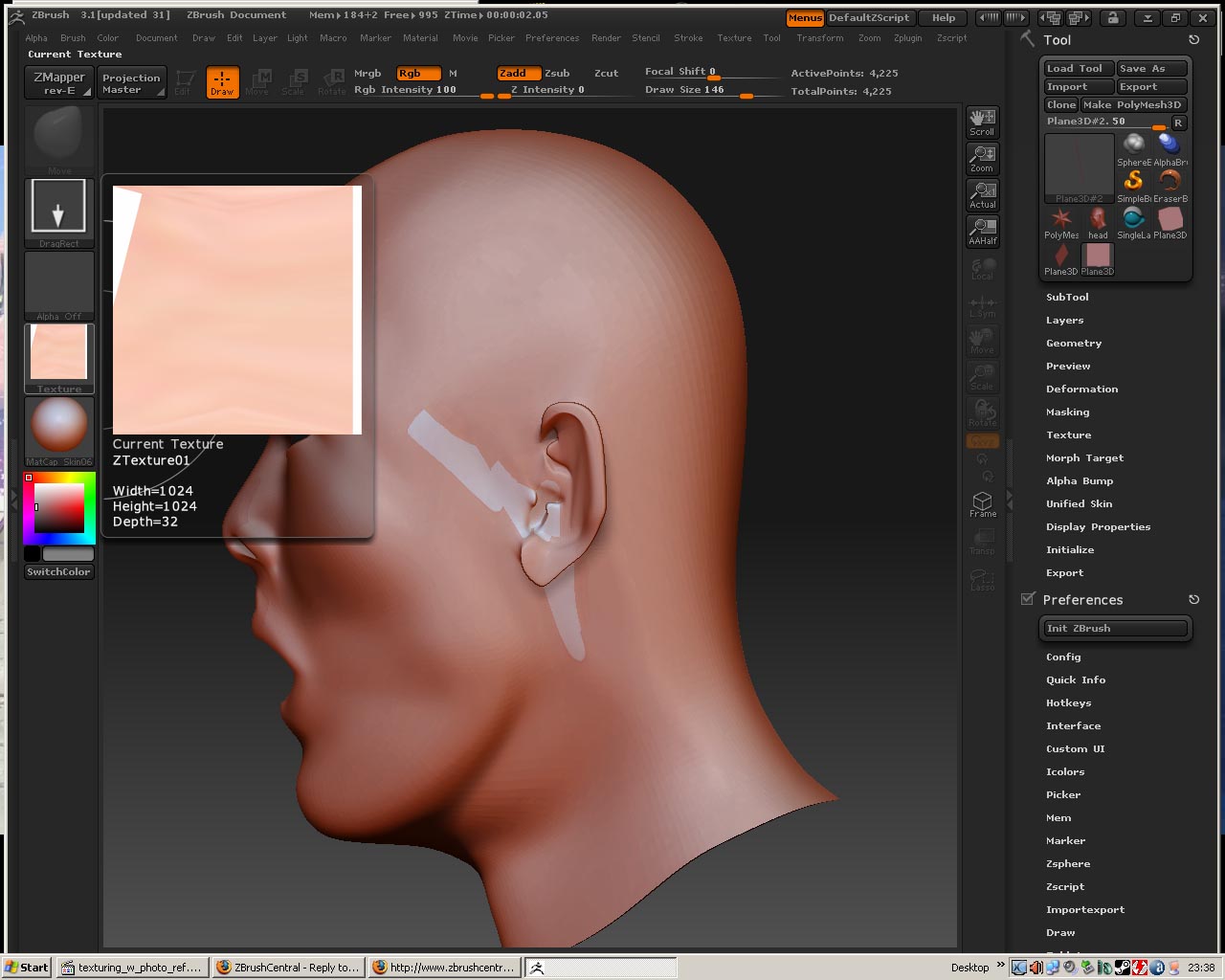SNARK,
I’ve not come across that issue. Are you using the version for 3.1?
If not, download it here:
http://www.zbrushcentral.com/zbc/attachment.php?attachmentid=66082
SNARK,
I’ve not come across that issue. Are you using the version for 3.1?
If not, download it here:
http://www.zbrushcentral.com/zbc/attachment.php?attachmentid=66082
Thanks, Marcus.
That must have been it. I deleted the version I was using and installed from your link and now all is well.
~S.~
Great! 
Marcus,
What is the difference between an Alpha and a Texture? Is an Alpha essentially a grey-scale image used to ‘sculpt 3D geometry’ into the model surface and a Texture essentially a color image used to ‘paint 2D detail’ onto the model surface?
Can any photograph be a Texture if it is cropped sqare? What is a good size for Alphas and Textures that are going to be used in this way? 2048 x 2048? Larger? Smaller?
Thanks!
~S.~
SNARK,
Yes, that’s basically it. A texture can be an image you use as reference, an image you paint with, or an image that is applied to your model to give it color (for which the model must be UV mapped so that the image is applied correctly). The last option is mostly used by people who want to use their models outside ZBrush, for example in an animation program or for game creation.
Thankyou for putting the time into this, greatly appreciated
Wow! What a great Plugin. thanks!
I got a problem.
Just cant get the plugin to work.
Got zbrush 3.1
Have the zbrush 3.1 version of the script.
put it in the startup zplugs.
unpacked with winrar, folders are in tact etc.
I load up zbrush, and there is just nothing.
Tryed it 5 times now, re installed and so on
if i go to zscript and try to load it manually also just nothing happens, no msg nothing.
Does someone have any idear what could be the problem??
ivo d,
Thanks for the pic, it’s a great help. 
What you’re showing is the Alpha pop up palette. You need to look in the main Alpha or Texture palettes. To show these click on Alpha or Texture in the line of palette names at the top of the UI. Your installation appears to be correct so you should see an Alpha Library & Texture Library submenu. Click those to reveal the buttons.
Thanks a lot, worked as a charm, was looking to hard, in the wrong places 
Hi, No matter what shortcut i assign to the texture and alpha loader, it wont work, i can tap it all the time, and the window with alphas or textures wont show up, i have to go to " alpha -> alpha loader " to make it show up, how to fix this?
PS: i’m using zbrush3.1 and downloaded the newest version of the plugin
The plugin is designed with special usage for a hotkey, so it won’t work in the ordinary way. If you select alphas/textures for the ‘Favorites’ tab then pressing the hotkey will load those alphas/textures. If you don’t have any favorites selected then nothing happens.
Thanks a lot! this plugin helps me improved my texturing speed!
hey there, i had a bunch of brushes custom made in photoshop that I converted to files to use as alphas for zbrush, it helped a lot when combined with the alpha loader plugin. I love this plugin, thank you!!
this is a download link from mega upload cuz it’s around 130 megs and i don’t think i can upload that here.
http://www.megaupload.com/?d=9F7LAKTW
let me know if anything is wrong with the file or link, thanks
Hello and thank you for the plugin.
I used this with zbrush 2 but I am running into this problem with both alpha and texture loading in 3.1. When I add alphas, it gets as far as the thumbnail creation then pops up this error, and only one missing thumbnail image is shown in the tool. All the alphas are left loaded in the standard zbrush alpha pallette.
I am using zbrush 3.1 and the latest script. I tried downloading and reinstalling, and checked the images and everything appears normal.
Thank you for any suggestions.

mucky_wet_noodle,
I think you’ve got the wrong version by mistake. Download for 3.1 using this link:
http://www.zbrushcentral.com/zbc/attachment.php?attachmentid=66082
Ah thank you, I clicked on the wrong one.
Great plugin!!.. But for some reason it doens’t work on my (home) computer.
The plugin loads fine and the buttons are there… if click to open the texture library then it opens fine and the buttons are there… but nothing is working everything is freezed. I can only exit the library by hitting the escape key.
I am using Zbrush 3.1 and the AlpTxrLoaders-3-1.
It does work at my work computer… so there must be something wrong with my computer or something?
Edit: Lol i switched back to zbrush (after posting this message) and now the buttons are working  weird but it works now.
weird but it works now.
scorpes,
I’m glad it’s working.  Perhaps you need to defrag your hard drive or something.
Perhaps you need to defrag your hard drive or something.
Cheers,
Well I followed the instruction on doing the face and I get as far as pressing the projection master a second time and then all that happens is that the texture comes out messed up. It looks streched. I have the orignal texture at 1024x1024 and the screen is like the video tells me to setup but I just cant get that face to come up as a texture. Btw I am using ver3.1. Does anyone know what Im doing wrong?
Sincerely
TDW