Once again…a hearty thanks. You really do so very much for this forum.
Thank you.
Word.
Once again…a hearty thanks. You really do so very much for this forum.
Thank you.
Word.
Marcus -
You are again my hero! Very cool! 
Ryan
Just wondering,…is it possible to resize a document in one direction only like a graphics program? 50.
If you could also write a script so I can drag the MRGBZGrabber where ever I want before releasing it I’d be your cell bitch for the duration of my stay upon this crusty earth.
Why not use the “tilde” (or similar following the country keyboard)
for move the entiere canvas and center that you want in the “midle” of the screen and then use the MRGBZgrabber more confortable :rolleyes:
Astounding isn’t it? 
Ps Your texts are always sugar schamallows to read :lol:
even if I understand the half part :lol:
Thanks for the comments, guys. 
50,
If you mean stretch or compress the canvas by changing the document proportions then you can do that using the regular Document:Resize button. Switch off the Pro button first, enter the new width or height in the sliders then press Resize. This can produce interesting results if you use markers! 
Boozy, nothing is impossible for the stubborn. 
Here is a version for the MRGBZGrabber. It adds a ‘Grab Select’ button to the Tool palette. Click and drag to select an area. After that, press the ‘Move’ button to move around the box with the mouse, as well as nudge or increase the size by 1 pixel increments as for the crop Tool.
Full instructions in the zip.
P.S. I’m afraid to ask but… what’s a ‘cell bitch’?
Cheers,
cool, we love you, i would test it, if only my head wouldnt hurt so much for some unknown reason 
Just have to say Thank-you again!! This are fantastic!! Makes things a bit easier for me! ThankyouThankyou and a ton of Thank you’s!!!
wenna
Hi Marcus, what I meant was, say you need some extra room on the right side of a picture, can you add pixols and expand just that side? That could come in handy.  50.
50.
50,
Yes, you can do that easily. Just drag the crop box out to one side. With snapping on, the box will snap to the other three edges if you drag the mouse close by.
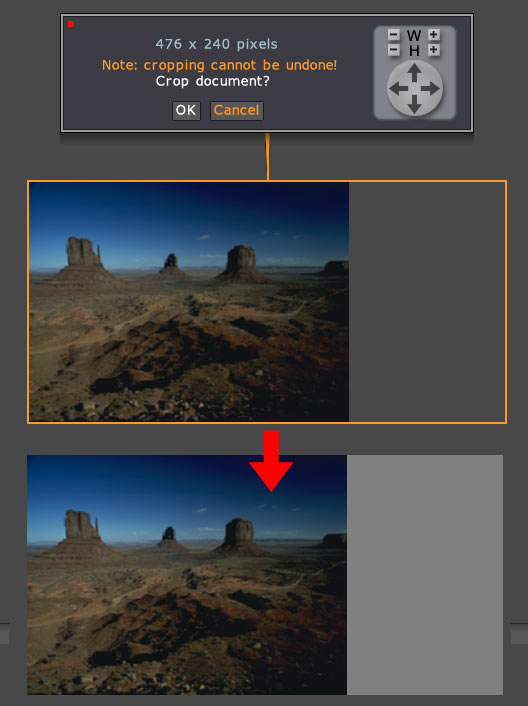
Crikey I missed your reply - fantastic!!
Many thanks indeed.
It works wonderfully.
I never realised that scripts could also be added like this for tool options.
I was a bit dumb at first and went looking for it in my excitement in the plugins drop down untill I calmed down a read through what you actually said. :o
Great, I hope you find it useful. It’s not pixel-accurate in that sometimes the dimensions of the grab vary slightly from the ones indicated but I don’t suppose that matters too much.
wenna & slocik,
Many thanks for your comments. 
Hey, marcus, thanks much for that expansion info! I have needed that before. Fantastic! 50.
Hot Damn!
for me a double header of excellence!! my 2 fav scripters posting while I’ve been away…it’s like xmas around here.
Marcus…Cellbitch=wife in prison but in zbrush land it means woozy has to send you one print(could be postcard size) a year for life…of course autographed and all! 
but I digress…sigh you and Sven remind me that I once again need to update my links page. like yesterday!
Thanks again for another super duper script.
I thoroughly appreciate the time put into them all and if I ever win the lottery…you and sven and digits and cameyo and anyone I am forgetting here…will definitely get a piece of it!
Nice tool!
Marcus I am having problem cropping my illustrations.
I mean I mostly use double size of canvas and then press half buton, How does the crop tool react when cropping - full canvas and half canvas ?
In which should I be cropping it ? I am confused about the dimensions part.
I cropped one and I got a smaller image then the prefixed frame…
Wicked,
It should make no difference whether you crop at full size or AA Half-size but after cropping your canvas will be returned to full size display. Note that AA Half-size is only an anti-aliased display, your actual canvas size is not changed (though exporting while at AA Half-size will export the anti-aliased half-sized image).
I can’t think why you should have ended up with a smaller image than the crop boundary. The code doesn’t allow for such a thing to occur. Is it possible that you had zoomed in so that your canvas was larger than actual size? That would account for the effect. The pixel dimensions are the best indicator of what you will get (although under some circumstances, such as zooming right in, there could be a 1 or 2 pixel error).
Cheers,
Marcus I remmember to zoom out as boundries of canvas were not visible eevn at aahalf size.
That might have caused the problem - I will use the tool again today for other illustration, if I have probs i will get back to you.
Regards
Marcus
I realized my mistake.
The photoshop frame dimension should be taken double, so that when i crop that size in zbrush, and aahalfed and rendered it gives me the actual frame size.
I was using normal size when cropping so obviosuly when I aahalf it, it will become even smaller. :o :o
Thanks
Wicked,
Glad you got it sorted. 
Thanks,