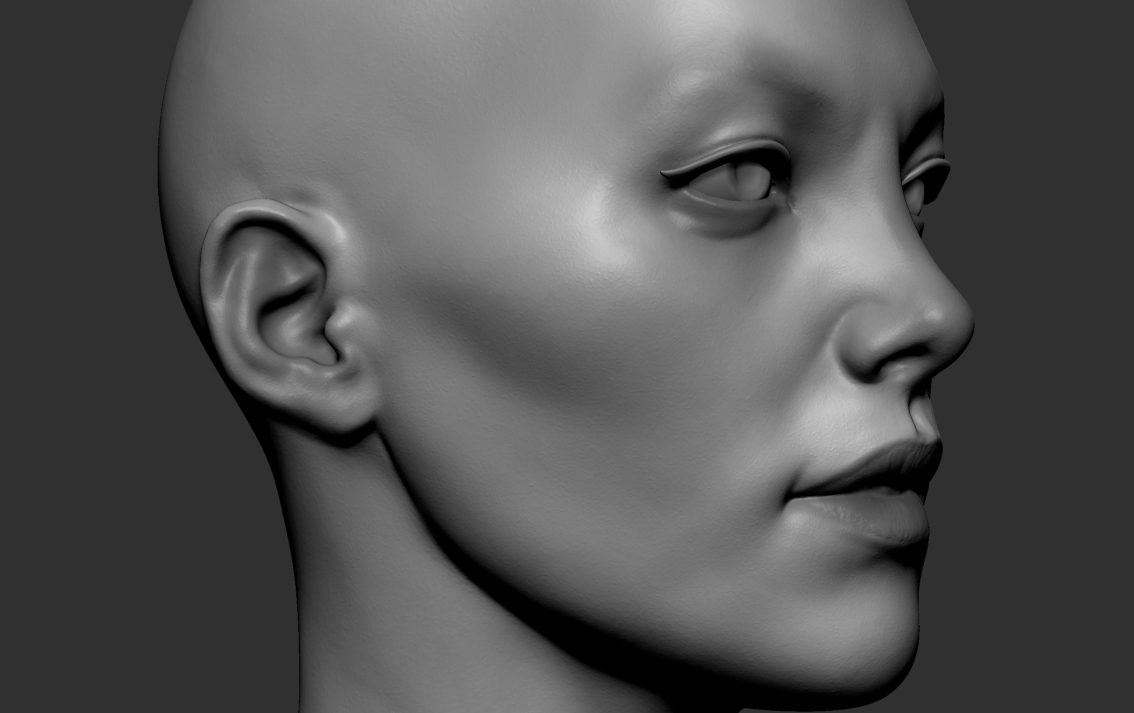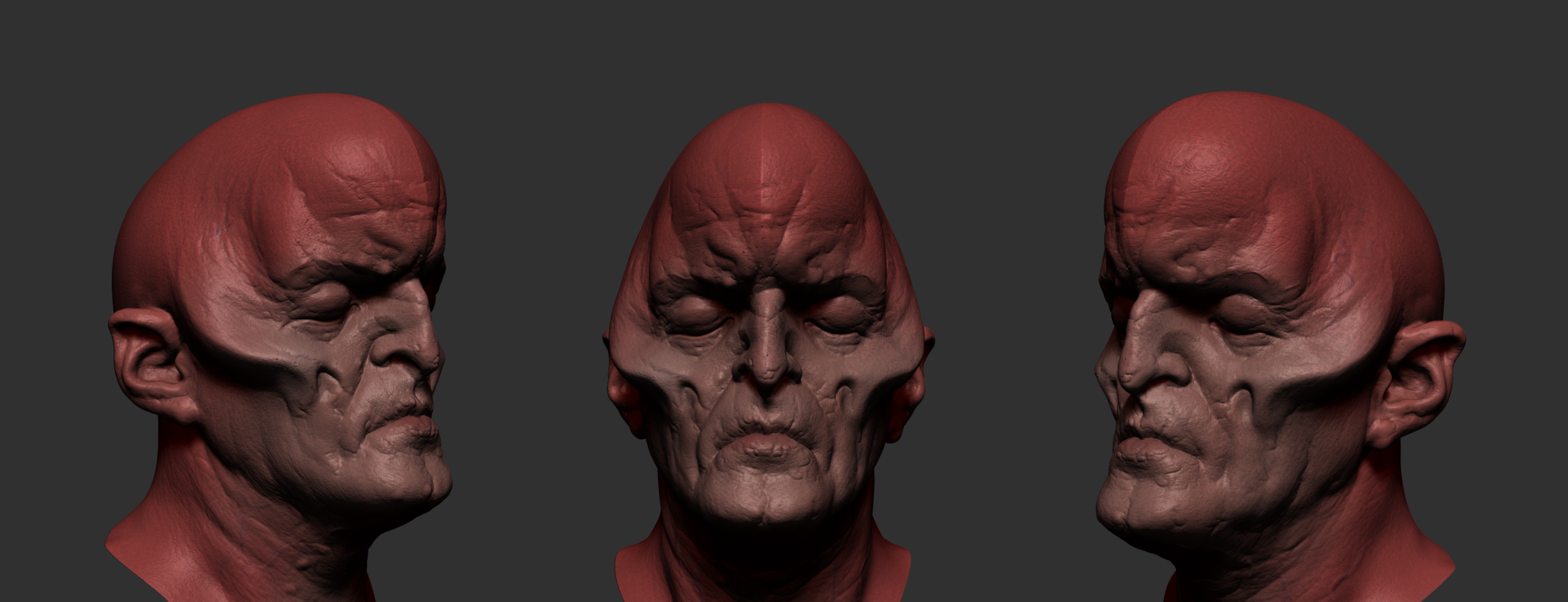Hi everyone,
This is an old work but I want to share my photoshop file
maybe it would be help
Everything done is zbrush
I didn’t find final touches for photoshop file but it doesn’t matter (You can get same results edit levels,colors,etc…)
I used Raf Grassetti’s Gumroad design tutorial.
Inspired by Simon Lee
Photoshop file link,
https://yadi.sk/i/eqE-zXkn3ZKKdN


Attachments