amazing stuff!! just crazy
Thanks guys. I checked the link to download the file with ponies, everything works.
But just in case put on file sharing. http://dfiles.ru/files/0ul2dzx2
Experimented a bit today. Tried something new and looks like a good idea. I think if I take seriously it will be very nice to see.

Attachments

Decided to upgrade dude. Postal Dude from the game. Updated render. Looks like normal. I hope you enjoy this art!

Attachments

Set of school uniforms. This billet base mesh. Intended for sculpting. ZBrush 4R5
Download free model.http://3dexport.com/3dmodel-set-of-school-uniforms-78668.htm

Created two instances. Two toys for adults. The funny thing is that the time signature is not just invent something original.
The first attempt and experiment in this direction. Initially I did for the contest.
In any case, it is the designer’s work and gain experience.
Funny contest huh? Accidentally ran into him. lol

Attachments
Hi there. So. Today I found a new method!
The Big polygon Bang Theory. 
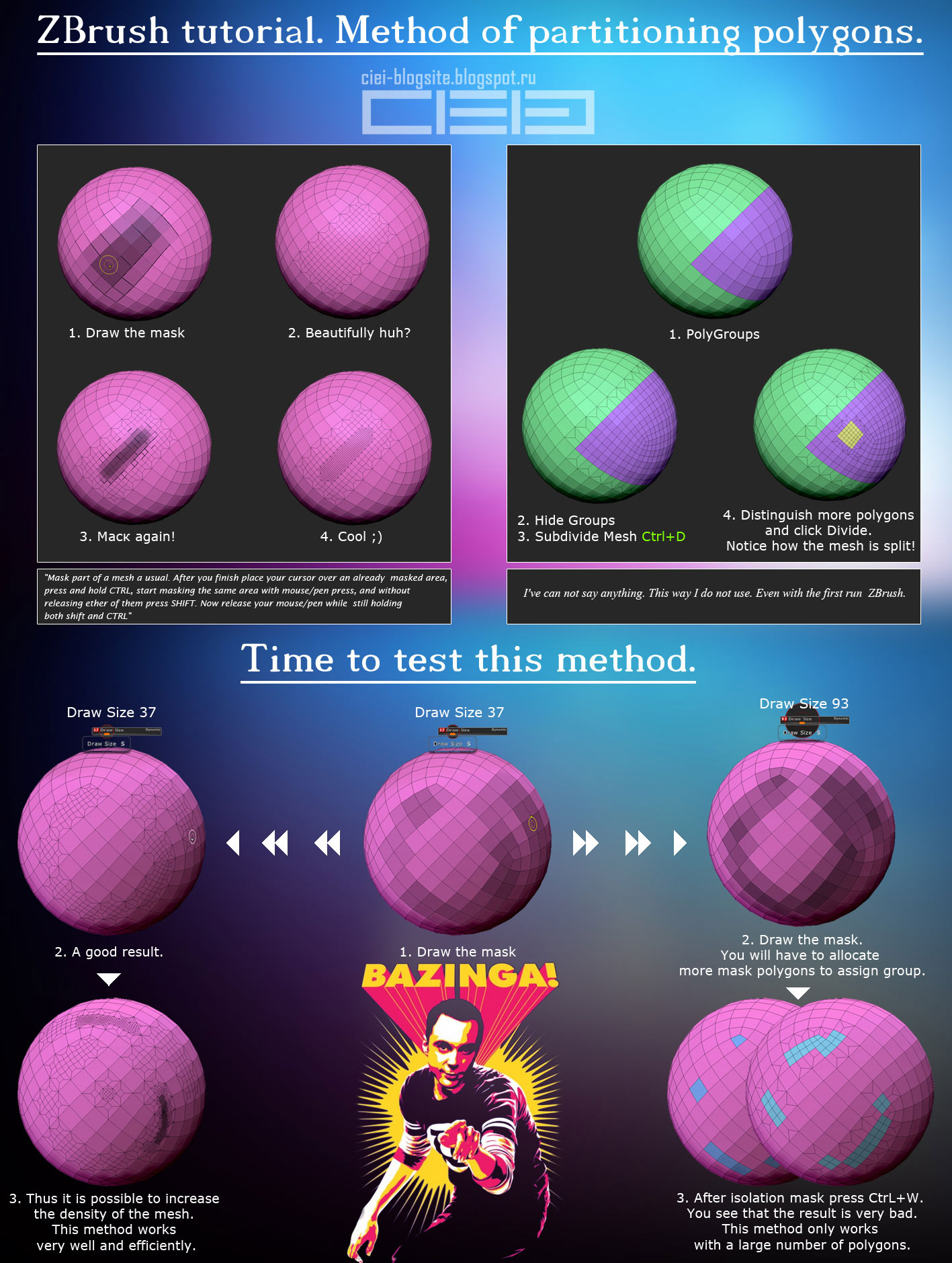
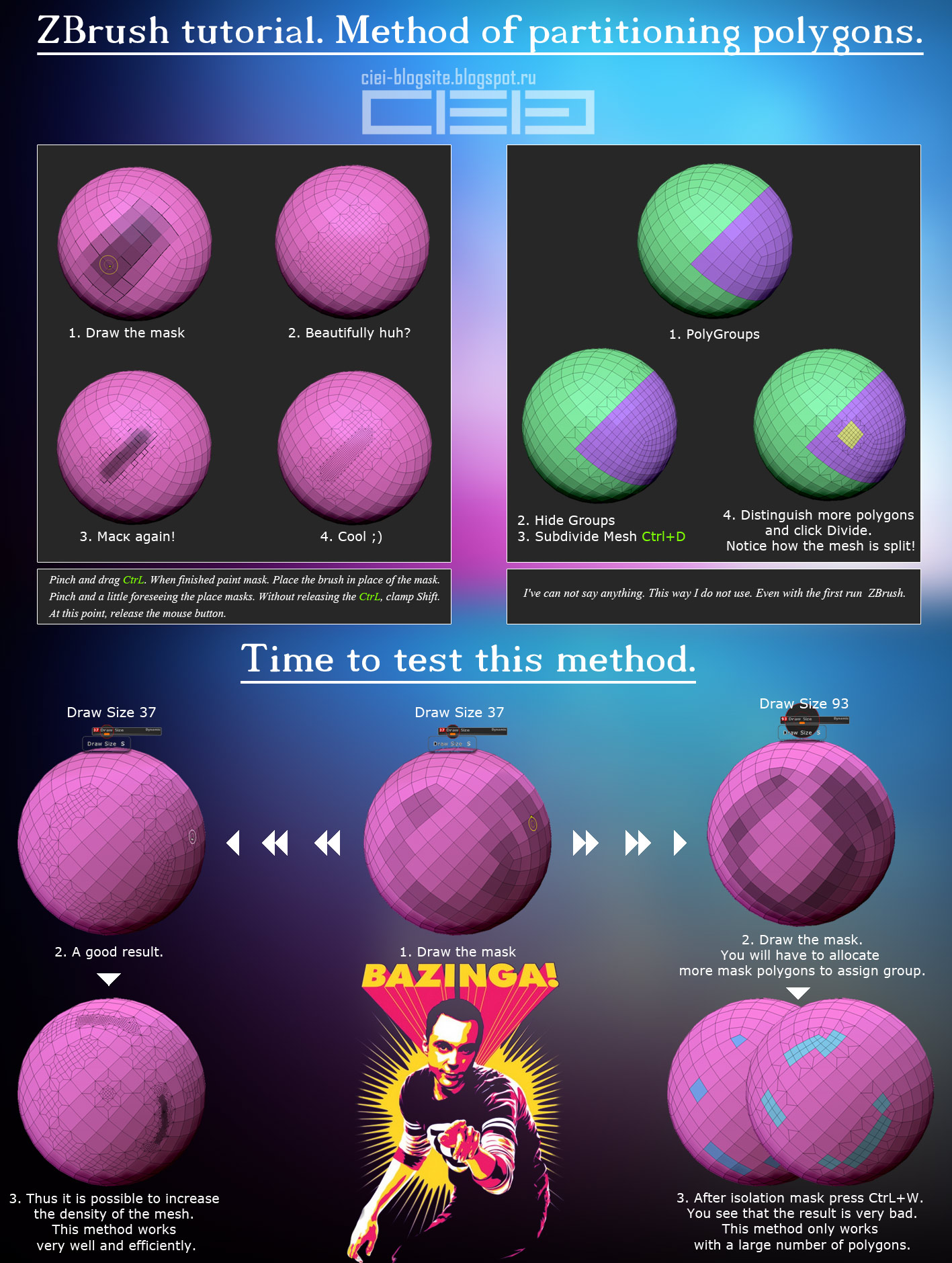
Attachments
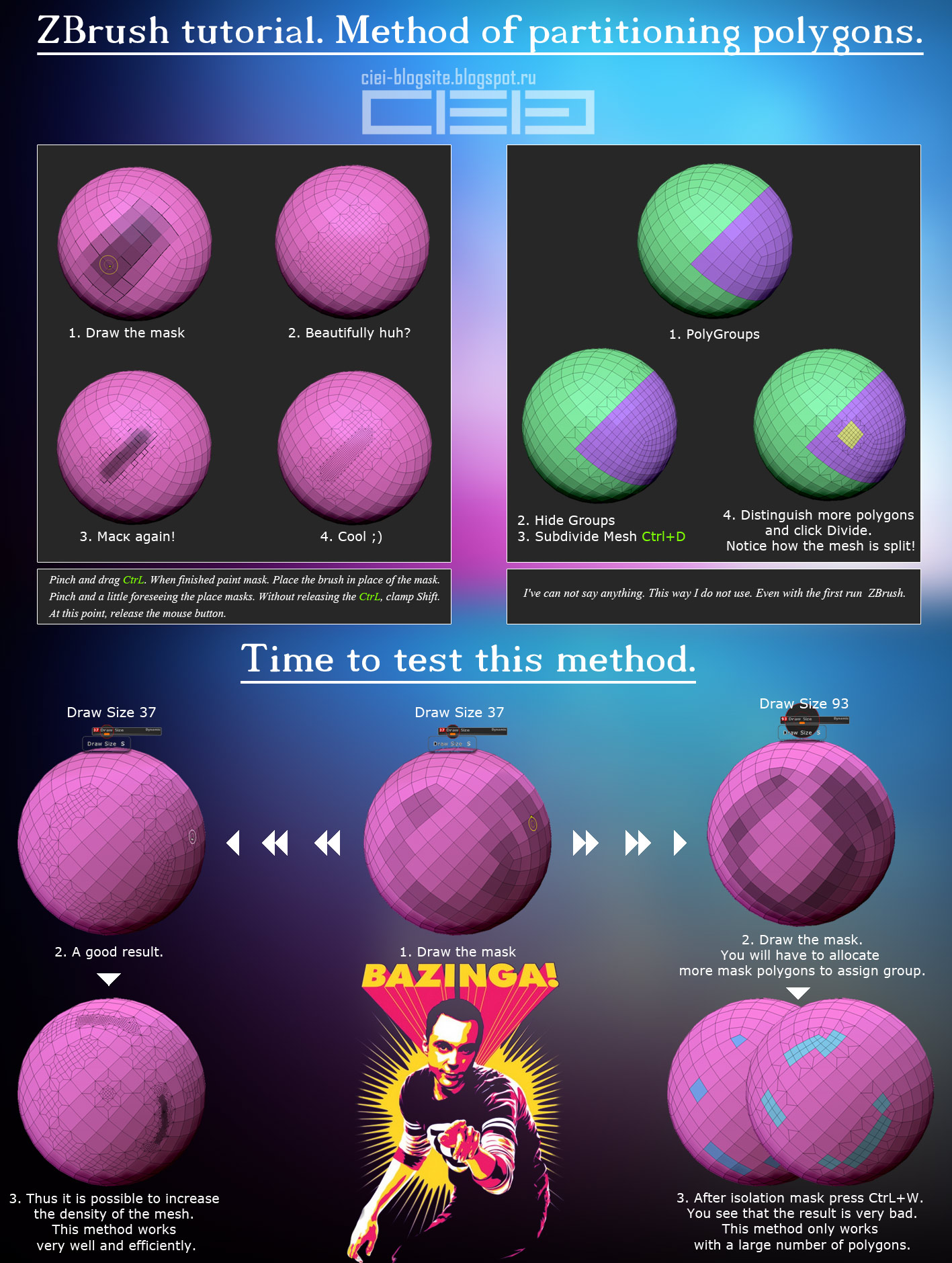
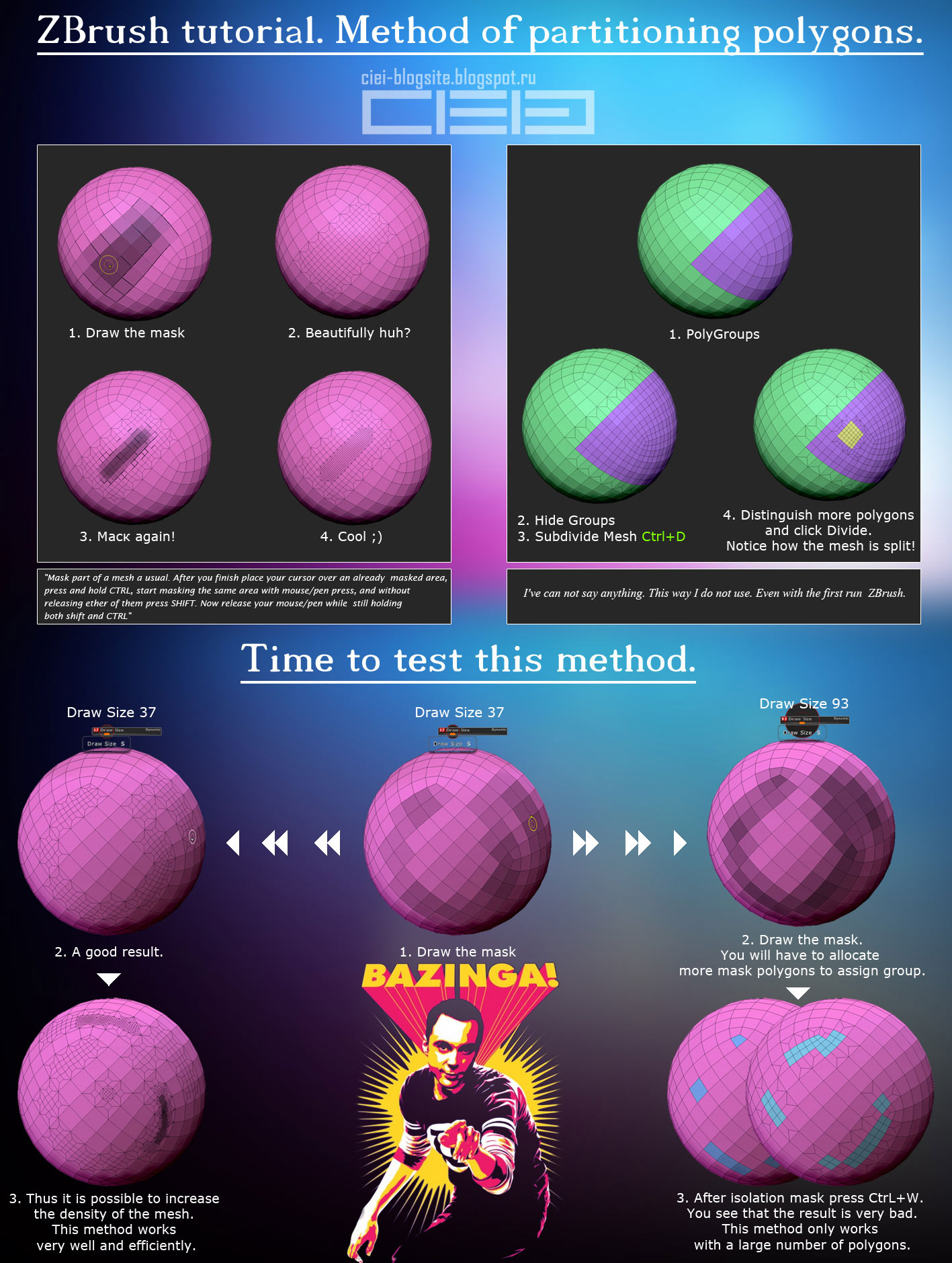
im confused, how you dived polygons into quads ? all i get is tris at connection points.
Thanks for asking.)
This method I found myself and it was a surprise to me. Because as I remember all the official tutorials on ZBrush.
There is nowhere found a description of what you can do as I have shown.
So I have not seen one does not mean affected tutorial where this idea. So.
Today I plan for one hour to prepare a video review. And to show how it works.
Cool method!!!
Good geometry!!!
Respect!!!
Thanks man, now i get it, cool trick. Didnt know of it.
I dont want to be rude, but seeing how you dont speak English that well i rewrote both tips in more proper English. You can edit them into both pictures.
You should note that the word you are looking for is “press” not pinch ;] And instead of clamp you should say tap ;]
Without smoothing. Results in triangle polygons
"This is the standard method. Mask or hide part of a mesh. Divide. "
With smoothing. Results in Quads.
“Mask part of a mesh a usual. After you finish place your cursor over an already masked area, press and hold CTRL, start masking the same area with mouse/pen press, and without releasing ether of them press SHIFT. Now release your mouse/pen while still holding both shift and CTRL”
Thank you suggested.
Really, I’ve made mistakes in the text and did not notice it. If you do not write, I would not pay attention. Thank you very much. I’ve already corrected)
I try to devote more time to study English.
I’m working on her new character. wip


Hi all )
FREE Download IMM
http://dfiles.ru/files/a2m598rml

http://dfiles.ru/files/9dtyrs92c

Attachments

new

Attachments

pure greatness, the whole thread !
and can you show other angles of the last model?
coolnes
I like it, its a zbruhs render, looks interesting ?
Thank you.
This model is just a quick sketch. I did not plan to bring it to the finish.
And I originally planned to only show this side of the character) From another angle of the character is not completed yet.
Thank you.
This is KeyShot render. Because I have a little experience in it with lighting. And KeyShot renders fast enough.
My old model. Decided to make a new render. And a little stylize. I think does not look bad. 
I wanted to make a screensaver image on my desktop.

Attachments

Nice render, very sexy 







