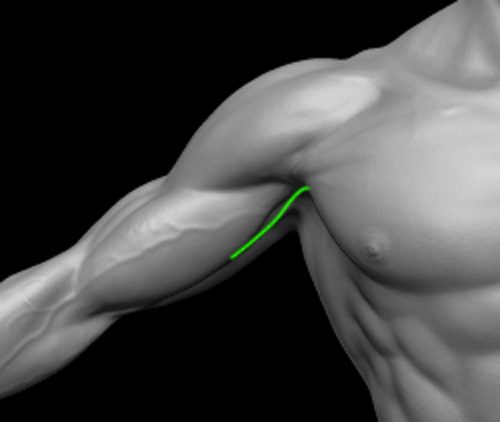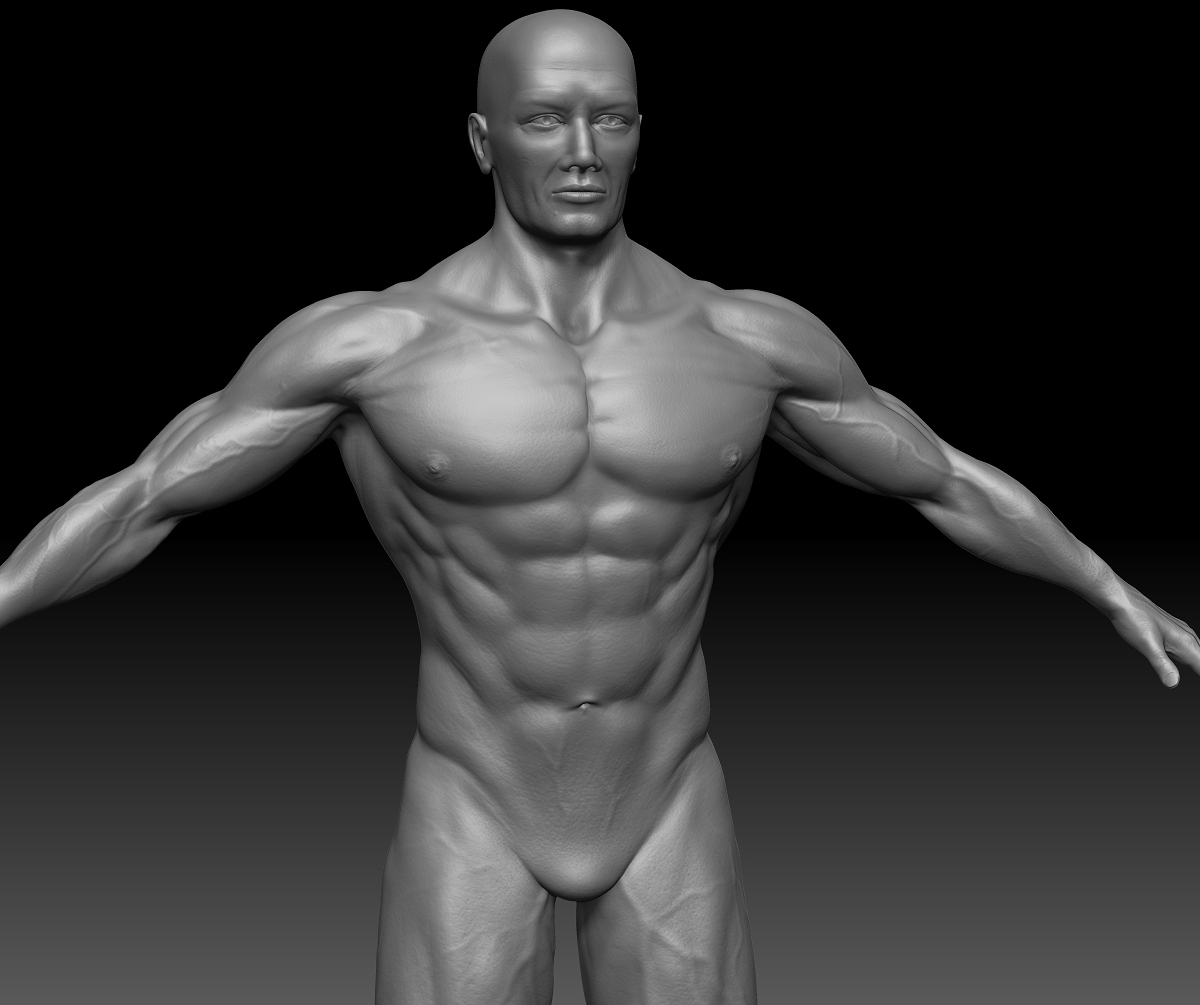HAHAHhahahaha… that’s pretty hilarious!!
One of the most interesting aspects of this process of leaning to sculpt human form has been discovering my own biases. It’s amazing how much one’s own psychology goes into their art. To explain what I mean, I should give a sentence or two of my recent history… I used to weigh 410 lbs (186 kg), and lost 241 lbs (109 kg - no surgery, I did it the old fashioned way) and the consequence of having been so large is that I now have considerable amounts of loose skin… so in my bodybuilding efforts (which I started a couple of years ago) I’ve been very concerned with traps, pecs and delts in order to lift the skin into a more normal appearance. (Though I do work the entire body - those are the body parts I tend to “prize” the most.) These things that I have been so focused on creating in myself have come to life in my sculpt, even though I didn’t consciously make them disproportionately larger - which I find utterly fascinating!
That being the case, I trust I’ll fare better in the bias department when it comes to sculpting women, since I have no personal biases, only preferences.
I will definitely do that… in fact, as part of my lifestyle change, I have made a number of friends who are also into natural bodybuilding (one is actually a pro), so I’ll check out their photos… easy peasy. I’ll probably run this by them to and see if they think he’s been hitting the flyes too hard (or not working the bis and tris enough) hahahaha…
Hmmm… that bit I based on what I could feel under my own skin… What I represented visually was what I could feel, in terms of how much of the bicep and pec overlapped, and how far up the bulk of bicep seems to go. Obviously, everyone’s tapers into a tendon, but that doesn’t mean it’s right as it is… perhaps it’s a case of individual morphology, but I want this to be “right” (in the range of acceptable human morphology), so if it’s clearly “wrong” then yes, it needs to be fixed. Maybe that was a mistake using myself as a reference (again), since my own morphology isn’t quite normal… lol. I’m gonna have to look at some reference photos on that as well I suppose.
I really appreciate you taking the time to explain things in such detail, and to even take the time to make diagrams and such - it really is quite thoughtful, and much appreciated.
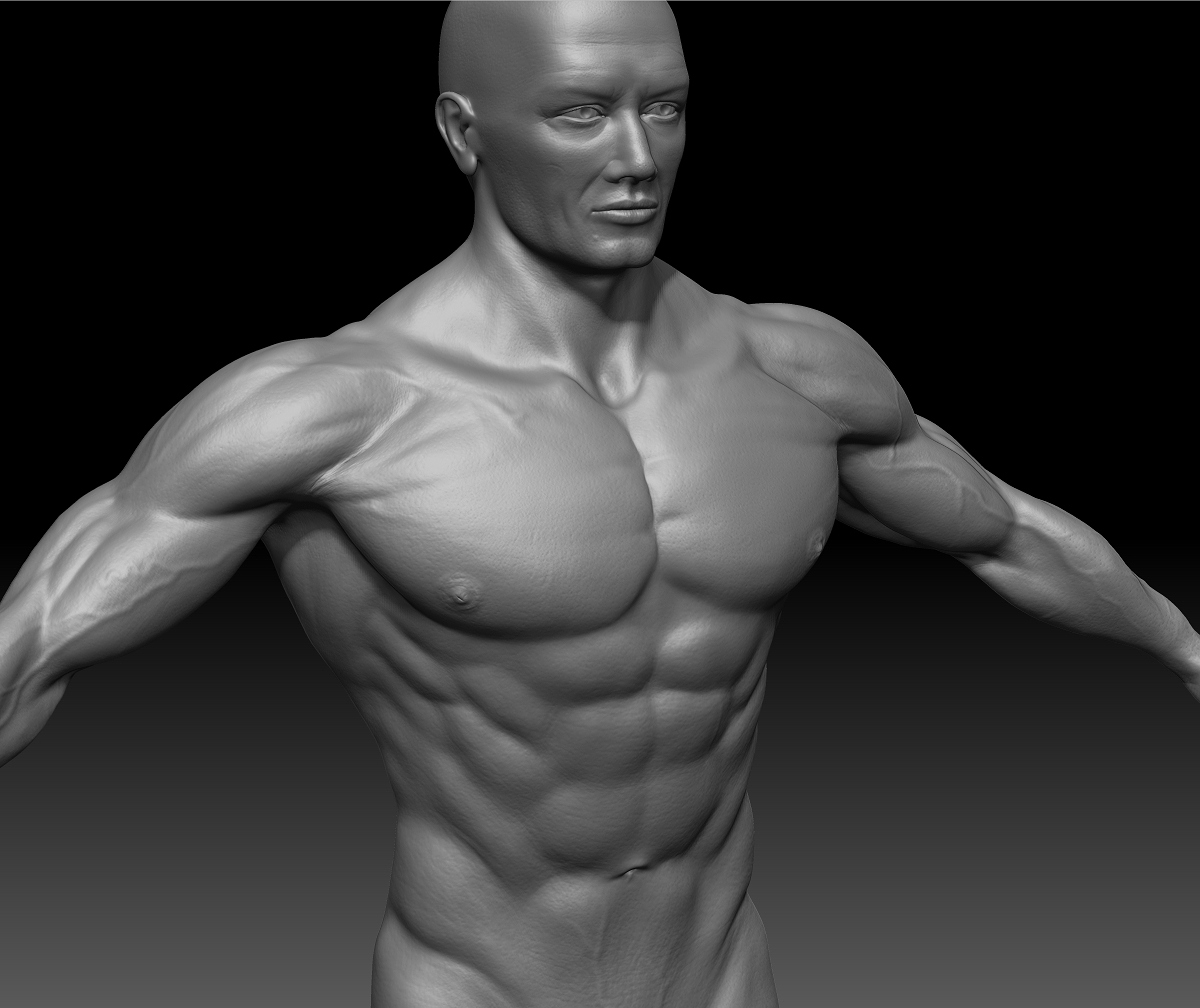
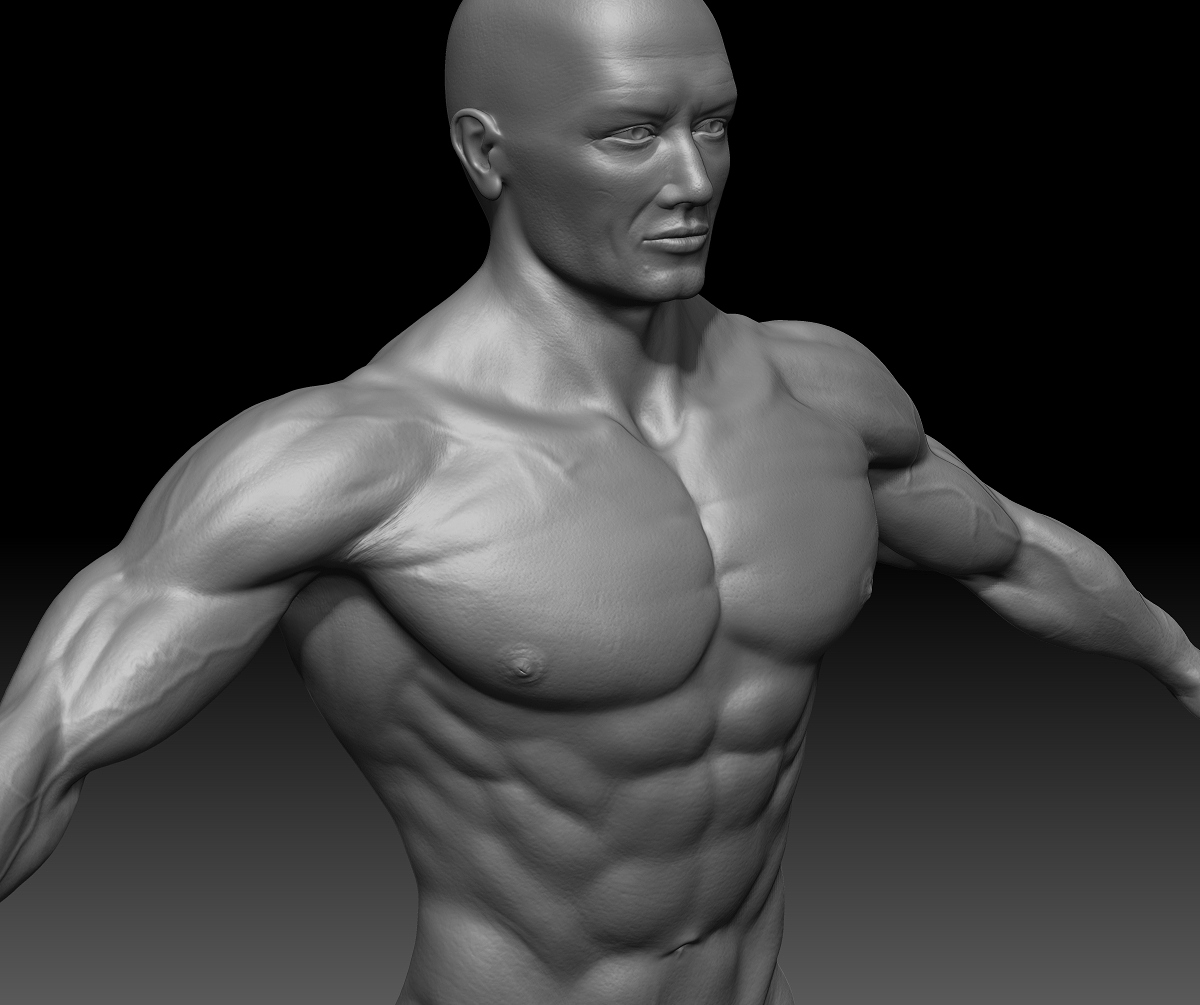
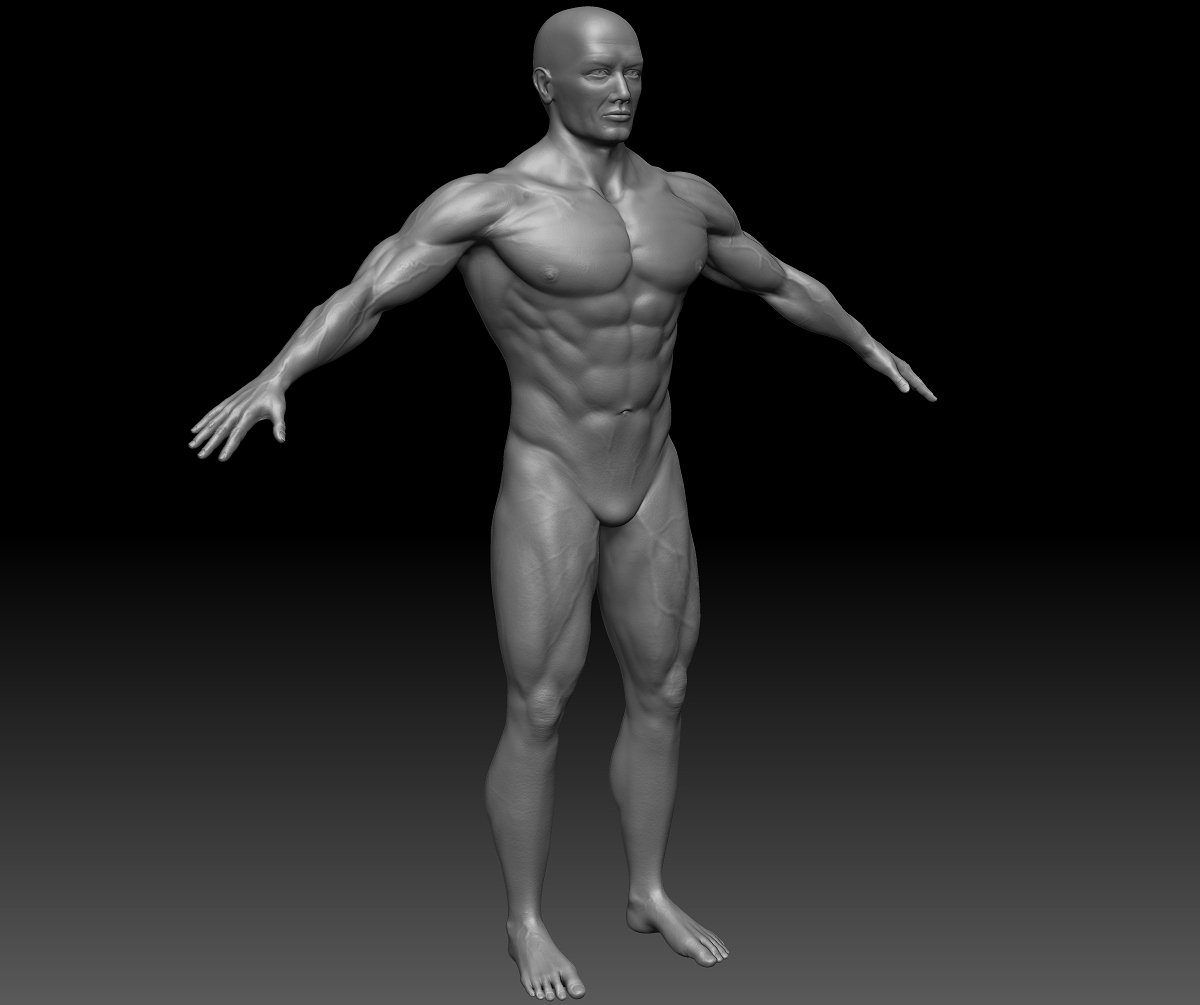
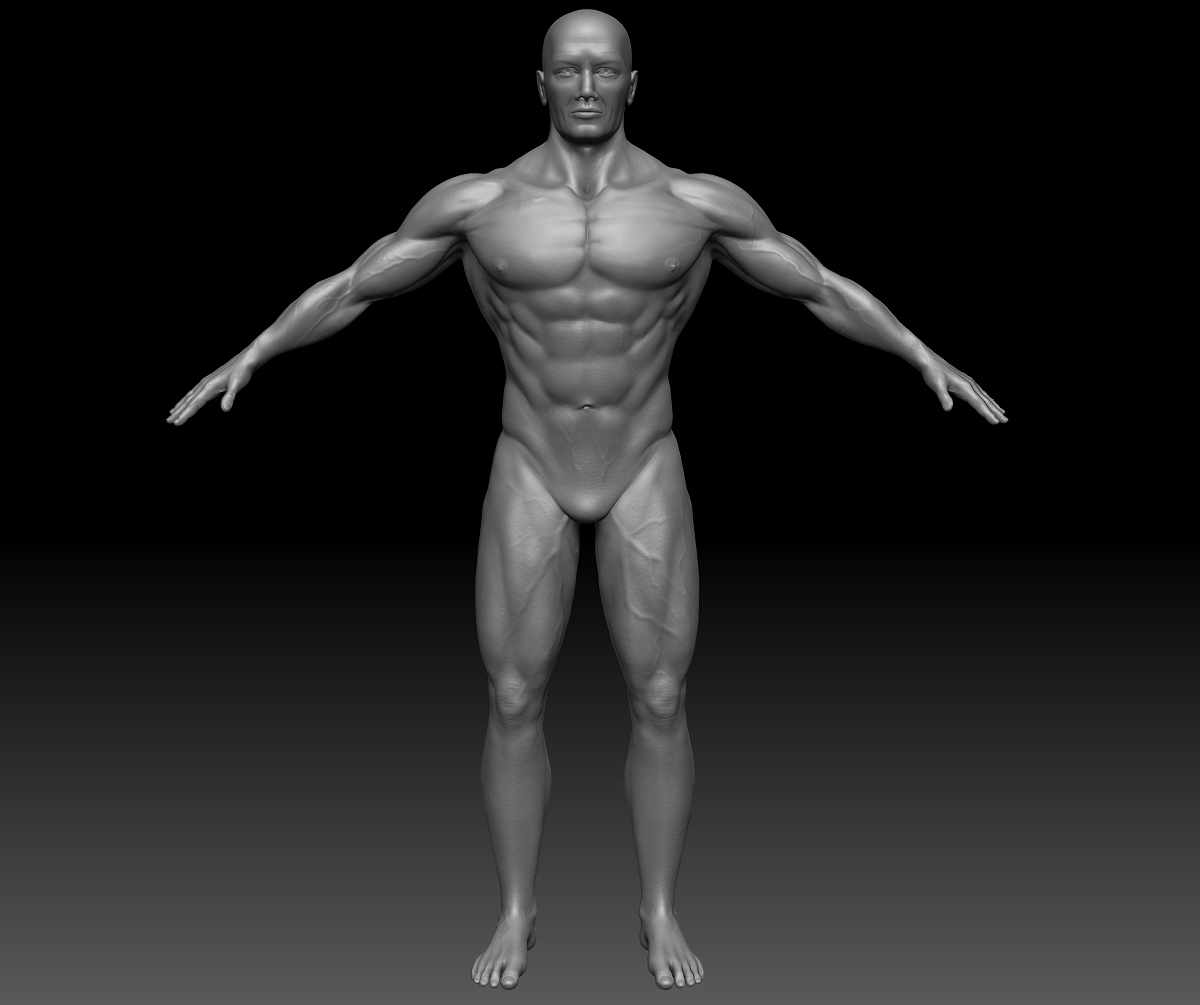
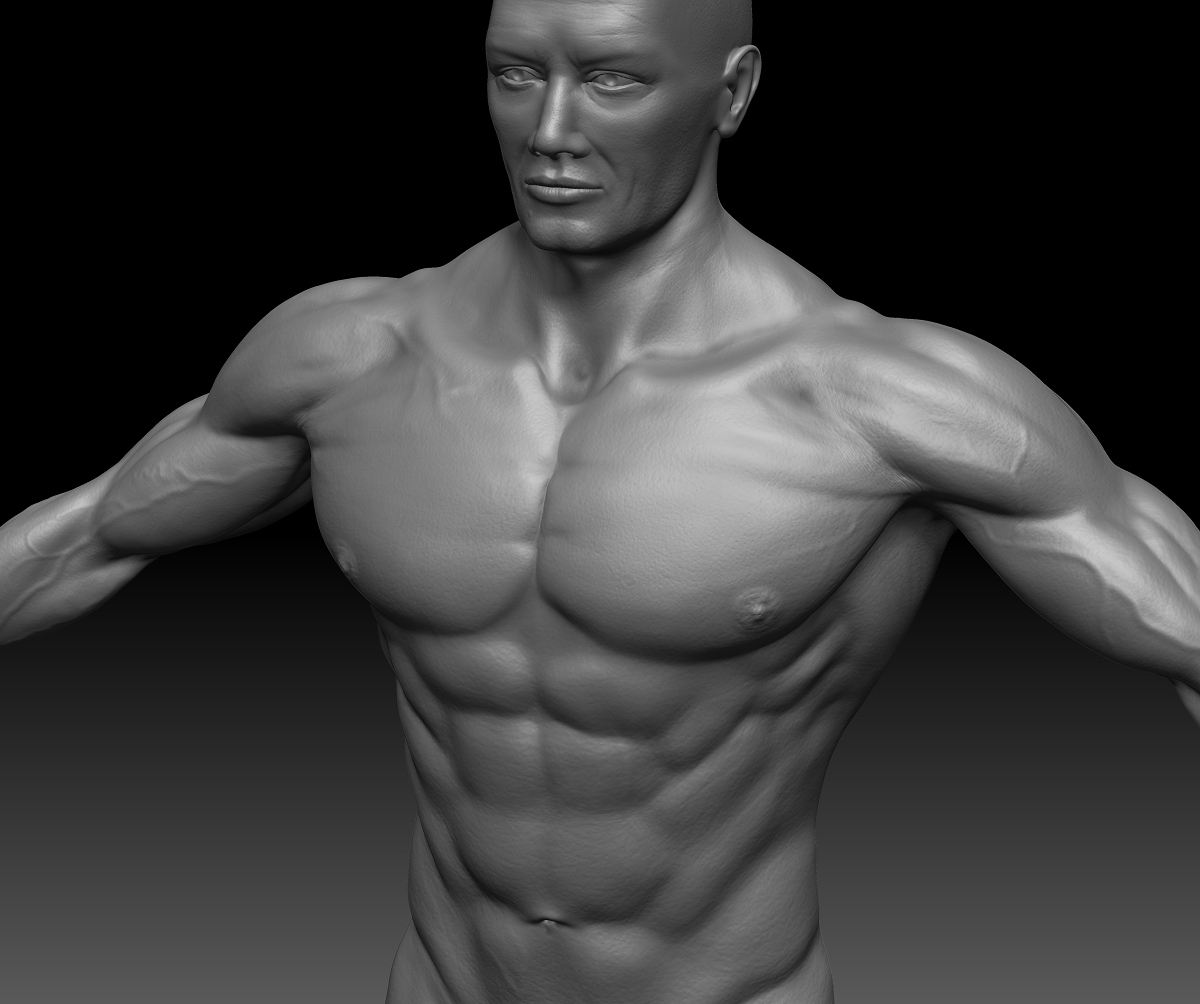
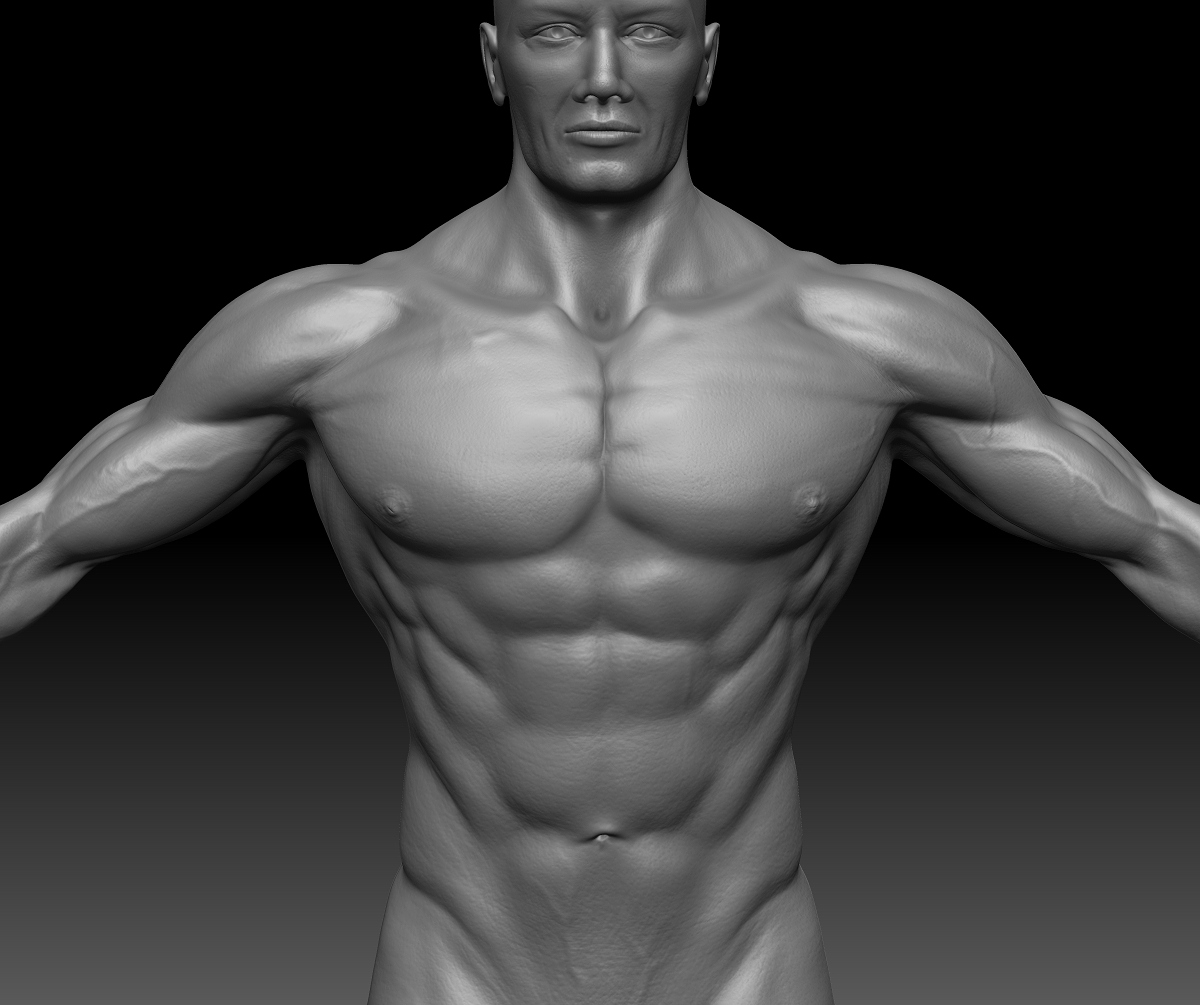
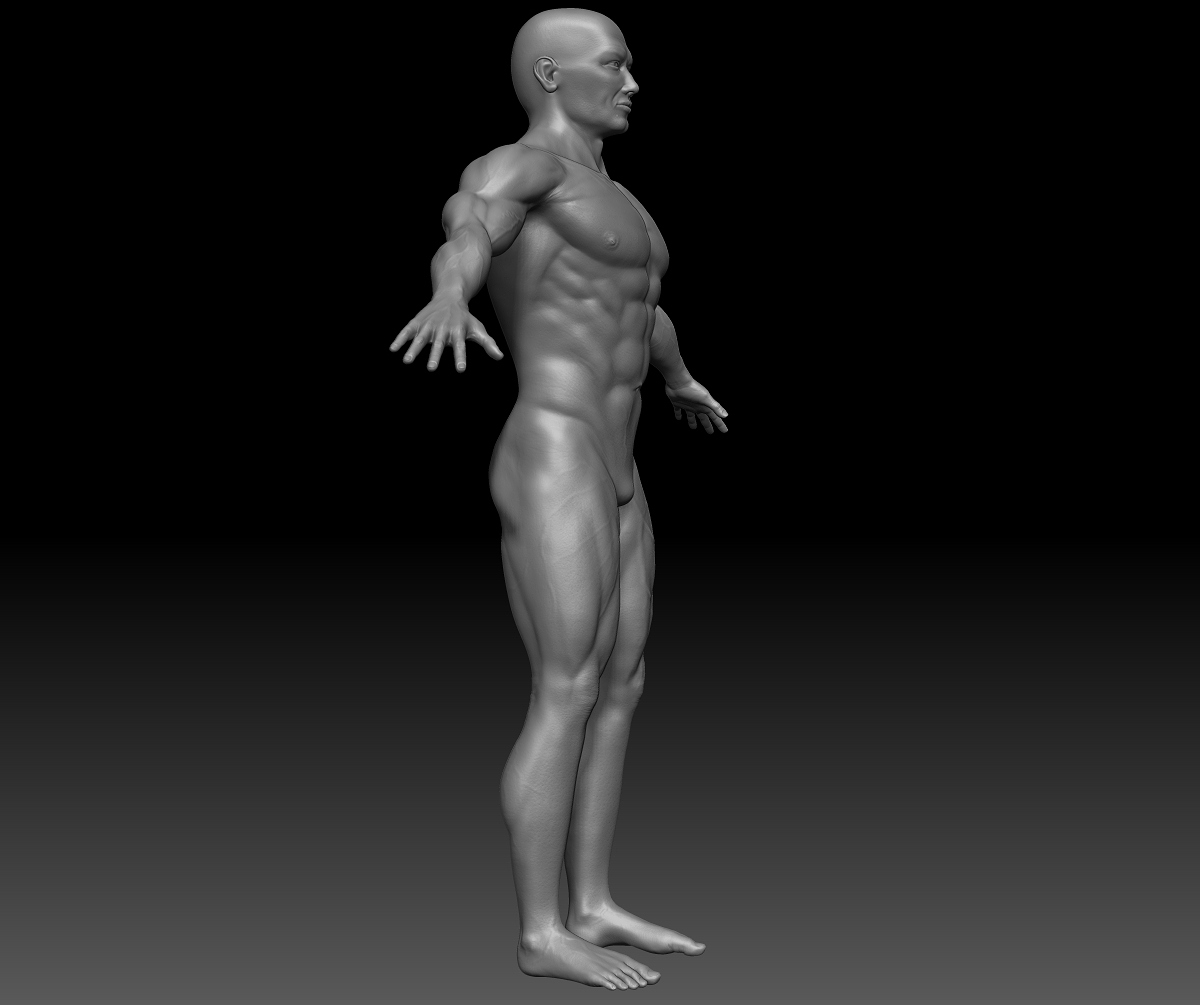
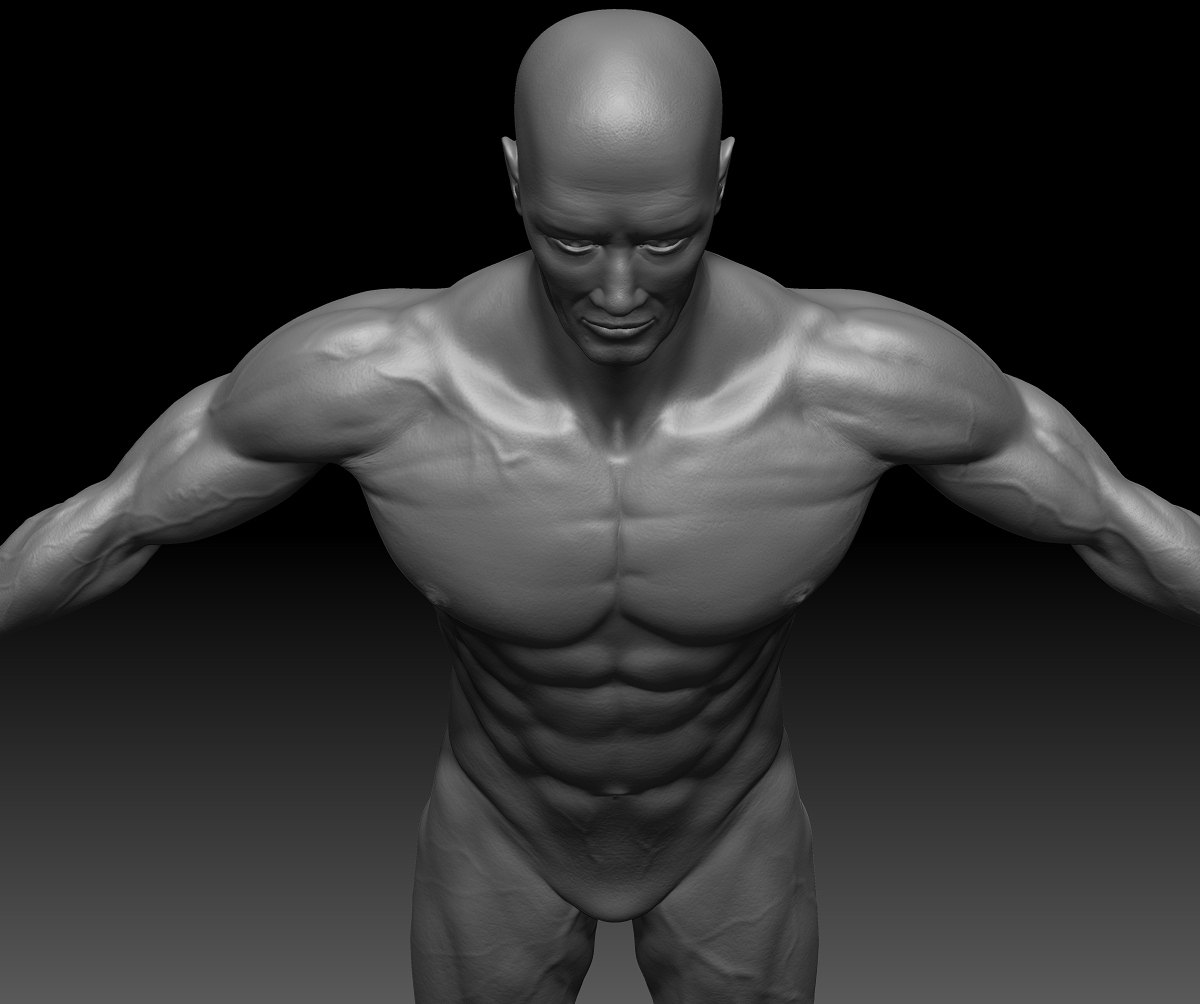
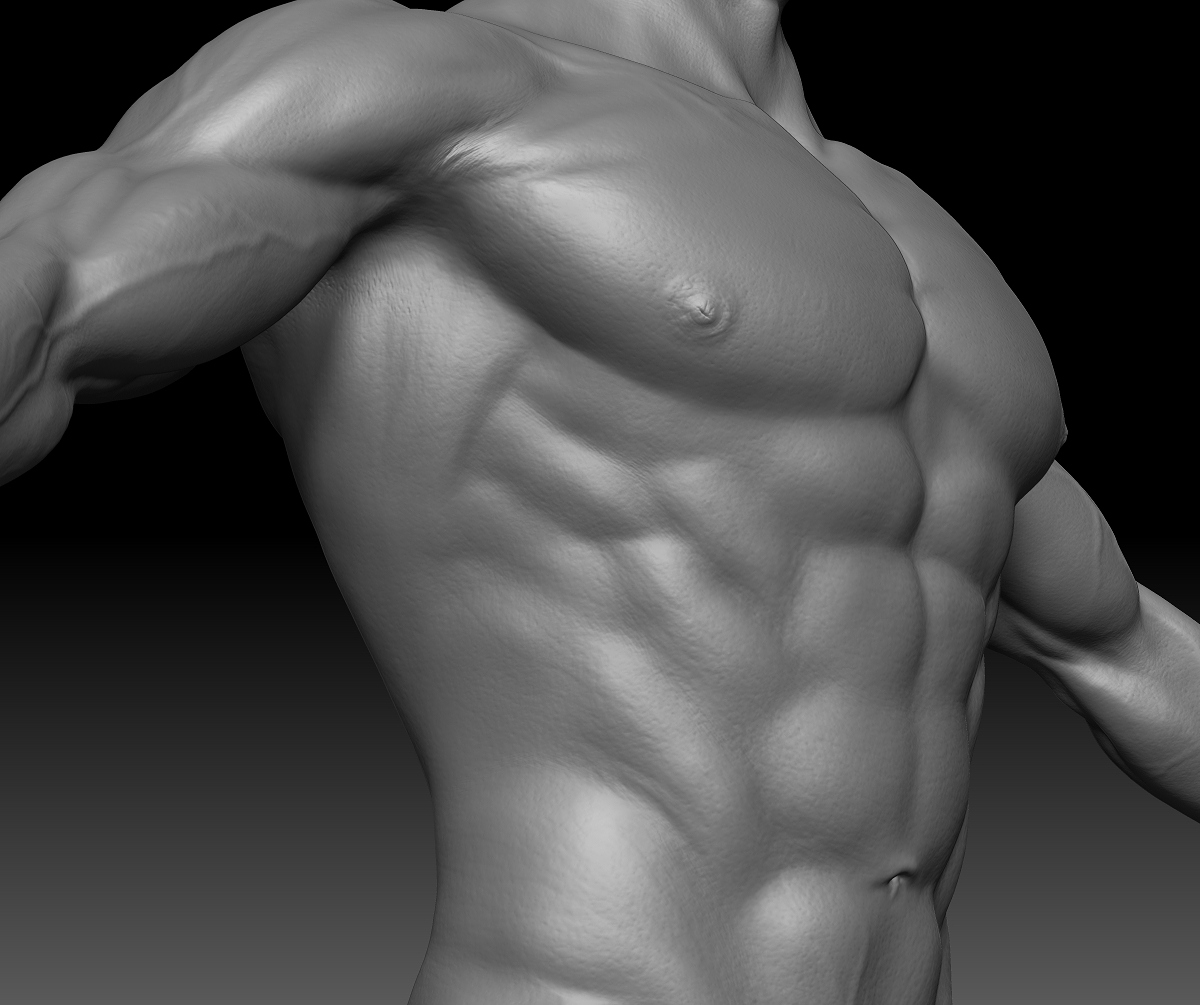
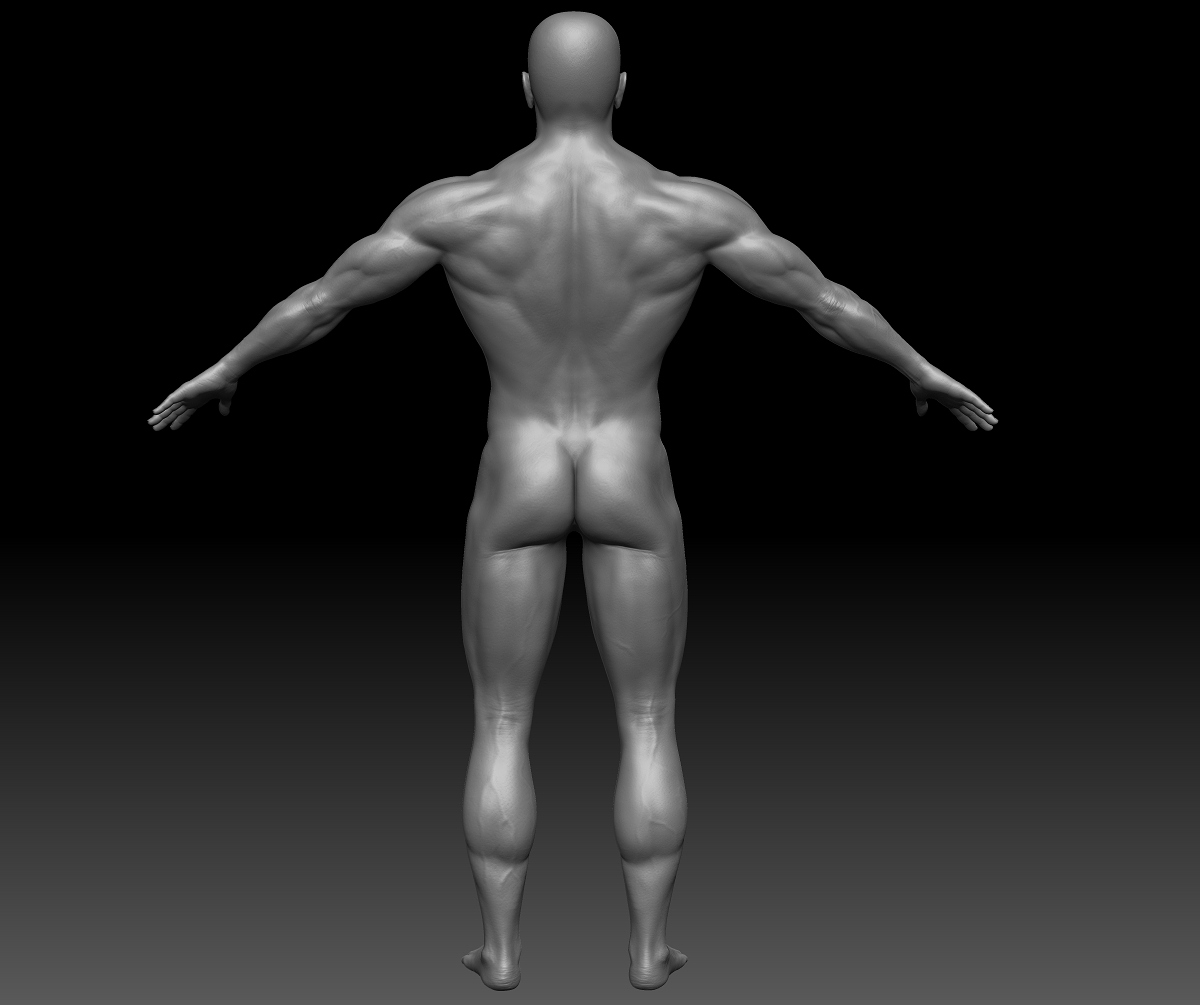
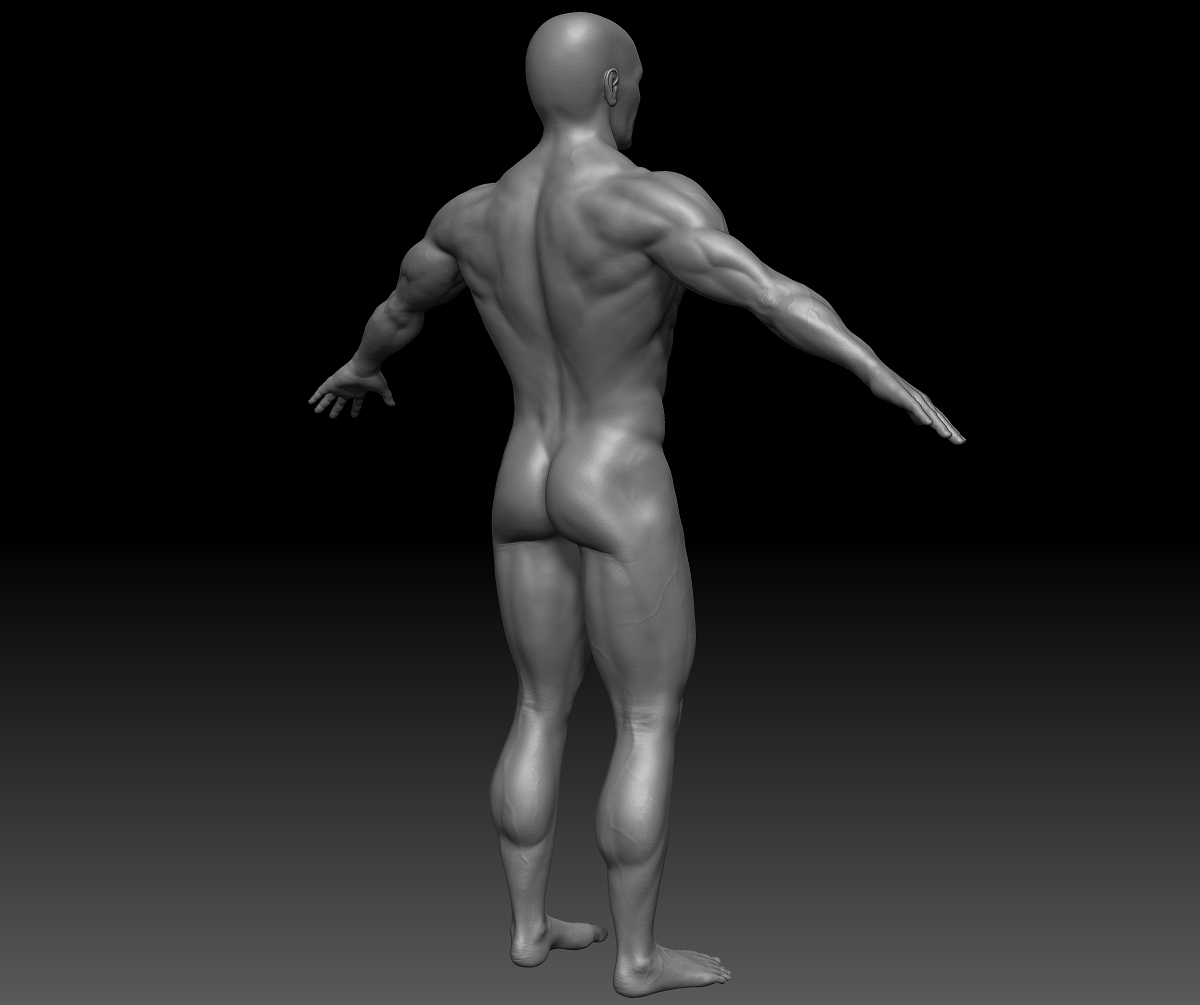
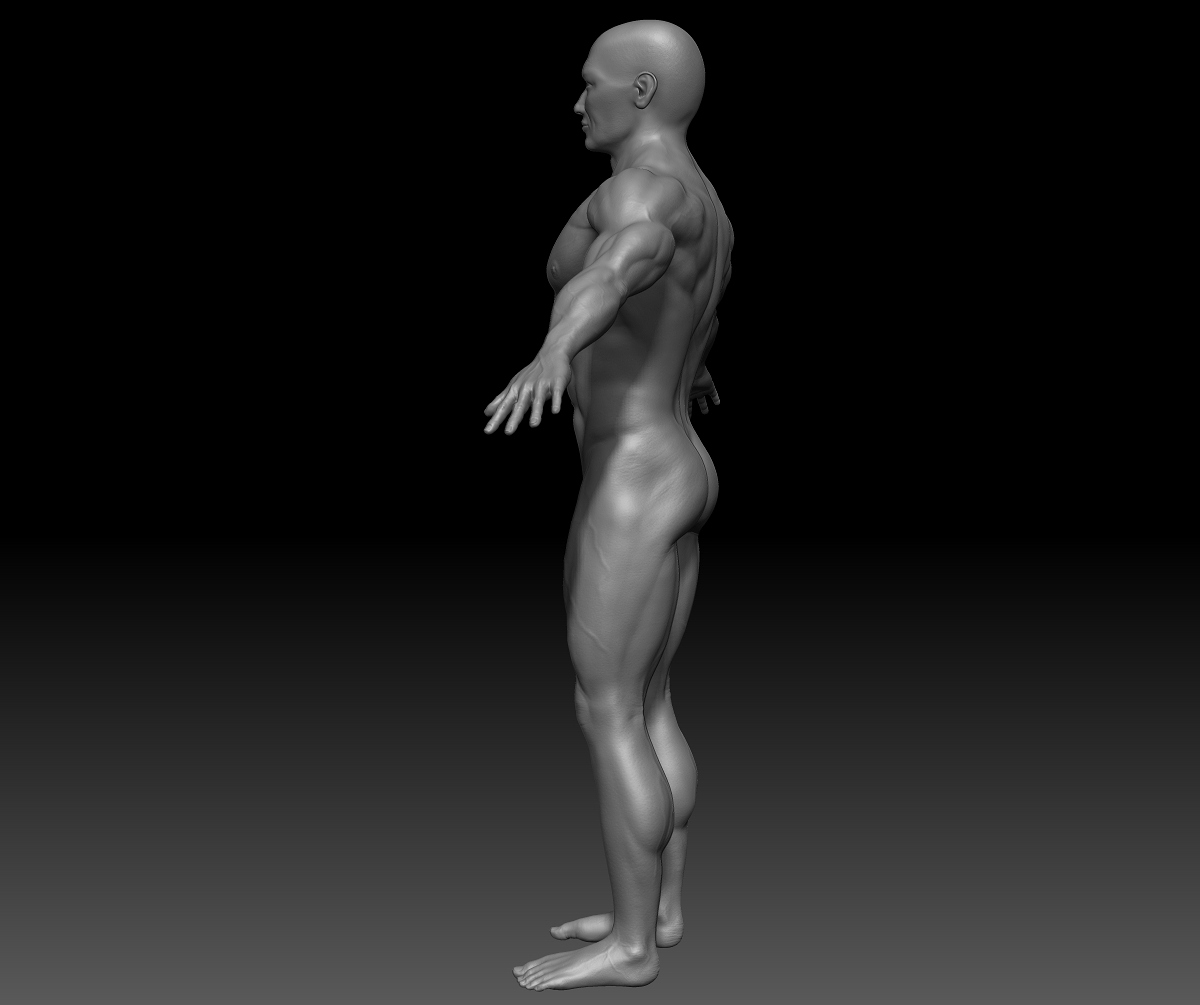

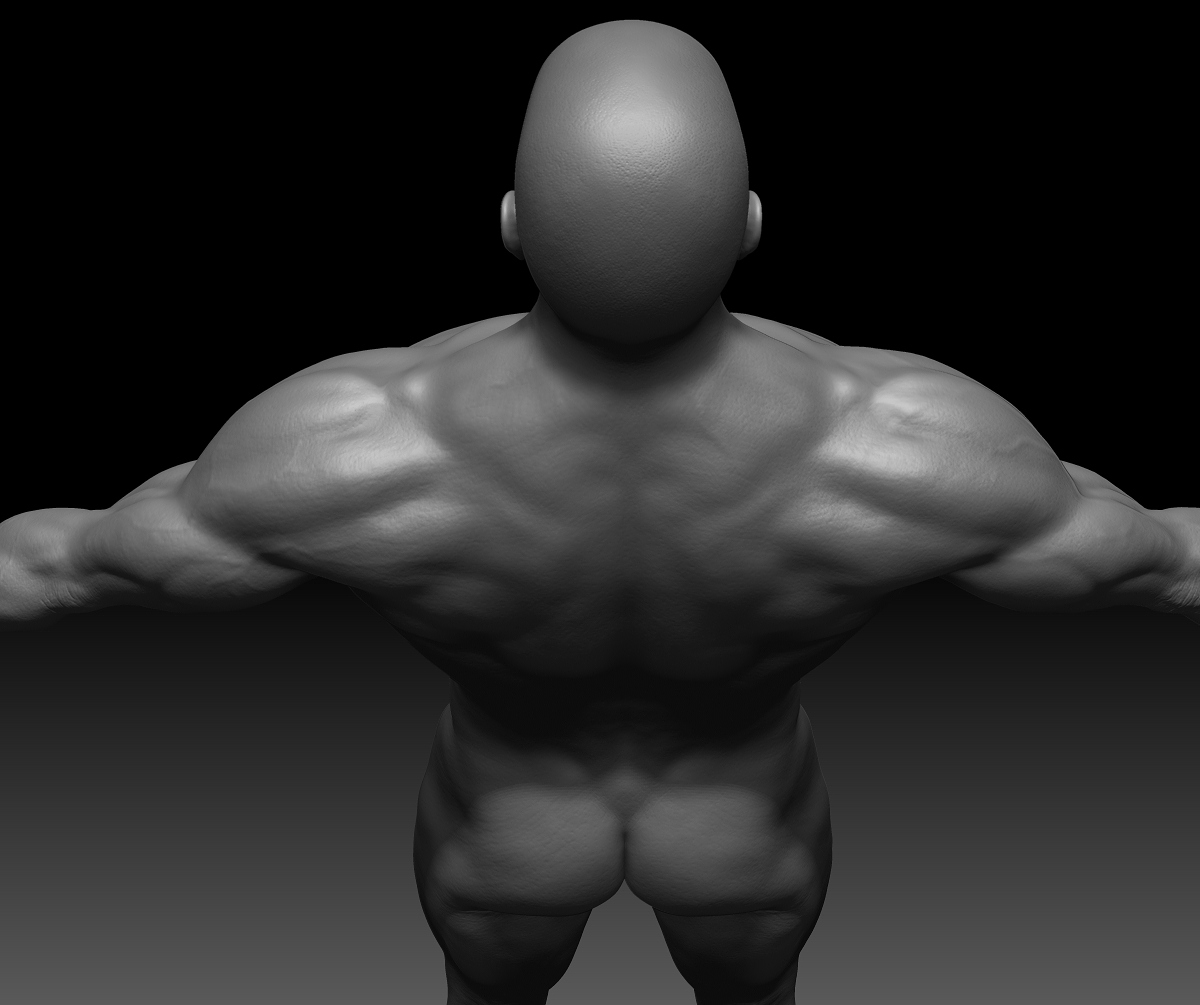

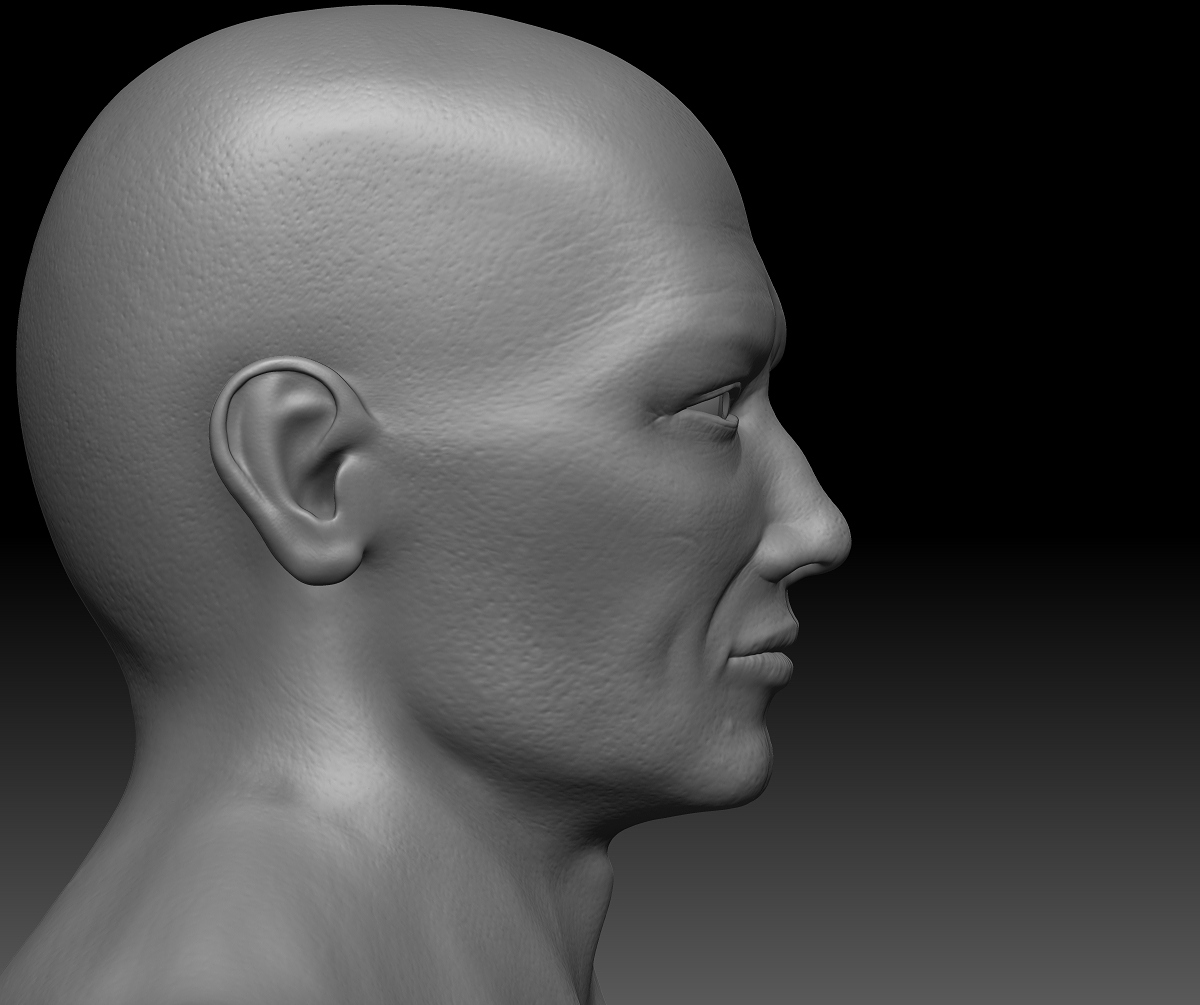
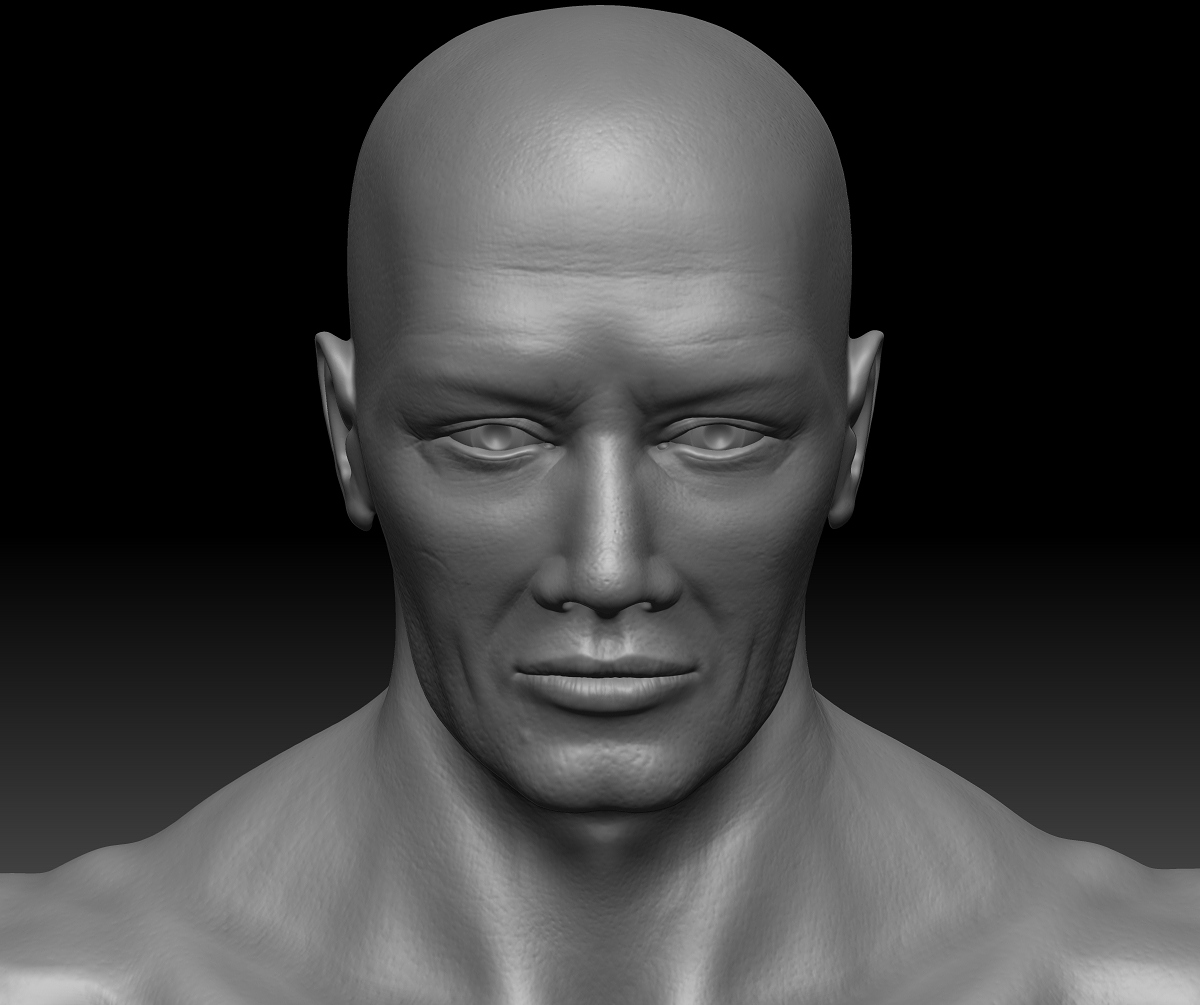
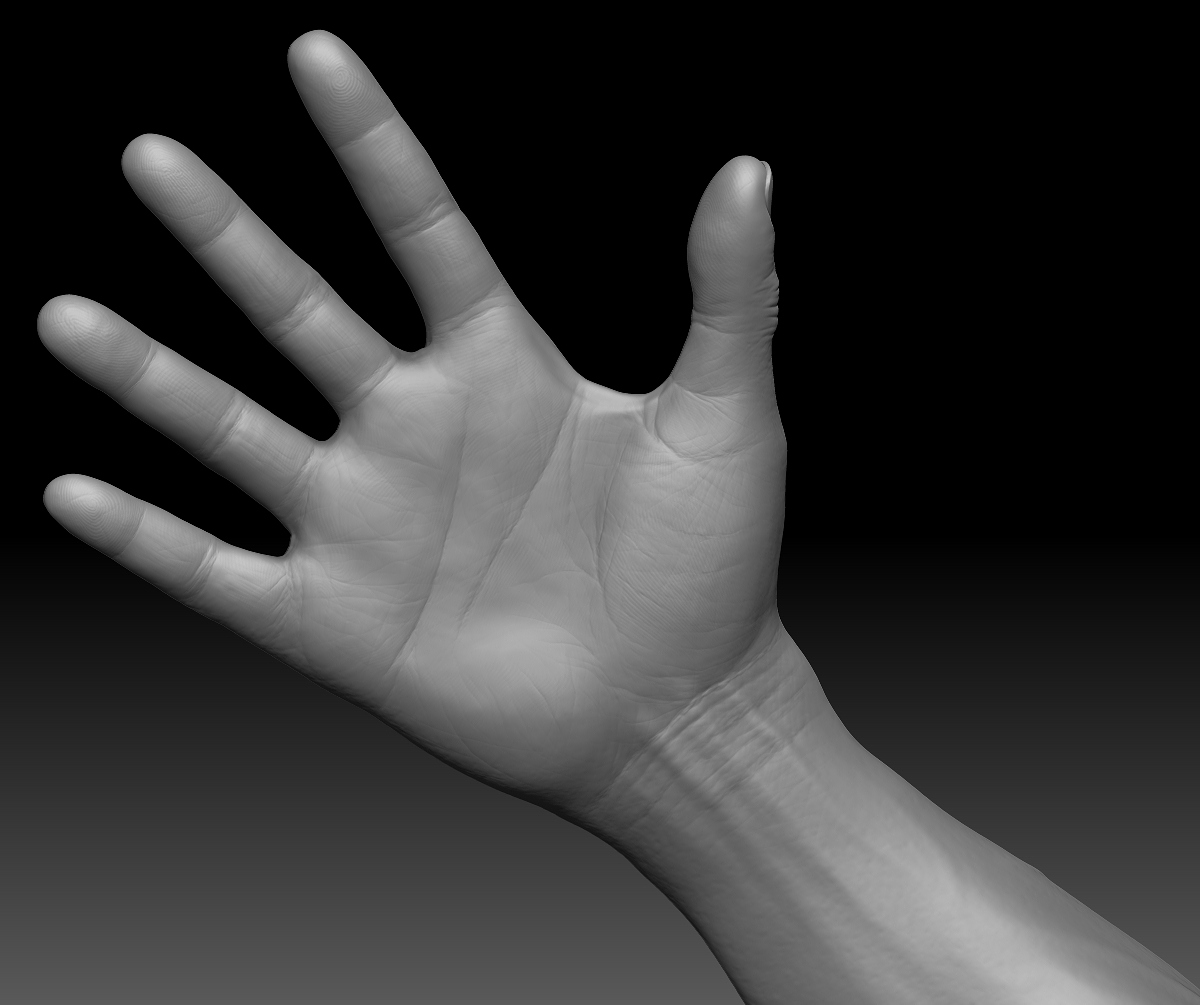

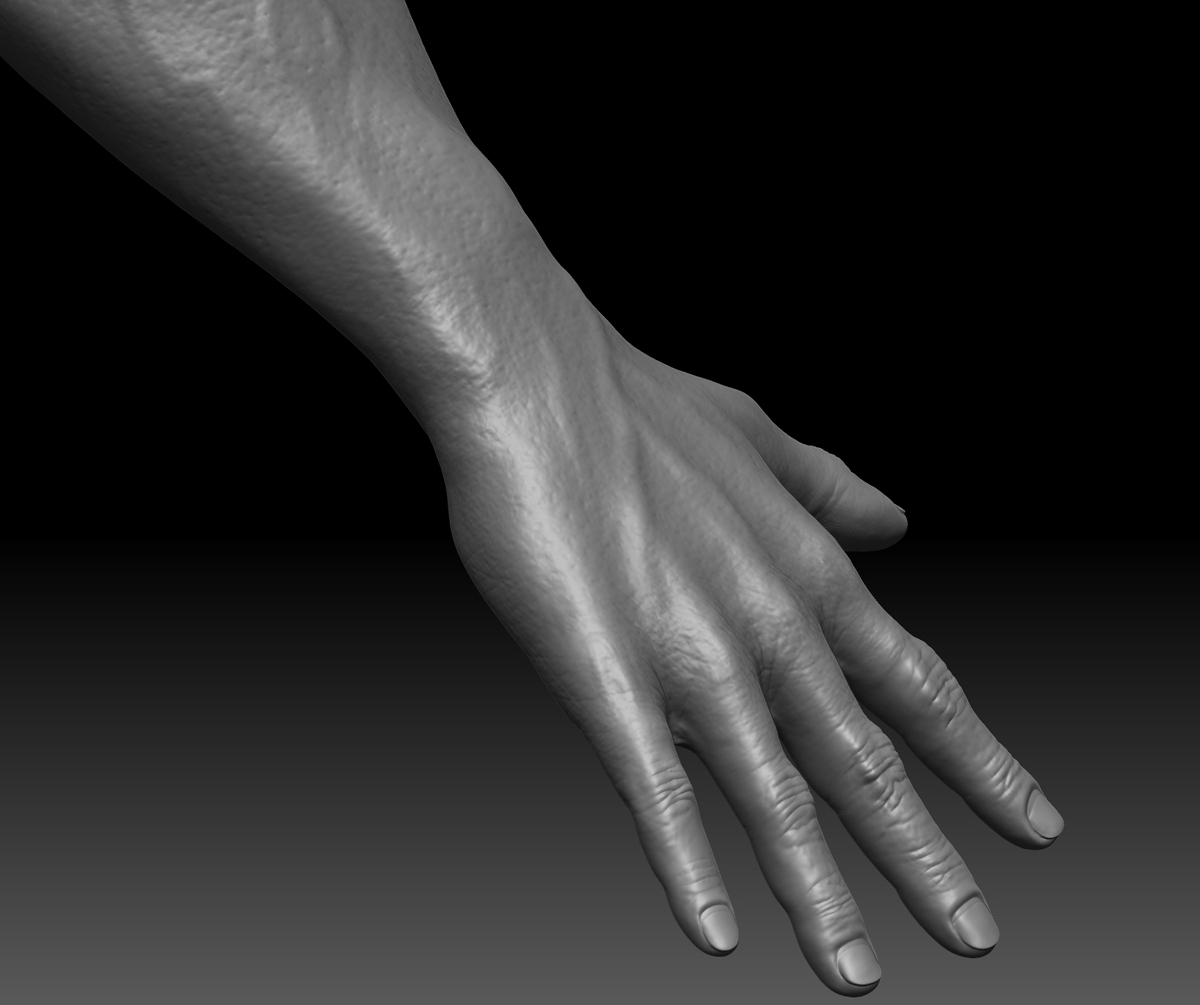





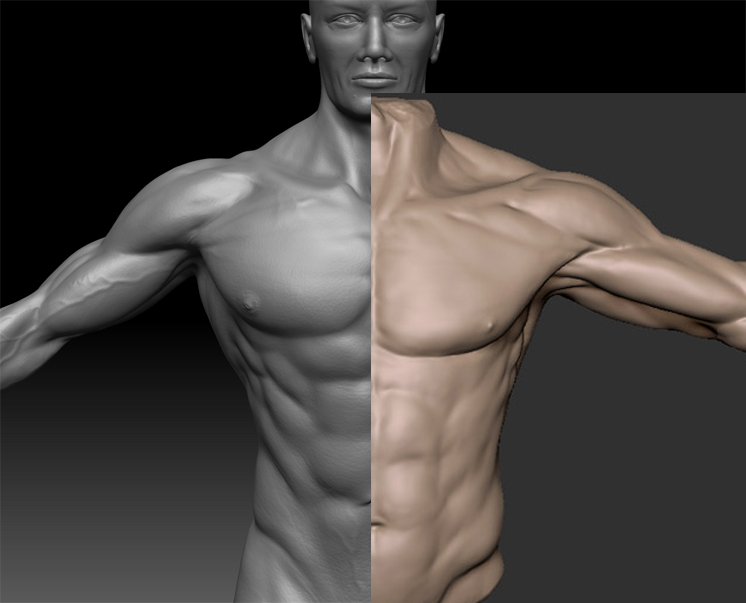
 Sorry you got sidelined, but it will come back fast when you start training again. It’s far better to heal from an injury than to push yourself and risk making it worse imo. I had a shoulder issue, and thought it was all better, and reinjured it (not even during training), so you can’t be too careful. Best of luck!!
Sorry you got sidelined, but it will come back fast when you start training again. It’s far better to heal from an injury than to push yourself and risk making it worse imo. I had a shoulder issue, and thought it was all better, and reinjured it (not even during training), so you can’t be too careful. Best of luck!!