renamed to a .tif, in hopes of reading easier, still same.
is there some way one can export straight from Z in a .map format. a plugin or somethin
thx mike
renamed to a .tif, in hopes of reading easier, still same.
is there some way one can export straight from Z in a .map format. a plugin or somethin
thx mike
But that’ll be when pigs fly I’m afraid.
LOL!!
I think i now have pulled too much hair out, so i will use the old DE. half the hassle, and still looks good.
btw, i gonna make a pig fly so zbrush 2.5 will emerge

thx again,
mike
Did you execute the .map exporter. Send me a screengrab at my email and I’ll take a look at what you’re writing.
Don’t go with traditional Diplacement exporter, it sucks.
execute the .map exporter? the img_copy -p filename.tif filename.map…
correct?
sent ya an email
I usually move it to my C: and do it, just to make sure.
i see what your saying, but at in the cmd prompt i wasnt trying to change that file. it was the other one. ill eventually figure it out
ths for your help
mike
Uzip this .bat file, and then just drag 'n drop your .tif onto it… bingo 
Chris
thx. atwooki.
i did get it to work. i had to move the files to my C: drive.
but this makes things easier.
much appreciated
wow that is the best tutorial that i have read in ages…could you please post the maya shader file as well
pretty please
I tried using this method with the RenderMan for Maya plugin, but RMan doesn’t recognize the Add/Sub/Average node. Is there any workaround method for blending between displacements using the RenderMan for Maya plugin?
mental ray is not rendering my image. It says “render completed” but the file is only 1k and totally empty. I’ve gotten displacement renders out of mental ray before and know the usual procedures/setup, but in general it’s a total pain in the ass to get a render out. Guess I just don’t know mental ray well enough yet to efficiently tweak the endless settings. :mad: Whereas RenderMan plugin is infinitely faster and easier, and gives you a great result on the first try.
Try this network (it’ll take into account the relative alpha/color gain issues)
EDIT:added a network sample
Chris
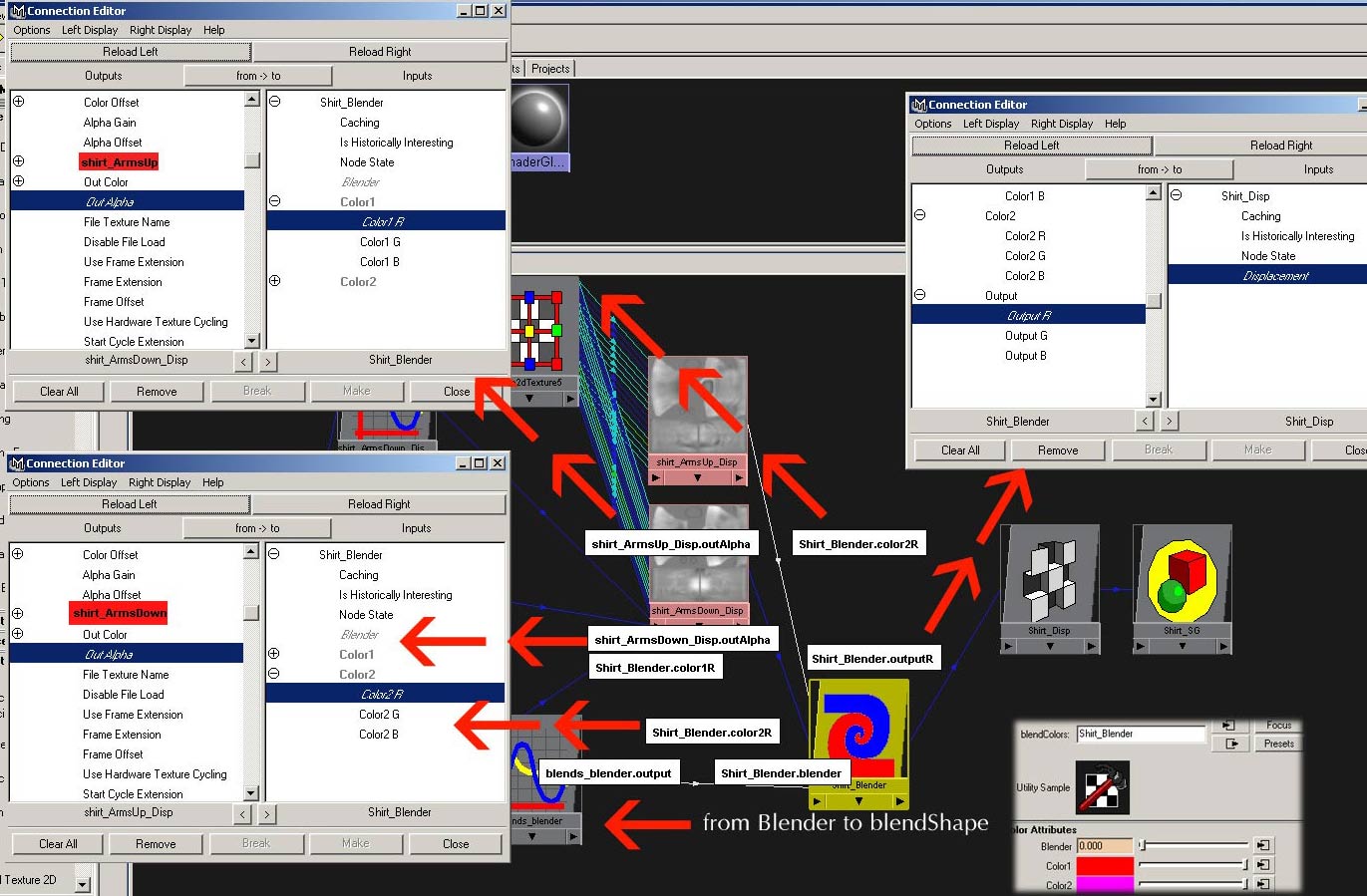

Hmm… still having problems. (I’ll continue this in my other thread in the troubleshooting forum: http://www.zbrushcentral.com/zbc/showthread.php?p=278630&posted=1#post278630)
Thanks so much… 