Are you sure you didn’t post the ref. photos by mistake? : )
Awesome work!
Very well done
Thanks everyone for the kind words, much appreciated 
MIMDIAmond - It’s mostly done inside photoshop, one material pass for metal and then other for cloth, I subtracted away from original render to reveal the texture work.
Here’s some of the WIP for it.
Enjoy!
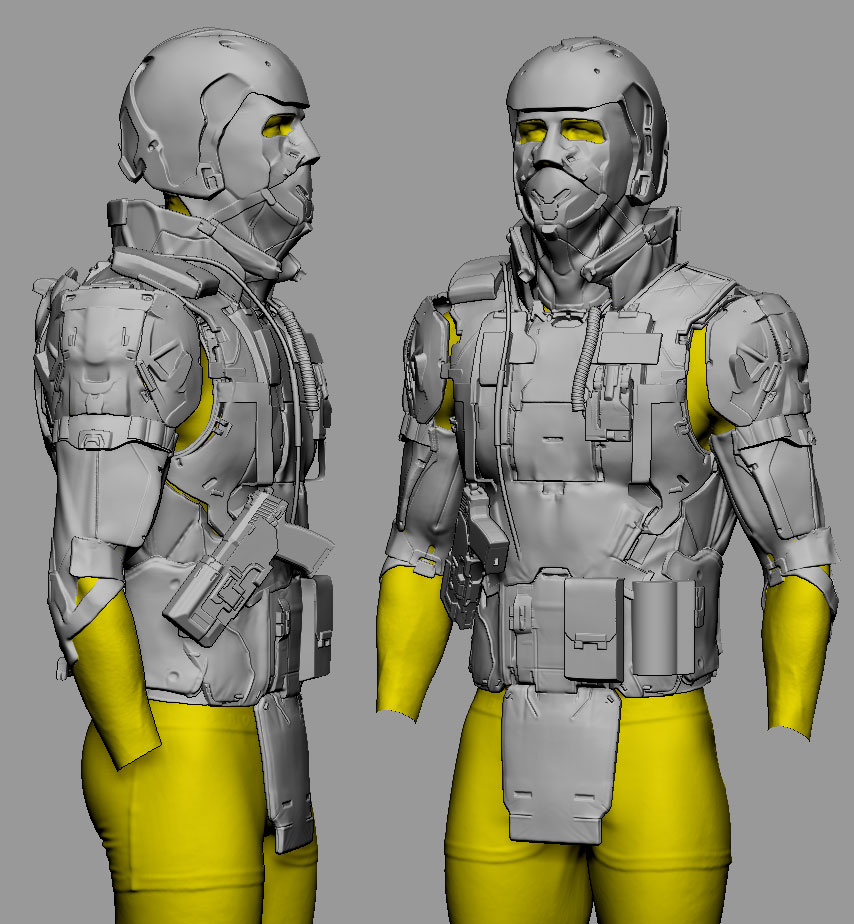

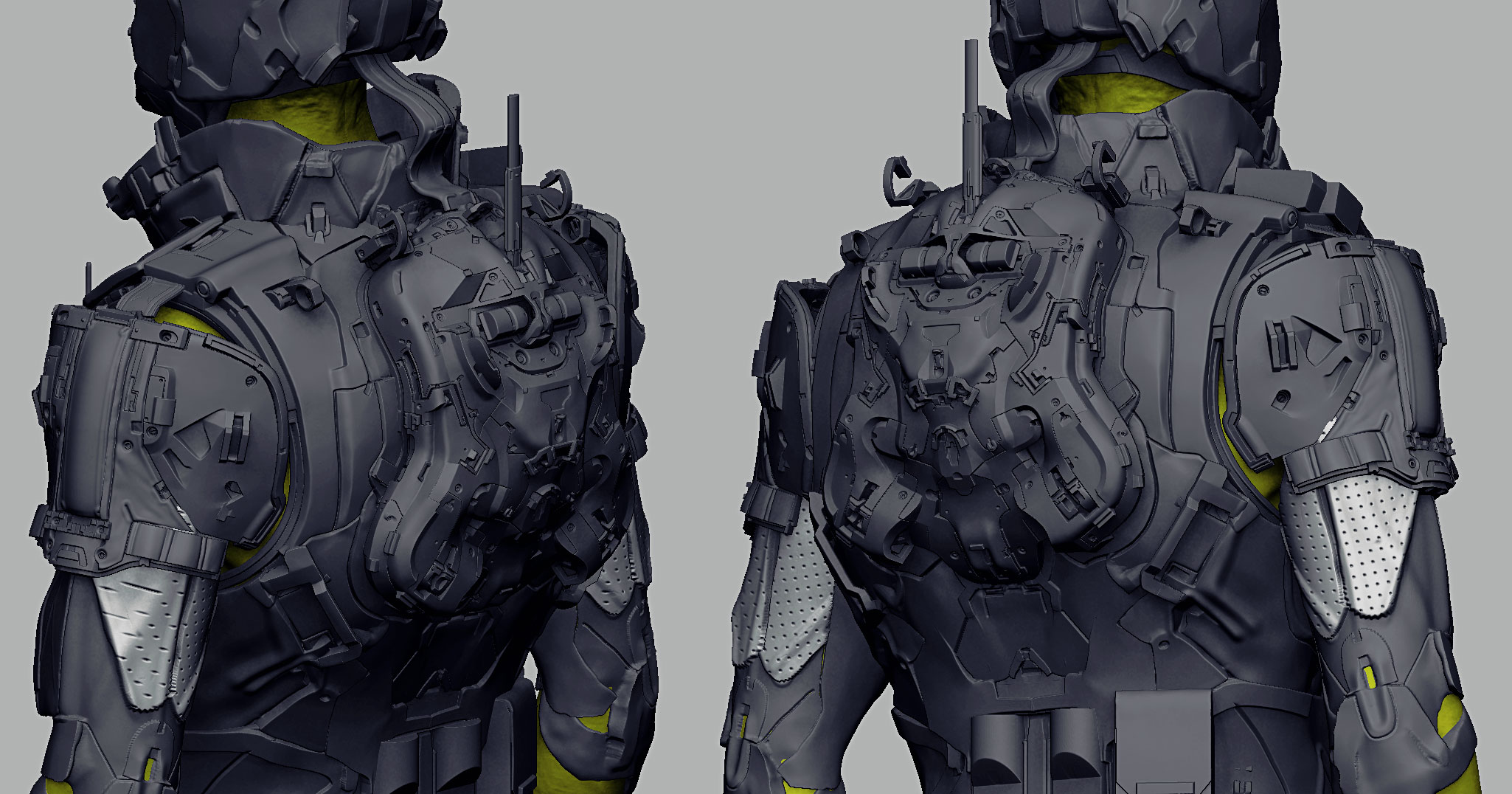
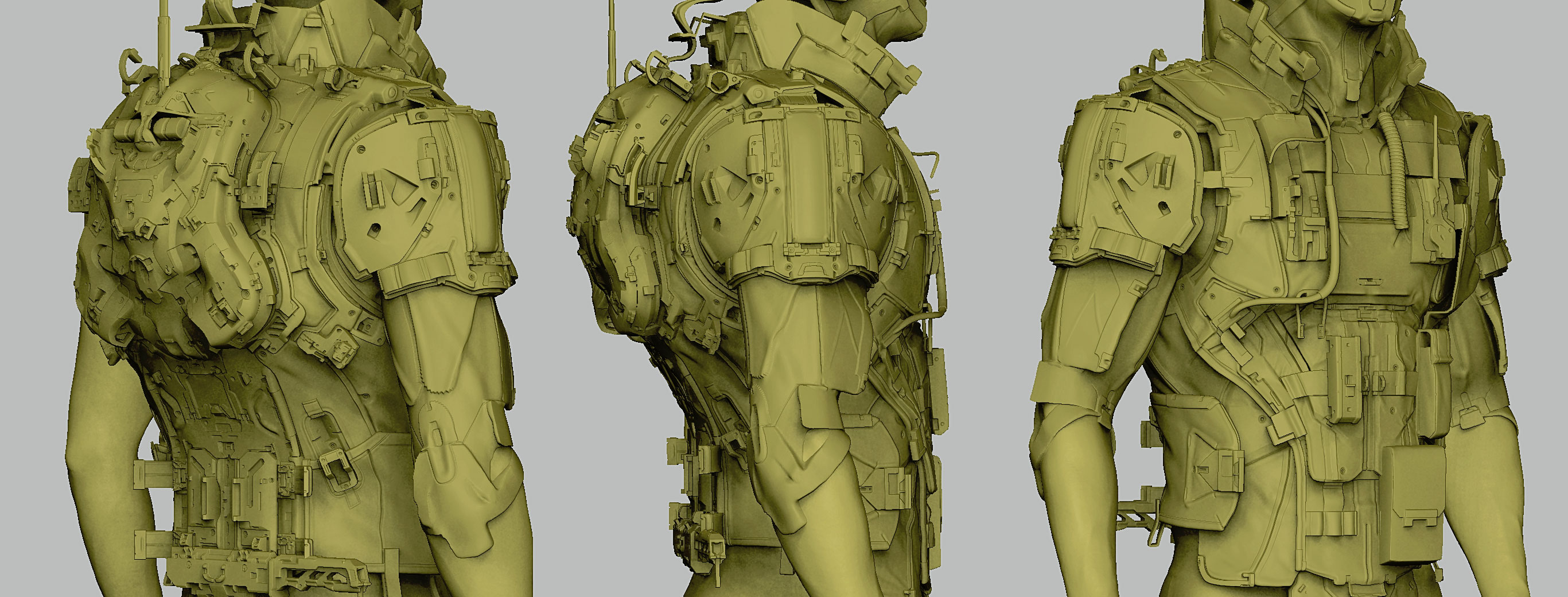
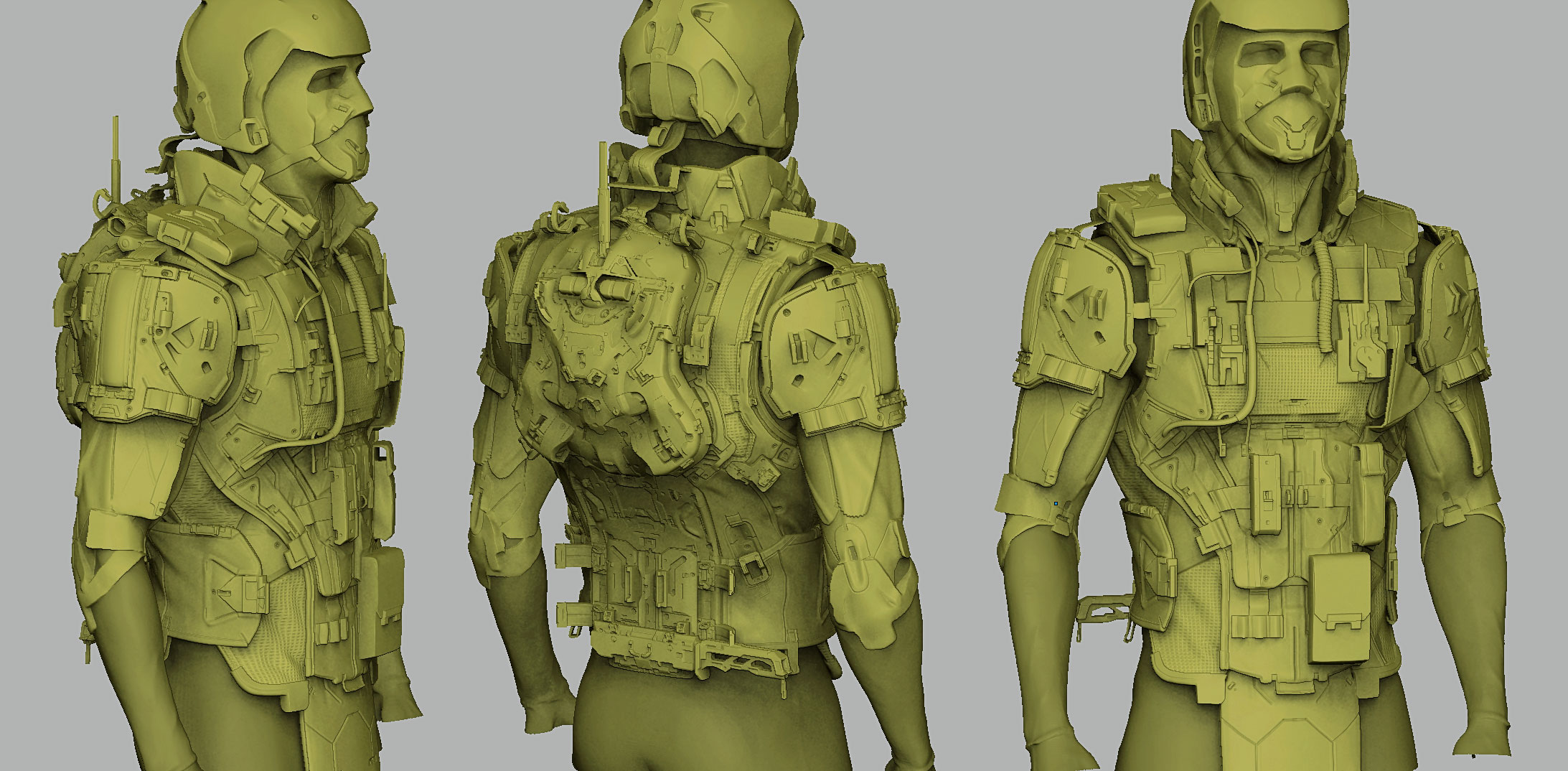
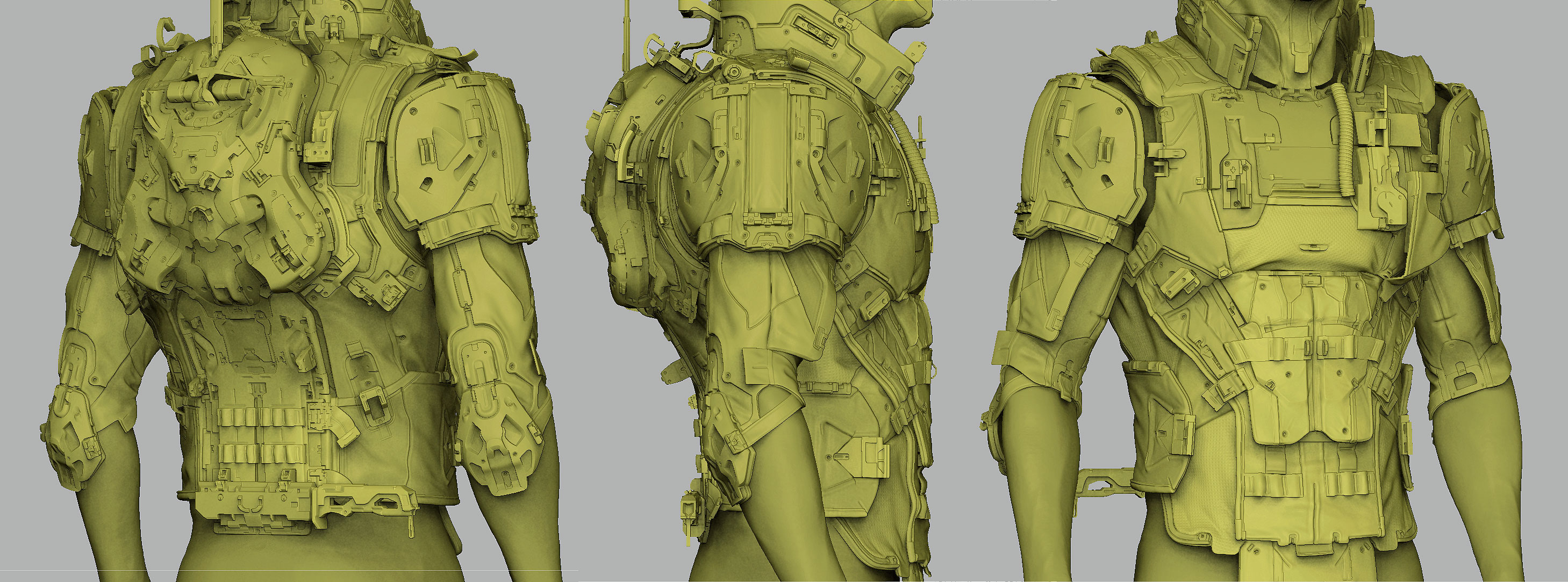


Attachments

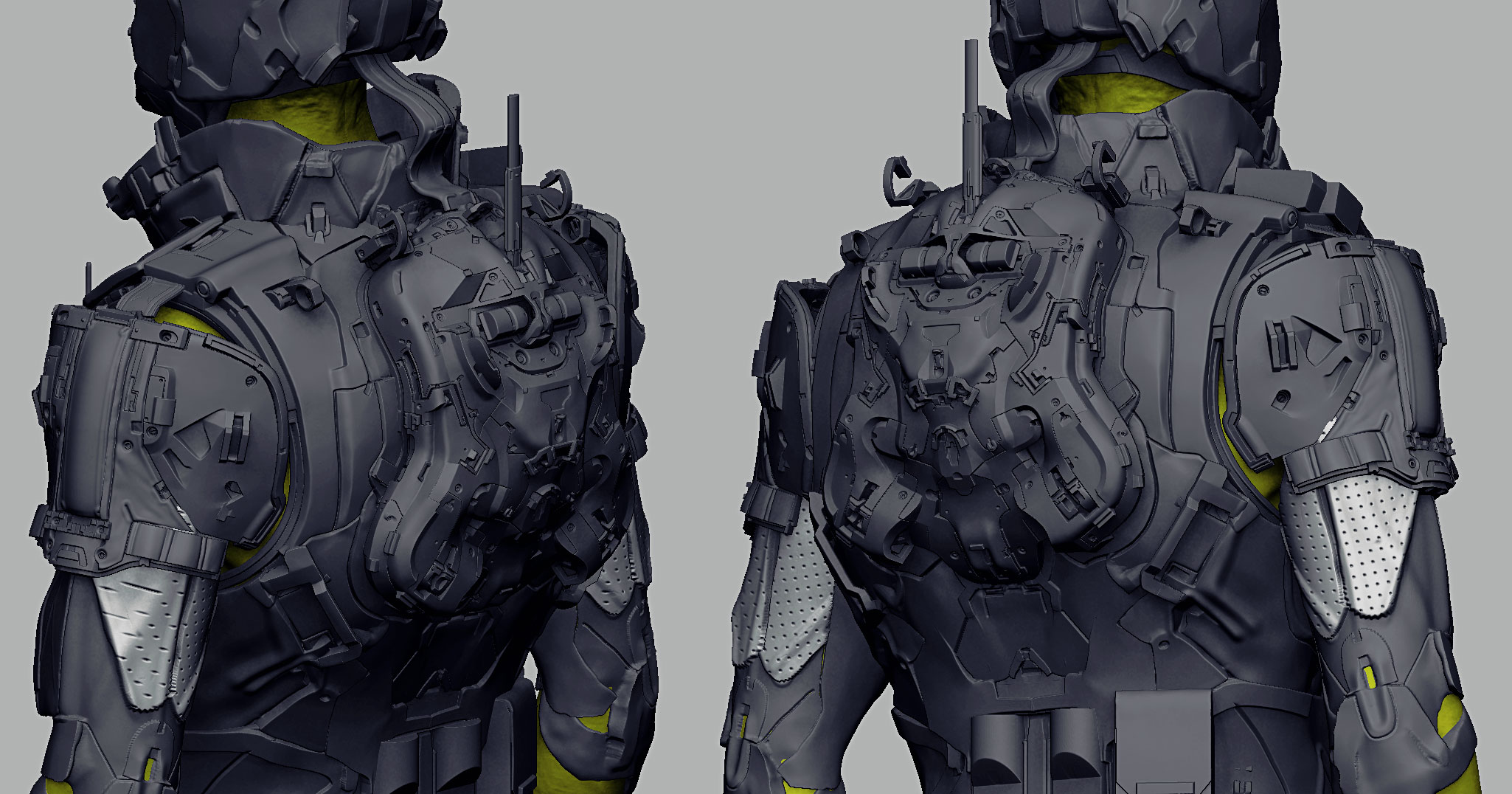
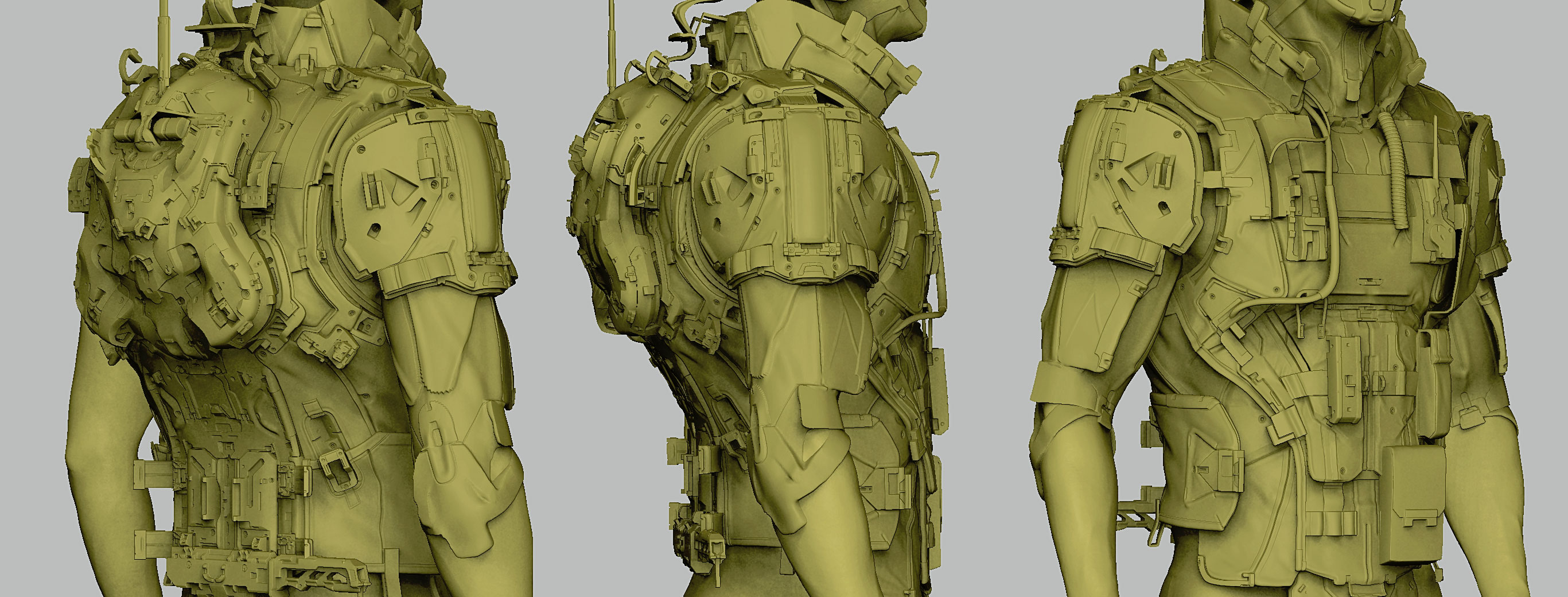
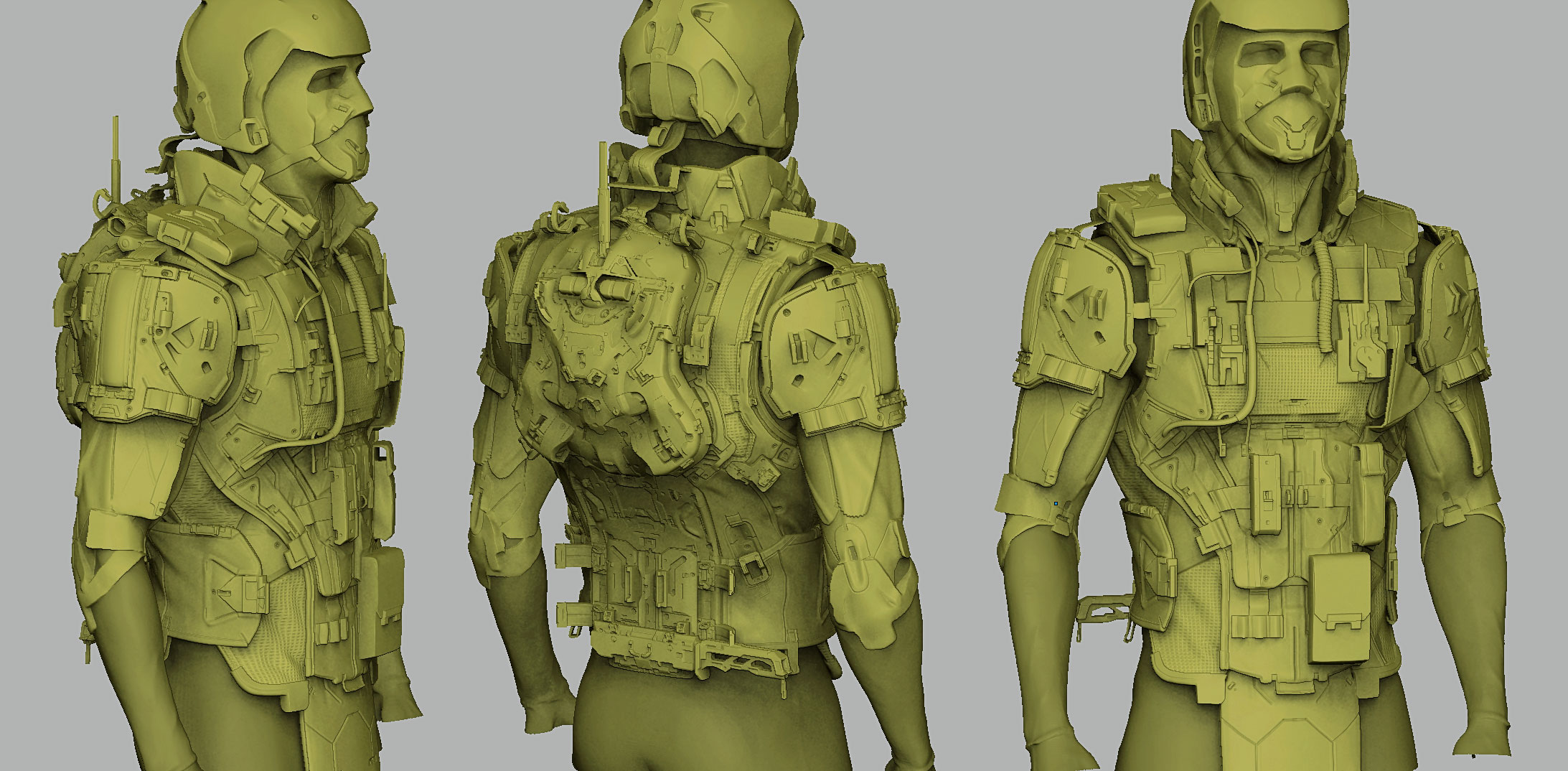
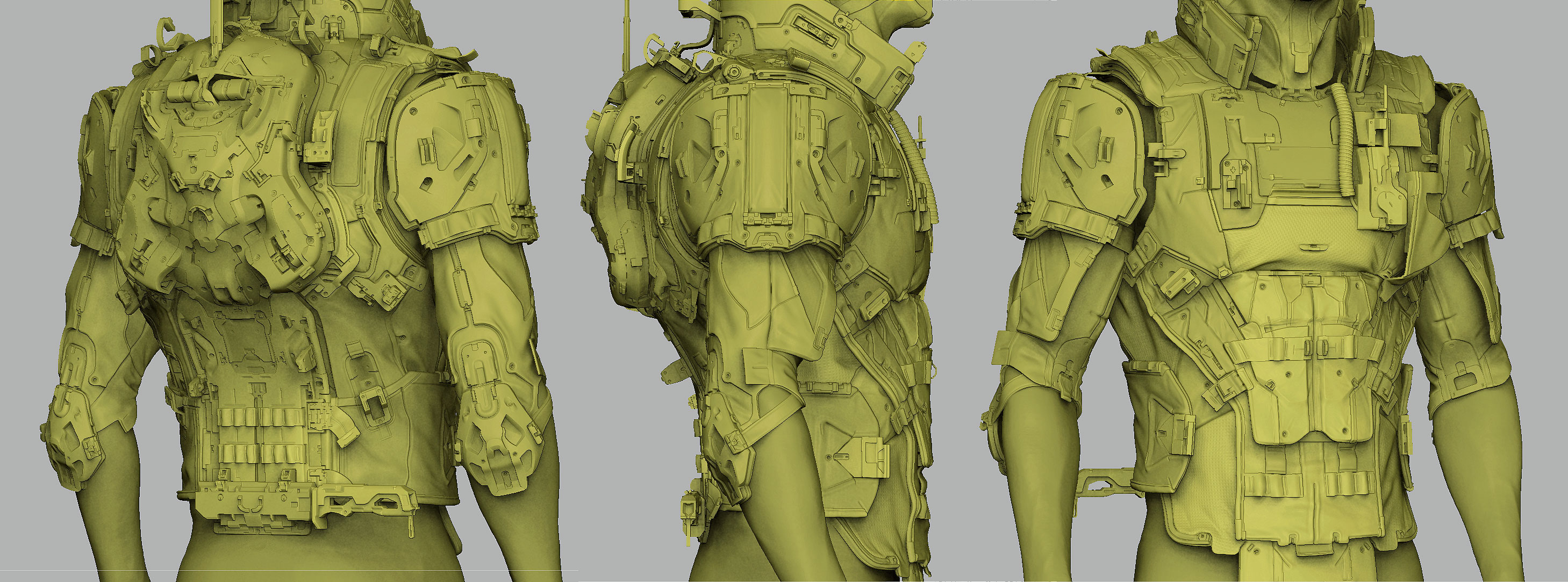








Attachments







mind blowing as always…
master in modeling  .
.
what a detailed.
Amazing work, the detail is mindblowing, especially considering it’s all dynamesh.
I work in a very different pipeline to the majority of 3d artists, where I need to get a concept into a 2d image as fast and efficiently as possible. I don’t need to keep ‘pipeline’ style geometry and texturing in mind, as it will only end up in a still image (95% of the time) so I am really interested in your texturing workflow, as I have a really hard time with uv’s and the whole pipeline base texturing system.
If you could possibly spare any time to give a bit of insight I would be massively greatful!
Really great work again, hope that the career has taken off! 
Thanks again.
j.
I saw this thread and thought “damn it, someone is ripping off Mike’s style again!”
…then I check the signature.
NOPE. The master himself has appeared. Awesome as always.
Amazing details, texturing and likelyness! congrat for TopRow!
awesome !!!
Awesome!
How? I mean, how? it’s all dynamesh but so clean. Hope you will make a tut one day.
Great work as always.
thanks for sharing.
Very cool stuff.
unbelievably believable! Love it!
Such an inspiration Mike, holly smokes ! Top Row worthy for sure. Holly **** I feel week in the knees.
Keep killing it dude !
Vick.
Thanks again guys for all the kind comments, are really appreciated
3duserman - The texturing was mainly done inside photoshop, I rendered cloth pass and metal pass and just hand painted all the texture work along with some dirt overlays.
Infinite - Long time no chat! Hows everything been?
sleepyhead - Its just a lot of hard work and a good eye if your working with dynamesh, no tricks really to it.

Thanks for the reply, I really appreciate you taking the time to help out someone new to Zbrush, much appreciated.
Did you render the passes in Keyshot or some other program, the sunlight rig looks very impressive!
If you ever do a tutorial/breakdown of the modelling process on this guy (don’t suppose you recorded it did you?) i’d definitely be up for paying money for this kind of information. Do you have a gumroad? I can imagine lots of others would be more than happy to part with their cash too! 
J.
Your work is simply incredible! Have always been a fan of your work! The details in your designs are very inspiring.
Hi Mike,
Thanks so much for the info, REALLY helped speed up my workflow!
I was trying to learn things via ‘proper’ geometry etc and now I can get things from concept to completion really fast!
The below is my first Zbrush sculpt, tried a little hard surface idea and managed to get it from a sketch to the final image in 40 mins! (know that is probably forever on these forums but am only starting!) So thanks very much your advice really helped! 
When I get the primer and safety lever thing done will upload another one… Anyway just wanted to say thanks again! If you ever do get a tutorial up (even if it’s a screen record) tell me where to sign up 



Hello Mike Andrew Nash, been trying to find ways to reach out to you for work but all your emails are bouncing. Please contact me at wenhao at cum.md if you do see this. =) Thank you!
Your work is MINDBLOWING =D
Super Nice, I hope to model that good one day as well! Exelent!