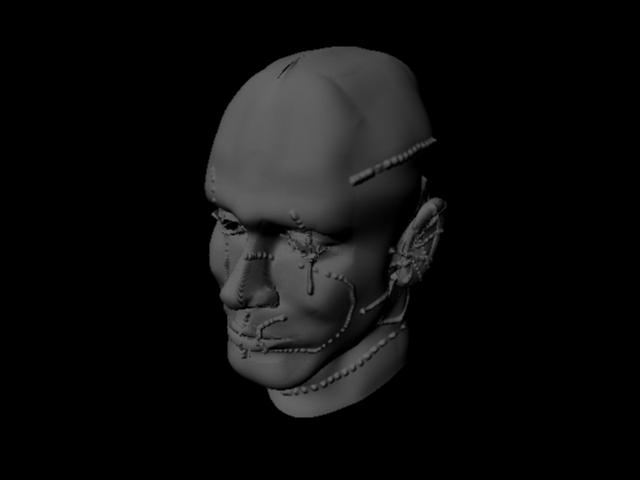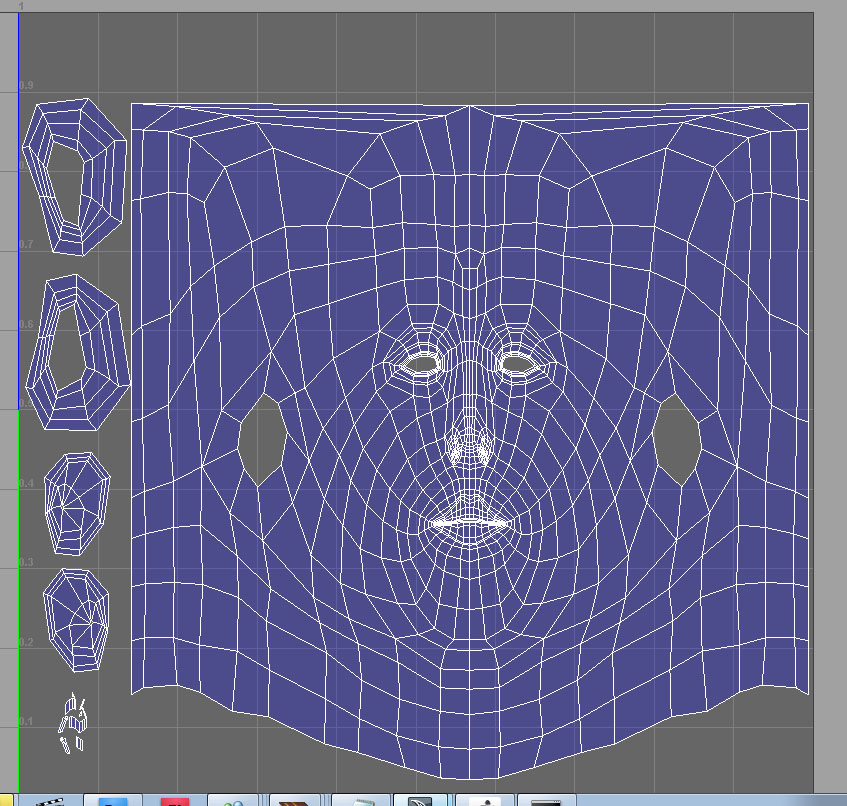And you ran this super sweet script by scott spencer?
I just ran a displacement without it and it did not work.
even with sp1
//COPY THE SCRIPT FROM HERE
// mental ray Subdivision Approximation script
// by scott spencer
//[email protected]
//converts all subdivision approximation nodes in the scene from CCMesh to subdivision surface as well as sets the option
// to use maya style alpha detection
optionVar -iv “miUseMayaAlphaDetection” 1 -sv 1 1; //sets maya style alpha detection - mthe same as
// checking the Alpha is Luminance box in the file node but this works for all displacements in the scene
string $selected[] = ls -type mentalraySubdivApprox; // selects each subdivision approximation node in the scene and adds to an arry
int $size = size ($selected); // creates the counter variable
for ($a=0;$a<$size;$a++) //increments thru the array
{//beginning of loop
string $name = $selected[$a]; // this variable accesses each element of select using $a as an index
addAttr -ln “miExportCCMesh” -at bool $selected[$a];
}
//END OF SCRIPT
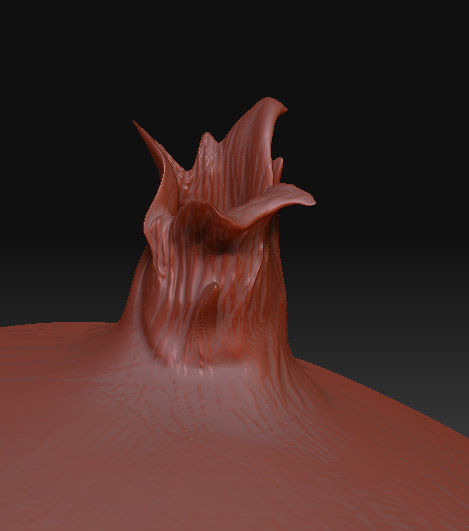 ]
]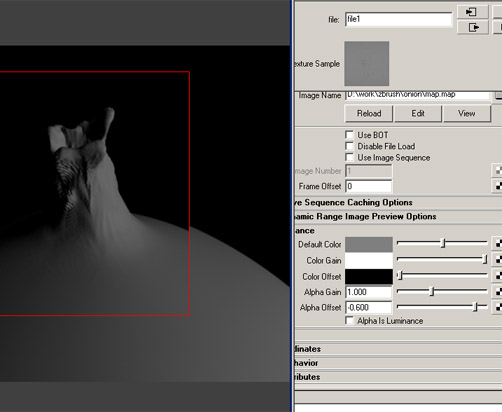

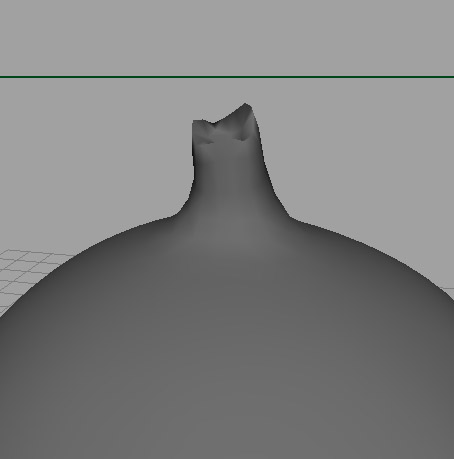 ]
]